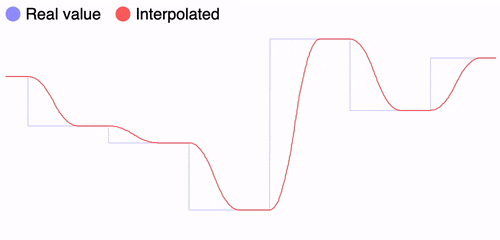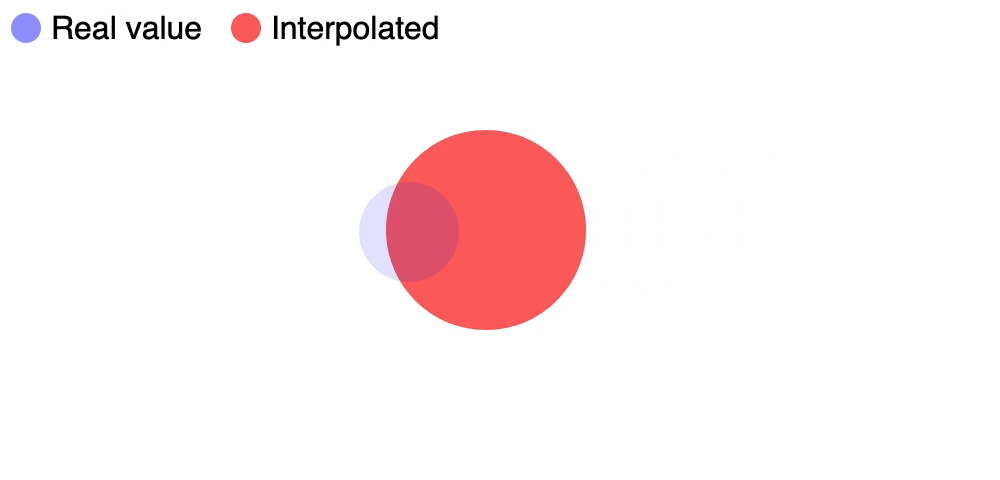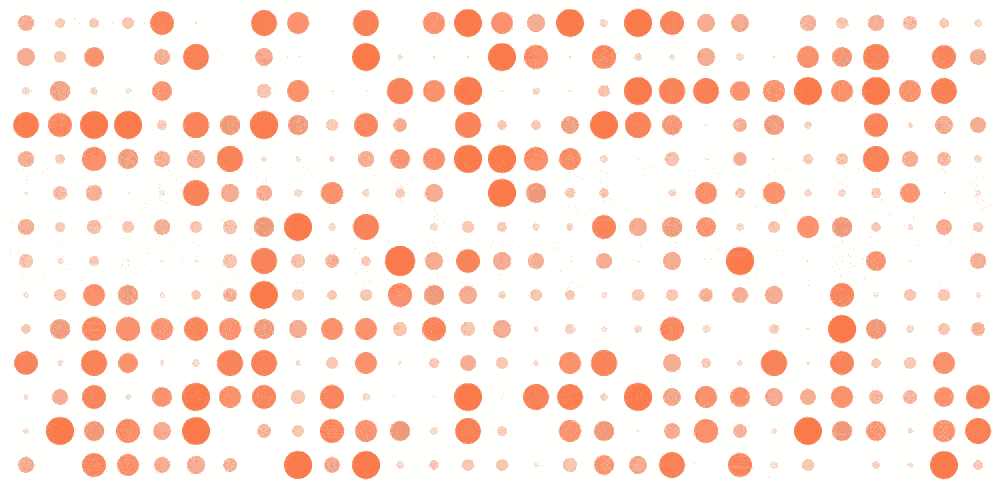https://github.com/franciscop/ola
🌊 Smooth animation library for interpolating numbers
https://github.com/franciscop/ola
Last synced: 7 months ago
JSON representation
🌊 Smooth animation library for interpolating numbers
- Host: GitHub
- URL: https://github.com/franciscop/ola
- Owner: franciscop
- License: mit
- Created: 2019-05-10T15:59:50.000Z (over 6 years ago)
- Default Branch: master
- Last Pushed: 2021-10-11T03:05:58.000Z (about 4 years ago)
- Last Synced: 2024-10-29T17:39:56.434Z (about 1 year ago)
- Language: JavaScript
- Homepage:
- Size: 6.51 MB
- Stars: 1,808
- Watchers: 18
- Forks: 32
- Open Issues: 0
-
Metadata Files:
- Readme: readme.md
- Funding: .github/FUNDING.yml
- License: LICENSE
Awesome Lists containing this project
- awesome-repositories - franciscop/ola
- awesome-star-libs - franciscop / ola
- my-awesome-list - ola
README
# Ola [](https://www.npmjs.com/package/ola) [](https://github.com/franciscop/ola/blob/master/ola.test.js) [](https://github.com/franciscop/ola/blob/master/ola.min.js)
Smooth animation library for [inbetweening](https://en.wikipedia.org/wiki/Inbetweening) / [interpolating](https://en.wikipedia.org/wiki/Interpolation_(computer_graphics)) numbers in realtime:
```js
// Start tracking the value
const pos = Ola({ y: 0 });
// Set the value to update async
pos.set({ y: 100 });
// Read the evolution over time
setInterval(() => graph(pos.y), 5);
```
It works with multiple values/dimensions:
```js
const pos = Ola({ x: 0, y: 0 });
window.addEventListener('click', e => {
pos.set({ x: e.pageX, y: e.pageY });
});
setInterval(() => {
ball.style.left = `${pos.x}px`;
ball.style.top = `${pos.y}px`;
}, 10);
```
Also works great with many instances since they are independent:
```js
// Generates 1000 instances seamlessly
const dots = Ola(Array(1000).fill(0));
// Everything updates every 600ms
setInterval(() => dots.forEach((dot, i) => {
dots[i] = Math.random();
}), 600);
// ... read + paint screen here
```
> Tip: click on the GIFs for a live demo with the code :)
## Getting started
Install it with npm:
```
npm install ola
```
Then import it and use it:
```js
import Ola from "ola";
const pos = Ola({ x: 0 });
console.log(pos.x); // 0
```
If you prefer to use a CDN:
```html
const pos = Ola({ x: 0 });
console.log(pos.x); // 0
```
## Documentation
There are three distinct operations that can be run: creating an instance, setting it to update and reading it.
### Create an instance
```js
Ola(initial, time = 300);
```
The first parameter is the initial value. It can be either a single number, or an object of `key:numbers` or an array of numbers:
```js
const heater = Ola(20); // Alias of `{ value: 20 }`
const motor = Ola({ angle: 180 }); // A named parameter for clarity
const position = Ola({ x: 0, y: 0 }); // Any number of properties
const heights = Ola([0, 0, 0, 0]); // A group of heights
```
The second parameter is how long the transition will last. It should be a number that represents the time in milliseconds:
```js
const heater = Ola(20); // Default = 300 ms
const motor = Ola({ angle: 180 }, 1000); // Turn the motor slowly
const position = Ola({ x: 0, y: 0 }, 100); // Quick movements for the position
const heights = Ola([0, 0, 0, 0], 300); // 300, same as the default
```
Passing a single number as a parameter is the same as passing `{ value: num }`, we are just helping by setting a shortname. It is offered for convenience, but recommend not mixing both styles in the same project.
It works with Javascript numbers, but please keep things reasonable (under `Number.MAX_VALUE / 10`):
```js
console.log(Ola(100));
console.log(Ola(-100));
console.log(Ola(0.001));
console.log(Ola(1 / 100));
```
The time it takes to update can also be updated while setting the value, which will update it for any subsequent transition:
```js
// All `pos.set()` will take 1 full second
const pos = Ola({ x: 0 }, 1000);
pos.set({ x: 100 }, 3000);
```
### Update the value
```js
heater.value = 25; // Since the constructor used a number, use `.value`
motor.angle = 90; // Turn -90 degrees from before
position.set({ x: 100, y: 100 }); // Move 0,0 => 100,100
heights[1] = 120; // Move the second (0-index) item to 120
```
When we update a property **it is not updated instantaneously** (that's the whole point of this library), but instead it's set to update asynchronously:
```js
const pos = Ola({ x: 0 });
pos.set({ x: 100 });
// 0 - still hasn't updated
console.log(pos.x);
// 100 - after 300ms it's fully updated
setTimeout(() => console.log(pos.x), 1000);
```
Remember that if you set the value as `Ola(10)`, this is really an alias for `Ola({ value: 10 })`, so use the property `.value` to update it:
```js
heater.value = 25;
heater.set({ value: 25 });
```
You can see in this graph, the blue line is the value that is set though `.set()`, while the red line is the value that reading it returns:
### Read the value
```js
log(heater.value); // Since the constructor used a number, use `.value`
log(motor.angle); // Read as an object property
log(position.get("x")); // Find the X value
log(heights[1]); // Move the first item to 120
```
You can read the value at any time, and the value will be calculated at that moment in time:
```js
const pos = Ola({ x: 0 });
pos.set({ x: 100 });
setInterval(() => {
// It will update every time it's read
console.log(pos.x);
}, 10);
```
In contrast to other libraries, there's no need to tick/update the function every N ms or before reading the value, since `Ola()` uses math functions you should just read it when needed.
## Advanced usage
If you need to access more advanced features, you can read these two properties:
```js
// All the details about the current transition, please see the source for more info
log(heater._value); // { to: 25, from: 20, ... }
log(motor._angle); // { to: 90, from: 180, ... }
// The value that will be set when the transition is finished
log(heater.$value); // 25
log(motor.$angle); // 90
```
## Features
While there are some other great libraries like Tween, this one has some improvements:
### Smooth in realtime
Other libraries don't move smoothly when there's an update **while the previous transition is still ongoing**. Ola makes sure there are no harsh corners:
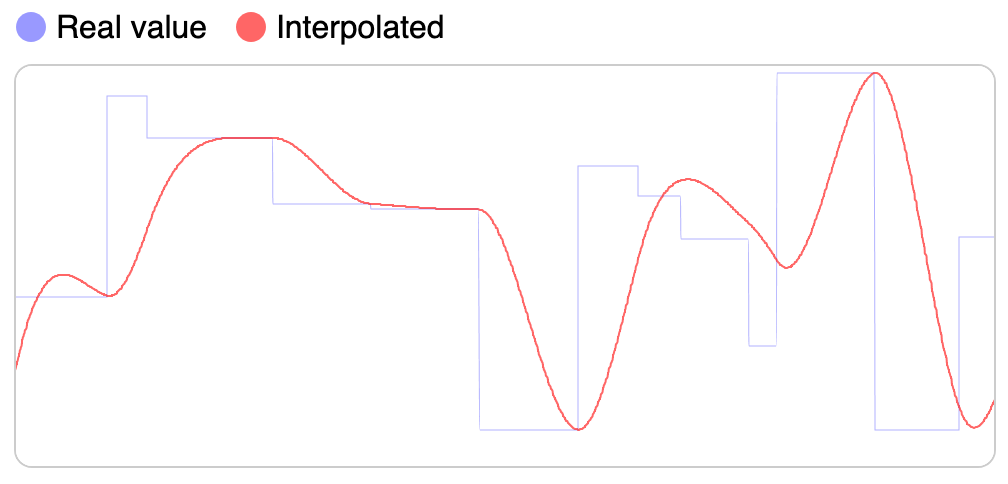
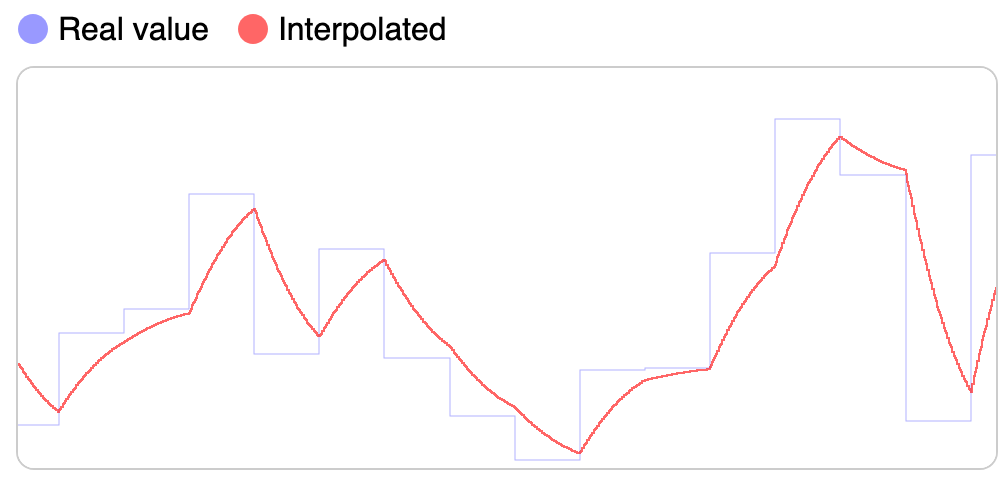
Smooth interpolation with Ola()
Harsh interpolation with Tweenmax
Status of libraries updating animation mid-way:
- **Ola.js** - working smoothly, see screenshot above.
- **TweenMax** - harsh transition. See screenshot above.
- **Tween.js** - no transitions at all, feature request made in 2016: https://github.com/tweenjs/tween.js/issues/257
- [**Open an Issue**](https://github.com/franciscop/ola/issues/new) with other libraries that you know.
### Lazy loading
Since this is driven by mathematical equations, the library doesn't calculate any value until it needs to be read/updated. It will also _only_ change the one we need instead of all of the values:
```js
const position = Ola({ x: 0, y: 0 });
position.x = 10; // Only updates X
console.log(position.x); // Calculates only X position, not y
```
Not only this is great for performance, but it also makes for a clean self-contained API where each instance is independent and portable.
## Others from Author
Like this project? Francisco has many more! Check them out:
- **[server.js](https://serverjs.io/)** - a batteries-included Node.js server
- **[translate.js](https://github.com/franciscop/translate)** - to easily translate text on the browser and Node.js