Ecosyste.ms: Awesome
An open API service indexing awesome lists of open source software.
https://github.com/francislagares/jobber-app
A Full Stack Freelance Marketplace application built using the MERN stack ( MongoDB, Express.js, React, and Node.js ) and a microservices architecture. The platform facilitates connections between freelancers and clients, allowing users to post projects, bid on jobs, and manage transactions.
https://github.com/francislagares/jobber-app
docker elasticsearch express kubernetes microservices mongodb nodejs rabbitmq reactjs redis-cache redux-toolkit socket-io
Last synced: 8 days ago
JSON representation
A Full Stack Freelance Marketplace application built using the MERN stack ( MongoDB, Express.js, React, and Node.js ) and a microservices architecture. The platform facilitates connections between freelancers and clients, allowing users to post projects, bid on jobs, and manage transactions.
- Host: GitHub
- URL: https://github.com/francislagares/jobber-app
- Owner: francislagares
- Created: 2024-01-01T18:44:22.000Z (about 1 year ago)
- Default Branch: main
- Last Pushed: 2025-01-11T14:08:53.000Z (26 days ago)
- Last Synced: 2025-01-11T14:44:51.842Z (26 days ago)
- Topics: docker, elasticsearch, express, kubernetes, microservices, mongodb, nodejs, rabbitmq, reactjs, redis-cache, redux-toolkit, socket-io
- Language: TypeScript
- Homepage:
- Size: 2.78 MB
- Stars: 1
- Watchers: 2
- Forks: 0
- Open Issues: 0
-
Metadata Files:
- Readme: README.md
Awesome Lists containing this project
README
# Jobber App
A Full Stack Freelance Marketplace application built using the MERN stack.
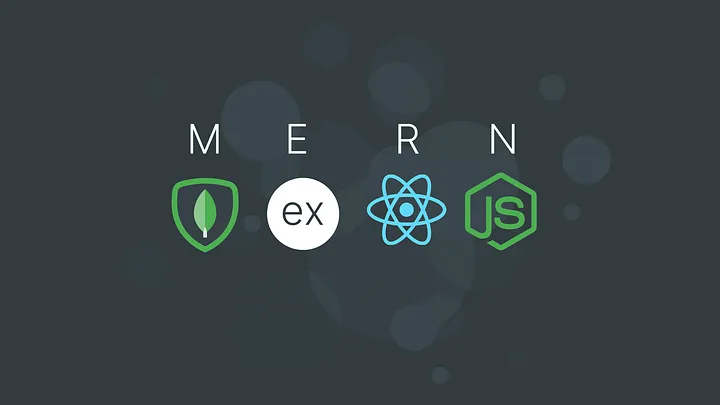
## Freelance Marketplace Application
- This application is built using these main tools
- `Vite`
- `React`
- `Typescript`
- `Tailwindcss`
- `Redux Toolkit`
- `React Query`
- `Stripe`
- `Node.js`
- `Express`
- `MongoDB`
- `MySQL`
- `RabbitMQ`
- `Elasticsearch`
- `Kibana`
- `Axios`
- `React Router DOM`
- `React Redux`
- `React Quill`
- `SocketIO Client`
- `ESlint and Prettier`
- There are other tools and packages used.
- You can update the version of `NodeJS` used inside the `Dockerfile`
- Copy contents of `.env.dev` to `.env` file
- Create an account on `https://stripe.com`
- Go to developers page to get your api key for the client (it starts with `pk_`)
- Add the api key to `VITE_STRIPE_KEY`
### Create docker images
- You can create your own docker image from this microservice.
- Create an account on `hub.docker.com` or login if you already have one.
- Make sure to login on your terminal as well.
- Steps to build and push your image to docker hub
- `docker build -t /jobber-frontend .`
- `docker tag /jobber-frontend /jobber-frontend:stable`
- `docker push /jobber-frontend:stable`
## Status
In development...
## Author
- [Francis Lagares](https://www.linkedin.com/in/francislagares)