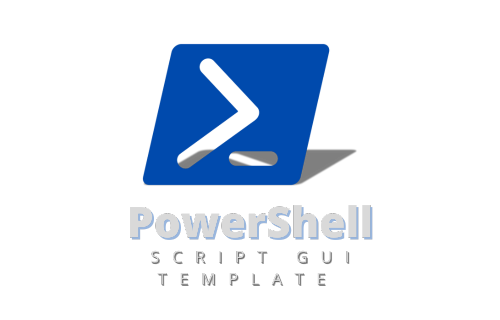https://github.com/franckferman/powershell-script-gui-template
🔹 Build interactive Windows GUI apps using only PowerShell. Create admin tools, automation panels, and user interfaces without writing C#/WPF — all in native PowerShell.
https://github.com/franckferman/powershell-script-gui-template
gui gui-app gui-development gui-powershell powershell powershell-gui powershell-script powershell-scripting powershell-scripts powershell-template script-template script-templates sysadmin sysadmin-script sysadmin-scripts windows windows-script windows-script-file windows10 windows11
Last synced: 6 months ago
JSON representation
🔹 Build interactive Windows GUI apps using only PowerShell. Create admin tools, automation panels, and user interfaces without writing C#/WPF — all in native PowerShell.
- Host: GitHub
- URL: https://github.com/franckferman/powershell-script-gui-template
- Owner: franckferman
- License: agpl-3.0
- Created: 2022-04-12T22:59:40.000Z (almost 4 years ago)
- Default Branch: stable
- Last Pushed: 2025-03-12T16:38:09.000Z (11 months ago)
- Last Synced: 2025-03-25T00:12:18.006Z (10 months ago)
- Topics: gui, gui-app, gui-development, gui-powershell, powershell, powershell-gui, powershell-script, powershell-scripting, powershell-scripts, powershell-template, script-template, script-templates, sysadmin, sysadmin-script, sysadmin-scripts, windows, windows-script, windows-script-file, windows10, windows11
- Language: PowerShell
- Homepage: https://github.com/franckferman/PowerShell-Script-GUI-Template/tree/stable
- Size: 5.23 MB
- Stars: 11
- Watchers: 1
- Forks: 0
- Open Issues: 0
-
Metadata Files:
- Readme: README.md
- License: LICENSE
Awesome Lists containing this project
README
[![Contributors][contributors-shield]](https://github.com/franckferman/PowerShell-Script-GUI-Template/graphs/contributors)
[![Forks][forks-shield]](https://github.com/franckferman/PowerShell-Script-GUI-Template/network/members)
[![Stargazers][stars-shield]](https://github.com/franckferman/PowerShell-Script-GUI-Template/stargazers)
[![License][license-shield]](https://github.com/franckferman/PowerShell-Script-GUI-Template/blob/stable/LICENSE)
🔹 PowerShell GUI Script Template
Build interactive Windows GUI apps using only PowerShell.
Create admin tools, automation panels, and user interfaces without writing C#/WPF — all in native PowerShell.
## 📜 Table of Contents
Click to collapse/expand
## 📖 About
**PowerShell GUI Script Template** is a **fully modular and ready-to-use template** for building interactive PowerShell GUI applications tailored for **Windows administration, automation, and user interaction**.
Originally built for **personal and professional automation needs**, this template is now shared to help others **quickly bootstrap** robust PowerShell GUI projects. It enables system administrators, IT professionals, and developers to **create user-friendly interfaces** that interactively handle data, automate processes, and manage systems — without needing C#/VB.NET.
> ⚙️ **Note**: Focused on being **clean, efficient, and extensible**, providing ready-to-use blocks for forms, buttons, dialogs, and admin actions.

## 🚀 Installation
### Prerequisites
- **Windows OS** (Tested on **Windows 10 & 11** — may work on older versions but not officially supported).
- **PowerShell 5.1 or higher** (pre-installed on modern Windows).
> ⚠️ **Note**: 100% **pure PowerShell**, **no external software required**.
### Getting the Template
#### Option 1: Clone via Git (Recommended)
```powershell
git clone https://github.com/franckferman/PowerShell-Script-GUI-Template.git
```
#### Option 2: **Direct Download** from GitHub
1. Go to GitHub repo.
2. Click `<> Code` → `Download ZIP`.
3. Extract the archive to your desired location.
Both methods will provide you with the complete set of files required to use the `PowerShell-Script-GUI-Template`.
## 🎮 Usage
### Getting started
1. Open PowerShell as Administrator.
2. Temporarily allow script execution:
```powershell
Set-ExecutionPolicy -ExecutionPolicy Unrestricted -Scope Process
```
> 🛑 Important: This command temporarily adjusts the execution policy to allow script execution for the current process only, minimizing security risks.
> Always examine scripts before executing them to ensure safety.
3. Run the GUI script:
```powershell
.\PowerShellScriptGUITemplate.ps1
```
Alternatively, for a streamlined approach, combine the execution policy adjustment with script launch in a single line:
```powershell
Set-ExecutionPolicy -ExecutionPolicy Unrestricted -Scope Process; .\PowerShellScriptGUITemplate.ps1
```
> This command executes the main script, bringing up the GUI for interactive use.
> The template provides a user-friendly graphical interface, facilitating navigation through various automation tasks and options with ease.
## 🌠 Star Evolution
Explore the star history of this project and see how it has evolved over time:
Your support is greatly appreciated. We're grateful for every star! Your backing fuels our passion. ✨
## 📚 License
This project is licensed under the GNU Affero General Public License, Version 3.0. For more details, please refer to the LICENSE file in the repository: [Read the license on GitHub](https://github.com/franckferman/PowerShell-Script-GUI-Template/blob/stable/LICENSE)
## 📞 Contact
[![ProtonMail][protonmail-shield]](mailto:contact@franckferman.fr)
[![LinkedIn][linkedin-shield]](https://www.linkedin.com/in/franckferman)
[![Twitter][twitter-shield]](https://www.twitter.com/franckferman)
[contributors-shield]: https://img.shields.io/github/contributors/franckferman/PowerShell-Script-GUI-Template.svg?style=for-the-badge
[contributors-url]: https://github.com/franckferman/PowerShell-Script-GUI-Template/graphs/contributors
[forks-shield]: https://img.shields.io/github/forks/franckferman/PowerShell-Script-GUI-Template.svg?style=for-the-badge
[forks-url]: https://github.com/franckferman/PowerShell-Script-GUI-Template/network/members
[stars-shield]: https://img.shields.io/github/stars/franckferman/PowerShell-Script-GUI-Template.svg?style=for-the-badge
[stars-url]: https://github.com/franckferman/PowerShell-Script-GUI-Template/stargazers
[license-shield]: https://img.shields.io/github/license/franckferman/PowerShell-Script-GUI-Template.svg?style=for-the-badge
[license-url]: https://github.com/franckferman/PowerShell-Script-GUI-Template/blob/stable/LICENSE
[protonmail-shield]: https://img.shields.io/badge/ProtonMail-8B89CC?style=for-the-badge&logo=protonmail&logoColor=blueviolet
[linkedin-shield]: https://img.shields.io/badge/-LinkedIn-black.svg?style=for-the-badge&logo=linkedin&colorB=blue
[twitter-shield]: https://img.shields.io/badge/-Twitter-black.svg?style=for-the-badge&logo=twitter&colorB=blue