https://github.com/frang75/nappgui_src
SDK for building cross-platform desktop apps in ANSI-C
https://github.com/frang75/nappgui_src
c cairo cocoa cross-platform cross-platform-app cross-platform-gui gdi-plus gtk3 quartz win32
Last synced: 9 months ago
JSON representation
SDK for building cross-platform desktop apps in ANSI-C
- Host: GitHub
- URL: https://github.com/frang75/nappgui_src
- Owner: frang75
- License: mit
- Created: 2021-09-08T15:54:29.000Z (over 4 years ago)
- Default Branch: main
- Last Pushed: 2025-03-31T20:36:27.000Z (11 months ago)
- Last Synced: 2025-03-31T21:35:08.895Z (11 months ago)
- Topics: c, cairo, cocoa, cross-platform, cross-platform-app, cross-platform-gui, gdi-plus, gtk3, quartz, win32
- Language: C
- Homepage: https://www.nappgui.com
- Size: 6.33 MB
- Stars: 557
- Watchers: 23
- Forks: 61
- Open Issues: 56
-
Metadata Files:
- Readme: README.md
- Changelog: Changelog.md
- License: LICENSE
Awesome Lists containing this project
- fucking-awesome-cpp - NAppGUI - SDK for building cross-platform desktop apps in ANSI-C. [MIT] 🌎 [website](nappgui.com/en/home/web/home.html) (GUI)
- awesome-cpp - NAppGUI - SDK for building cross-platform desktop apps in ANSI-C. [MIT] [website](https://nappgui.com/en/home/web/home.html) (GUI)
- awesome-game-engine-dev - NAppGUI - Professional, well documented SDK to build desktop apps. (Libraries / C)
README
# NAppGUI
Cross-Platform C SDK. Build portable desktop applications for Windows, macOS and Linux, using just C.
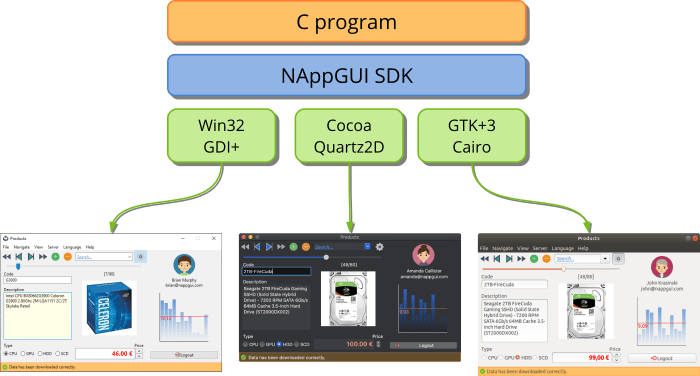
## Quick start in Windows
### Prerequisites
- [Visual Studio](https://visualstudio.microsoft.com/vs/)
- [CMake](https://cmake.org/download/)
### Open the Developer Command Prompt
```
git clone --depth 1 https://github.com/frang75/nappgui_src.git
cd nappgui_src
cmake -S . -B build
cmake --build build --config Debug
// Run examples in 'demo' folder
.\build\Debug\bin\Die.exe
.\build\Debug\bin\Bricks.exe
.\build\Debug\bin\Products.exe
.\build\Debug\bin\Col2dHello.exe
.\build\Debug\bin\GuiHello.exe
...
```
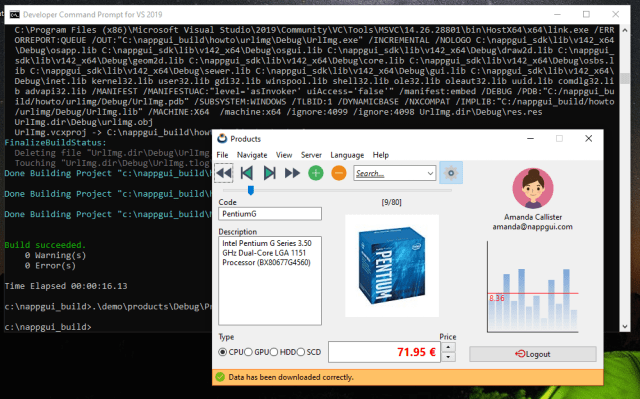
## Quick start in macOS
### Prerequisites
- [Xcode](https://developer.apple.com/xcode/)
- [CMake](https://cmake.org/download/)
### Open the Terminal
```
git clone --depth 1 https://github.com/frang75/nappgui_src.git
cd nappgui_src
cmake -G Xcode -S . -B build
cmake --build build --config Debug
// Run examples in 'demo' folder
./build/Debug/bin/Die.app/Contents/MacOS/Die
./build/Debug/bin/Bricks.app/Contents/MacOS/Bricks
./build/Debug/bin/Products.app/Contents/MacOS/Products
./build/Debug/bin/Col2dHello.app/Contents/MacOS/Col2dHello
./build/Debug/bin/GuiHello.app/Contents/MacOS/GuiHello
...
```
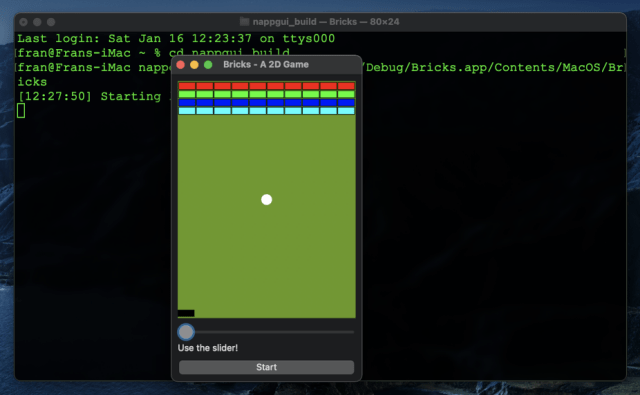
## Quick start in Linux
### Prerequisites
```
// Development tools
sudo apt-get install build-essential
sudo apt-get install git
sudo apt-get install cmake
// Development libraries
sudo apt-get install libgtk-3-dev // Gui Toolkit
sudo apt-get install libcurl4-openssl-dev // For HTTP support
sudo apt-get install libwebkit2gtk-4.1-dev // For WebView support
sudo apt-get install mesa-common-dev libglu1-mesa-dev libegl1-mesa-dev // For OpenGL support
```
### Open the Terminal
```
git clone --depth 1 https://github.com/frang75/nappgui_src.git
cd nappgui_src
cmake -S . -B build -DCMAKE_BUILD_TYPE=Debug
cmake --build build -j 4
// Run examples in 'demo' folder
./build/Debug/bin/Die
./build/Debug/bin/Bricks
./build/Debug/bin/Products
./build/Debug/bin/Col2dHello
./build/Debug/bin/GuiHello
...
```
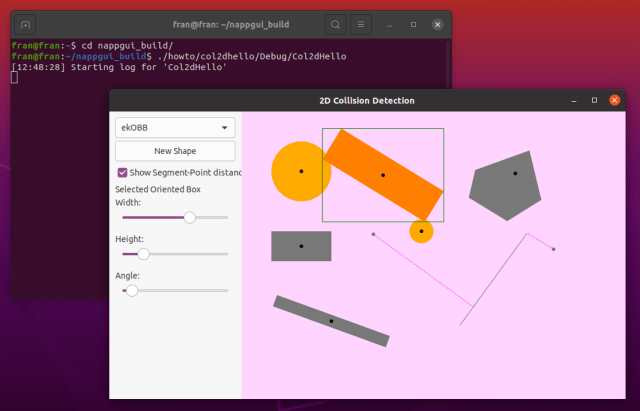
## More info
- [NAppGUI Quick Start](https://nappgui.com/en/start/quick.html)
- [NAppGUI Hello World](https://nappgui.com/en/start/hello.html)
- [Create a new project](https://nappgui.com/en/guide/newprj.html)
- [About Portability](https://nappgui.com/en/guide/win_mac_linux.html)