https://github.com/freemocap/freemocap
Free Motion Capture for Everyone 💀✨
https://github.com/freemocap/freemocap
Last synced: 8 months ago
JSON representation
Free Motion Capture for Everyone 💀✨
- Host: GitHub
- URL: https://github.com/freemocap/freemocap
- Owner: freemocap
- License: agpl-3.0
- Created: 2021-04-12T23:04:35.000Z (over 4 years ago)
- Default Branch: main
- Last Pushed: 2025-04-24T16:57:51.000Z (8 months ago)
- Last Synced: 2025-04-24T17:47:36.993Z (8 months ago)
- Language: Python
- Homepage: https://freemocap.org
- Size: 270 MB
- Stars: 3,646
- Watchers: 97
- Forks: 280
- Open Issues: 118
-
Metadata Files:
- Readme: README.md
- Contributing: CONTRIBUTING.md
- License: LICENSE
- Code of conduct: CODE_OF_CONDUCT.md
- Citation: CITATION.cff
- Codeowners: CODEOWNERS
Awesome Lists containing this project
- awesome-gamedev - Freemocap
- awesome-biomechanics - source
- awesome-starz - freemocap/freemocap - Free Motion Capture for Everyone 💀✨ (Python)
README

The FreeMoCap Project
A free-and-open-source, hardware-and-software-agnostic, minimal-cost, research-grade, motion capture
system and platform for decentralized scientific research, education, and training
https://user-images.githubusercontent.com/15314521/192062522-2a8d9305-f181-4869-a4b9-1aa068e094c9.mp4
--
## QUICKSTART
#### 0. Create a a Python 3.10 through 3.12 environment (python3.11 recommended)¶
#### 1. Install software via [pip](https://pypi.org/project/freemocap/#description):
```
pip install freemocap
```
#### 2. Launch the GUI by entering the command:
```
freemocap
```
#### 3. A GUI should pop up that looks like this:
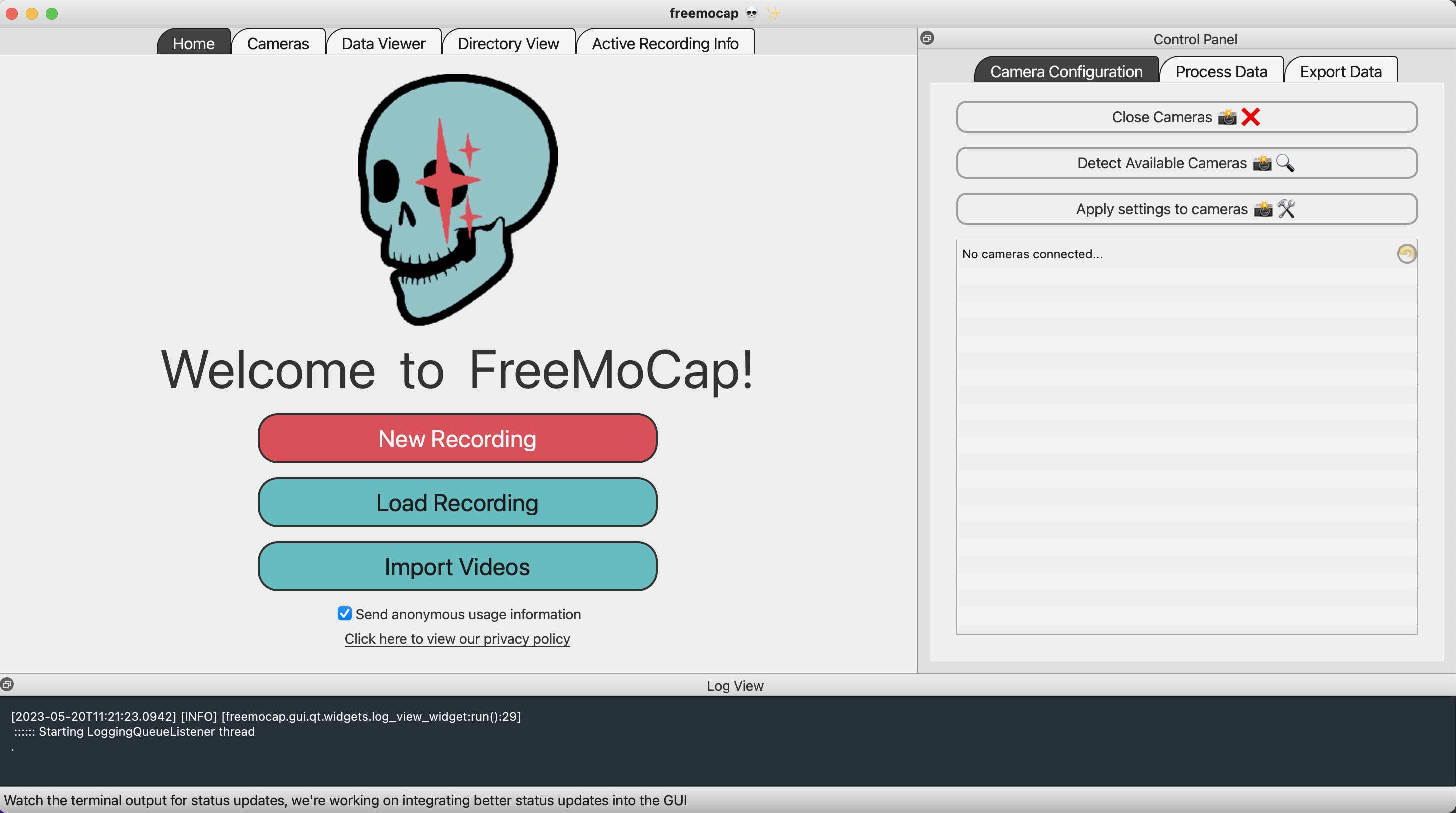
#### 4. Have fun! It might break! Work in Progress lol
#### 5. [Join the Discord and let us know how it went!](https://discord.gg/nxv5dNTfKT)
___
## Install/run from source code (i.e. the code in this repo)
Open an [Anaconda-enabled command prompt](https://www.anaconda.org) (or your preferred method of environmnet management) and enter the following commands:
1) Create a `Python` environment (Recommended version is `python3.11`)
```bash
conda create -n freemocap-env python=3.11
```
2) Activate that newly created environment
```bash
conda activate freemocap-env
```
3) Clone the repository
```bash
git clone https://github.com/freemocap/freemocap
```
4) Navigate into the newly cloned/downloaded `freemocap` folder
```bash
cd freemocap
```
5) Install the package via the `pyproject.toml` file
```bash
pip install -e .
```
6) Launch the GUI (via the `freemocap.__main__.py` entry point)
```bash
python -m freemocap
```
A GUI should pop up!
___
## Documentation
Our documentation is hosted at: https://freemocap.github.io/documentation
That site is built using `writerside` from this repository: https://github.com/freemocap/documentation
___
### Contribution Guidelines
Please read our contribution doc: [CONTRIBUTING.md](CONTRIBUTING.md)
## Related
[//]: # (* [project-name](#) - Project description)
## Maintainers
* [Jon Matthis](https://github.com/jonmatthis)
* [Endurance Idehen](https://github.com/endurance)
## License
This project is licensed under the APGL License - see the [LICENSE](LICENSE) file for details.
If the AGPL does not work for your needs, we are happy to discuss terms to license this software to you with a different
agreement at a price point that increases exponentially as you
move [spiritually](https://www.gnu.org/philosophy/open-source-misses-the-point.en.html) away from the `AGPL`



