https://github.com/freshOS/ws-deprecated
⚠️ Deprecated - (in favour of Networking) :cloud: Elegantly connect to a JSON api. (Alamofire + Promises + JSON Parsing)
https://github.com/freshOS/ws-deprecated
alamofire freshos http httpclient ios json micro-framework networking promise rest rest-api swift
Last synced: 6 months ago
JSON representation
⚠️ Deprecated - (in favour of Networking) :cloud: Elegantly connect to a JSON api. (Alamofire + Promises + JSON Parsing)
- Host: GitHub
- URL: https://github.com/freshOS/ws-deprecated
- Owner: freshOS
- License: mit
- Created: 2015-11-13T20:06:07.000Z (over 10 years ago)
- Default Branch: master
- Last Pushed: 2020-06-07T16:27:12.000Z (over 5 years ago)
- Last Synced: 2025-07-09T14:31:07.641Z (7 months ago)
- Topics: alamofire, freshos, http, httpclient, ios, json, micro-framework, networking, promise, rest, rest-api, swift
- Language: Swift
- Homepage:
- Size: 29.6 MB
- Stars: 353
- Watchers: 10
- Forks: 32
- Open Issues: 14
-
Metadata Files:
- Readme: README.md
- Funding: .github/FUNDING.yml
- License: LICENSE
- Code of conduct: CODE_OF_CONDUCT.md
Awesome Lists containing this project
- awesome-ios - ws ☁️ - Elegant JSON WebService in Swift. (Networking / Video)
README
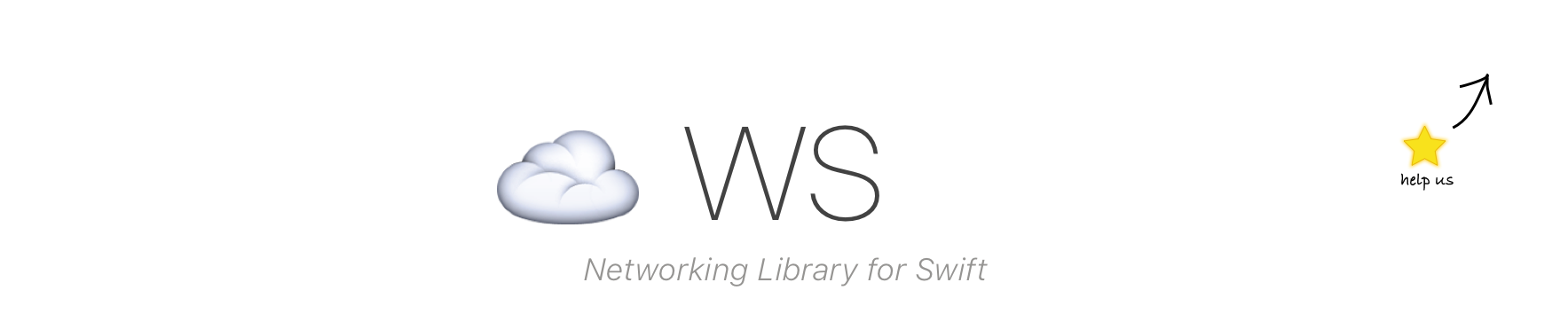
# ⚠ Important Notice: Farewell ws... hello Networking !
[Networking](https://github.com/freshOS/Networking) is the next generation of the [ws](https://github.com/freshOS/ws) project. Think of it as ws 2.0 built for iOS13.
It uses Combine native Apple's framework over [Then](https://github.com/freshOS/Then) Promise Library, removes [Arrow](https://github.com/freshOS/Arrow) dependency to favour Codable (Arrow can still be adapted easily though) and removes the [Alamofire](https://github.com/Alamofire/Alamofire) dependency in favour of a simpler purely native [URLSession](https://developer.apple.com/documentation/foundation/urlsession) implementation. In essence, less dependencies and more native stuff with an almost identical api. If your app supports iOS13 and up, it is strongly advised to migrate to Networking. WS will be "maintained" for backwards compatibility reasons but consider it deprected starting iOS13.
# ws
[](https://developer.apple.com/swift)

[](https://github.com/Carthage/Carthage)
[](https://cocoapods.org)
[](https://github.com/freshOS/ws/blob/master/LICENSE)
[](https://app.bitrise.io/app/a6d157138f9ee86d)
[](https://codebeat.co/projects/github-com-freshos-ws)

[Reason](#why) - [Example](#usage) - [Installation](#installation)
```swift
let ws = WS("http://jsonplaceholder.typicode.com")
ws.get("/users").then { json in
// Get back some json \o/
}
```
Because JSON apis are used in **99% of iOS Apps**, this should be **simple**.
We developers should **focus on our app logic** rather than *boilerplate code* .
*Less* code is *better* code
## Try it!
ws is part of [freshOS](http://freshos.org) iOS toolset. Try it in an example App ! Download Starter Project
## How
By providing a lightweight client that **automates boilerplate code everyone has to write**.
By exposing a **delightfully simple** api to get the job done simply, clearly, quickly.
Getting swift models from a JSON api is now *a problem of the past*
## What
- [x] Build concise Apis
- [x] Automatically maps your models
- [x] Built-in network logger
- [x] Stands on the shoulder of giants (Alamofire & Promises)
- [x] Pure Swift, Simple & Lightweight
## Usage
### Bare JSON
```swift
import ws // Import ws at the top of your file
import Arrow // Import Arrow to get access to the JSON type
class ViewController: UIViewController {
// Set webservice base URL
let ws = WS("http://jsonplaceholder.typicode.com")
override func viewDidLoad() {
super.viewDidLoad()
// Get back some json instantly \o/
ws.get("/users").then { (json:JSON) in
print(json)
}
}
}
```
### Set up Model parsing
Create a `User+JSON.swift` file and map the JSON keys to your model properties
```swift
import Arrow
extension User: ArrowParsable {
mutating func deserialize(_ json: JSON) {
identifier <-- json["id"]
username <-- json["username"]
email <-- json["email"]
}
}
```
*Note: `ws` uses `Arrow` for JSON Parsing
https://github.com/freshOS/Arrow*
### Choose what you want back
Here you are going to create a function that wraps your request.
There are different ways of writing that function depending on what you want back. An empty block, the JSON, the model or the array of models.
```swift
func voidCall() -> Promise {
return ws.get("/users")
}
func jsonCall() -> Promise {
return ws.get("/users")
}
func singleModelCall() -> Promise {
return ws.get("/users/3")
}
func modelArrayCall() -> Promise<[User]> {
return ws.get("/users")
}
```
As you can notice, only by changing the return type,
ws *automatically* knows what to do, for instance, try to parse the response into `User` models.
This enables us to stay concise without having to write extra code. \o/
*Note: `ws` uses `then` for Promises
https://github.com/freshOS/then*
### Get it!
```swift
voidCall().then {
print("done")
}
jsonCall().then { json in
print(json)
}
singleModelCall().then { user in
print(user) // Strongly typed User \o/
}
modelArrayCall().then { users in
print(users) // Strongly typed [User] \o/
}
```
## Settings
Want to log all network calls and responses?
```swift
ws.logLevels = .debug
```
Want to hide network activity indicator?
```swift
ws.showsNetworkActivityIndicator = false
```
Want to override the default session manager to customize trust policies?
```swift
import Alamofire
ws.sessionManager = SessionManager(serverTrustPolicyManager: ServerTrustPolicyManager(
policies: ["myspecialhostname.com" : .disableEvaluation]
))
```
## Api Example
Here is a Typical CRUD example for Articles :
```swift
extension Article {
static func list() -> Promise<[Article]> {
return ws.get("/articles")
}
func save() -> Promise {
return ws.post("/articles", params: ["name":name])
}
func fetch() -> Promise {
return ws.get("/articles/\(id)")
}
func update() -> Promise {
return ws.put("/articles/\(id)", params: ["name":name])
}
func delete() -> Promise {
return ws.delete("/articles/\(id)")
}
}
```
Here is how we use it in code :
```swift
// List Articles
Article.list().then { articles in
}
// Create Article
var newArticle = Article(name:"Cool story")
newArticle.save().then { createdArticle in
}
// Fetch Article
var existingArticle = Article(id:42)
existingArticle.fetch().then { fetchedArticle in
}
// Edit Article
existingArticle.name = "My new name"
existingArticle.update().then {
}
// Delete Article
existingArticle.delete().then {
}
```
### HTTP Status code
When a request fails, we often want to know the reason thanks to the HTTP status code.
Here is how to get it :
```swift
ws.get("/users").then {
// Do something
}.onError { e in
if let wsError = e as? WSError {
print(wsError.status)
print(wsError.status.rawValue) // RawValue for Int status
}
}
```
You can find the full `WSError` enum here -> https://github.com/freshOS/ws/blob/master/ws/WSError.swift
## Bonus - Load More pattern
Very often we deal we lists and the ability to `load more` items.
Here we are going to see an example implementation of this pattern using `ws`.
This is not included because the logic itself depends on your backend implementation.
This will give you an example for you to roll out your own version.
### Implementation
```swift
import ws
import then
import Arrow
class LoadMoreRequest {
var limit = 12
private var params = [String:Any]()
private var offset = 0
private var call: WSRequest!
private var canLoadMore = true
private var aCallback:((_ ts: [T]) -> [T])? = nil
init(_ aCall: WSRequest) {
call = aCall
}
func resetOffset() {
offset = 0
canLoadMore = true
}
func hasMoreItemsToload() -> Bool {
return canLoadMore
}
func fetchNext() -> Promise<[T]> {
params = call.params
params["limit"] = limit
params["offset"] = offset
call.params = params
offset += limit
return call.fetch()
.registerThen(parseModels)
.resolveOnMainThread()
}
private func parseModels(_ json: JSON) -> [T] {
let mapper = WSModelJSONParser()
let models = mapper.toModels(json)
if models.count < limit {
canLoadMore = false
}
return models
}
}
```
As you can see, we have a strongly typed request.
The limit is adjustable.
It encapsulates a WSRequest.
It handles the offset logic and also wether or not there are more items to load.
And that's all we need!
Now, this is how we build a `LoadMoreRequest`
```swift
func loadMoreUsersRequest() -> LoadMoreRequest {
return LoadMoreRequest(ws.getRequest("/users"))
}
```
### Usage
And here is how we use it in our controllers :
```swift
class ViewController: UIViewController {
// Get a request
let request = api.loadMoreUsersRequest()
override func viewDidLoad() {
super.viewDidLoad()
request.limit = 5 // Set a limit if needed
}
func refresh() {
// Resets the request, usually plugged with
// the pull to refresh feature of a tableview
request.resetOffset()
}
func loadMore() {
// Get the next round of users
request.fetchNext().then { users in
print(users)
}
}
func shouldDisplayLoadMoreSpinner() -> Bool {
// This asks the requests if there are more items to come
// This is useful to know if we show the "load more" spinner
return request.hasMoreItemsToload()
}
}
```
Here you go you now have a simple way to deal with load more requests in your App 🎉
## Bonus - Simplifying restful routes usage
When working with a `RESTFUL` api, we can have fun and go a little further.
By introducing a `RestResource` protocol
```swift
public protocol RestResource {
static func restName() -> String
func restId() -> String
}
```
We can have a function that builds our `REST` URL
```swift
public func restURL(_ r:T) -> String {
return "/\(T.restName())/\(r.restId())"
}
```
We conform our `User` Model to the protocol
```swift
extension User:RestResource {
static func restName() -> String { return "users" }
func restId() -> String { return "\(identifier)" }
}
```
And we can implement a version of `get` that takes our a `RestResource`
```swift
public func get(_ restResource:T, params:[String:Any] = [String:Any]()) -> Promise {
return get(restURL(restResource), params: params)
}
```
then
```swift
ws.get("/users/\(user.identifier)")
```
Can be written like :
```swift
ws.get(user)
```
Of course, the same logic can be applied to the all the other ws functions (`post`, `put` `delete` etc) ! 🎉
## Installation
### Swift Package Manager (SPM)
Due to the challenge of supporting all package manager at once, SPM support is availlable on a separate branch `spm-only`.
### Carthage
In your Cartfile
```
github "freshOS/ws"
```
- Run `carthage update`
- Drag and drop `ws.framework` from `Carthage/Build/iOS` to `Linked Frameworks and Libraries` (“General” settings tab)
- Go to `Project` > `Target` > `Build Phases` + `New run Script Phase`
`/usr/local/bin/carthage copy-frameworks`
Add input files
```
$(SRCROOT)/Carthage/Build/iOS/ws.framework
$(SRCROOT)/Carthage/Build/iOS/Alamofire.framework
$(SRCROOT)/Carthage/Build/iOS/Arrow.framework
$(SRCROOT)/Carthage/Build/iOS/then.framework
```
This links ws and its dependencies.
### Manually
Carthage is pretty useful since it takes care of pulling dependencies such as Arrow, then and Alamofire.
What's cool is that it really is transparent. What I mean is that you could just use carthage on the side to pull and build dependencies and manually link frameworks to your Xcode project.
Without Carthage, I'd see 2 solutions :
1 - Copy paste all the source code : ws / then / Arrow / Alamofire which doesn't sound like a lot of fun ;)
2 - Manually link the frameworks (ws + dependencies) by A grabbing .frameworks them on each repo, or B use Carthage to build them
### Cocoapods
```
target 'MyApp'
pod 'ws'
use_frameworks!
```
## Swift Version
Swift 2 -> version [**1.3.0**](https://github.com/freshOS/ws/releases/tag/1.3.0)
Swift 3 -> version [**2.0.4**](https://github.com/freshOS/ws/releases/tag/2.0.4)
Swift 4 -> version [**3.0.0**](https://github.com/freshOS/ws/releases/tag/3.0.0)
Swift 4.1 -> version [**3.1.0**](https://github.com/freshOS/ws/releases/tag/3.1.0)
Swift 4.2 -> version [**3.2.0**](https://github.com/freshOS/ws/releases/tag/3.2.0)
Swift 5.0 -> version [**5.0.0**](https://github.com/freshOS/ws/releases/tag/5.0.0)
Swift 5.1 -> version [**5.1.0**](https://github.com/freshOS/ws/releases/tag/5.1.0)
Swift 5.1.3 -> version [**5.1.1**](https://github.com/freshOS/ws/releases/tag/5.1.1)
### Backers
Like the project? Offer coffee or support us with a monthly donation and help us continue our activities :)
### Sponsors
Become a sponsor and get your logo on our README on Github with a link to your site :)