https://github.com/frezyx/bottom_bar_with_sheet
:rocket: Flutter custom BottomBar Navigation Widget
https://github.com/frezyx/bottom_bar_with_sheet
android android-ui animation bottomnavigation bottomnavigationbar bottomsheet dart flutter flutter-android flutter-animation flutter-examples flutter-material flutter-material-app flutter-package flutter-widget flutter-widgets ui ui-design widget widget-library
Last synced: 3 months ago
JSON representation
:rocket: Flutter custom BottomBar Navigation Widget
- Host: GitHub
- URL: https://github.com/frezyx/bottom_bar_with_sheet
- Owner: Frezyx
- License: apache-2.0
- Created: 2020-06-20T11:48:21.000Z (about 5 years ago)
- Default Branch: master
- Last Pushed: 2022-05-02T21:50:56.000Z (about 3 years ago)
- Last Synced: 2025-04-05T02:11:45.463Z (3 months ago)
- Topics: android, android-ui, animation, bottomnavigation, bottomnavigationbar, bottomsheet, dart, flutter, flutter-android, flutter-animation, flutter-examples, flutter-material, flutter-material-app, flutter-package, flutter-widget, flutter-widgets, ui, ui-design, widget, widget-library
- Language: Dart
- Homepage: https://pub.dev/packages/bottom_bar_with_sheet
- Size: 38.1 MB
- Stars: 440
- Watchers: 6
- Forks: 47
- Open Issues: 4
-
Metadata Files:
- Readme: README.md
- Changelog: CHANGELOG.md
- Contributing: CONTRIBUTING.md
- License: LICENSE
- Code of conduct: CODE_OF_CONDUCT.md
Awesome Lists containing this project
README
Bottom bar with Sheet
[](https://actions-badge.atrox.dev/Frezyx/bottom_bar_with_sheet/goto?ref=master) [](https://opensource.org/licenses/MIT) [](https://pub.dartlang.org/packages/bottom_bar_with_sheet)

💥Non-standard way to use more space of screens in your application💥
😳Custom bottom Sheet under Bottom Navigation Bar😳
😩Sounds sucks? 😉 First of all look at screens!
| 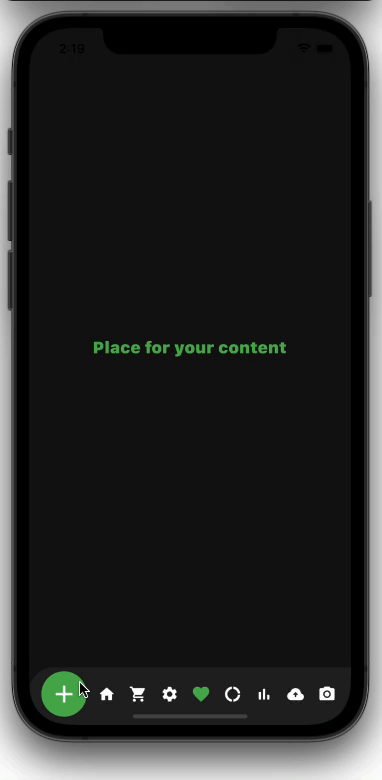 | 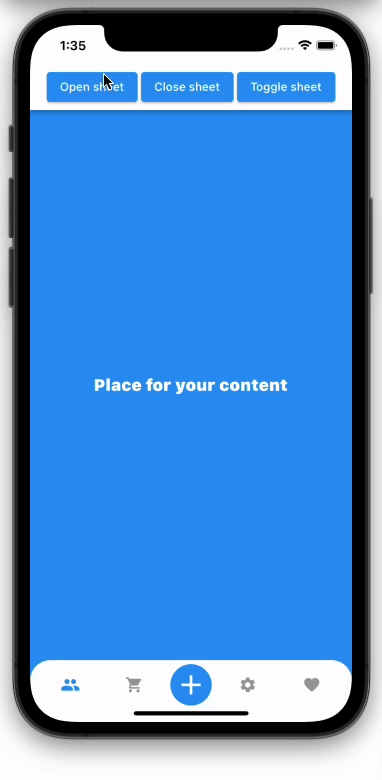 | 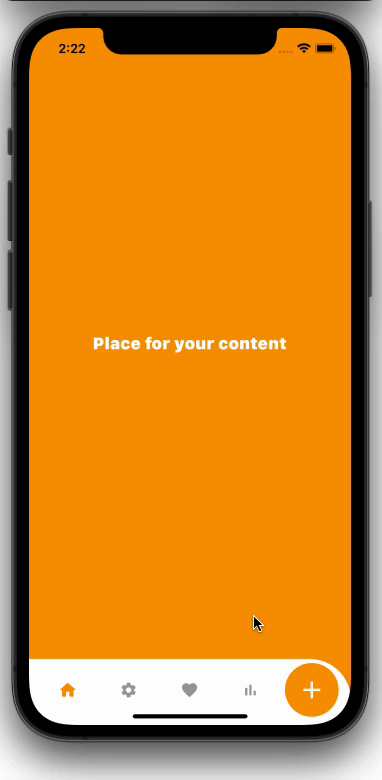 | 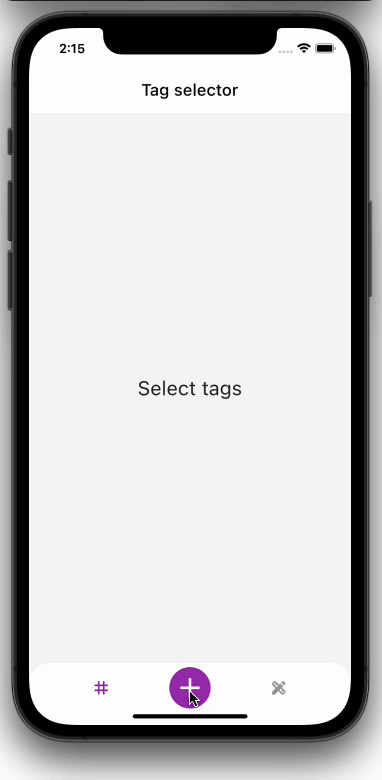 |
| :------------: | :------------: | :------------: | :------------: |
## Table of Content
- [Getting Started](#getting-started)
- [Attributes](#attributes)
- [Attributes of BottomBarTheme](#attributes-of-bottombartheme)
- [Attributes of MainActionButtonTheme](#attributes-of-mainactionbuttontheme)
---
## Getting Started
### Add dependency
```yaml
dependencies:
bottom_bar_with_sheet: ^2.4.0
```
### Add import package
```dart
import 'package:bottom_bar_with_sheet/bottom_bar_with_sheet.dart';
```
### Easy to use
Create a **Scaffold** widget and set **bottomNavigationBar** with **BottomBarWithSheet** like in the code below
```dart
Scaffold(
bottomNavigationBar: BottomBarWithSheet(
controller: _bottomBarController,
bottomBarTheme: const BottomBarTheme(
decoration: BoxDecoration(color: Colors.white),
itemIconColor: Colors.grey,
),
items: const [
BottomBarWithSheetItem(icon: Icons.people),
BottomBarWithSheetItem(icon: Icons.favorite),
],
),
);
```
**More examples you can see** [here](https://github.com/Frezyx/bottom_bar_with_sheet/tree/master/example/lib)
---
## Attributes
| Attribute | Type | Annotation |
| ------------- | ------------- | ------------- |
| autoClose | bool | If true the [BottomBarWithSheetItem]'s DO NOT automatically close the child sheet when pressed |
| disableMainActionButton | bool | disable MainActionButton if true , enable if false |
| sheetChild | Widget | that displayed on bottom of **BottomBarWithSheet** when **isOpened** == true |
| items | List BottomBarWithSheetItem | navigation buttons of **BottomBarWithSheet** |
| bottomBarTheme | BottomBarTheme | theme of **BottomBarWithSheet** |
| mainActionButtonTheme | MainActionButtonTheme | theme of **Main Action Button** |
| onSelectItem | Function | Callback **Function** works by clicking on one of **items** Return int **index** of selected button |
| duration | Duration | animation time of closing / opening **BottomBarWithSheet** |
| curve | Curve | the style of animation from the suggested ones of **Curve** |
| bottomBarMainAxisAlignment | MainAxisAlignment | The direction in which the widget content will line up |
| mainActionButtonBuilder | MainActionButton | Custom version of Main Action Button |
---
## Attributes of BottomBarTheme
| Attribute | Type | Annotation |
| ------------- | ------------- | ------------- |
| height | double | **BottomBarWithSheet** icons line height |
| heightOpened | double | **BottomBarWithSheet** height when **isOpened** == true |
| heightClosed | double | **BottomBarWithSheet** height when **isOpened** == false |
| decoration | BoxDecoration | decoration of **BottomBarWithSheet** |
| contentPadding | EdgeInsets | create padding between content of widget and sides |
| backgroundColor | Color | **BottomBarWithSheet** background color |
| selectedItemIconColor | Color | selected item icon color |
| itemIconColor | Color | unselected item icon color |
| selectedItemTextStyle | Color | selected item text style |
| itemTextStyle | Color | unselected item text style |
| selectedItemIconSize | double | size of item icon when item is pressed |
| mainButtonPosition | enum | filed that response for the position of MainActionButton position this field have 3 possible values: MainButtonPosition.left, MainButtonPosition.right , MainButtonPosition.Center |
| isVerticalItemLabel | bool | makes the labels of the items appear vertically or horizontally |
---
## Attributes of MainActionButtonTheme
| Attribute | Type | Annotation |
| ------------- | ------------- | ------------- |
| size | double | size of button |
| icon | Widget | icon that displayed in center of MainActionButton |
| color | Color | background color of widget circle |
| splash | Color | splash color of widget circle |
| margin | EdgeInsets | side paddings of **Main Action Button** |
| transform | Matrix4 | This field can set transform location of **Main Action Button** |
---
*For help getting started with Flutter, view our
[online documentation](https://flutter.dev/docs), which offers tutorials,
samples, guidance on mobile development, and a full API reference.*