https://github.com/frgfm/sdcnd-pid-control
PID Control project of Udacity Self-Driving Car Nanodegree
https://github.com/frgfm/sdcnd-pid-control
catch2 clang-format cpp pid-control self-driving-car spdlog
Last synced: 8 months ago
JSON representation
PID Control project of Udacity Self-Driving Car Nanodegree
- Host: GitHub
- URL: https://github.com/frgfm/sdcnd-pid-control
- Owner: frgfm
- License: mit
- Created: 2020-04-09T14:38:59.000Z (over 5 years ago)
- Default Branch: master
- Last Pushed: 2020-04-09T18:29:47.000Z (over 5 years ago)
- Last Synced: 2024-12-29T17:41:35.306Z (10 months ago)
- Topics: catch2, clang-format, cpp, pid-control, self-driving-car, spdlog
- Language: C++
- Size: 1.69 MB
- Stars: 0
- Watchers: 1
- Forks: 0
- Open Issues: 0
-
Metadata Files:
- Readme: README.md
- License: LICENSE
Awesome Lists containing this project
README
# PID Control
[](LICENSE) [](https://www.codacy.com/manual/frgfm/sdcnd-pid-control?utm_source=github.com&utm_medium=referral&utm_content=frgfm/sdcnd-pid-control&utm_campaign=Badge_Grade) 
PID Control project of Udacity Self-Driving Car Nanodegree (cf. [repo](https://github.com/udacity/CarND-PID-Control)).

## Table of Contents
- [Getting Started](#getting-started)
- [Prerequisites](#prerequisites)
- [Installation](#installation)
- [Usage](#usage)
- [Approach](#Approach)
- [Credits](#credits)
- [License](#license)
## Getting started
### Prerequisites
- [Unity3D](https://unity3d.com/get-unity/download): 3D game engine used for our simulation.
- make (>= 4.1 on Linux, Mac, >= 3.81 on Windows): the buildsystem of the project.
- Linux: make is installed by default on most Linux distros
- Mac: [install Xcode command line tools to get make](https://developer.apple.com/xcode/features/)
- Windows: [Click here for installation instructions](http://gnuwin32.sourceforge.net/packages/make.htm)
- [cmake](https://cmake.org/install/) 3.5 (or newer): buildsystem generator.
- Any OS: [click here for installation instructions](https://cmake.org/install/)
- [gcc](https://gcc.gnu.org/)/g++ 5.4 (or newer): to compile the C++ code.
- Linux: gcc / g++ is installed by default on most Linux distros
- Mac: same deal as make - [install Xcode command line tools](https://developer.apple.com/xcode/features/)
- Windows: recommend using [MinGW](http://www.mingw.org/)
- [uWebSockets 0.13.0](https://github.com/uNetworking/uWebSockets/archive/v0.13.0.tar.gz): to handle our web-server.
- Linux/Mac: [click here for installation instructions](https://github.com/uWebSockets/uWebSockets)
- Windows: use either Docker, VMware, or even [Windows 10 Bash on Ubuntu](https://www.howtogeek.com/249966/how-to-install-and-use-the-linux-bash-shell-on-windows-10/) to install uWebSocketIO
- [json](https://github.com/nlohmann/json): to interact with JSON files *(header-only)*.
- Any OS: place the [file](https://github.com/nlohmann/json/releases/download/v3.7.3/json.hpp) in the `include/` folder
- [Catch](https://github.com/catchorg/Catch2): for unittests *(header-only)*
- Any OS: place the [file](https://github.com/catchorg/Catch2/releases/download/v2.11.3/catch.hpp) in the `lib/` folder
- [spdlog](https://github.com/gabime/spdlog): for console logging *(header-only)*
- Any OS: extract the [archive](https://github.com/gabime/spdlog/archive/v1.5.0.tar.gz) and place the `include/spdlog` directory in the `include/` folder
*Note: If you are running a Unix system, the installation scripts in the folder `scripts/` will install all the requirements apart from Unity3D. From the repository's main directory, run `bash scripts/install-linux.sh` for Linux or run `bash scripts/install-mac.sh` for MacOS to install those dependencies.*
### Installation
#### C++
Your folder hierarchy should look like below:
```
.
├── CMakeLists.txt
├── include
│ ├── json.hpp
│ └── spdlog
├── lib
│ └── catch.hpp
├── LICENSE
├── README.md
├── scripts
│ ├── format-project.sh
│ ├── install-cppdeps.sh
│ ├── install-linux.sh
│ └── install-mac.sh
├── src
│ ├── helpers.cpp
│ ├── helpers.h
│ ├── main.cpp
│ ├── PID.cpp
│ └── PID.h
├── static
│ └── images
└── test
├── helpers_test.cpp
└── main_test.cpp
```
Now you can build the project:
```bash
mkdir build && cd build
cmake .. && make && cd ..
```
#### Unity
After installing Unity3D, you will need an environment build to run the simulation. Download the appropriate build for your OS and extract it:
- [Linux](https://github.com/udacity/self-driving-car-sim/releases/download/v1.45/term2_sim_linux.zip)
- [Mac](https://github.com/udacity/self-driving-car-sim/releases/download/v1.45/term2_sim_mac.zip)
- [Windows](https://github.com/udacity/self-driving-car-sim/releases/download/v1.45/term2_sim_windows.zip)
If you encounter an issue with the above builds, please refer to the "Available Game Builds" section of this [readme](https://github.com/udacity/self-driving-car-sim).
## Usage
### Unittests
By compiling the project previously, you created 2 executables. One of them is here to run unittests using [Catch2](https://github.com/catchorg/Catch2). In order to run the tests, use the following command:
```bash
build/tests
```
which should yield something similar to:
```shell
===============================================================================
All tests passed (4 assertions in 2 test cases)
```
### Project build
Run the recently built project using the following command:
```
build/pid
```
The compiled program is now listening to events on port `4567` using a web server. We just need to run our Unity3D environment to see the results.
- Run the `term2_sim` executable after extracting the environment archive *(you might have to make it executable on Unix systems)*.
- Select the Resolution and Graphics settings for your setup.
- Click on `Next` until you reach `Project 4: PID Controller`
- Click on `SELECT`
## Approach
This project involves an agent (vehicle on a highway) exposed to continuous state and action spaces. The environment is not interactive for the user, the only accepted input is the predicted steering angle of the vehicle.
### Environment
This Unity environment offers a car driving experience on a single track.

The autonomous mode lets the developer plug a C++ program through a web server that handles the car controls.
Please refer to this [repository](https://github.com/udacity/self-driving-car-sim) for further details.
### Implementing a PID controller
We follow the description of a PID control unit
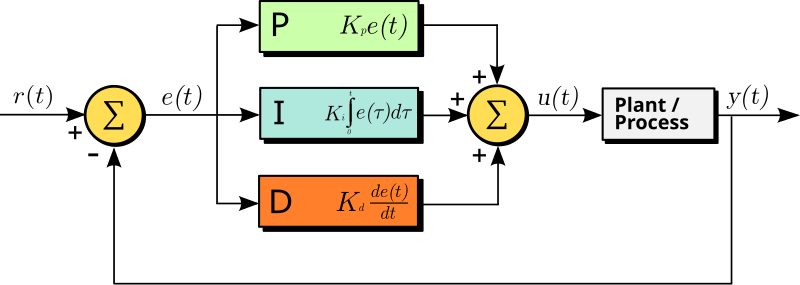
Here we consider mainly the cross-track error (CTE) for our controller. The PID controller works as follows:
- the `Kp` coefficient scales the steering proportional to CTE. If this is only a P-controller, we would get strong oscillations.
- the `Kd` coefficient adds a component scaling with the variations of CTE, which smooths the proportional correction. If this is only a PD controller, our system would easily be disturbed by imperfect control.
- the `Ki` coefficient adds the last component that scales with the primitive of CTE (sum of CTE values for discrete signals), which normalizes our error in regards to control noise.
In the `src` folder, you will find:
- `main`: reads measurement data from Unity3D and runs the PID controller.
- `PID`: handles the PID error computation.
- `Monitor`: handles performance evaluation.
- `helpers`: unit conversion and data reading.
After a few manual iterations, by tweaking the coefficients to reduce oscillations, the following values were selected:
- `Kp = 0.15`
- `Ki = 0.004`
- `Kd = 3.0`
### Results
The previously mentioned implementation yields an acceptable driving behaviour in regards to lane keeping as shown below.

The implementation is evaluated using two metrics: the CTE to make sure the vehicle stays on target, and the mean angular acceleration that reflects the passenger comfort.
| avg CTE | avg angular acceleration |
| --------- | ------------------------ |
| 0.5777326 | 0.11831327 |
The full-length lap recording in third-person view is available for download in the release attachments:
- [Full lap recording](https://github.com/frgfm/sdcnd-pid-control/releases/download/v0.1.0/lap_recording.mp4)
## Limitations and improvements
Currently, the implementation feels a bit shaky and could be improved further. Here are a few leads to investigate:
1. Automatic hyperparameter tuning: run on a different track to tune gains in regards to average CTE.
2. Further than PID: taking a step back to proportional correction, the CTE might not be the best error to look at. If we aim at getting a CTE of zero within 5m, then the interesting value would be `atan(cte / 5)`. While for small values, the first order Taylor expansion makes it equivalent to CTE near 0, it is not true for the entire range of values.
## Credits
This implementation is vastly based on the following methods:
- [PID Control](https://en.wikipedia.org/wiki/PID_controller)
## License
Distributed under the MIT License. See `LICENSE` for more information.