https://github.com/friflo/vscode-friflo-post
HTTP Client for Visual Studio Code to POST JSON, XML, image, ... files to REST APIs
https://github.com/friflo/vscode-friflo-post
http http-client json json-schema rest rest-client visual-studio-code vscode vscode-extension xml
Last synced: 3 months ago
JSON representation
HTTP Client for Visual Studio Code to POST JSON, XML, image, ... files to REST APIs
- Host: GitHub
- URL: https://github.com/friflo/vscode-friflo-post
- Owner: friflo
- License: mit
- Created: 2021-09-22T09:51:52.000Z (about 4 years ago)
- Default Branch: master
- Last Pushed: 2022-08-03T15:10:57.000Z (about 3 years ago)
- Last Synced: 2025-07-08T07:48:38.008Z (4 months ago)
- Topics: http, http-client, json, json-schema, rest, rest-client, visual-studio-code, vscode, vscode-extension, xml
- Language: TypeScript
- Homepage: https://marketplace.visualstudio.com/items?itemName=friflo.vscode-friflo-post
- Size: 3 MB
- Stars: 5
- Watchers: 1
- Forks: 1
- Open Issues: 0
-
Metadata Files:
- Readme: README.md
- License: LICENSE
Awesome Lists containing this project
- awesome-http-clients - friflo POST - HTTP Client for VS Code to POST JSON, XML, image, ... files to REST APIs. (GUI)
README
# _friflo_ __POST__
[](https://marketplace.visualstudio.com/items?itemName=friflo.vscode-friflo-post) [](https://github.com/friflo/vscode-friflo-post/actions/workflows/codeql-analysis.yml)
## Goal
Main goal of this extension is storing all HTTP request & response data _automatically_ as files in a __VSCode workspace__.
This ensures these files are still available in new VSCode sessions.
It also enables utilizing __VSCode build-in tools__ for request & response files.
E.g. [__JSON Schema validation__](https://code.visualstudio.com/docs/languages/json#_json-schemas-and-settings)
of JSON request & response files, storing them in __git__ and comparing subsequent response results with previous ones in
[__VSCode Diff Viewer__](https://code.visualstudio.com/docs/editor/versioncontrol#_viewing-diffs).
[GitHub repository link](https://github.com/friflo/vscode-friflo-post/)
## Motivation
This project was created for [friflo/Friflo.Json.Fliox](https://github.com/friflo/Friflo.Json.Fliox) to validate requests send to a Fliox Hub.
Meanwhile validation is supported by the Hub Explorer itself. But will keep this project alive.
## Features
* Send files in your workspace like JSON or XML via HTTP __POST__, __PUT__ & __PATCH__ with a single click on a __CodeLens__ button.
E.g. `say-hello.test.json`
* Store HTTP responses like JSON or XML _automatically_ as files in the workspace.
E.g. `say-hello.test.resp.json`
* Store HTTP request / response header _automatically_ as a __markdown__ file in the workspace.
E.g. `say-hello.test.resp.md`
* Enables utilizing __VSCode language validators__ like __JSON Schema__ to provide __Code Completion__ and __validation__
for request and response files.
* Show and edit HTTP response directly in a separate workspace editor tab.
* Toggle between response body and headers with a single click in the editor tab.
E.g. toggle between `say-hello.test.resp.json` & `say-hello.test.resp.md`
* As the response header file is __markdown__ it contains __links__ to its request & response body file.
These links are convenient when storing these files in GitHub. See [screenshot](#example-http-response-header) below.
* Enables using other utilities like __node__ processing request & response files as they are __valid__ JSON or XML
* Enables using __git__ as a simple regression test to compare response bodies and headers with previous requests.
* Enables configuration via the config file `.post-config` for all request files in a folder to:
* set the http `"endpoints"` and specific http `"headers"`
* set the `"response"` `"folder"` for response files.
* set `"variables"` used to replace their occurrences in the request body. E.g. `"user": "{{user}}",`
* set `"additionalProperties"` used to add its properties to the request body.
* __Code Completion__ and __validation__ for config file in VSCode editor.
* If a request file - e.g. `my-request.json` - is in a folder without a `.post-config` executing
__friflo POST: POST Request__ from _View > Command Palette..._ will ask to create an initial `.post-config`.
`.post-config` example
```json
{
"endpoints": [
{ "fileMatch": ["*.json"], "url": "http://localhost:8010/" }
],
"headers": {
"Connection": "Keep-Alive"
},
"response": {
"folder": "response"
},
"variables": {
"{{user}}": "admin"
},
"additionalProperties": {
"token": "token"
}
}
```
## Usage
The screen recording (one minute) below show the entire workflow.
* Using __Context menu > POST Request__ to create `.post-config` file and adjust the `endpoint` url
* Click the __POST__ button on top of the JSON file and toggle in the response tab between response body (JSON) and headers
* Demonstrate [__JSON Schema validation__](https://code.visualstudio.com/docs/languages/json#_mapping-to-a-schema-in-the-workspace)
of JSON request & response files.
* Execute a second request with a single click using the configuration from the beginning.
* Execute a third request - this time __PUT__ - to show the error case when the server is not responding.
The request is canceled by clicking on the _progress indicator_ in the status bar.
* Use __VSCode Source Control__ to show the diff of the response info with a previous successful request.
[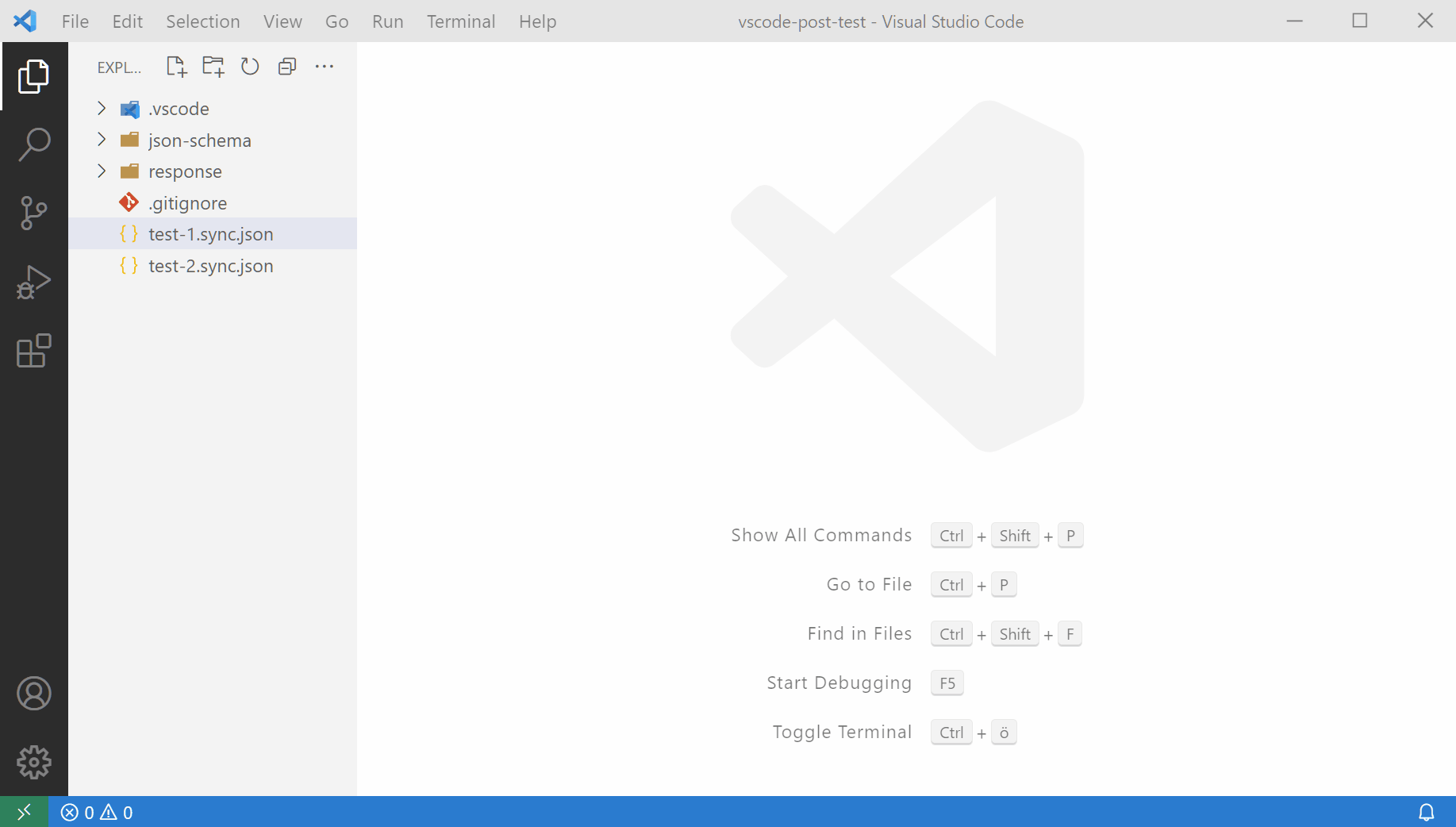](https://raw.githubusercontent.com/friflo/vscode-friflo-post/master/docs/friflo-POST.gif)
### Example HTTP response header
The links `response` & `request` point to the related response & request file in the repository.

## Tips
* As every request file generate two response files e.g. `test.resp.json` and `test.resp.md` in the `response` folder
it may be desired to hide them in the __EXPLORER__ panel. To do this add the section below to `.vscode/settings.json`.
```json
{
"settings": {
"files.exclude": {
"**/response/*.resp.json": true,
"**/response/*.resp.md": true
}
}
}
```
## License
[MIT License](LICENSE)
## Feedback
As this project is very young GitHub issue reports are welcome!
First commit: 2021-09-22. Published in VSCode Marketplace: 2021-09-26.
[GitHub Issues](https://github.com/friflo/vscode-friflo-post/issues)