https://github.com/fritzy/verymodel
A JavaScript model system for validation, creation, and editing of models.
https://github.com/fritzy/verymodel
Last synced: 6 months ago
JSON representation
A JavaScript model system for validation, creation, and editing of models.
- Host: GitHub
- URL: https://github.com/fritzy/verymodel
- Owner: fritzy
- License: mit
- Created: 2013-07-12T05:39:34.000Z (about 12 years ago)
- Default Branch: master
- Last Pushed: 2017-04-18T06:21:41.000Z (over 8 years ago)
- Last Synced: 2025-04-09T23:38:24.775Z (6 months ago)
- Language: JavaScript
- Size: 242 KB
- Stars: 55
- Watchers: 2
- Forks: 11
- Open Issues: 4
-
Metadata Files:
- Readme: README.md
- License: LICENSE
Awesome Lists containing this project
README

[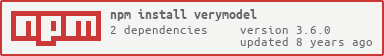](https://www.npmjs.com/package/verymodel)
VeryModel
=========
A JavaScript model system for validation, creation, and editing of models.
I wrote this because the robust model systems that I found were tightly integrated with frameworks, or only served to be useful for validation.
VeryModel is not tied to a framework, and it implements a full purpose Model system.
## OK, But What Is It?
Models are useful for managing the lifecycle of an object.
They are commonly used for framework ORMs (Object Relational Managers) and the M in MVC (Model-View-Controller) patterns like Backbone.js.
Models can also be extended with functionality for interacting with databases and network/HTTP APIs, making them little SDKs
specific to each type of data you deal with.
## Quick Example
verymodel.Model is a constructor (must be called with new) that takes a definition (object of fields and parameters).
```javascript
var verymodel = require('verymodel');
// setup your factory
var SomeModelFactory = new verymodel.Model({
//definition here
some_field: {
// field parameters (see Definition Spec below)
},
some_other_field: {
// field parameters (see Definition Spec blow)
},
});
// create an instance of a model
var model_instance = SomeModelFactory.create({
//initial model data here
});
```
The resulting object is a [factory](http://en.wikipedia.org/wiki/Factory_%28software_concept%29) that produces model instances based on the defintion with the `.create(values)` method.
Model instances are working instances of your object data. They use property setters/getters to interface with your data, and are **not** simple JSON style objects.
## Compatibility Changes with v2
The main difference between v3 and v2 is that the definition validator must now be a Joi validator.
As such, "required" is no longer a necessary field, depends is now an array, and several undocumented features were removed.
## Index
* [Adding Functionality](#add-func)
* [Extended Example](#ext-examp)
* [Field Definitions](#field-def)
* [type](#def-type)
* [model](#def-model)
* [collection](#def-collection)
* [validate](#def-validate)
* [processIn](#def-processIn)
* [processOut](#def-processOut)
* [processors](#def-processors)
* [onSet](#def-onSet)
* [derive](#def-derive)
* [index](#def-index)
* [default](#def-default)
* [derive](#def-derive)
* [depends](#def-depends)
* [private](#def-private)
* [Model Options](#model-options)
* [name](#mo-name)
* [Model Factory Methods](#model-factory-methods)
* [create](#create)
* [exportJoi](#exportJoi)
* [Model Instance Methods](#model-instance-methods)
* [toJSON](#toJSON)
* [toString](#toString)
* [diff](#diff)
* [getChanges](#getChanges)
* [getOldModel](#getOldModel)
* [loadData](#loadData)
Both Model Factories and Model Instances can be extended to add parameters and functions, typically used for database interactions like `load` and `save()` or HTTP REST calls like `list()`, `get()`, `post()`, `put()`, `delete()`.
Functions that load data should be added onto the Factory like load, list, getByName, etc.
```javascript
//these functions can be named anything, do anything, and have any parameters.
//extending the factory with new functions is useful for dealing with the model BEFORE it contains any data (like loading/getting)
SomeModelFactory.load = function (id, callback) { //most IO in Node.js is async, so here's an callback example
db.get(id, function (err, result) {
callback(err, this.create(result));
});
}
SomeModelFactory.list = function (offset, count, callback) {
db.select("SELECT * FROM SomeTable LIMIT %d %d", offset, count, function (err, results) {
var model_instances = [];
if (!err) {
results.
}
});
}
```
Functions that you want to use on Model Instances like save, delete is extended with `extendModel`.
```javascript
SomeModelFactory.extendModel({
save: function (callback) {
db.set(this.key, this.toJSON(), callback);
},
delete: function (callback) {
db.del(this.key, callback);
}
});
```
```javascript
var generaldef = {
name: {
model: {
first: {validator: joi.string().alphanum().min(2).max(25)},
last: {validator: joi.string().alphanum().min(3).max(25)},
title: {depends: ['last'],
full: {derive: function (name) {
return (typeof name.title !== 'undefined' ? name.title + ' ' : '') + (typeof name.first !== 'undefined' ? name.first + ' ': '') + name.last;
}
}
}
},
knowledge: {collection: {
name: {},
category: {validate: joi.any().valid(['vegetable', 'animal', 'mineral'])}
}
},
rank: {
validate: joi.any().valid(['Private', 'Corpral', 'Major', 'General', 'Major-General']),
default: 'Major-General'
}
};
```
This class interprets defintions and spawns models from `create`.
Initialize with a definition.
```javascript
var MajorGeneral = new verymodel.Model(generaldef);
var stanley = MajorGeneral.create({
name: {title: 'Major-General', last: 'Stanley'},
rank: 'Major-General',
knowledge: [{name: 'animalculous', category: 'animal'}, {name: 'calculus', category: 'mathmatical'}]
});
var errors = stanley.doValidate();
console.log(errors);
```
Output:
```javascript
[ 'knowledge[1].category: Unexpected value or invalid argument' ]
```
Turns out he knows more than just animals, vegetables, minerals.
```javascript
stanley.knowledge[1].category = 'vegetable';
```
That ought to do it.
```javascript
var errors = stanley.doValidate();
console.log(errors);
```
Output:
```javascript
[]
```
Let's see what our object looks like:
```javascript
console.log(stanley.toJSON());
```
Output:
```javascript
{ name:
{ last: 'Stanley',
title: 'Major-General',
full: 'Major-General Stanley' },
knowledge:
[ { name: 'animalculous', category: 'animal' },
{ name: 'calculus', category: 'vegetable' } ],
rank: 'Major-General' }
```
Noticed that the derived field, `name.full` was populated.
##Field Definitions
* [type](#def-type)
* [model](#def-model)
* [collection](#def-collection)
* [validate](#def-validate)
* [processIn](#def-processIn)
* [processOut](#def-processOut)
* [processors](#def-processors)
* [onSet](#def-onSet)
* [derive](#def-derive)
* [index](#def-index)
* [default](#def-default)
* [derive](#def-derive)
* [depends](#def-depends)
* [private](#def-private)
A string which references a built in type.
Built in types include `string`, `array`, `integer`, `numeric`, `enum`, `boolean`.
Strings and arrays may have `min` and `max` values, both for validation, and max will truncate the results when saving or on `toJSON`.
Enums may include `values`, an array (and eventually a ECMAScript 6 set).
You can override any of the definition fields of a specified type. Validate, processIn, processOut, and onSet will use both the built-in and your override. The others will replace the definition field.
`type` does not need to be set at all. In fact, `{}` is a perfectly valid definition.
Example:
```javascript
{field: {type: 'string', max: 140}}
```
----
The model parameter defines a submodel. It can be an object of field definitions, a `VeryModel` Factory Instance, or the string matching the name of a VeryModel factory described in it's options.
Like sub [models](#def-model), collections may be a string name of a model, model factory, or model definition object in order to define an array of models.
The `validate` field takes a Joi validator and should determine whether that value is acceptable or not. It's run during `doValidate()`.
Example:
```js
new verymodel.Model({field: { validate: Joi.string().max(2) }});
```
----
`processIn` is a function that is passed a value on loading from the database, `create`, or `loadData`. It should return a value.
This function is often paired with `processOut` in order to make an interactive object when in model form, and a serialized form when converted.
`processIn` does not handle the case of direct assignment like `modelinst.field = 'cheese';`. Use `onSet` for this case.
Example:
```javascript
new verymodel.Model({someDateField: {
processIn: function (value) {
return moment(value);
},
})
```
----
`processOut` is a function that takes a value and returns a value, just like `processIn`, but is typically used to serialize the value for storage. It runs on `toJSON()`.
Example:
```javascript
new verymodel.Model({someDateField: {
processOut: function (value) {
return value.format(); //turn moment into string
},
})
```
----
`processors` is an object that contains functions that takes a value and returns a value, just like `processIn` and `processOut`, but only run when you call `create` or `toJSON` with the option of processors with an array item that matches the key to this function.
Example:
```javascript
var model = new verymodel.Model({name: {
processors: {
customProcessor: function (value) {
return value + '!'; //turn moment into string
}
}
});
model.create({someDateField: 'Fritzy'}, {processors: ['customProcessor']});
console.log(model.name); // Fritzy!
```
`onSet` is just like `processIn`, except that it only runs on direct assignment. It's a function that takes a value and returns a value.
Example:
```javascript
new verymodel.Model({someDateField: {
processIn: function (value) {
return moment(value);
},
onSet: function (value) {
if (moment.isMoment(value)) {
return value;
} else {
return moment(value);
}
},
processOut: function (value) {
return value.format();
},
})
```
----
`derive` is a function that returns a value whenever the field is accessed (which can be quite frequent). The `this` context, is the current model instance, so you can access other fields.
Example:
```js
new verymodel.Model({
firstName: {type: 'string'},
lastName: {type: 'string'},
fullName: {
type: 'string',
derive: function () {
return [this.firstName, this.lastName].join(" ");
},
}
});
```
:heavy\_exclamation\_mark: Warning! DO NOT REFERENCE THE DERIVE FIELD WITHIN ITS DERIVE FUNCTION! You will cause an infinite recursion. This is bad and will crash your program.
----
`default` may be a value or a function.
In function form, `default` behaves similarly to `derive`, except that it only executes once.
```js
new verymodel.Model({
comment: {
type: 'string',
default: function () {
return this.author.fullName + ' has nothing to say.';
},
},
author: {foreignKey: 'user'},
starredBy: {foreignCollection: 'user'}
});
```
:heavy\_exclamation\_mark: Warning! Assigning mutable objects as a default can result in the default getting changed over time.
When assigning objects, arrays, or essentially any advanced type, set default to a function that returns a new instance of the object.
---
`private` is a boolean, false by default, which determines whether a field is included in the object resulting from [toJSON()](#toJSON).
* [create](#create)
* [exportJoi](#exportJoi)
__create(value_object, options)__
Returns a factory instance model.
Create makes a new instance of the model with specific data.
Any fields in the `value_object` that were not defined get thrown out.
Validations are not done on creation, but some values may be processed based on the field definition type and `processIn` functions.
Logging the model out to console will produce a confusing result.
If you want the model's data, run `.toJSON()` and use the result.
Options:
* processors: Array of strings listing which custom [processors](#def-processors) to run in each fields definition for `processor`
Example:
```js
//assuming Person is a defined Model Factory
var person = Person.create({
firstName: 'Nathan',
lastName: 'Fritz',
});
```
Returns a Joi.object() of all of the field definitions that include joi validators.
Useful for using in hapi validators and validating without a model instance.
Arguments:
* fields - An optional array of fields to include, or an object with a root property of fields, and other properties of submodel fields
## Model Instance Methods
* [toJSON](#toJSON)
* [toString](#toString)
* [diff](#diff)
* [getChanges](#getChanges)
* [getOldModel](#getOldModel)
* [loadData](#loadData)
---
Outputs a JSON style object from the model.
Options:
* noDepth: false by default. If true, does not recursively toJSON objects like [model](#def-model)s and [collection](#def-collection)s.
* withPrivate: false by default. If true, includes fields with [private](#def-private) set to true.
* processors: list of processors to run.
Example:
You want an example? Look at all of the other examples... most of them use [toJSON](#toJSON).
:point\_up: [toJSON](#toJSON) does not produce a string, but an object. See: [toString](#toString).
----
Just like [toJSON](#toJSON), but produces a JSON string rather than an object.
----
Arguments:
* other: model instance to compare this one to.
Result: object of each field with left, and right values.
```js
{
firstName: {left: 'Nathan', right: 'Sam'},
lastName: {left: 'Fritz', right: 'Fritz'},
}
```
----
Get the changes since [create](#create).
Result: object of each field with then, now, and changed boolean.
```js
{
body: {then: "I dont liek cheese.", now: "I don't like cheese.", changed: true},
updated: {then: '2014-02-10 11:11:11', now: '2014-02-10 12:12:12', changed: true},
created: {then: '2014-02-10 11:11:11', now: '2014-02-10 11:11:11', changed: false},
}
```
----
Get a new model instance of this instance with all of the changes since [create](#create) reversed.
Result: Model instance.
----
Loads data just like when a model instance is retrieved or [create](#create)d.
[processIn](#def-processIn) is called on any fields specified, but [onSet](#def-onSet) is not.
Essentially the same things happen as when running [create](#create) but can be done after the model instance is initialized.
Example:
```javascript
var person = Person.create({
firstName: 'Nathan',
lastName: 'Fritz',
});
person.favoriteColor = 'blue';
person.loadData({
favoriteColor: 'green',
favoriteFood: 'burrito',
});
console.log(person.toJSON());
// {firstName: 'Nathan', lastName: 'Fritz', favoriteFood: 'burrito', favoriteColor: 'green'}
``