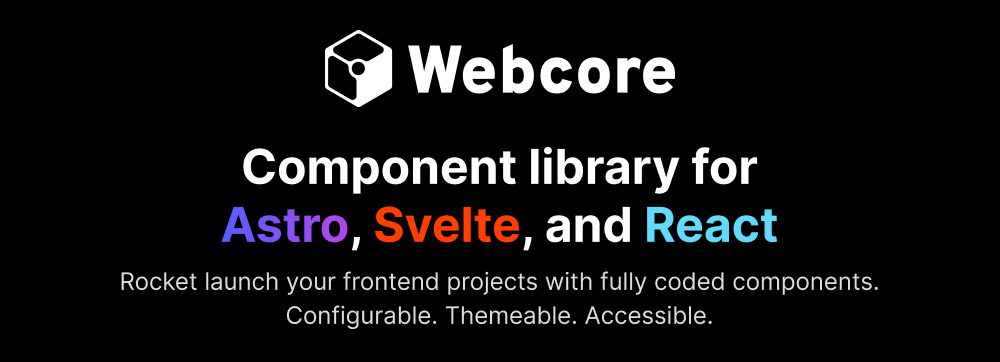https://github.com/frontendland/webcoreui
Customizable Astro UI component library styled with Sass, with Svelte and React support.
https://github.com/frontendland/webcoreui
astro components css html javascript library react sass scss svelte typescript ui ui-components ui-library webcore
Last synced: 10 months ago
JSON representation
Customizable Astro UI component library styled with Sass, with Svelte and React support.
- Host: GitHub
- URL: https://github.com/frontendland/webcoreui
- Owner: Frontendland
- License: mit
- Created: 2024-06-11T21:09:00.000Z (over 1 year ago)
- Default Branch: main
- Last Pushed: 2025-03-31T19:36:49.000Z (10 months ago)
- Last Synced: 2025-04-09T22:51:10.052Z (10 months ago)
- Topics: astro, components, css, html, javascript, library, react, sass, scss, svelte, typescript, ui, ui-components, ui-library, webcore
- Language: Astro
- Homepage: https://webcoreui.dev
- Size: 3.43 MB
- Stars: 61
- Watchers: 2
- Forks: 4
- Open Issues: 0
-
Metadata Files:
- Readme: README.md
- License: LICENSE
Awesome Lists containing this project
README
## Table of Contents
- [Table of Contents](#table-of-contents)
- [Documentation](#documentation)
- [Getting started](#getting-started)
- [Prerequisites](#prerequisites)
- [Installation](#installation)
- [Setup](#setup)
- [Using Components](#using-components)
- [Components](#components)
## Documentation
Full documentation available on [webcoreui.dev](https://webcoreui.dev).
## Getting Started
Webcore can be used as a standalone project, or it can be integrated into your existing Astro, Svelte, or React ecosystems. The easiest way to get started is to clone the repository and run `npm run dev` to start building your pages with the components available.
### Prerequisites
> [!NOTE]
> Before getting started, make sure you have a package manager installed, such as Node.
Webcore components use Sass for styling. To use the component library, you must have the following packages installed:
- [Sass](https://www.npmjs.com/package/sass) - `v1.86`
- [TypeScript](https://www.npmjs.com/package/typescript) - `v5.8`
Depending on your project setup, you'll also need the following packages:
- **For Astro projects**
- [Astro](https://www.npmjs.com/package/astro) - `v5.5`
- **For Svelte projects**
- [Svelte](https://www.npmjs.com/package/svelte) - `v5.25`
- **For React projects**
- [React](https://www.npmjs.com/package/react) - `v19.0`
- [React DOM](https://www.npmjs.com/package/react-dom) -`v19.0`
### Installation
Install Webcore as a dependency by running one of the following command:
```bash
# Using NPM
npm i webcoreui
# Using Yarn
yarn add webcoreui
```
### Setup
Create an empty [`webcore.config.scss`](https://webcoreui.dev/docs/css-configuration#webcoreconfigscss) file at the root of your project to setup CSS configurations. Setup default styles and fonts by calling the following in your global SCSS file:
```scss
@use 'webcoreui/styles' as *;
@include setup((
// Define paths for your fonts
fontRegular: '/fonts/Inter-Regular.woff2',
fontBold: '/fonts/Inter-Bold.woff2'
));
```
> [!TIP]
> You can download the fonts Webcore uses from the [`public/fonts`](https://github.com/Frontendland/webcoreui/tree/main/public/fonts) directory.
The `Setup` mixin can also accept the following options:
| Property | Default value | Purpose |
|-----------|---------------|---------|
| `includeResets` | `true` | Include reset styles. Set to `false` if you want to use your own CSS resets. |
| `includeUtilities` | `true` | Adds utility classes for CSS. Read more about the available utility classes [here](https://webcoreui.dev/docs/layout). |
| `includeTooltip` | `true` | Adds styles for using tooltips.
| `includeScrollbarStyles` | `true` | Adds styles for scrollbars.
Default component styles can be changed by overriding the following CSS variables:
```scss
html body {
// Avatar component
--w-avatar-border: var(--w-color-primary-70);
// Banner component
--w-banner-top: 0;
// BottomNavigation component
--w-bottom-navigation-max-width: auto;
// Checkbox component
--w-checkbox-color: var(--w-color-primary);
// Collapsible component
--w-collapsible-initial-height: 0;
--w-collapsible-max-height: 100%;
// Masonry component
--w-masonry-gap: 5px;
// Progress component
--w-progress-color: var(--w-color-primary);
--w-progress-background: var(--w-color-primary-50);
--w-progress-stripe-light: var(--w-color-primary);
--w-progress-stripe-dark: var(--w-color-primary-10);
// Radio component
--w-radio-color: var(--w-color-primary);
// Rating component
--w-rating-color: var(--w-color-primary);
--w-rating-empty-color: var(--w-color-primary);
--w-rating-empty-background: var(--w-color-primary-70);
--w-rating-size: 18px;
// Ribbon component
--w-ribbon-offset: 20px;
--w-ribbon-folded-offset: 10px;
// Scrollbars
--w-scrollbar-bg: var(--w-color-primary-60);
--w-scrollbar-fg: var(--w-color-primary-50);
// Skeleton component
--w-skeleton-color: var(--w-color-primary-60);
--w-skeleton-wave-color: var(--w-color-primary-50);
// Slider component
--w-slider-background: var(--w-color-primary-50);
--w-slider-color: var(--w-color-primary);
--w-slider-thumb: var(--w-color-primary-50);
// SpeedDial component
--w-speed-dial-size: 50px;
// Spinner component
--w-spinner-color: var(--w-color-primary);
--w-spinner-width: 2px;
--w-spinner-speed: 2s;
--w-spinner-size: 30px;
--w-spinner-dash: 8;
// Spoiler component
--w-spoiler-color: var(--w-color-primary);
// Stepper component
--w-stepper-color-border: var(--w-color-primary-50);
--w-stepper-color-active: var(--w-color-info);
--w-stepper-color-complete: var(--w-color-success);
// Switch component
--w-switch-off-color: var(--w-color-primary-50);
--w-switch-on-color: var(--w-color-primary);
// ThemeSwitcher component
--w-theme-switcher-size: 20px;
// Timeline component
--w-timeline-color: var(--w-color-primary-50);
--w-timeline-text-color: var(--w-color-primary);
--w-timeline-counter: decimal;
// Tooltips
--w-tooltip-background: var(--w-color-primary);
--w-tooltip-color: var(--w-color-primary-70);
// Override border-radius
--w-sm-radius: 2px;
--w-md-radius: 5px;
--w-lg-radius: 10px;
--w-xl-radius: 15px;
}
```
### Using Components
Start using Webcore components in your code by importing them:
```astro
---
// Import the component relevant to your project
// How to import Astro components
import { Accordion } from 'webcoreui/astro'
// How to import Svelte components
import { Accordion } from 'webcoreui/svelte'
// How to import React components
import { Accordion } from 'webcoreui/react'
---
```
## Components
- [Accordion](https://github.com/Frontendland/webcoreui/tree/main/src/components/Accordion)
- [Alert](https://github.com/Frontendland/webcoreui/tree/main/src/components/Alert)
- [AspectRatio](https://github.com/Frontendland/webcoreui/tree/main/src/components/AspectRatio)
- [Avatar](https://github.com/Frontendland/webcoreui/tree/main/src/components/Avatar)
- [Badge](https://github.com/Frontendland/webcoreui/tree/main/src/components/Badge)
- [Banner](https://github.com/Frontendland/webcoreui/tree/main/src/components/Banner)
- [BottomNavigation](https://github.com/Frontendland/webcoreui/tree/main/src/components/BottomNavigation)
- [Breadcrumb](https://github.com/Frontendland/webcoreui/tree/main/src/components/Breadcrumb)
- [Button](https://github.com/Frontendland/webcoreui/tree/main/src/components/Button)
- [Card](https://github.com/Frontendland/webcoreui/tree/main/src/components/Card)
- [Carousel](https://github.com/Frontendland/webcoreui/tree/main/src/components/Carousel)
- [Checkbox](https://github.com/Frontendland/webcoreui/tree/main/src/components/Checkbox)
- [Collapsible](https://github.com/Frontendland/webcoreui/tree/main/src/components/Collapsible)
- [ConditionalWrapper](https://github.com/Frontendland/webcoreui/tree/main/src/components/ConditionalWrapper)
- [Copy](https://github.com/Frontendland/webcoreui/tree/main/src/components/Copy)
- [DataTable](https://github.com/Frontendland/webcoreui/tree/main/src/components/DataTable)
- [Flex](https://github.com/Frontendland/webcoreui/tree/main/src/components/Flex)
- [Footer](https://github.com/Frontendland/webcoreui/tree/main/src/components/Footer)
- [Grid](https://github.com/Frontendland/webcoreui/tree/main/src/components/Grid)
- [Group](https://github.com/Frontendland/webcoreui/tree/main/src/components/Group)
- [Icon](https://github.com/Frontendland/webcoreui/tree/main/src/components/Icon)
- [Input](https://github.com/Frontendland/webcoreui/tree/main/src/components/Input)
- [Kbd](https://github.com/Frontendland/webcoreui/tree/main/src/components/Kbd)
- [List](https://github.com/Frontendland/webcoreui/tree/main/src/components/List)
- [Masonry](https://github.com/Frontendland/webcoreui/tree/main/src/components/Masonry)
- [Menu](https://github.com/Frontendland/webcoreui/tree/main/src/components/Menu)
- [Modal](https://github.com/Frontendland/webcoreui/tree/main/src/components/Modal)
- [OTPInput](https://github.com/Frontendland/webcoreui/tree/main/src/components/OTPInput)
- [Pagination](https://github.com/Frontendland/webcoreui/tree/main/src/components/Pagination)
- [Popover](https://github.com/Frontendland/webcoreui/tree/main/src/components/Popover)
- [Progress](https://github.com/Frontendland/webcoreui/tree/main/src/components/Progress)
- [Radio](https://github.com/Frontendland/webcoreui/tree/main/src/components/Radio)
- [Rating](https://github.com/Frontendland/webcoreui/tree/main/src/components/Rating)
- [Ribbon](https://github.com/Frontendland/webcoreui/tree/main/src/components/Ribbon)
- [Select](https://github.com/Frontendland/webcoreui/tree/main/src/components/Select)
- [Sheet](https://github.com/Frontendland/webcoreui/tree/main/src/components/Sheet)
- [Sidebar](https://github.com/Frontendland/webcoreui/tree/main/src/components/Sidebar)
- [Skeleton](https://github.com/Frontendland/webcoreui/tree/main/src/components/Skeleton)
- [Slider](https://github.com/Frontendland/webcoreui/tree/main/src/components/Slider)
- [SpeedDial](https://github.com/Frontendland/webcoreui/tree/main/src/components/SpeedDial)
- [Spinner](https://github.com/Frontendland/webcoreui/tree/main/src/components/Spinner)
- [Spoiler](https://github.com/Frontendland/webcoreui/tree/main/src/components/Spoiler)
- [Stepper](https://github.com/Frontendland/webcoreui/tree/main/src/components/Stepper)
- [Switch](https://github.com/Frontendland/webcoreui/tree/main/src/components/Switch)
- [Table](https://github.com/Frontendland/webcoreui/tree/main/src/components/Table)
- [Tabs](https://github.com/Frontendland/webcoreui/tree/main/src/components/Tabs)
- [Textarea](https://github.com/Frontendland/webcoreui/tree/main/src/components/Textarea)
- [ThemeSwitcher](https://github.com/Frontendland/webcoreui/tree/main/src/components/ThemeSwitcher)
- [Timeline](https://github.com/Frontendland/webcoreui/blob/main/src/pages/timeline.astro)
- [Toast](https://github.com/Frontendland/webcoreui/tree/main/src/components/Toast)
- [Tooltip](https://github.com/Frontendland/webcoreui/blob/main/src/pages/tooltip.astro)
## Blocks
- [Author](https://github.com/Frontendland/webcoreui/tree/main/src/blocks/Author)
- [BlogCard](https://github.com/Frontendland/webcoreui/tree/main/src/blocks/BlogCard)
- [ComponentMap](https://github.com/Frontendland/webcoreui/tree/main/src/blocks/ComponentMap)
- [DeviceMockup](https://github.com/Frontendland/webcoreui/tree/main/src/blocks/DeviceMockup)
- [ErrorPage](https://github.com/Frontendland/webcoreui/tree/main/src/blocks/ErrorPage)
- [FAQ](https://github.com/Frontendland/webcoreui/tree/main/src/blocks/FAQ)
- [GridWithIcons](https://github.com/Frontendland/webcoreui/tree/main/src/blocks/GridWithIcons)
- [Hero](https://github.com/Frontendland/webcoreui/tree/main/src/blocks/Hero)
- [Icon](https://github.com/Frontendland/webcoreui/tree/main/src/blocks/Icon)
- [IconList](https://github.com/Frontendland/webcoreui/tree/main/src/blocks/IconList)
- [Layout](https://github.com/Frontendland/webcoreui/tree/main/src/blocks/Layout)
- [Maintenance](https://github.com/Frontendland/webcoreui/tree/main/src/blocks/Maintenance)
- [SEO](https://github.com/Frontendland/webcoreui/tree/main/src/blocks/SEO)
- [SettingCard](https://github.com/Frontendland/webcoreui/tree/main/src/blocks/SettingCard)
- [SignUp](https://github.com/Frontendland/webcoreui/tree/main/src/blocks/SignUp)
- [SocialProof](https://github.com/Frontendland/webcoreui/tree/main/src/blocks/SocialProof)
- [Socials](https://github.com/Frontendland/webcoreui/tree/main/src/blocks/Socials)
- [Team](https://github.com/Frontendland/webcoreui/tree/main/src/blocks/Team)
- [Tiles](https://github.com/Frontendland/webcoreui/tree/main/src/blocks/Tiles)
- [User](https://github.com/Frontendland/webcoreui/tree/main/src/blocks/User)
## Templates
- [Blog](https://github.com/Frontendland/webcoreui/tree/main/src/templates/Blog)
- [Portfolio](https://github.com/Frontendland/webcoreui/tree/main/src/templates/Portfolio)
- [ProductPage](https://github.com/Frontendland/webcoreui/tree/main/src/templates/ProductPage)