https://github.com/ftchirou/PredicateKit
🎯 PredicateKit allows Swift developers to write expressive and type-safe predicates for CoreData using key-paths, comparisons and logical operators, literal values, and functions.
https://github.com/ftchirou/PredicateKit
coredata keypaths nspredicate predicates swift swiftui
Last synced: 7 months ago
JSON representation
🎯 PredicateKit allows Swift developers to write expressive and type-safe predicates for CoreData using key-paths, comparisons and logical operators, literal values, and functions.
- Host: GitHub
- URL: https://github.com/ftchirou/PredicateKit
- Owner: ftchirou
- License: mit
- Created: 2020-11-02T00:25:32.000Z (about 5 years ago)
- Default Branch: main
- Last Pushed: 2024-04-05T18:16:50.000Z (over 1 year ago)
- Last Synced: 2024-09-22T14:45:22.776Z (about 1 year ago)
- Topics: coredata, keypaths, nspredicate, predicates, swift, swiftui
- Language: Swift
- Homepage:
- Size: 93.8 KB
- Stars: 406
- Watchers: 5
- Forks: 19
- Open Issues: 4
-
Metadata Files:
- Readme: README.md
- License: LICENSE.md
- Codeowners: .github/CODEOWNERS
Awesome Lists containing this project
- awesome-swiftui-libraries - PredicateKit - PredicateKit allows Swift developers to write expressive and type-safe predicates for CoreData using key-paths, comparisons and logical operators, literal values, and functions. (CoreData / Content)
README
# 🎯 PredicateKit
  
 

**PredicateKit** is an alternative to [`NSPredicate`](https://developer.apple.com/documentation/foundation/nspredicate) allowing you to
write expressive and type-safe predicates for [CoreData](https://developer.apple.com/documentation/coredata) using [key-paths](https://developer.apple.com/documentation/swift/keypath),
comparisons and logical operators, literal values, and functions.
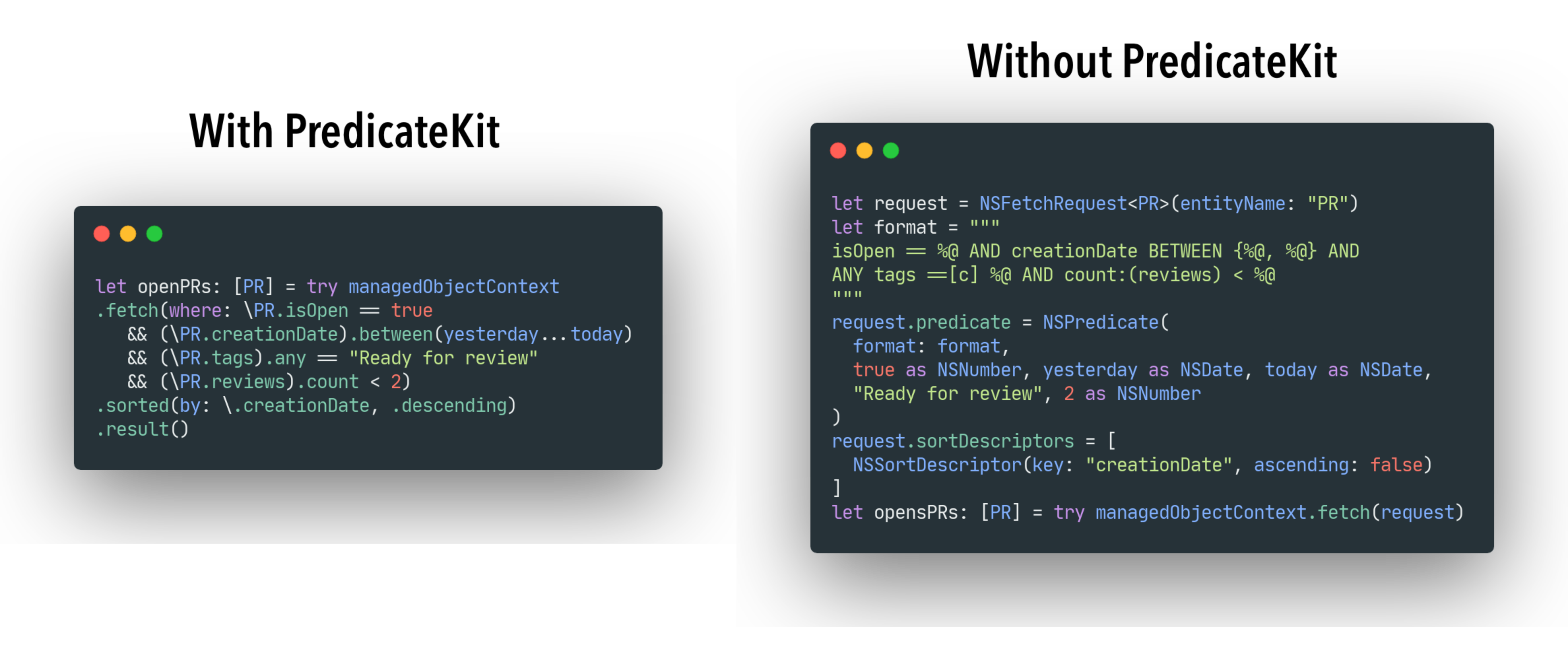
## Contents
- [Motivation](#motivation)
- [Installation](#installation)
- [Carthage](#carthage)
- [CocoaPods](#cocoapods)
- [Swift Package Manager](#swift-package-manager)
- [Quick start](#quick-start)
- [Fetching objects](#fetching-objects)
- [Configuring the fetch](#configuring-the-fetch)
- [Fetching objects with the @FetchRequest property wrapper](#fetching-objects-with-the-fetchrequest-property-wrapper)
- [Fetching objects with the @SectionedFetchRequest property wrapper](#fetching-objects-with-the-sectionedfetchrequest-property-wrapper)
- [Fetching objects with an NSFetchedResultsController](#fetching-objects-with-an-nsfetchedresultscontroller)
- [Counting objects](#counting-objects)
- [Documentation](#documentation)
- [Writing predicates](#writing-predicates)
- [Comparisons](#comparisons)
- [Basic comparisons](#basic-comparisons)
- [String comparisons](#string-comparisons)
- [Membership checks](#membership-checks)
- [Compound predicates](#compound-predicates)
- [AND](#and-predicates)
- [OR](#or-predicates)
- [NOT](#not-predicates)
- [Array operations](#array-operations)
- [`first`](#first)
- [`last`](#last)
- [`at(index:)`](#atindex)
- [`count` / `size`](#count)
- [`sum`](#sum)
- [`average`](#average)
- [`min`](#min)
- [`max`](#max)
- [`all`](#all)
- [`any`](#any)
- [`none`](#none)
- [Predicates with one-to-one relationships](#predicates-with-one-to-one-relationships)
- [Predicates with one-to-many relationships](#predicates-with-one-to-many-relationships)
- [Sub-predicates](#sub-predicates)
- [Request modifiers](#request-modifiers)
- [`limit`](#limit)
- [`offset`](#offset)
- [`batchSize`](#batchsize)
- [`prefetchingRelationships`](#prefetchingrelationships)
- [`includingPendingChanges`](#includingPendingChanges)
- [`fromStores`](#fromstores)
- [`fetchingOnly`](#fetchingonly)
- [`returningDistinctResults`](#returningDistinctResults)
- [`groupBy`](#groupby)
- [`refreshingRefetchedObjects`](#refreshingrefetchedobjects)
- [`having`](#having)
- [`includingSubentities`](#includingsubentities)
- [`returningObjectsAsFaults`](#returningobjectsasfaults)
- [`sorted`](#sorted)
- [Debugging](#debugging)
# Motivation
CoreData is a formidable piece of technology, however not all of its API has caught up with the modern Swift world. Specifically, fetching and filtering objects from
CoreData relies heavily on `NSPredicate` and `NSExpression`. Unfortunately, a whole range of bugs and runtime errors can easily be introduced using those APIs.
For instance, we can compare a property of type `String` to a value of type `Int` or even use a non-existant property in a predicate; these mistakes will go un-noticed
at compile time but can cause important errors at runtime that may not be obvious to diagnose. This is where **PredicateKit** comes in by making it virtually impossible to
introduce these types of errors.
Concretely, **PredicateKit** provides
- **a type-safe and expressive API** for writing predicates. When using PredicateKit, all properties involved in your predicates are expressed
using [key-paths](https://developer.apple.com/documentation/swift/keypath). This ensures that the usage of inexistant properties or typos are
caught at compile time. Additionally, all operations such as comparisons, functions calls, etc. are strongly-typed, making it impossible to write invalid predicates.
- **an improved developer experience**. Enjoy auto-completion and syntax highlighting when writing your predicates. In addition, PredicateKit
is just a lightweight replacement for `NSPredicate`, no major change to your codebase is required, no special protocol to conform to, no
configuration, etc. Simply `import PredicateKit`, write your predicates and use the functions [`NSManagedObjectContext.fetch(where:)`](#fetching-objects) or [`NSManagedObjectContext.count(where:)`](#counting-objects) to execute them.
# Installation
## Carthage
Add the following line to your `Cartfile`.
```
github "ftchirou/PredicateKit" ~> 1.0.0
```
## CocoaPods
Add the following line to your `Podfile`.
```
pod 'PredicateKit', ~> '1.0.0'
```
## Swift Package Manager
Update the `dependencies` array in your `Package.swift`.
```swift
dependencies: [
.package(url: "https://github.com/ftchirou/PredicateKit", .upToNextMajor(from: "1.0.0"))
]
```
# Quick start
## Fetching objects
To fetch objects using PredicateKit, use the function `fetch(where:)` on an instance of `NSManagedObjectContext` passing as argument a predicate. `fetch(where:)` returns an object of type `FetchRequest` on which you call `result()` to execute the request and retrieve the matching objects.
###### Example
```swift
let notes: [Note] = try managedObjectContext
.fetch(where: \Note.text == "Hello, World!" && \Note.creationDate < Date())
.result()
```
You write your predicates using the [key-paths](https://developer.apple.com/documentation/swift/keypath) of the entity to filter and a combination of comparison and logical operators, literal values, and functions calls.
See [Writing predicates](#writing-predicates) for more about writing predicates.
### Fetching objects as dictionaries
By default, `fetch(where:)` returns an array of subclasses of `NSManagedObject`. You can specify that the objects be returned as an array of dictionaries (`[[String: Any]]`)
simply by changing the type of the variable storing the result of the fetch.
###### Example
```swift
let notes: [[String: Any]] = try managedObjectContext
.fetch(where: \Note.text == "Hello, World!" && \Note.creationDate < Date())
.result()
```
## Configuring the fetch
`fetch(where:)` returns an object of type `FetchRequest`. You can apply a series of modifiers on this object to further configure how the objects should be matched and returned.
For example, `sorted(by: \Note.creationDate, .descending)` is a modifier specifying that the objects should be sorted by the creation date in the descending order. A modifier returns a mutated `FetchRequest`; a series
of modifiers can be chained together to create the final `FetchRequest`.
###### Example
```swift
let notes: [Note] = try managedObjectContext
.fetch(where: (\Note.text).contains("Hello, World!") && \Note.creationDate < Date())
.limit(50) // Return 50 objects matching the predicate.
.offset(100) // Skip the first 100 objects matching the predicate.
.sorted(by: \Note.creationDate) // Sort the matching objects by their creation date.
.result()
```
See [Request modifiers](#request-modifiers) for more about modifiers.
## Fetching objects with the @FetchRequest property wrapper
PredicateKit extends the SwiftUI [ `@FetchRequest`](https://developer.apple.com/documentation/swiftui/fetchrequest) property wrapper to support type-safe predicates. To use, simply initialize a `@FetchRequest` with a predicate.
###### Example
```swift
import PredicateKit
import SwiftUI
struct ContentView: View {
@SwiftUI.FetchRequest(predicate: \Note.text == "Hello, World!")
var notes: FetchedResults
var body: some View {
List(notes, id: \.self) {
Text($0.text)
}
}
}
```
You can also initialize a `@FetchRequest` with a full-fledged request with modifiers and sort descriptors.
###### Example
```swift
import PredicateKit
import SwiftUI
struct ContentView: View {
@SwiftUI.FetchRequest(
fetchRequest: FetchRequest(predicate: (\Note.text).contains("Hello, World!"))
.limit(50)
.offset(100)
.sorted(by: \Note.creationDate)
)
var notes: FetchedResults
var body: some View {
List(notes, id: \.self) {
Text($0.text)
}
}
}
```
Both initializers accept an optional parameter [`animation`](https://developer.apple.com/documentation/swiftui/animation) that will be used to animate changes in the fetched results.
###### Example
```swift
import PredicateKit
import SwiftUI
struct ContentView: View {
@SwiftUI.FetchRequest(
predicate: (\Note.text).contains("Hello, World!"),
animation: .easeInOut
)
var notes: FetchedResults
var body: some View {
List(notes, id: \.self) {
Text($0.text)
}
}
}
```
You can update the predicate associated with your `FetchedResults` using `updatePredicate`.
###### Example
```swift
import PredicateKit
import SwiftUI
struct ContentView: View {
@SwiftUI.FetchRequest(predicate: \Note.text == "Hello, World!")
var notes: FetchedResults
var body: some View {
List(notes, id: \.self) {
Text($0.text)
}
Button("Show recents") {
let recentDate: Date = // ...
notes.updatePredicate(\Note.createdAt >= recentDate)
}
}
}
```
This will cause the associated `FetchRequest` to execute a fetch with the new predicate when the `Show recents` button is tapped.
## Fetching objects with the @SectionedFetchRequest property wrapper
PredicateKit also extends the SwiftUI [`@SectionedFetchRequest`](https://developer.apple.com/documentation/swiftui/sectionedfetchrequest) property wrapper to support type-safe predicates.
###### Example
```swift
import PredicateKit
import SwiftUI
struct ContentView: View {
@SwiftUI.SectionedFetchRequest(
fetchRequest: FetchRequest(predicate: \User.name == "John Doe"),
sectionIdentifier: \.billingInfo.accountType
)
var users: SectionedFetchResults
var body: some View {
List(users, id: \.id) { section in
Section(section.id) {
ForEach(section, id: \.objectID) { user in
Text(user.name)
}
}
}
}
```
You can update the predicate associated with your `SectionedFetchedResults` using `updatePredicate`.
###### Example
```swift
import PredicateKit
import SwiftUI
struct ContentView: View {
@SwiftUI.SectionedFetchRequest(
fetchRequest: FetchRequest(predicate: \User.name == "John Doe"),
sectionIdentifier: \.billingInfo.accountType
)
var users: SectionedFetchResults
var body: some View {
List(users, id: \.id) { section in
Section(section.id) {
ForEach(section, id: \.objectID) { user in
Text(user.name)
}
}
}
Button("Search") {
let query: String = // ...
users.updatePredicate((\User.name).contains(query))
}
}
}
```
This will cause the associated `FetchRequest` to execute a fetch with the new predicate when the `Search` button is tapped.
## Fetching objects with an NSFetchedResultsController
In UIKit, you can use `fetchedResultsController()` to create an `NSFetchedResultsController` from a configured fetch request. `fetchedResultsController` has two optional parameters:
- `sectionNameKeyPath` is a [key-path](https://developer.apple.com/documentation/swift/keypath) on the returned objects used to compute section info
- `cacheName` is the name of a file to store pre-computed section info.
###### Example
```swift
let controller: NSFetchedResultsController = managedObjectContext
.fetch(where: \Note.text == "Hello, World!" && \Note.creationDate < Date())
.sorted(by: \Note.creationDate, .descending)
.fetchedResultsController(sectionNameKeyPath: \Note.creationDate)
```
## Counting objects
To count the number of objects matching a predicate, use the function `count(where:)` on an instance of `NSManagedObjectContext`.
###### Example
```swift
let count = try managedObjectContext.count(where: (\Note.text).beginsWith("Hello"))
```
# Documentation
## Writing predicates
Predicates are expressed using a combination of comparison operators and logical operators, literal values, and functions.
### Comparisons
#### Basic comparisons
A comparison can be expressed using one of the basic comparison operators `<`, `<=`, `==`, `>=`, and `>` where the left hand side of
the operator is a [key-path](https://developer.apple.com/documentation/swift/keypath) and the right hand side
of the operator is a value whose type matches the value type of the key-path on the left hand side.
###### Example
```swift
class Note: NSManagedObject {
@NSManaged var text: String
@NSManaged var creationDate: Date
@NSManaged var numberOfViews: Int
@NSManaged var tags: [String]
@NSManaged var attachment: Attachment
@NSManaged var type: NoteType
}
class Attachment: NSManagedObject, Identifiable {
// ...
}
@objc enum NoteType: Int {
case freeForm
// ...
}
// Matches all notes where the text is equal to "Hello, World!".
let predicate = \Note.text == "Hello, World!"
// Matches all notes created before the current date.
let predicate = \Note.creationDate < Date()
// Matches all notes where the number of views is at least 120.
let predicate = \Note.numberOfViews >= 120
// Matches all notes having the specified attachment (`Attachment` must conform to `Identifiable`).
let predicate = \Note.attachment == attachment
// Matches all free form notes (assuming `NoteType` is an enumeration whose `RawValue` conforms to `Equatable`).
let predicate = \Note.type == .freeForm
```
#### String comparisons
If the property to compare is of type `String`, comparisons can be additionally expressed with special functions such as `beginsWith`,
`contains`, or `endsWith`.
```swift
// Matches all notes where the text begins with the string "Hello".
let predicate = (\Note.text).beginsWith("Hello")
// Matches all notes where the text contains the string "Hello".
let predicate = (\Note.text).contains("Hello")
// Matches all notes where the text matches the specified regular expression.
let predicate = (\Note.text).matches(NSRegularExpression(...))
```
Any of the following functions can be used in a string comparison predicate.
- `beginsWith`
- `contains`
- `endsWith`
- `like`
- `matches`
These functions accept a second optional parameter specifying how the string comparison should be performed.
```swift
// Case-insensitive comparison.
let predicate = (\Note.text).beginsWith("Hello, World!", .caseInsensitive)
// Diacritic-insensitive comparison.
let predicate = (\Note.text).beginsWith("Hello, World!", .diacriticInsensitive)
// Normalized comparison.
let predicate = (\Note.text).beginsWith("Hello, World!", .normalized)
```
#### Membership checks
###### between
You can use the `between` function or the `~=` operator to determine whether a property's value is within a specified range.
```swift
// Matches all notes where the number of views is between 100 and 200.
let predicate = (\Note.numberOfViews).between(100...200)
// Or
let predicate = \Note.numberOfViews ~= 100...200
```
###### in
You can use the `in` function to determine whether a property's value is one of the values in a variadic list of arguments, an array, or a set.
```swift
// Matches all notes where the text is one of the elements in the specified variadic arguments list.
let predicate = (\Note.numberOfViews).in(100, 200, 300, 400)
// Matches all notes where the text is one of the elements in the specified array.
let predicate = (\Note.text).in([100, 200, 300, 400])
// Matches all notes where the text is one of the elements in the specified set.
let predicate = (\Note.text).in(Set([100, 200, 300, 400]))
```
When the property type is a `String`, `in` accepts a second parameter that determines how the string should be compared to the elements in the list.
```swift
// Case-insensitive comparison.
let predicate = (\Note.text).in(["a", "b", "c", "d"], .caseInsensitive)
```
### Compound predicates
Compound predicates are predicates that logically combine one, two or more predicates.
#### AND predicates
AND predicates are expressed with the `&&` operator where the operands are predicates. An AND predicate
matches objects where both its operands match.
```swift
// Matches all notes where the text begins with 'hello' and the number of views is at least 120.
let predicate = (\Note.text).beginsWith("hello") && \Note.numberOfViews >= 120
```
#### OR Predicates
OR predicates are expressed with the `||` operator where the operands are predicates. An OR predicate matches
objects where at least one of its operands matches.
```swift
// Matches all notes with the text containing 'hello' or created before the current date.
let predicate = (\Note.text).contains("hello") || \Note.creationDate < Date()
```
#### NOT Predicates
NOT predicates are expressed with the unary `!` operator with a predicate operand. A NOT predicate matches all objects
where its operand does not match.
```swift
// Matches all notes where the text is not equal to 'Hello, World!'
let predicate = !(\Note.text == "Hello, World!")
```
### Array operations
You can perform operations on properties of type `Array` (or expressions that evaluate to values of type `Array`) and use the result in a predicate.
#### Select an element in an array
###### first
```swift
// Matches all notes where the first tag is 'To Do'..
let predicate = (\Note.tags).first == "To Do"
```
###### last
```swift
// Matches all notes where the last tag is 'To Do'..
let predicate = (\Note.tags).last == "To Do"
```
###### at(index:)
```swift
// Matches all notes where the third tag contains 'To Do'.
let predicate = (\Note.tags).at(index: 2).contains("To Do")
```
#### Count the number of elements in an array
###### count
```swift
// Matches all notes where the number of elements in the `tags` array is less than 5.
let predicate = (\Note.tags).count < 5
// or
let predicate = (\Note.tags).size < 5
```
#### Combine the elements in an array
If the elements of an array are numbers, you can combine or reduce them into a single number and use the result in a predicate.
```swift
class Account: NSManagedObject {
@NSManaged var purchases: [Double]
}
```
###### sum
```swift
// Matches all accounts where the sum of the purchases is less than 2000.
let predicate = (\Account.purchases).sum < 2000
```
###### average
```swift
// Matches all accounts where the average purchase is 120.0
let predicate = (\Account.purchases).average == 120.0
```
###### min
```swift
// Matches all accounts where the minimum purchase is 98.5.
let predicate = (\Account.purchases).min == 98.5
```
###### max
```swift
// Matches all accounts where the maximum purchase is at least 110.5.
let predicate = (\Account.purchases).max >= 110.5
```
#### Aggregate comparisons
You can also express predicates matching all, any, or none of the elements of an array.
###### all
```swift
// Matches all accounts where every purchase is at least 95.0
let predicate = (\Account.purchases).all >= 95.0
```
###### any
```swift
// Matches all accounts having at least one purchase of 20.0
let predicate = (\Account.purchases).any == 20.0
```
###### none
```swift
// Matches all accounts where no purchase is less than 50.
let predicate = (\Account.purchases).none <= 50
```
### Predicates with one-to-one relationships
If your object has a one-to-one relationship with another one, you can target any property of the relationship simply by
using the appropriate key-path.
###### Example
```swift
class User: NSManagedObject {
@NSManaged var name: String
@NSManaged var billingInfo: BillingInfo
}
class BillingInfo: NSManagedObject {
@NSManaged var accountType: String
@NSManaged var purchases: [Double]
}
// Matches all users with the billing account type 'Pro'
let predicate = \User.billingInfo.accountType == "Pro"
// Matches all users with an average purchase of 120
let predicate = (\User.billingInfo.purchases).average == 120.0
```
### Predicates with one-to-many relationships
You can run aggregate operations on a set of relationships using the `all(_:)`, `any(_:)`, or `none(_:)` functions.
###### Example
```swift
class Account: NSManagedObject {
@NSManaged var name: String
@NSManaged var profiles: Set
}
class Profile: NSManagedObject {
@NSManaged var name: String
@NSManaged var creationDate: String
}
// Matches all accounts where all the profiles have the creation date equal to the specified one.
let predicate = (\Account.profiles).all(\.creationDate) == date
// Matches all accounts where any of the associated profiles has a name containing 'John'.
let predicate = (\Account.profiles).any(\.name).contains("John"))
// Matches all accounts where no profile has the name 'John Doe'
let predicate = (\Account.profiles).none(\.name) == "John Doe"
```
### Sub-predicates
When your object has one-to-many relationships, you can create a sub-predicate that filters the "many" relationships and use the
result of the sub-predicate in a more complex predicate. Sub-predicates are created using the global `all(_:where:)` function. The first
parameter is the key-path of the collection to filter and the second parameter is a predicate that filters the collection.
`all(_:where:)` evaluates to an array; that means you can perform any valid [array operation](#array-operations) on its result such as `size`, `first`, etc.
###### Example
```swift
// Matches all the accounts where the name contains 'Account' and where the number of profiles whose
// name contains 'Doe' is exactly 2.
let predicate = (\Account.name).contains("Account")
&& all(\.profiles, where: (\Profile.name).contains("Doe")).size == 2)
```
## Request modifiers
You can configure how matching objects are returned by applying a chain of modifiers to the object returned by `NSManagedObjectContext.fetch(where:)`.
###### Example
```swift
let notes: [Note] = try managedObjectContext
.fetch(where: (\Note.text).contains("Hello, World!") && \Note.creationDate < Date())
.limit(50) // Return 50 objects matching the predicate.
.offset(100) // Skip the first 100 objects matching the predicate.
.sorted(by: \Note.creationDate) // Sort the matching objects by their creation date.
.result()
```
### limit
Specifies the number of objects returned by the fetch request.
###### Usage
```swift
managedObjectContext.fetch(where: ...)
.limit(50)
```
###### `NSFetchRequest` equivalent
[`fetchLimit`](https://developer.apple.com/documentation/coredata/nsfetchrequest/1506622-fetchlimit)
### offset
Specifies the number of initial matching objects to skip.
###### Usage
```swift
managedObjectContext.fetch(where: ...)
.offset(100)
```
###### `NSFetchRequest` equivalent
[`fetchOffset`](https://developer.apple.com/documentation/coredata/nsfetchrequest/1506770-fetchoffset)
### batchSize
Specifies the batch size of the objects in the fetch request.
###### Usage
```swift
managedObjectContext.fetch(where: ...)
.batchSize(80)
```
###### `NSFetchRequest` equivalent
[`fetchBatchSize`](https://developer.apple.com/documentation/coredata/nsfetchrequest/1506558-fetchbatchsize)
### prefetchingRelationships
Specifies the key-paths of the relationships to prefetch along with objects of the fetch request.
###### Usage
```swift
managedObjectContext.fetch(where: ...)
.prefetchingRelationships(\.billingInfo, \.profiles)
```
###### `NSFetchRequest` equivalent
[`relationshipKeyPathsForPrefetching`](https://developer.apple.com/documentation/coredata/nsfetchrequest/1506813-relationshipkeypathsforprefetchi)
### includingPendingChanges
Specifies whether changes unsaved in the managed object context are included in the result of the fetch request.
###### Usage
```swift
managedObjectContext.fetch(where: ...)
.includingPendingChanges(true)
```
###### `NSFetchRequest` equivalent
[`includesPendingChanges`](https://developer.apple.com/documentation/coredata/nsfetchrequest/1506724-includespendingchanges)
### fromStores
Specifies the persistent stores to be searched when the fetch request is executed.
###### Usage
```swift
let store1: NSPersistentStore = ...
let store2: NSPersistentStore = ...
managedObjectContext.fetch(where: ...)
.fromStores(store1, store2)
```
###### `NSFetchRequest` equivalent
[`affectedStores`](https://developer.apple.com/documentation/coredata/nsfetchrequest/1506518-affectedstores)
### fetchingOnly
Specifies the key-paths to fetch.
###### Usage
```swift
managedObjectContext.fetch(where: ...)
.fetchingOnly(\.text, \.creationDate)
```
###### `NSFetchRequest` equivalent
[propertiesToFetch](https://developer.apple.com/documentation/coredata/nsfetchrequest/1506851-propertiestofetch)
### returningDistinctResults
Specifies whether the fetch request returns only distinct values for the key-paths specified by [`fetchingOnly(_:)`](#fetchingonly).
###### Usage
```swift
managedObjectContext.fetch(where: ...)
.fetchingOnly(\.text, \.creationDate)
.returningDistinctResults(true)
```
###### `NSFetchRequest` equivalent
[returnsDistinctResults](https://developer.apple.com/documentation/coredata/nsfetchrequest/1506344-returnsdistinctresults)
### groupBy
Specifies the key-paths of the properties to group the result by, when the result of the request is of type `[[String: Any]]`.
###### Usage
```swift
let result: [[String: Any]] = managedObjectContext.fetch(where: ...)
.groupBy(\.creationDate)
```
###### `NSFetchRequest` equivalent
[propertiesToGroupBy](https://developer.apple.com/documentation/coredata/nsfetchrequest/1506191-propertiestogroupby)
### refreshingRefetchedObjects
Specifies whether the property values of fetched objects will be updated with the current values in the persistent store.
###### Usage
```swift
managedObjectContext.fetch(where: ...)
.shouldRefreshRefetchedObjects(false)
```
###### `NSFetchRequest` equivalent
[shouldRefreshRefetchedObjects](https://developer.apple.com/documentation/coredata/nsfetchrequest/1506440-shouldrefreshrefetchedobjects)
### having
Specifies the predicate to use to filter objects returned by a request with a [`groupBy(_:)`](#groupby) modifier applied.
###### Usage
```swift
let result: [[String: Any]] = managedObjectContext.fetch(where: ...)
.groupBy(\.creationDate)
.having((\Note.text).contains("Hello, World!"))
```
###### `NSFetchRequest` equivalent
[havingPredicate](https://developer.apple.com/documentation/coredata/nsfetchrequest/1506429-havingpredicate)
### includingSubentities
Specifies whether subentities are included in the result.
###### Usage
```swift
managedObjectContext.fetch(where: ...)
.includingSubentities(true)
```
###### `NSFetchRequest` equivalent
[includesSubentities](https://developer.apple.com/documentation/coredata/nsfetchrequest/1506366-includessubentities)
### returningObjectsAsFaults
Specifies whether objects returned from the fetch request are faults.
###### Usage
```swift
managedObjectContext.fetch(where: ...)
.returningObjectsAsFaults(true)
```
###### `NSFetchRequest` equivalent
[returnsObjectsAsFaults](https://developer.apple.com/documentation/coredata/nsfetchrequest/1506756-returnsobjectsasfaults)
### sorted
Specifies how the objects returned by the request should be sorted. This modifier takes one required parameter and 2 optional ones:
- `by`: the key-path by which to sort the objects. (Required)
- `order`: the order in which to sort the objects. (Optional, defaults to `.ascending`)
- `comparator`: a custom comparator to use to sort the objects. (Optional, defaults to `nil`)
###### Usage
```swift
managedObjectContext.fetch(where: ...)
.sorted(by: \.text)
.sorted(by: \.creationDate, .descending)
```
## Debugging
In `DEBUG` mode, you can inspect the actual `NSFetchRequest`s that are being executed by using the modifier `inspect(on:)` on a `FetchRequest`.
###### Example
```swift
struct Inspector: NSFetchRequestInspector {
func inspect(_ request: NSFetchRequest) {
// Log or print the request here.
}
}
let notes: [Note] = try managedObjectContext
.fetch(where: \Note.text == "Hello, World!")
.sorted(by: \Note.creationDate, .descending)
.inspect(on: Inspector())
.result()
```
Happy coding! ⚡️