https://github.com/furkanonder/karbon
Turn mouse events into art!
https://github.com/furkanonder/karbon
art event-tracking mouse-events mouse-tracking pygame screen-capture screen-recording
Last synced: 6 months ago
JSON representation
Turn mouse events into art!
- Host: GitHub
- URL: https://github.com/furkanonder/karbon
- Owner: furkanonder
- License: mit
- Created: 2022-05-24T19:34:26.000Z (over 3 years ago)
- Default Branch: main
- Last Pushed: 2024-09-23T09:51:15.000Z (about 1 year ago)
- Last Synced: 2025-04-02T04:05:24.728Z (7 months ago)
- Topics: art, event-tracking, mouse-events, mouse-tracking, pygame, screen-capture, screen-recording
- Language: Python
- Homepage:
- Size: 1.29 MB
- Stars: 276
- Watchers: 4
- Forks: 13
- Open Issues: 2
-
Metadata Files:
- Readme: README.md
- Changelog: CHANGELOG.MD
- License: LICENSE
Awesome Lists containing this project
- awesome-useful-projects - <img src="https://icon.horse/icon/github.com" height="20px" align="center"/>/furkanonder/karbon - Turn mouse events into art (Other / Other)
- awesome-useful-projects - <img src="https://icon.horse/icon/github.com" height="20px" align="center"/>/furkanonder/karbon - Turn mouse events into art (Other / Other)
README
## Installation
```sh
pip install karbon
```
## Running
```sh
karbon
```
### After few hours later...
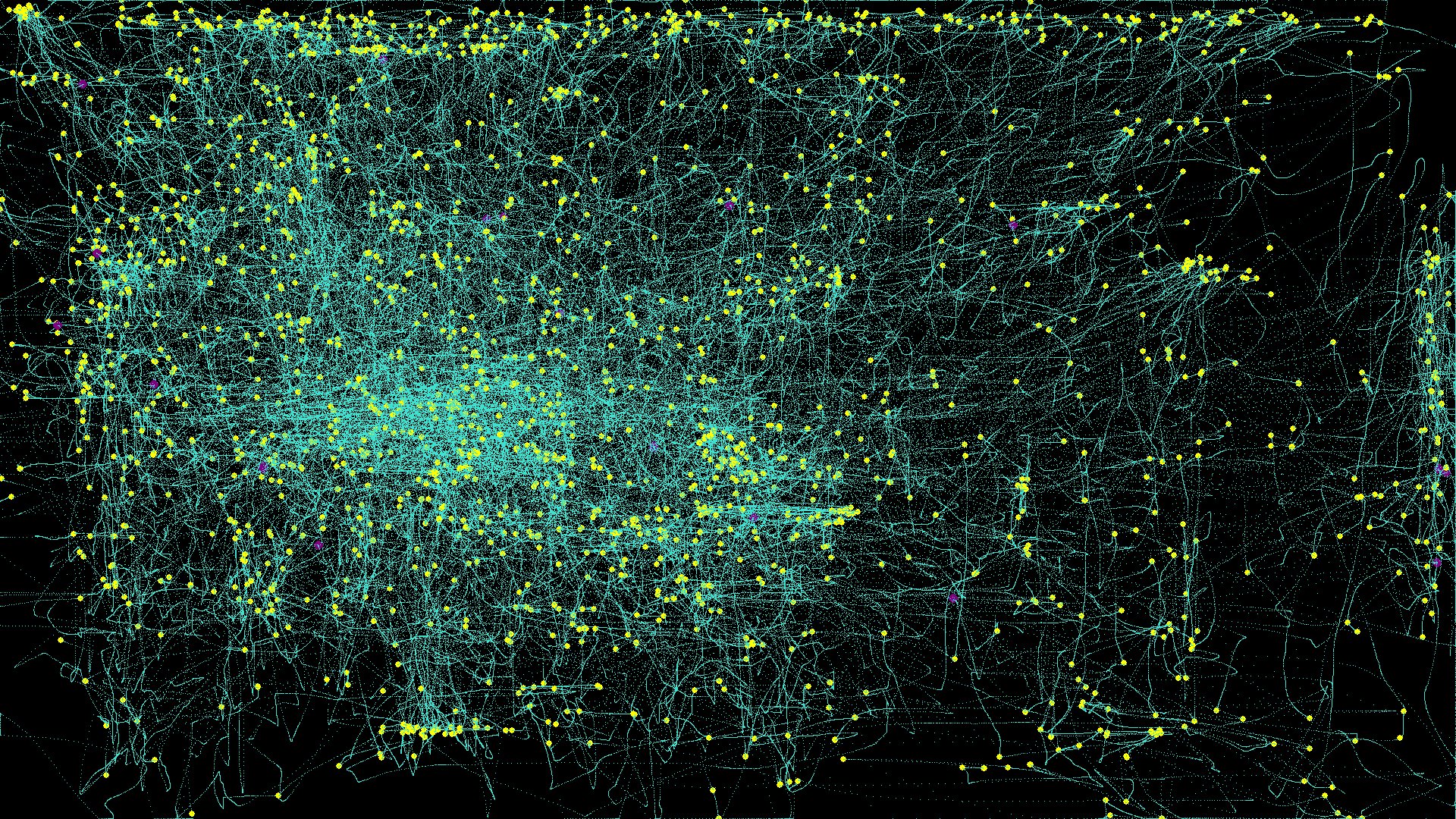
## Snapshots
You can find the snapshots in the `.karbon_snapshots` folder within your home
directory.


