Ecosyste.ms: Awesome
An open API service indexing awesome lists of open source software.
https://github.com/fxwx23/volumizer
Volumizer replaces the default volume popup with a simple progress bar.
https://github.com/fxwx23/volumizer
cocoapods ios mpvolumeview swift swift-library swift3 swift4 volume-popup
Last synced: 3 months ago
JSON representation
Volumizer replaces the default volume popup with a simple progress bar.
- Host: GitHub
- URL: https://github.com/fxwx23/volumizer
- Owner: fxwx23
- License: mit
- Created: 2017-03-20T10:08:54.000Z (almost 8 years ago)
- Default Branch: master
- Last Pushed: 2019-04-20T06:32:43.000Z (over 5 years ago)
- Last Synced: 2024-10-12T14:23:15.346Z (3 months ago)
- Topics: cocoapods, ios, mpvolumeview, swift, swift-library, swift3, swift4, volume-popup
- Language: Swift
- Homepage:
- Size: 204 KB
- Stars: 46
- Watchers: 3
- Forks: 2
- Open Issues: 2
-
Metadata Files:
- Readme: Readme.md
- License: license
Awesome Lists containing this project
README
# Volumizer
[](https://github.com/fxwx23/Volumizer)
[](https://developer.apple.com/swift)
[](https://cocoapods.org/pods/Volumizer)
[](https://github.com/Carthage/Carthage)
[](https://raw.githubusercontent.com/fxwx23/Volumizer/master/license)
[](CONTRIBUTING.md#pull-requests)
**Volumizer** replaces the system volume popup with a simple progress bar.
Before | After(No Notch) | After (With Notch)
--- | --- | ---
 | 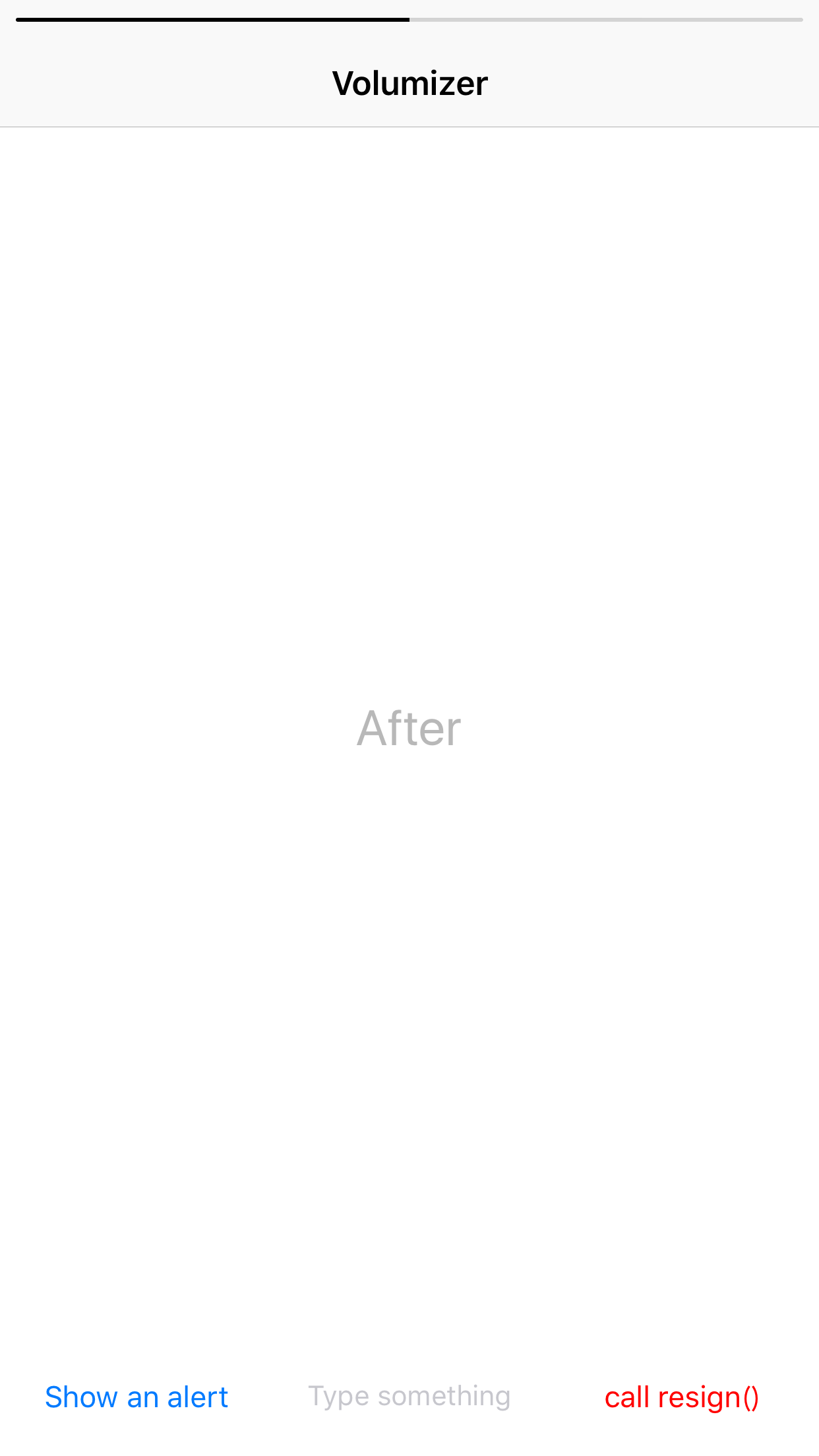 | 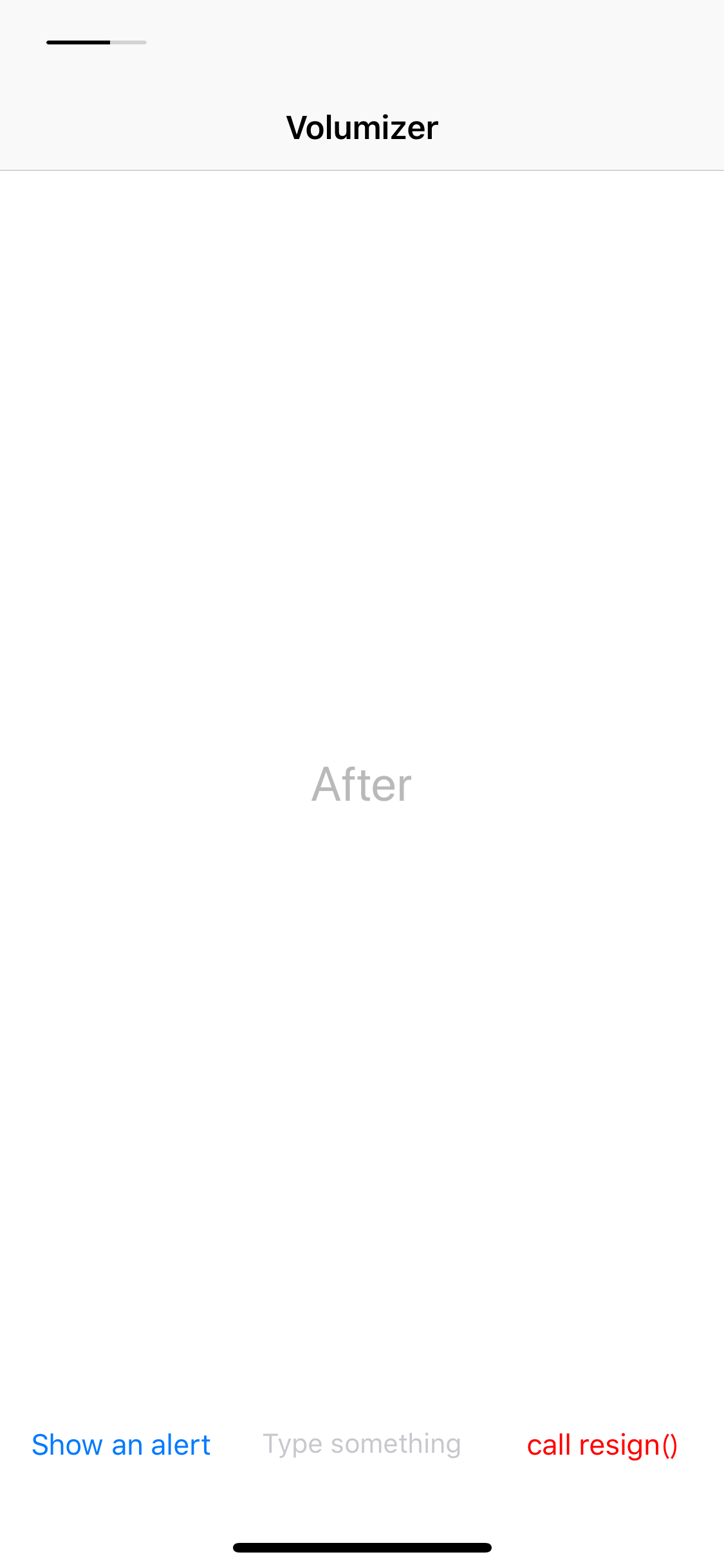
### Features
- Swift 5
- Hide the system volume HUD typically displayed on volume button presses
- Show a simple progress bar like Instagram's iOS app does
- Support iPhoneX, XS, XS Max, XR
- Well easy to customize appearance
- Only support `portrait` mode
## Installation
##### [CocoaPods](https://cocoapods.org)
```ruby
platform :ios, '10.0'
use_frameworks!
pod 'Volumizer'
```
##### [Carthage](https://github.com/Carthage/Carthage)
```
github "fxwx23/Volumizer"
```
##### Manually
Drag the `Volumizer` folder into your project and link the `MediaPlayer` and `AVFoundation` frameworks to your project.
## Usage
Use of `Volumizer` is a simple way with one line. Just call `configure()` after set a window at least.
```swift
Volumizer.configure()
```
You can customize the bar's appearance with `VolumizerAppearanceOption`.
```swift
/**
public enum VolumizerAppearanceOption {
case overlayIsTranslucent(Bool) default is `true`.
case overlayBackgroundBlurEffectStyle(UIBlurEffectStyle) default is `.extraLight`.
case overlayBackgroundColor(UIColor) default is `.white`.
case sliderProgressTintColor(UIColor) default is `.black`.
case sliderTrackTintColor(UIColor) default is `.lightGray.withAlphaComponent(0.5)`
}
*/
let options: [VolumizerAppearanceOption] = [ .overlayIsTranslucent(true),
.overlayBackgroundBlurEffect( .extraLight),
.overlayBackgroundColor( .white),
.sliderProgressTintColor( .black)]
let volumizer = Volumizer.configure(options)
/// To change options based on view's current appearance, call `change(options:_)` .
volumizer.change(options: otherOptions)
```
If you want to release `volumizer` 's window, please call `resign()`. Once you released, the system volume popup will be shown again.
```swift
volumizer.resign()
```
## WIP
- [ ] support `landscape` mode.
- [ ] support [SPM]().
- [ ] manage window level to be below `UIWindowLevelAlert` .
- [ ] `Objective-C` compatible.
## License
This project is under the MIT license.