https://github.com/fzhange/nx-vue-spark
A vue3 template repo. Assist you to start a vue3 project wtih nx quickly.
https://github.com/fzhange/nx-vue-spark
i18n library nx nxcloud themes typescript vue3-typescript vueuse
Last synced: 9 months ago
JSON representation
A vue3 template repo. Assist you to start a vue3 project wtih nx quickly.
- Host: GitHub
- URL: https://github.com/fzhange/nx-vue-spark
- Owner: fzhange
- Created: 2024-03-12T09:57:02.000Z (over 1 year ago)
- Default Branch: main
- Last Pushed: 2024-03-17T06:36:55.000Z (over 1 year ago)
- Last Synced: 2025-01-15T19:53:50.755Z (11 months ago)
- Topics: i18n, library, nx, nxcloud, themes, typescript, vue3-typescript, vueuse
- Language: Vue
- Homepage: https://fzhange.github.io/pack-stack/
- Size: 7.51 MB
- Stars: 2
- Watchers: 1
- Forks: 0
- Open Issues: 0
-
Metadata Files:
- Readme: README.md
Awesome Lists containing this project
README
# NxVueSpark
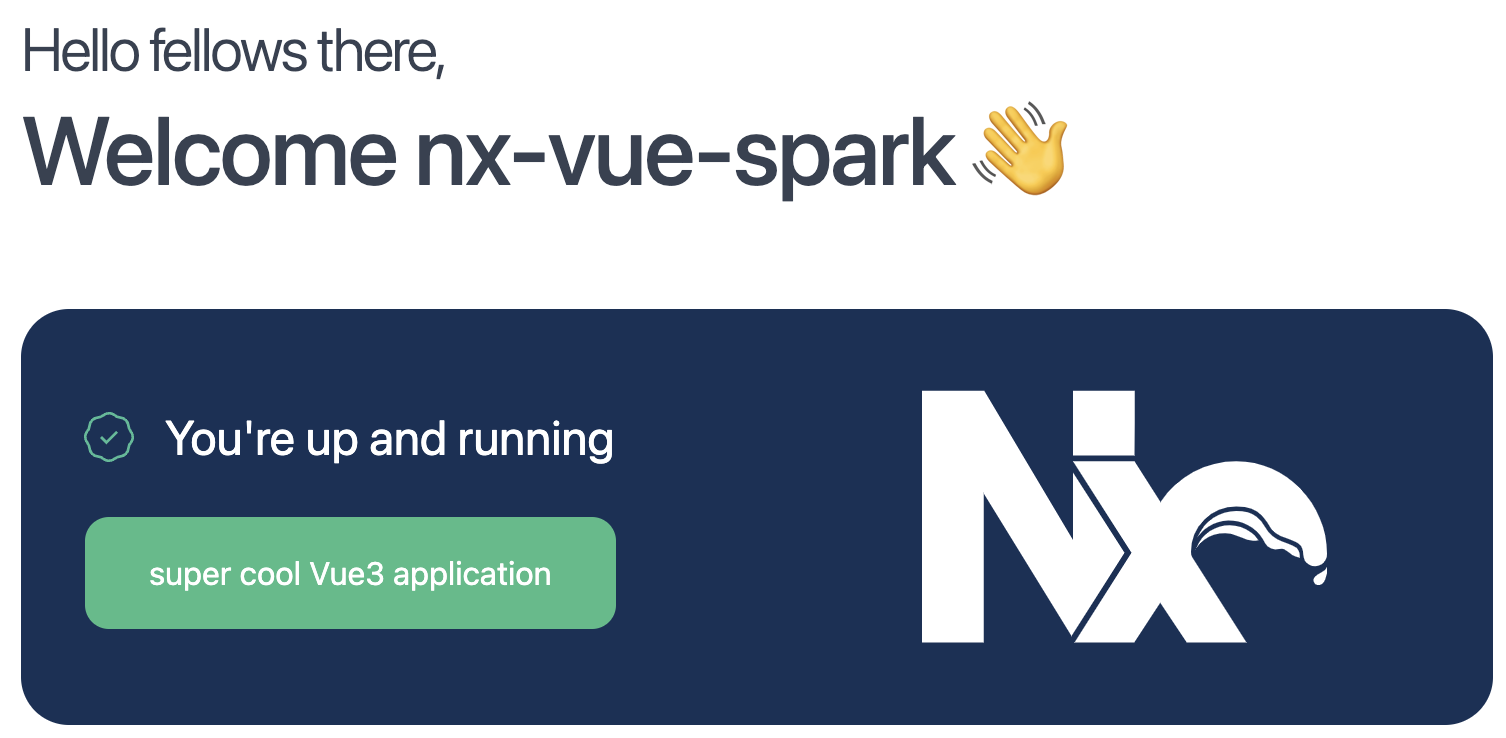
Hello, fellows. Welcome to the NxVueSpark.
The NxVueSpark is a vue3 project with nx as a build tool. It can assist you in starting a vue3 project swiftly.
## other templates
If you want to build a vue or react or whatever application. Some other templates can help you.
- [nx-vue-spark](https://github.com/fzhange/nx-vue-spark) (a vue3 standalone application based on nx)
- [nx-vue-cosmopolis](https://github.com/fzhange/nx-vue-cosmopolis)(a vue3 mono repo based on nx)
## 🚀 Features
- 💪 the nx support
- 💪 Out of the box
- 💪 Cache the tasks you run
- 💪 multiple theme support
- 💪 i18n support
- 💪 a Cypress based set of e2e tests (e2e/)
- 💪 Ts Prettier ESLint Vitest preconfigured
## 🦄 Usage
1. clone repo first.
```bash
git clone git@github.com:fzhange/NxVueSpark.git
npm install
npm start
```
2. Visit in your local browser
## ⚙ serve script
start, build and test your application.
```json
{
"start": "nx serve", // start dev server
"build": "nx build", // build application
"test": "nx test", // runs tests using Jest
"lint": "nx lint", // runs linting with ESLint
"e2e": "nx e2e" // runs e2e tests with Cypress
}
```
More conveniently, we can also run them in parallel using the following syntax:
```bash
npx nx run-many -t test lint e2e
```
Also, I wanted to mention that Nx offers a command-line interface that can assist you in creating components efficiently.
```bash
npx nx g @nx/vue:component index --directory=src/components/hello-world
```
## 🌲 project structure
```ts
.
├── README.md
├── README_CN.md
├── dist
│ └── nx-vue-spark
├── docs
│ ├── en
│ └── zh
├── e2e
│ ├── cypress.config.ts
│ ├── project.json
│ ├── src
│ └── tsconfig.json
├── index.html
├── nx.json
├── package-lock.json
├── package.json
├── project.json
├── scripts
│ └── create-component.ts
├── src
│ ├── app // your business logic
│ ├── components // components logic
│ ├── composables // your common composables api
│ ├── const // constant
│ ├── main.ts // project entry
│ ├── routes // routes directory
│ ├── styles
│ ├── styles.less
│ └── tools // tools directory
├── tsconfig.app.json
├── tsconfig.json
├── tsconfig.spec.json
└── vite.config.ts
```
Let me explain a couple of things that might be new to you.
| **File** | **Description** |
| --- | --- |
| **nx.json** | This is where we fine-tune how Nx works. We define what cacheable operations there are, and configure our task pipeline. |
| **project.json** | This file is where you can modify the inferred tasks for the NxVueSpark project. |
| **vite.config.ts** | This file is where you can modify vite for the NxVueSpark project. |
> [!TIP]
> The concept of nx.json and project.json comes from nx team. If you want to know more about how to configure it? You can visit the official doc.
## 🌸 Thanks
Hope this repository can help you guys.
If you like it. Please give me a star, thanks. ⭐️