Ecosyste.ms: Awesome
An open API service indexing awesome lists of open source software.
https://github.com/g-otn/colorir438
Draw and visualize small images inside the Command Prompt
https://github.com/g-otn/colorir438
ascii-art console-application image-editor pixel
Last synced: 1 day ago
JSON representation
Draw and visualize small images inside the Command Prompt
- Host: GitHub
- URL: https://github.com/g-otn/colorir438
- Owner: g-otn
- License: other
- Created: 2019-03-19T23:17:10.000Z (almost 6 years ago)
- Default Branch: master
- Last Pushed: 2019-09-11T04:27:53.000Z (over 5 years ago)
- Last Synced: 2024-11-16T12:22:31.676Z (2 months ago)
- Topics: ascii-art, console-application, image-editor, pixel
- Language: C
- Homepage:
- Size: 184 KB
- Stars: 0
- Watchers: 1
- Forks: 0
- Open Issues: 0
-
Metadata Files:
- Readme: README.md
- License: LICENSE.txt
Awesome Lists containing this project
README
# Colorir438 
Colorir438 is a tiny editor for its own simple image format made to draw and visualize small images/pixel arts on the Command Prompt
by mimicking pixels using two ASCII 219 characters together (██).
## Table of contents
- [Editor](#editor)
- [Paint commands](#paint-commands)
- [Image commands](#image-commands)
- [File commands](#file-commands)
- [The Colorir438 (``.c438``) file format](#the-colorir438-c438-file-format)
- [Format](#format)
- [Definitions](#definitions)
- [Example](#example)
- [Additional features](#additional-features)
- [Bitmap support](#bitmap-support)
- [Directly visualizing images](#directly-visualizing-images)
- [Opening and running the project](#opening-and-running-the-project)
- [**Download**](#download)
- [Built with](#built-with)
- [Acknoledgements](#acknowledgements)
## Editor
You can edit images by using the editor commands. Use a command by pressing its case insensitive key shortcuts:
- **A** (Help): Show a list of commands and its shortcuts.
### Paint commands
- **1** or **P** (Point): Paints one pixel.
- **2** or **L** (Line): Draws an one pixel wide line from a pixel to another.
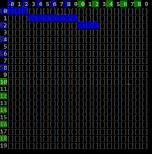
### Image commands
- **4** or **B** (Background): Changes the background color.

- **Arrow keys** (Change size): Resizes the image from the right or bottom corner.
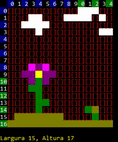
- **5** or **M** (Move): Move the entire image to one direction.
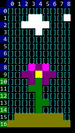
- **8** or **V** (Visualize): Displays the image with its color background and without the editor's rulers.

### File commands
- **Esc** or **S** (Exit): Exits the editor and returns to the main menu.
## The Colorir438 (``.c438``) file format
Sometimes editing with the editor can be slow, but with the Colorir438 format it's easy to edit the images manually with any text editor.
### Format
When you open a ``.c438`` file with a text editor, you will find something within this format:
```
Colorir438
```
### Definitions
- **``Colorir438 ``**: Case sensitive characters sequence that ``Colorir438.exe`` uses to identify the file
and start reading it with the Colorir438 format.
- **Image height**: A positive integer which tells the height in "pixels" of the image. Recommended to be <= 300.
- **Image width**: A positive integer which tells the width in "pixels" of the image. Recommended to be <= 100.
- **Background color**: The character that represents a color that the Command Prompt will change its background to while visualizing the image. The available characters are:
- ``[0-9]|[A-F]``: An hexadecimal digit.
Available colors:
 0
 1
 2
 3
 4
 5
 6
 7
 8
 9
 A
 B
 C
 D
 E
 F.
- ``-`` (dash): You can disable the change in the background color by using a dash instead of one of the above.
The background then will not change and it will be the normal current color of the cmd's background.
- **Matrix of pixels**: A sequence of characters where each character represents a pixel. Line breaks are ignored.
The available characters are:
- ``[0-9]|[A-F]``: An hexadecimal digit.
Available colors:
 0
 1
 2
 3
 4
 5
 6
 7
 8
 9
 A
 B
 C
 D
 E
 F.
- (space): You can mark a pixel as transparent with an space, it will then be covered by the background color.
### Example
Using the definitions above, a ``.c438`` file containing the below will result on the image:
```
Colorir438 16 16 F
000000
00CCCCFF00
0FFCCCCFFFF0
0FFCCCCCCFFFF0
0FCCFFFFCCFFF0
0CCCFFFFFFCCCCC0
0CCCFFFFFFCCFFC0
0FCCFFFFFFCFFFF0
0FFCCFFFFCCFFFF0
0FFCCCCCCCCCFFC0
0FCC00000000CCC0
000FF0FF0FF000
0FFF0FF0FFF0
0FFFFFFFFFF0
0FFFFFFFF0
00000000
```
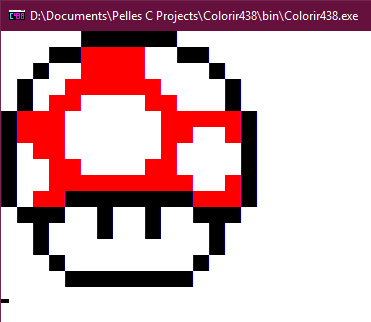
You can find more examples in the ``samples/`` [project folder](https://github.com/g-otn/Colorir438/tree/master/samples).
## Additional features
### Bitmap support
Colorir438 supports most bitmap files (``.bmp``) through [wernsey/bitmap](https://github.com/wernsey/bitmap), see specific [compatibility](https://github.com/wernsey/bitmap#bitmap-api).
### Directly visualizing images
You can quickly open a pop-up console to visualize a image file:
#### Explorer's "Open With"
- Right click on the file, click on "Open With" and select ``Colorir438.exe``
- Drag the file on the executable

#### Path argument
``Colorir438.exe`` will try to open the image located in the path given by the first argument,
so running in the cmd the command ``Colorir438 path/to/image`` will launch a pop-up console showing the image. Example:

## Opening and running the project
1. Install [Pelles C](https://www.pellesc.de/index.php?page=download) (compatible with 9.0.0).
2. Open ``Colorir438.ppj``.
3. Click on Execute (Ctrl+F5).
## Download
[Direct Download v0.4.1](https://github.com/g-otn/Colorir438/releases/download/v0.4.1/Colorir438-v0.4.1.zip) | [Releases](https://github.com/g-otn/Colorir438/releases/)
## Built with
- ``_textcolor`` and ``_textbackground`` functions from the [Pelles C](https://www.pellesc.de/index.php?page=overview) ``conio.h``.
- [wernsey/bitmap](https://github.com/wernsey/bitmap)
## Acknowledgements
This project was inspired by the Coloring (IED-001) slideshow by Prof. Dr. Silvio do Lago Pereira of FATEC-SP's TI dept.