https://github.com/g0v/congress-vote-analytics
選票成份分析網站
https://github.com/g0v/congress-vote-analytics
Last synced: about 2 months ago
JSON representation
選票成份分析網站
- Host: GitHub
- URL: https://github.com/g0v/congress-vote-analytics
- Owner: g0v
- Created: 2014-04-19T05:18:22.000Z (about 11 years ago)
- Default Branch: master
- Last Pushed: 2014-09-02T14:11:45.000Z (over 10 years ago)
- Last Synced: 2024-07-31T22:37:58.024Z (9 months ago)
- Language: PHP
- Size: 2.54 MB
- Stars: 3
- Watchers: 134
- Forks: 0
- Open Issues: 1
-
Metadata Files:
- Readme: README.md
- Contributing: CONTRIBUTING.md
Awesome Lists containing this project
- awesome-g0v - congress-vote-analytics - 選票成份分析系統 (Open Data Open Gov / 開放資料、開放政府 / 課責(選舉罷免、預決算與財政收支、政風與課責))
README
# congress-vote-analytics 選票成份分析網站
## [http://congress-vote-analytics.herokuapp.com/](http://congress-vote-analytics.herokuapp.com/)
如何加入開發
==========
## 法 1:建立 local 端環境以加入開發
#### 步驟
- 執行終端指令 `git clone <本專案git位址>` 本專案到指定資料夾
- 將網路伺服器設定根目錄到本專案的public資料夾,或是指定到本專案根目錄的server資料夾。_(註1)_
- 執行終端指令 `composer update` ,更新vendor。_(註1)_
- 編輯 `app/config/app.php` ,將 `url` 參數修改為本專案的根目錄,並且更新 `key` 參數的值。_(註1、註2)_
- 編輯 `app/config/database.php` ,修改資料庫連線參數。_(註1)_
- 執行終端指令 `php artisan migrate` ,建立資料表。
- 連線到網站,測試是否正常,看會不會出現系統錯誤訊息,若有,請檢查是否為伺服器環境的問題。若認為是程式問題,請到本專案的頁面提報Issue。
- 加入開發吧!
#### 備註
1. 詳細請參照 [Laravel Framework][1] 的說明文件。
2. 因為本專案目前多數路徑是絕對路徑,所以請將本專案建立在網域根目錄,例如localhost,或自行設立virtual host。
## 法 2:建立 Heroku App 以加入開發
Step 1:建立 HEROKU 環境
詳情請參考 [如何建立 HEROKU 環境](http://blog.fukuball.com/jian-li-heroku-huan-jing/)
Step 2:clone 專案至您的電腦
```
$ git clone [email protected]:g0v/congress-vote-analytics.git
```
Step 3:進入專案資料夾
```
$ cd congress-vote-analytics
```
Step 4:切換到 branch dev
```
$ git checkout dev
```
Step 5:在 Heroku 上開啟一個可以 Build Laravel 的專案
```
$ heroku create my-laravel-project --buildpack https://github.com/winglian/heroku-buildpack-php
Creating my-laravel-project... done, stack is cedar
BUILDPACK_URL=https://github.com/winglian/heroku-buildpack-php
http://my-laravel-project.herokuapp.com/ | [email protected]:my-laravel-project.git
Git remote heroku added
```
Step 6:修改 code 後,部署至您開啟的 Heroku 專案看修改結果
```
$ git config remote.heroku.url "[email protected]:my-laravel-project.git"
$ git push -f heroku dev:master
```
至 http://my-laravel-project.herokuapp.com 看修改結果
## 法 3:直接 push 到 Dev 測試環境以加入開發
若要使用此方法加入開發,請聯繫開發人員為您開啟權限。
Step 1:建立 HEROKU 環境
詳情請參考 [如何建立 HEROKU 環境](http://blog.fukuball.com/jian-li-heroku-huan-jing/)
Step 2:clone 專案至您的電腦
```
$ git clone [email protected]:g0v/congress-vote-analytics.git
```
Step 3:進入專案資料夾
```
$ cd congress-vote-analytics
```
Step 4:切換到 branch dev,開始開發
```
$ git checkout dev
```
Step 5:將修改完的程式 commit 並 push 至 branch dev
Step 6:部署至測試環境看修改結果
```
$ sh /path/to/script/deploy-to-dev.sh
```
## 法 4:建立 Vagrant 環境以加入開發
內容待補
如何部署至測試環境
==========
測試環境網址:[http://dev-congress-vote-analytics.herokuapp.com/](http://dev-congress-vote-analytics.herokuapp.com/)
部署至測試環境需要有 heroku app 權限,若要加入開發,請聯繫開發人員為您開啟權限。
部署至測試環境的指令如下:
```
$ git config remote.heroku.url "[email protected]:dev-congress-vote-analytics.git"
$ git push -f heroku dev:master
```
或者在 *nix 環境下您也可以使用 repo 裡的 script 來進行部署,指令如下:
```
$ sh /path/to/script/deploy-to-dev.sh
```
如何部署至正式環境
==========
正式環境網址:[http://congress-vote-analytics.herokuapp.com/](http://congress-vote-analytics.herokuapp.com/)
部署至正式環境需要有 heroku app 權限,若要加入開發,請聯繫開發人員為您開啟權限。
部署至正式環境的指令如下:
```
$ git config remote.heroku.url "[email protected]:congress-vote-analytics.git"
$ git push heroku master
```
或者在 *nix 環境下您也可以使用 repo 裡的 script 來進行部署,指令如下:
```
$ sh /path/to/script/deploy-to-master.sh
```
看起來像這樣
==============




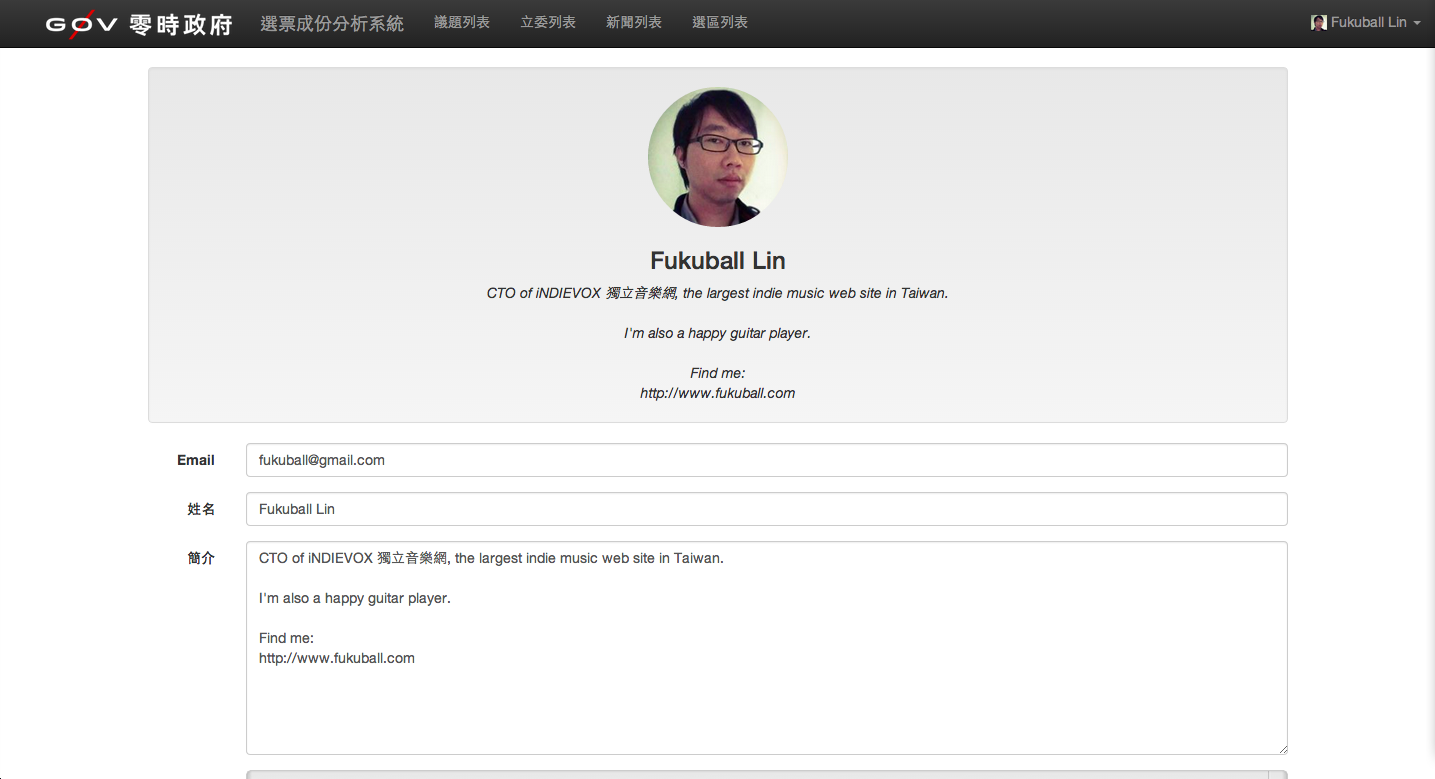

## Developer
- Bater baterme [at] gmail [dot] com
- Ruoshi fntsrlike [at] gmail [dot] com
## License
MIT http://g0v.mit-license.org