https://github.com/g1eb/cli-plugin
🖥 CLI plugin for webapps
https://github.com/g1eb/cli-plugin
cli cli-plugin console shell user-interface vanilla-js
Last synced: 6 months ago
JSON representation
🖥 CLI plugin for webapps
- Host: GitHub
- URL: https://github.com/g1eb/cli-plugin
- Owner: g1eb
- Created: 2016-12-11T19:38:39.000Z (about 9 years ago)
- Default Branch: master
- Last Pushed: 2017-02-05T17:41:39.000Z (almost 9 years ago)
- Last Synced: 2024-11-10T11:45:07.649Z (about 1 year ago)
- Topics: cli, cli-plugin, console, shell, user-interface, vanilla-js
- Language: JavaScript
- Homepage: https://rawgit.com/g1eb/cli-plugin/master/
- Size: 67.4 KB
- Stars: 7
- Watchers: 3
- Forks: 0
- Open Issues: 1
-
Metadata Files:
- Readme: README.md
Awesome Lists containing this project
README
# CLI Plugin
This project is a simple and easy to use command-line interface (CLI) for web applications.
Inspired by minimalistic user interfaces that are rich in functionality.
Designed for simplicity and built to empower.
Very light weight.
Features:
- configurable commands
- configurable colorschemes
- keeps history of used commands
## Demo
Click here for a live demo.
[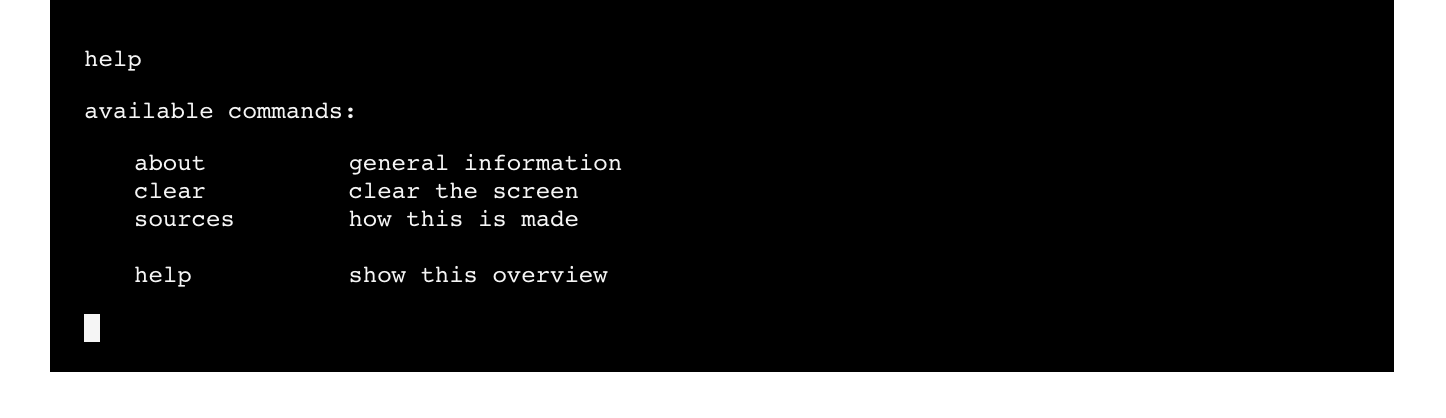 ](https://rawgit.com/g1eb/cli-plugin/master/)
](https://rawgit.com/g1eb/cli-plugin/master/)
## Install
- Install 'cli-plugin' with bower
```
bower install cli-plugin
```
- Install 'cli-plugin' with npm
```
npm install cli-plugin
```
- Or include files directly in your html:
```
```
### Setup
Initialize cliPlugin using a custom colorscheme/config file.
```
cliPlugin.init(config);
```
Config accepts following properties:
|Property | Usage | Default | Required |
|:------------- |:-------------|:-----:|:-----:|
| textColor | text color | #111111 | no |
| cursorColor | cursor color | #111111 | no |
| backgroundColor | background color | whitesmoke | no |
Feel free to use hex, rgb(a) or html5 color names :)
### Register commands
Register your own commands:
```
cliPlugin.bind('list', function () {
cliPlugin.print('
items on the shopping list:
');
cliPlugin.print('- milk
- bacon
- eggs
});
```
### Useful functions
Use ```cliPlugin.print(text)``` command to print text on the screen, accepts html.
Use ```cliPlugin.clear()``` command to clear the screen.
### Example
See [index.html](https://github.com/g1eb/cli-plugin/blob/master/index.html) for an example implementation.