https://github.com/gabe565/nightscout-menu-bar
Display live blood sugar data from Nightscout in your system menu bar.
https://github.com/gabe565/nightscout-menu-bar
cgm-remote-monitor dexcom diabetes freestyle-libre macos menubar nightscout
Last synced: 3 months ago
JSON representation
Display live blood sugar data from Nightscout in your system menu bar.
- Host: GitHub
- URL: https://github.com/gabe565/nightscout-menu-bar
- Owner: gabe565
- License: mit
- Created: 2022-09-28T06:09:59.000Z (about 3 years ago)
- Default Branch: main
- Last Pushed: 2024-11-16T08:20:59.000Z (11 months ago)
- Last Synced: 2024-11-18T13:31:14.189Z (11 months ago)
- Topics: cgm-remote-monitor, dexcom, diabetes, freestyle-libre, macos, menubar, nightscout
- Language: Go
- Homepage:
- Size: 976 KB
- Stars: 19
- Watchers: 4
- Forks: 3
- Open Issues: 4
-
Metadata Files:
- Readme: README.md
- License: LICENSE
- Codeowners: .github/CODEOWNERS
Awesome Lists containing this project
README
# Nightscout Menu Bar
[](https://github.com/gabe565/nightscout-menu-bar/actions/workflows/build.yml)
[](https://goreportcard.com/report/github.com/gabe565/nightscout-menu-bar)
[](https://sonarcloud.io/summary/new_code?id=gabe565_nightscout-menu-bar)
A small application that displays live blood sugar data from Nightscout on your menu bar.
Works on Windows, MacOS, and Linux.
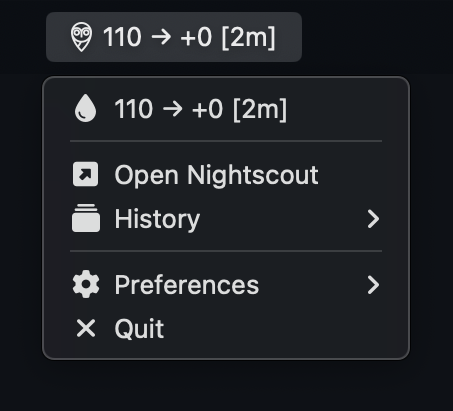
## Install
### Brew (macOS)
```shell
brew install gabe565/tap/nightscout-menu-bar --no-quarantine
```
### Binary
Automated builds are uploaded during the release process. See the [latest release](https://github.com/gabe565/nightscout-menu-bar/releases/latest) for download links.
## Usage
After launching Nightscout Menu Bar, you will need to open its tray menu, then hover over "Preferences" to configure the integration.
The preferences menu contains the following options:
- Nightscout URL (required)
- API Token
- Units: mg/dL or mmol/L
- Start on login
- Write to a local file (see [`contrib/powerlevel10k`](contrib/powerlevel10k))
Additional configuration is available in a configuration file, which can be found in the following locations:
- **Windows:** `%AppData%\nightscout-menu-bar\config.toml`
- **macOS:** `~/Library/Application Support/nightscout-menu-bar/config.toml`
- **Linux:** `~/.config/nightscout-menu-bar/config.toml`
An example configuration is available at [`config_example.toml`](config_example.toml).
## Contrib
Integrations with external tools are available in the [contrib](contrib) directory.
## Development
The systray menu is provided by
[fyne.io/systray](https://github.com/fyne-io/systray). See
[systray's platform notes](https://github.com/getlantern/systray#platform-notes)
for required dependencies.
#### macOS
To generate a Mac app, run [hack/build-darwin.sh](hack/build-darwin.sh).
An app will be created in the `dist` directory.