Ecosyste.ms: Awesome
An open API service indexing awesome lists of open source software.
https://github.com/gablsl/mini-blog
In this project, all the routes necessary for navigation were developed, as well as the componentization of the header and footer on all pages, including post details. Furthermore, props were used for efficient data transmission between the different components.
https://github.com/gablsl/mini-blog
blog css-modules css3 html5 nodejs react
Last synced: about 14 hours ago
JSON representation
In this project, all the routes necessary for navigation were developed, as well as the componentization of the header and footer on all pages, including post details. Furthermore, props were used for efficient data transmission between the different components.
- Host: GitHub
- URL: https://github.com/gablsl/mini-blog
- Owner: gablsl
- Created: 2023-09-08T19:09:46.000Z (over 1 year ago)
- Default Branch: main
- Last Pushed: 2024-08-14T14:56:05.000Z (6 months ago)
- Last Synced: 2024-12-27T09:27:22.234Z (about 2 months ago)
- Topics: blog, css-modules, css3, html5, nodejs, react
- Language: JavaScript
- Homepage: https://mini-blog-liart.vercel.app
- Size: 267 KB
- Stars: 0
- Watchers: 1
- Forks: 0
- Open Issues: 0
-
Metadata Files:
- Readme: README.md
Awesome Lists containing this project
README
# 💻 Mini Blog
> Allows users to log in and manage their posts through a personalized dashboard. Users can perform all CRUD operations (Create, Read, Update, Delete) on their own posts and view posts from others. Posting functionality is restricted to logged-in users only, ensuring that only authenticated users can create content.
## 🚀 Demo
[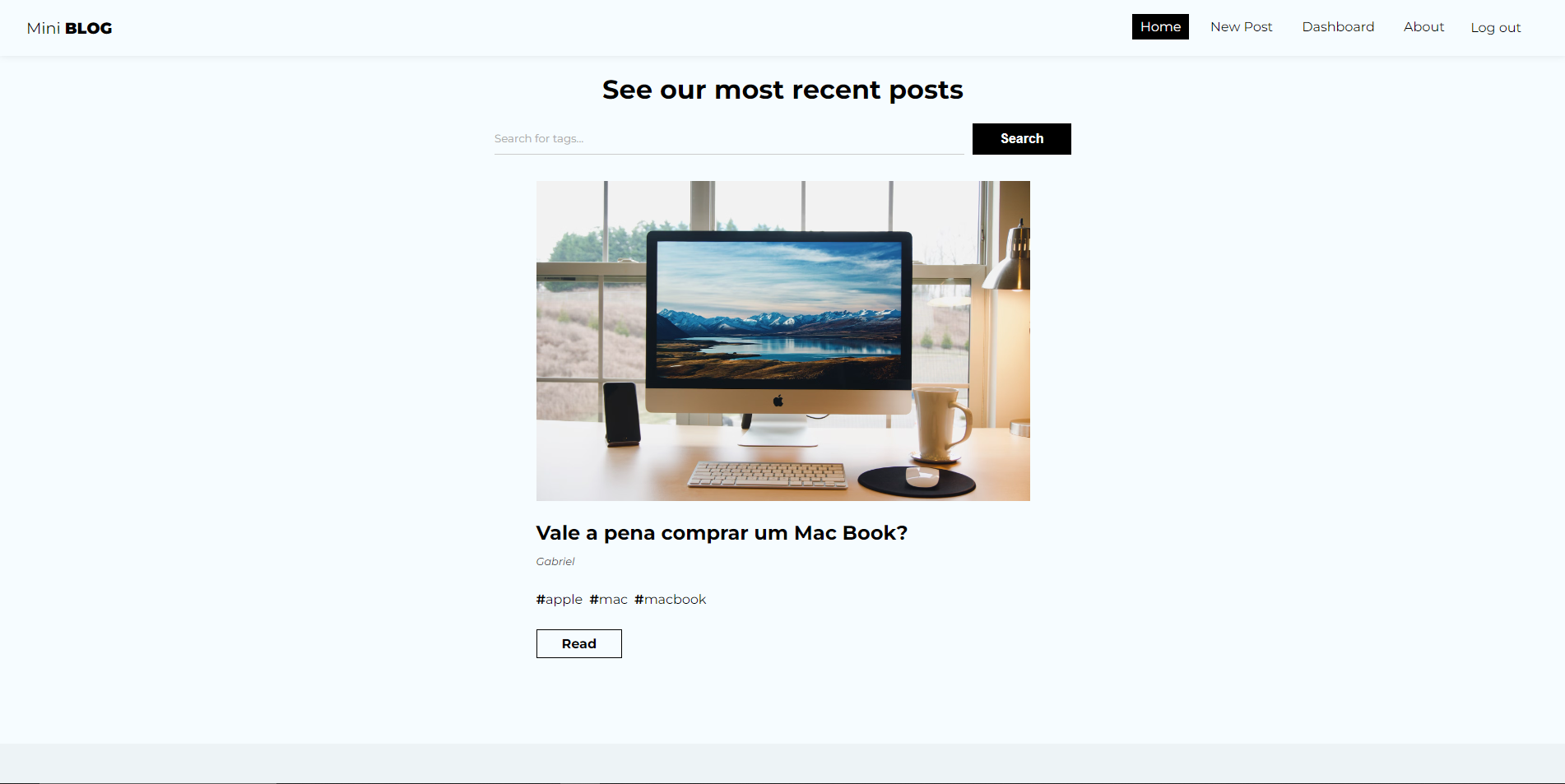](https://mini-blog-liart.vercel.app/)
## ⚙️ Features
- **User authentication:** Secure login and logout system using Firebase Authentication.
- **Post management:** Users can create, edit, delete, and view posts in their dashboard.
- **Explore posts:** Users can see posts created by others in a public feed.
- **User-friendly interface:** Simple and clean design using CSS-Modules for modular styling.
## 🛠️ Technologies
- React, CSS-Modules, Context API, JavaScript, Firebase ( Firebase Auth ), React Router Dom
## 📦 How to Run the Project
1. Clone the repository:
```bash
git clone https://github.com/gablsl/mini-blog
2. Install dependencies using npm
```bash
npm install
3. Set up environment variables:
- Set up your Firebase project and configure the Firebase Auth settings.
4. Start the development server
```bash
npm run dev
## 🤝 **How to contribue?**
1. Fork the project
2. Create a new branch: git checkout -b my-new-feature
3. Make your changes and commit: git commit -m 'Add new feature'
4. Push to the main branch: git push origin my-new-feature
5. Open a Pull Request
Developed with ❤️ Gabriel