https://github.com/gaborcsardi/prompt
Dynamic R prompt
https://github.com/gaborcsardi/prompt
Last synced: 7 months ago
JSON representation
Dynamic R prompt
- Host: GitHub
- URL: https://github.com/gaborcsardi/prompt
- Owner: gaborcsardi
- License: other
- Created: 2016-03-01T12:23:51.000Z (almost 10 years ago)
- Default Branch: main
- Last Pushed: 2024-11-09T13:49:51.000Z (about 1 year ago)
- Last Synced: 2025-05-10T15:17:48.619Z (7 months ago)
- Language: R
- Size: 239 KB
- Stars: 230
- Watchers: 5
- Forks: 13
- Open Issues: 1
-
Metadata Files:
- Readme: README.md
- Changelog: NEWS.md
- License: LICENSE
Awesome Lists containing this project
- jimsghstars - gaborcsardi/prompt - Dynamic R prompt (R)
README
# prompt
> Dynamic R Prompt
[](https://lifecycle.r-lib.org/articles/stages.html#stable)
[](https://github.com/gaborcsardi/prompt/actions/workflows/R-CMD-check.yaml)
[](https://app.codecov.io/gh/gaborcsardi/prompt?branch=main)
Set the R prompt dynamically, from a function. The package contains some
examples.
## Examples
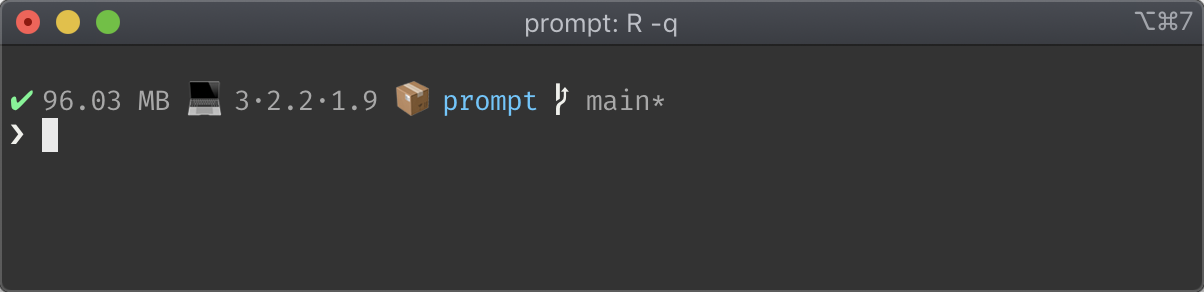
This is `prompt_fancy()` and it has
* The status of the last command (success or failure).
* The amount of memory allocated by the current R process.
* The name of the R package being developed using
[devtools](https://github.com/r-lib/devtools).
* Name of the active git branch.
* State of the git working tree (needs pushes, pulls, and/or dirty).

A [powerline](https://github.com/powerline/powerline) clone, that also
shows the system load average and the current working directory.
## Installation
Install the package from CRAN, as usual:
```r
install.packages("prompt")
```
## Usage
Use one of the pre-defined prompts, as on the screenshots, or create your own.
You can set the prompt in your `.Rprofile`. Maybe you only want to do this
in interactive mode:
```r
if (interactive()) prompt::set_prompt(prompt::prompt_fancy)
```
or the powerline prompt:
```r
if (interactive()) prompt::set_prompt(prompt::new_prompt_powerline())
```
## License
MIT © Gábor Csárdi