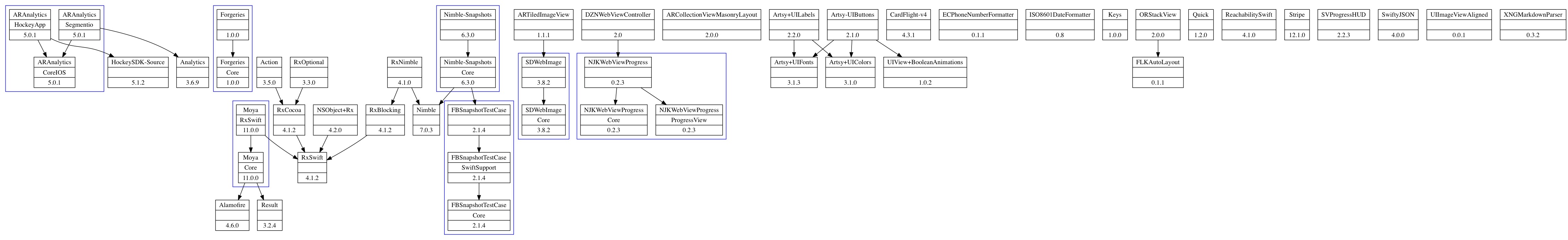https://github.com/gabrielepalma/poddotify
A command line tool: from a Podfile.lock to an image.
https://github.com/gabrielepalma/poddotify
cocoapods graphviz graphviz-dot graphviz-dot-language ios podfile swift
Last synced: 7 months ago
JSON representation
A command line tool: from a Podfile.lock to an image.
- Host: GitHub
- URL: https://github.com/gabrielepalma/poddotify
- Owner: gabrielepalma
- License: mit
- Created: 2018-09-05T13:16:51.000Z (about 7 years ago)
- Default Branch: master
- Last Pushed: 2019-10-05T10:46:03.000Z (about 6 years ago)
- Last Synced: 2024-08-01T01:56:23.648Z (about 1 year ago)
- Topics: cocoapods, graphviz, graphviz-dot, graphviz-dot-language, ios, podfile, swift
- Language: Swift
- Homepage: http://www.gabrielepalma.name
- Size: 335 KB
- Stars: 89
- Watchers: 4
- Forks: 9
- Open Issues: 1
-
Metadata Files:
- Readme: README.md
- License: LICENSE
Awesome Lists containing this project
README
# poddotify
Poddotify is a command line tool written in Swift to read a Podfile.lock and generate a Dot source. The Dot source can then be processed by Graphviz, an open source graph rendering library, to generate a visualization of the dependency graph as a jpg, png, pdf or more.
For more information about Graphviz you can visit their official website https://www.graphviz.org
The command line tool will resolve the transitive closure to simplify the dependency graph and reduce the number of edges. It will also mark as a subgraph the dependencies that represents subspecs of a certain podspec or, optionally, reduce them to a single node in order to simplify the graph complexity.
USAGE:
- -i filename : specify the .lock filename to be used as input
- -o filename : output filename
- -noversion : do not include dependency version numbers (-nv)
- -nosubspecs : reduce subspecs subgraphs to a single node (-ns)
- -lefttoright : print graph left to right (-lr)
- -verbose : verbose output (-v)
- -help : usage information (-h)
By default the input filename is Podfile.lock
# Installation
You can use Homebrew to install the binary directly:
```sh
brew install gabrielepalma/tools/poddotify
```
Alternatively, you can clone this repository, edit the sources and build and run however you see fit.
# Examples
Using Wordpress Podfile.lock:
https://github.com/wordpress-mobile/WordPress-iOS
```sh
poddotify -i WP-Podfile.lock.txt -lr -ns
dot WP-Podfile.lock.dot -Tjpg -O
```
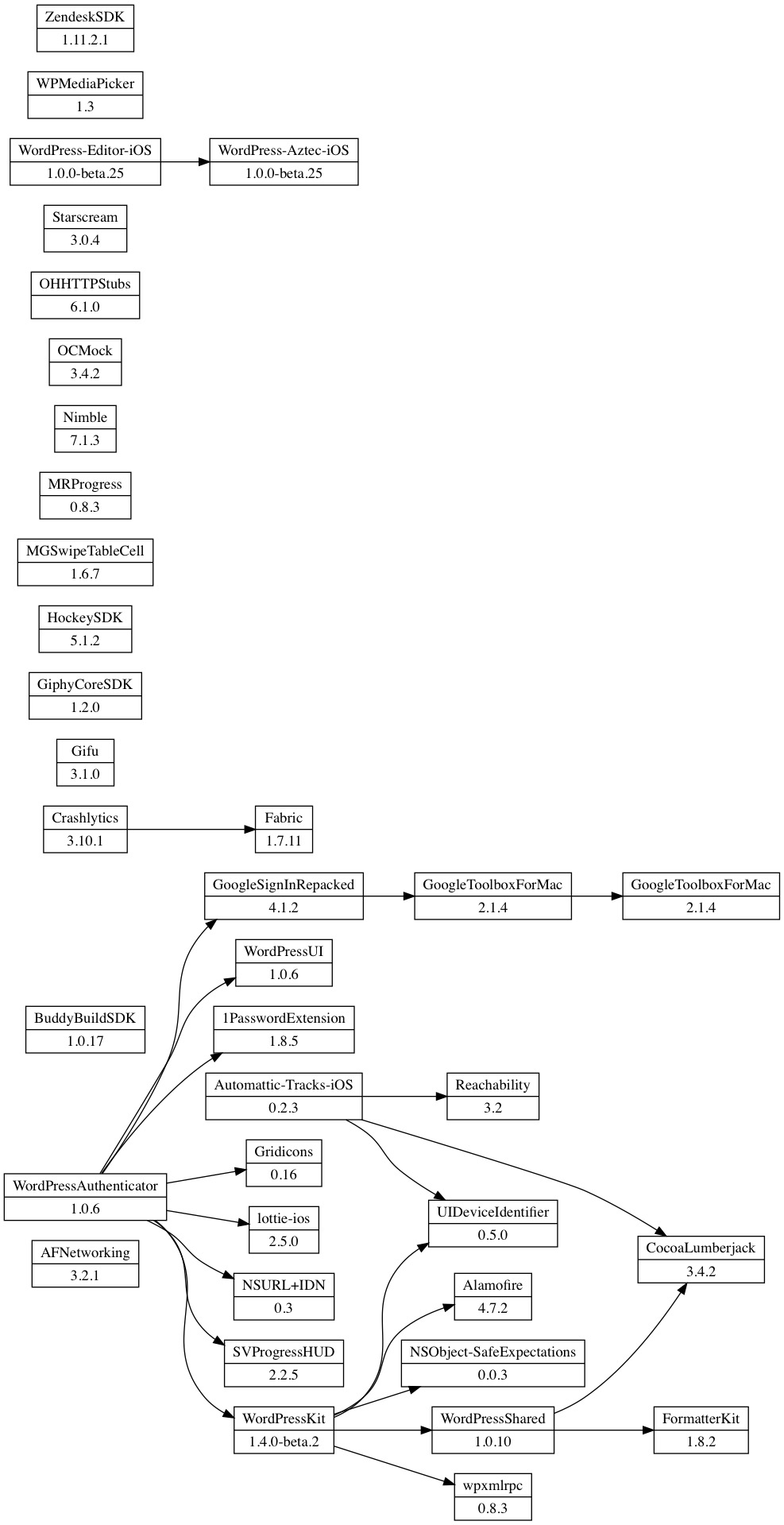
Using Artsy Podfile.lock:
https://github.com/artsy/eidolon
```sh
poddotify -i Artsy-Podfile.lock.txt
dot Artsy-Podfile.lock.dot -Tjpg -O
```