Ecosyste.ms: Awesome
An open API service indexing awesome lists of open source software.
https://github.com/gabrielrf/send2kindlebot
Send to Kindle Telegram Bot
https://github.com/gabrielrf/send2kindlebot
hacktoberfest postfix python3 sqlite3 sqllite telegram telegram-bot
Last synced: 5 days ago
JSON representation
Send to Kindle Telegram Bot
- Host: GitHub
- URL: https://github.com/gabrielrf/send2kindlebot
- Owner: GabrielRF
- License: gpl-3.0
- Created: 2016-05-20T00:58:55.000Z (over 8 years ago)
- Default Branch: master
- Last Pushed: 2025-01-11T16:13:41.000Z (16 days ago)
- Last Synced: 2025-01-15T02:06:53.040Z (12 days ago)
- Topics: hacktoberfest, postfix, python3, sqlite3, sqllite, telegram, telegram-bot
- Language: Python
- Homepage: http://t.me/Send2KindleBot
- Size: 418 KB
- Stars: 168
- Watchers: 2
- Forks: 57
- Open Issues: 15
-
Metadata Files:
- Readme: README.md
- License: LICENSE
Awesome Lists containing this project
README
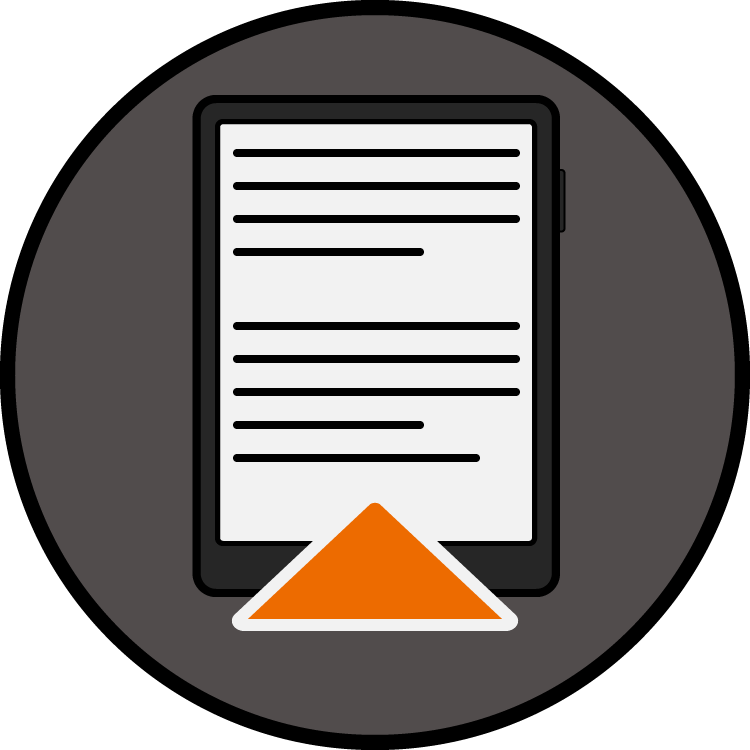
# [Send2KindleBot](http://telegram.me/Send2Kindle)
[](https://www.paypal.com/donate/?hosted_button_id=GFPPS8QRW3QE2)
[](https://github.com/GabrielRF/Send2KindleBot/actions/workflows/deploy.yml)
## About
This is a [Telegram](http://telegram.org) Bot that sends documents to Kindle devices. It runs on Python 3 and uses Postfix and SQLite3.
[Try it!](https://telegram.me/Send2KindleBot)
## Usage
In order to work, users must register on the bot two e-mails, Amazon's Account e-mail and Kindle's e-mail.
If you need help with your Kindle's e-mail, please, refer to: https://www.amazon.com/gp/sendtokindle/email
## Setup
First of all, install Postfix on your computer/server. Make sure port 25 is opened so the bot can send e-mails.
```
# apt-get install postfix
```
After initial setup, copy both files from the folder `postfix` to `/etc/postfix`.
```
# mv postfix/* /etc/postfix
```
##### This configuration will allow e-mails to be sent only from `localhost`. This is important to avoid spamming from your server.
Make sure to restart postfix and check if its running
```
# service postfix restart
# service postfix status
```
Clone/Download this repository. Install requirements.
```
# pip3 install -r requirements.txt
```
Use Pipenv. Install requirements.
```
# pip3 install pipenv
# pipenv install -r requirements.txt
```
Make sure `kindle.conf` is properly configured.
```
cp kindle.conf_sample kindle.conf
```
`TOKEN` = Bot's token given by the BotFather.
`logfile` = Log file with 24 hour rotation.
`data_base` = Database location.
`table` = Table's name.
# Run it
```
python3 pdftokindlebot.py
```
# Contribute
To contribute install the development dependencies.
```
# pip3 install -r requirements.txt
```
Or use Pipenv to install.
```
# pip3 install pipenv
# pipenv install -r requirements.txt
```
Before sending your pull request, make sure you ran the linter.
```
# make lint
```
And the auto format.
```
# make format
```
# Thanks
Bot icon made by Ariyasu. Thank you!
Contact: Discord `ariyasu#9690`