https://github.com/gaeqs/nes4jams
NES editor, assembler and emulator for JAMS.
https://github.com/gaeqs/nes4jams
editor extensible extension ide java javafx javafx-application javafx-desktop-apps nes plugin
Last synced: 3 months ago
JSON representation
NES editor, assembler and emulator for JAMS.
- Host: GitHub
- URL: https://github.com/gaeqs/nes4jams
- Owner: gaeqs
- Created: 2021-06-10T16:02:34.000Z (about 4 years ago)
- Default Branch: master
- Last Pushed: 2022-07-18T22:46:16.000Z (almost 3 years ago)
- Last Synced: 2025-04-10T04:05:54.278Z (3 months ago)
- Topics: editor, extensible, extension, ide, java, javafx, javafx-application, javafx-desktop-apps, nes, plugin
- Language: Kotlin
- Homepage:
- Size: 18.1 MB
- Stars: 5
- Watchers: 1
- Forks: 0
- Open Issues: 0
-
Metadata Files:
- Readme: README.md
Awesome Lists containing this project
README
# NES4JAMS
A NES editor, assembler and simulator for JAMS.
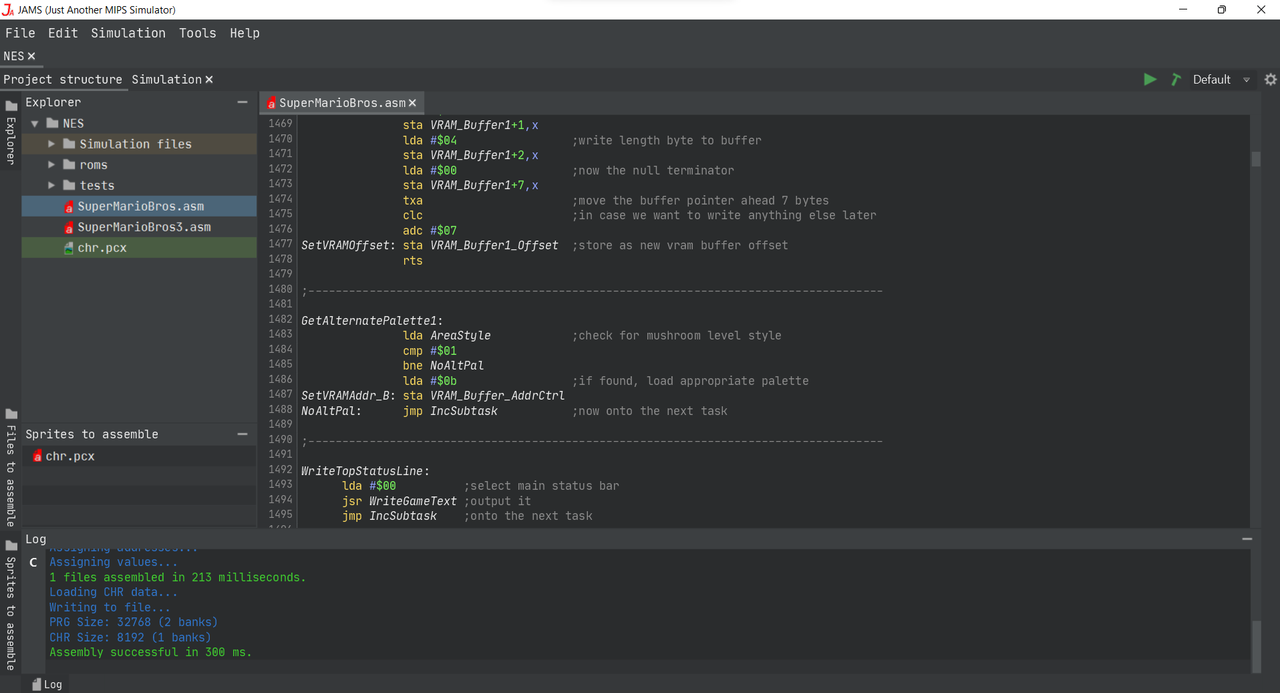
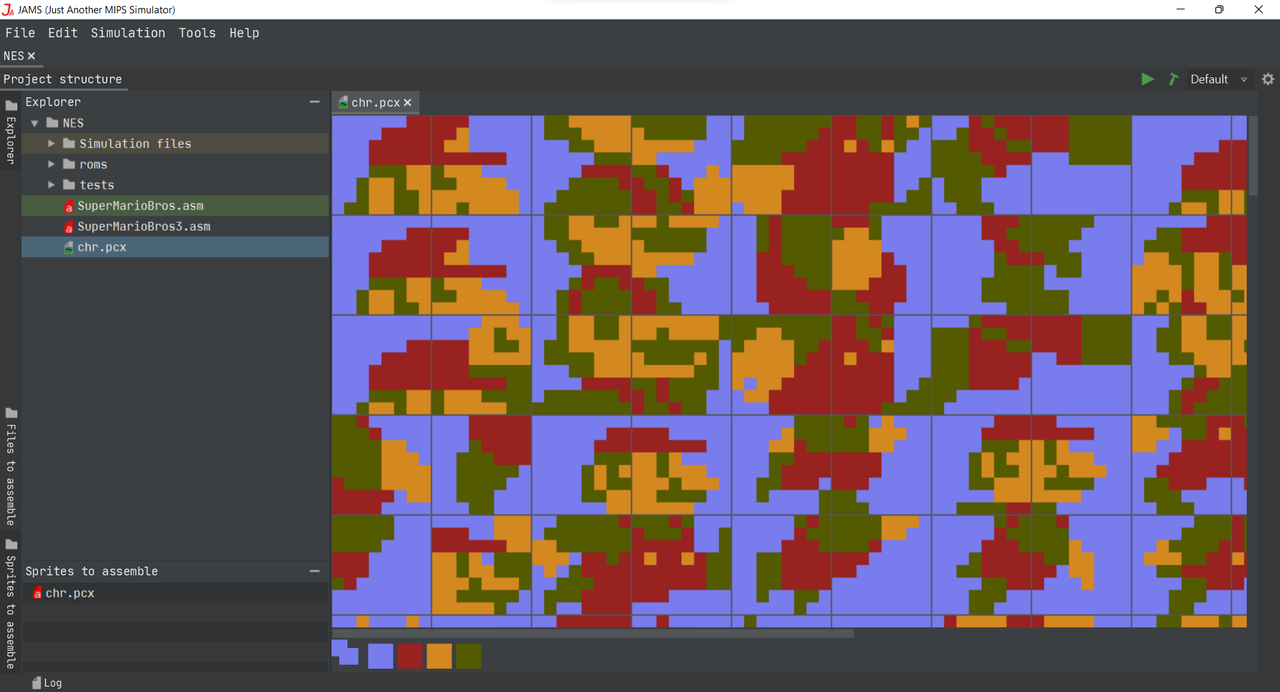
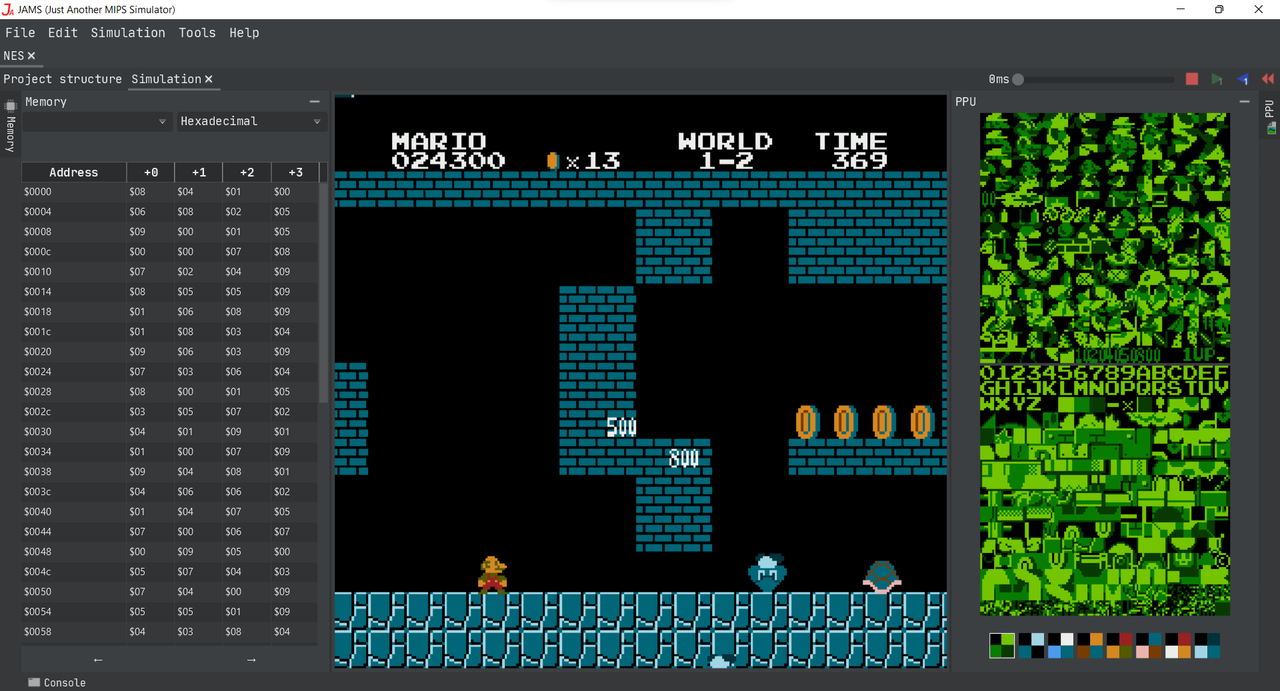
## Introduction
JAMS4NES is a JAMS plugin that extends the editor's capabilities, allowing you to edit, assemble and simulate NES games.
## Features
- Built in Kotlin.
- Modern design thanks to the JAMS framework.
- Project-based editor and assembler.
- Support for several project configurations.
- Macros.
- Sprite editor.
- Cycle-based simulator with several tools to analyze your game.
## Dependencies
- [JAMS](https://github.com/gaeqs/JAMS)
> JAMS is not published in maven central yet.
> Use the fat jat release as a dependency to use it as a library.
## Download and installation
JAMS has been successfully built and Ubuntu 18.04/20.04 and Windows 10/11 using Intellij IDEA.
To compile the plugin inside the IDE use:
```bash
git clone https://github.com/gaeqs/NES4JAMS NES4JAMS
# Create a folder named lib/ in the project folder.
# Add the JAMS fat jar. Name it JAMS.jar
gradle shadowJar
```
You can use the resulting .jar directly on JAMS.
You can also compile and run JAMS directly using the following gradle command:
```bash
# Shadows and runs the command
# java -jar lib/JAMS.jar
# -loadPlugin build/libs/NES4JAMS-XX.jar
gradle shadowAndRun
```
If you require the debugger, use the following gradle command:
```bash
gradle shadowAndRunWithDebugger
```