Ecosyste.ms: Awesome
An open API service indexing awesome lists of open source software.
https://github.com/gamunu/memdash
A dashboard for clustered memcached servers
https://github.com/gamunu/memdash
Last synced: 25 days ago
JSON representation
A dashboard for clustered memcached servers
- Host: GitHub
- URL: https://github.com/gamunu/memdash
- Owner: gamunu
- License: mit
- Created: 2014-11-28T09:52:34.000Z (about 10 years ago)
- Default Branch: main
- Last Pushed: 2023-08-14T19:42:34.000Z (over 1 year ago)
- Last Synced: 2024-12-15T23:48:55.685Z (29 days ago)
- Language: HTML
- Size: 657 KB
- Stars: 1
- Watchers: 2
- Forks: 0
- Open Issues: 0
-
Metadata Files:
- Readme: README.md
- License: LICENSE
Awesome Lists containing this project
README
##memdash
=======
A dashboard for clustered memcached servers
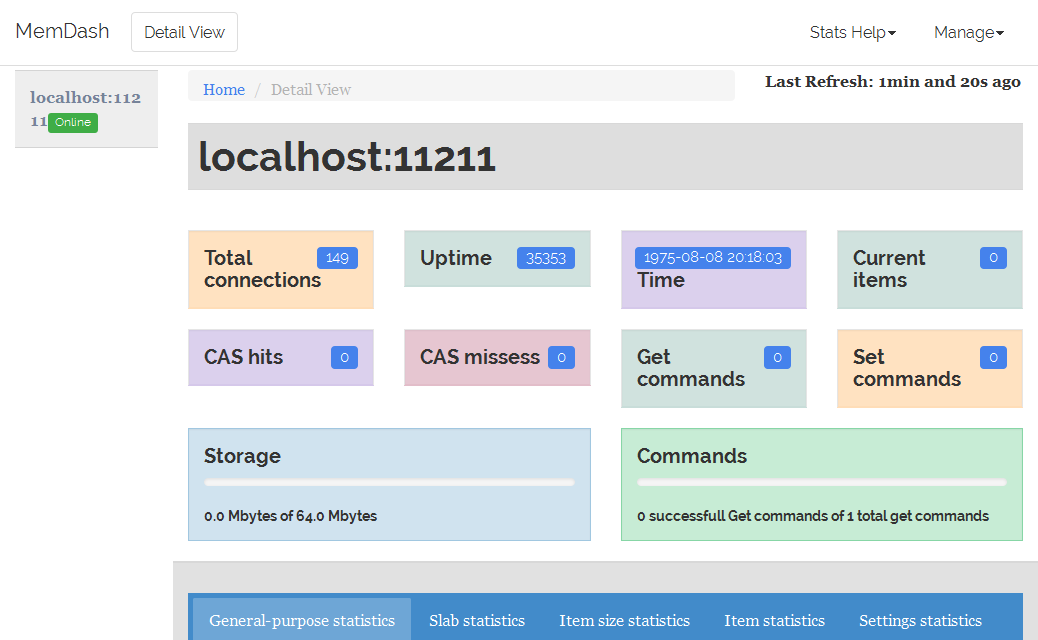
## Installation and Usage
MemDash requires following python libraries,
[CherryPy](http://www.cherrypy.org/) A Minimalist Python Web Framework
[pywin32](http://sourceforge.net/projects/pywin32/) if using as a windows service
CherryPy can be easily installed via common Python package managers such as setuptools or pip.
```
$ easy_install cherrypy
```
```
$ pip install cherrypy
```
You may also get the latest CherryPy version by grabbing the source code from BitBucket:
```
$ hg clone https://bitbucket.org/cherrypy/cherrypy
$ cd cherrypy
$ python setup.py install
```
###Usage
#####To run MemDash as a windows service
Open cmd/PowerShell and cd into directory and type
```
python mdservice.py install
```
start service
```
python mdservice.py start
```
stop service
```
python mdservice.py stop
```
remove service
```
python mdservice.py remove
```
##### Direct start the server
```
$ python memdash.py
```
The web interface can be accessed by navigating to [http://172.0.0.1:8989](http://172.0.0.1:8989)
There are other ways to run this server on Linux, OSX sytems
to find out look into the [CherryPy documentation](http://docs.cherrypy.org/en/latest/)
## Contributing
1. Fork it
2. Create your feature branch (`git checkout -b my-new-feature`)
3. Commit your changes (`git commit -am 'Added some feature'`)
4. Push to the branch (`git push origin my-new-feature`)
5. Create new Pull Request