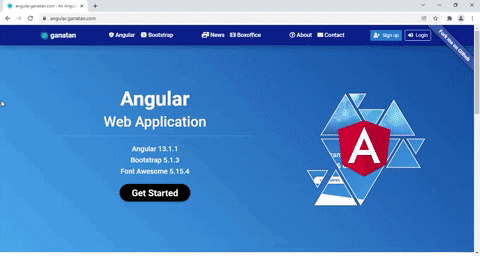https://github.com/ganatan/angular-react-starter
Angular 17 & React 18 & Node Examples App starter
https://github.com/ganatan/angular-react-starter
angular angular-cli angular17 coverage create-react-app eslint example-project jest karma node-starter node-starter-kit react react-router react-router-dom react18 server starter starter-kit swagger swagger-ui
Last synced: 10 months ago
JSON representation
Angular 17 & React 18 & Node Examples App starter
- Host: GitHub
- URL: https://github.com/ganatan/angular-react-starter
- Owner: ganatan
- Created: 2018-11-26T10:26:34.000Z (about 7 years ago)
- Default Branch: master
- Last Pushed: 2024-04-08T05:24:39.000Z (almost 2 years ago)
- Last Synced: 2024-04-08T06:30:18.549Z (almost 2 years ago)
- Topics: angular, angular-cli, angular17, coverage, create-react-app, eslint, example-project, jest, karma, node-starter, node-starter-kit, react, react-router, react-router-dom, react18, server, starter, starter-kit, swagger, swagger-ui
- Language: HTML
- Homepage:
- Size: 11.6 MB
- Stars: 130
- Watchers: 6
- Forks: 159
- Open Issues: 7
-
Metadata Files:
- Readme: README.md
Awesome Lists containing this project
README
# Angular 19 , React 18 & Node Examples Starter
it's part of a repo series designed
to create a **Web Application with Angular 19**
* Featuring [**Angular 19.2.4**](https://github.com/angular/angular/releases) & [**Angular CLI 19.2.5**](https://github.com/angular/angular-cli/releases/)
* See the [**Angular Live demo**](#angular-live-demo), Test the repo with [**Quick start**](#angular-quick-start) and for more information Read the step by step [**Tutorial**](#angular-tutorial) or read the [**Getting started**](#angular-getting-started)
to create a **Web Application with React 18**
* Featuring [**React 18.3.1**](https://github.com/facebook/react/releases) & [**Create-react-app 5.0.1**](https://github.com/facebook/create-react-app/releases)
to create a **Node Application with Express 4**
* Featuring [**Express 4.19.2**](https://github.com/expressjs/express/releases)
# [Angular Live Demo](#angular-live-demo)
Here is a working Angular live demo : https://angular.ganatan.com
# [Angular Quick start](#angular-quick-start)
```bash
# choose a repo
# download the example or clone the repo from github
git clone https://github.com/ganatan/angular-react-starter.git
# download the example or clone the repo from gitlab
git clone https://gitlab.com/ganatan/angular-react-starter.git
# change directory
cd angular-react-starter
cd frontend-angular
# install the repo with npm
npm install
# start the server
npm start
```
in your browser go to [http://localhost:4200](http://localhost:4200)
# [React Quick start](#react-quick-start)
```bash
# choose a repo
# download the example or clone the repo from github
git clone https://github.com/ganatan/angular-react-starter.git
# download the example or clone the repo from gitlab
git clone https://gitlab.com/ganatan/angular-react-starter.git
# change directory
cd angular-react-starter
cd frontend-react
# install the repo with npm
npm install
# start the server
npm start
```
in your browser go to [http://localhost:3000](http://localhost:3000)
# [Node Quick start](#node-quick-start)
```bash
# choose a repo
# download the example or clone the repo from github
git clone https://github.com/ganatan/angular-react-starter.git
# download the example or clone the repo from gitlab
git clone https://gitlab.com/ganatan/angular-react-starter.git
# change directory
cd angular-react-starter
cd backend-node
# install the repo with npm
npm install
# start the server
npm start
```
in your browser go to [http://localhost:5000](http://localhost:5000)
# [Angular Tutorial](#angular-quick-start)
Here is a step by step Tutorial : https://www.ganatan.com/tutorials/getting-started-with-angular
# [Angular Getting started](#angular-getting-started)
## Installation
* `npm install` (installing dependencies)
* `npm outdated` (verifying dependencies)
## Development
* `npm run start`
* in your browser go to [http://localhost:4200](http://localhost:4200)
## Production
* `npm run build`
## Linter
* `npm run lint`
## Tests
* `npm run test`
* `npm run coverage`
# [React Getting started](#react-getting-started)
## Installation
* `npm install` (installing dependencies)
* `npm outdated` (verifying dependencies)
## Development
* `npm run start`
* in your browser go to [http://localhost:3000](http://localhost:3000)
## Production
* `npm run build`
## Linter
* `npm run lint`
## Tests
* `npm run test`
* `npm run coverage`
# [Node Getting started](#node-getting-started)
## Installation
* `npm install` (installing dependencies)
* `npm outdated` (verifying dependencies)
## Development
* `npm run start`
* in your browser go to [http://localhost:5000](http://localhost:5000)
## Production
* `npm run build`
## Linter
* `npm run lint`
## Tests
* `npm run test`
* `npm run coverage`
# [Author](#author)
* Author : danny
## [Angular English Tutorials](#english-tutorials)
- Installation - https://www.ganatan.com/tutorials/getting-started-with-angular
- Tutorials Step by Step - https://www.ganatan.com/tutorials/en
## [Tutoriels Angular en français](#french-tutorials)
- Installation - https://www.ganatan.com/tutorials/demarrer-avec-angular
- Tutoriels Etape par étape - https://www.ganatan.com/tutorials
## [Tutoriels React en français](#french-tutorials)
- Installation - https://www.ganatan.com/tutorials/demarrer-avec-react
- Tutoriels Etape par étape - https://www.ganatan.com/tutorials