Ecosyste.ms: Awesome
An open API service indexing awesome lists of open source software.
https://github.com/ganimomer/eslint-stats
A package of custom formatters that show aggregated stats of eslint errors
https://github.com/ganimomer/eslint-stats
Last synced: 2 months ago
JSON representation
A package of custom formatters that show aggregated stats of eslint errors
- Host: GitHub
- URL: https://github.com/ganimomer/eslint-stats
- Owner: ganimomer
- Created: 2015-02-01T20:05:35.000Z (about 10 years ago)
- Default Branch: master
- Last Pushed: 2018-10-31T15:43:19.000Z (over 6 years ago)
- Last Synced: 2024-04-23T22:09:50.198Z (10 months ago)
- Language: JavaScript
- Size: 78.1 KB
- Stars: 54
- Watchers: 4
- Forks: 3
- Open Issues: 1
-
Metadata Files:
- Readme: README.md
Awesome Lists containing this project
README
[](https://coveralls.io/r/ganimomer/eslint-stats?branch=master)
[](https://travis-ci.org/ganimomer/eslint-stats)
#Statistic Reporter for ESLint.
Analyses the files for error frequency, rather than location. This is helpful when introducing ESLint to an existing project.
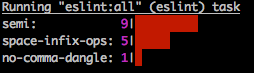
# Install
```js
npm install --save-dev eslint-stats
```
# Getting Started
Use it with grunt:
```js
...
eslint: {
options: {
format: require('eslint-stats').byError,
src: [...]
},
...
```
or use it directly with ESLint:
```bash
$ eslint --format node_modules/eslint-stats/byError.js
```
# Available Reporters:
### byError
Shows the eslint report, aggragated by errors, without separation into specific files. Rules with warnings are not displayed
### byWarning
Shows the eslint report, aggragated by warnings, without separation into specific files. Rules with errors are not displayed.
### byErrorAndWarning
Shows the eslint report, aggragated by errors and warnings, without separation into specific files. Errors are red, and warnings are yellow.
### byErrorAndWarningStacked
Shows the eslint report, aggragated by errors and warnings, without separation into specific files. Errors are red, and warnings are yellow.
If any rule is an error in one file and a warning in another, results show up stacked.
### byFolder
Shows the eslint report, aggragated by errors and warnings, separated into folders. Errors are red, and warnings are yellow.