https://github.com/garutilorenzo/ansible-collection-elk
The Elastic stack (ELK) powered by Ansible
https://github.com/garutilorenzo/ansible-collection-elk
ansible ansible-collection ansible-role beats elasticsearch elk elk-stack filebeat heartbeat kibana logstash metricbeat
Last synced: about 2 months ago
JSON representation
The Elastic stack (ELK) powered by Ansible
- Host: GitHub
- URL: https://github.com/garutilorenzo/ansible-collection-elk
- Owner: garutilorenzo
- License: gpl-3.0
- Created: 2022-03-14T16:50:05.000Z (about 3 years ago)
- Default Branch: master
- Last Pushed: 2024-04-04T13:30:00.000Z (about 1 year ago)
- Last Synced: 2025-02-25T08:41:14.763Z (about 2 months ago)
- Topics: ansible, ansible-collection, ansible-role, beats, elasticsearch, elk, elk-stack, filebeat, heartbeat, kibana, logstash, metricbeat
- Language: Jinja
- Homepage: https://garutilorenzo.github.io/ansible-collection-elk/
- Size: 104 KB
- Stars: 52
- Watchers: 6
- Forks: 24
- Open Issues: 1
-
Metadata Files:
- Readme: README.md
- License: LICENSE
Awesome Lists containing this project
README
[](https://github.com/garutilorenzo/ansible-collection-elk/issues)

[](https://github.com/garutilorenzo/ansible-collection-elk/network)
[](https://github.com/garutilorenzo/ansible-collection-elk/stargazers)
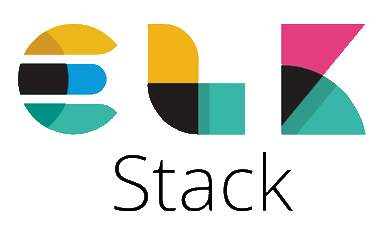
# Install and configure the ELK stack
Install and configure the ELK stack:
* [elasticsearch](https://www.elastic.co/elasticsearch/)
* [logstash](https://www.elastic.co/logstash/)
* [kibana](https://www.elastic.co/kibana/)
Elastic Beats:
* [filebeat](https://www.elastic.co/beats/filebeat)
* [metricbeat](https://www.elastic.co/beats/metricbeat)
* [heartbeath](https://www.elastic.co/beats/heartbeat)
## Requirements
Install ansible, ipaddr and netaddr:
```
pip install -r requirements.txt
```
## Roles documentation
You can refer to the README.md file in each role directory:
* [elasticsearch](roles/elasticsearch/)
* [kibana](roles/kibana/)
* [logstash](roles/logstash/)
* [beats](roles/beats/)
you can also explore all roles variables [here](docs/ROLES_VARS.md)
## Using this collection
Install from GitHub
```
ansible-galaxy collection install git+https://github.com/garutilorenzo/ansible-collection-elk
```
## Examples
[How](examples/) to use this Ansible collection
## Vagrant
To test this collection you can use [Vagrant](https://www.vagrantup.com/) and [Virtualbox](https://www.virtualbox.org/) to bring up a example infrastructure. Once you have downloaded this repo use Vagrant to start the virtual machines:
```
vagrant up
```
In the Vagrantfile you can inject your public ssh key directly in the authorized_keys of the vagrant user. You have to change the *CHANGE_ME* placeholder in the Vagrantfile. You can also adjust the number of the vm deployed by changing the NNODES variable (Default: 6)
## Tutorial
Full tutorial available [here](https://garutilorenzo.github.io/ansible-collection-elk/)
## TODO
* Add cleanup step
* Add upgrade step