https://github.com/gatsbystorefront/gatsby-theme-storefront-shopify
Create a Shopify store with Gatsby JS 🛍️ 🛒
https://github.com/gatsbystorefront/gatsby-theme-storefront-shopify
commerce css-in-js emotionjs gatsby-storefront gatsby-theme gatsbyjs gatsbystorefront javascript pwa rebass shopify storefront storefront-api theme-ui
Last synced: 7 months ago
JSON representation
Create a Shopify store with Gatsby JS 🛍️ 🛒
- Host: GitHub
- URL: https://github.com/gatsbystorefront/gatsby-theme-storefront-shopify
- Owner: GatsbyStorefront
- License: mpl-2.0
- Created: 2019-12-03T15:34:09.000Z (almost 6 years ago)
- Default Branch: master
- Last Pushed: 2023-06-02T13:38:37.000Z (over 2 years ago)
- Last Synced: 2025-04-05T20:01:36.935Z (7 months ago)
- Topics: commerce, css-in-js, emotionjs, gatsby-storefront, gatsby-theme, gatsbyjs, gatsbystorefront, javascript, pwa, rebass, shopify, storefront, storefront-api, theme-ui
- Language: JavaScript
- Homepage: https://gatsbystorefront.com
- Size: 212 KB
- Stars: 241
- Watchers: 9
- Forks: 57
- Open Issues: 3
-
Metadata Files:
- Readme: README.md
- License: LICENSE
- Code of conduct: CODE_OF_CONDUCT.md
Awesome Lists containing this project
README

# Create a Shopify store with Gatsby JS
Gatsby JS theme to create a Shopify headless eCommerce PWA store.


Please see our demo, speed test video and create a Gatsby JS based Shopify store with us.
If you like Gatsby Storefront **please give us a star on GitHub** ⭐ 👍 😀
- [Demo](#demo)
- [How fast is Gatsby Storefront?](#how-fast-is-gatsby-storefront)
- [Starter](#starter)
- [Setup guide](#setup-guide)
- [Install CLI](#install-cli)
- [Create store site](#create-store-site)
- [Install Gatsby Storefront](#install-gatsby-storefront)
- [Create `.env` file](#create-env-file)
- [Enable theme](#enable-theme)
- [Shopify content requirement](#shopify-content-requirement)
- [Configuration](#configuration)
- [Configuration file](#configuration-file)
- [Theme shadowing](#theme-shadowing)
- [Development](#development)
- [Build](#build)
- [Serve](#serve)
- [Publish](#publish)
- [Thank you!](#thank-you)
- [Contributors ✨](#contributors)
## Demo

Exceptional Lighthouse audit results:

Please, see the demo here: [https://demo.gatsbystorefront.com](https://demo.gatsbystorefront.com/).
## How fast is Gatsby Storefront?
Please, see our speed test video: [https://youtu.be/B7CXzx9jQeM](https://youtu.be/B7CXzx9jQeM).
[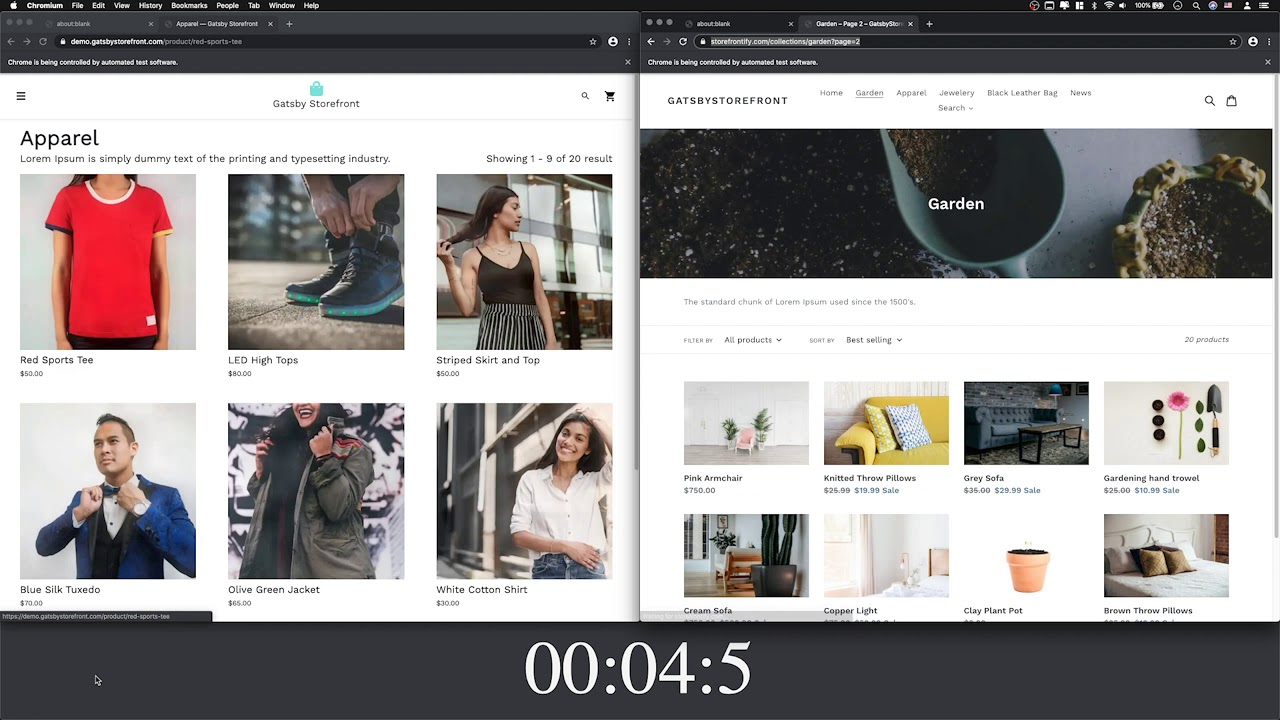 ](https://youtu.be/B7CXzx9jQeM)
](https://youtu.be/B7CXzx9jQeM)
The tests are made with [puppeteer](https://github.com/puppeteer/puppeteer) based test script that emulates a customer journey and counts time necessary to load the pages: [https://github.com/GatsbyStorefront/speedtests](https://github.com/GatsbyStorefront/speedtests).
## Starter
You can use the starter package for fatster setup process.
```sh
gatsby new store gatsbystorefront/gatsby-starter-storefront-shopify
```
This downloads the files and initializes the site by running npm install.
## Setup guide
### Install CLI
Install the Gatsby CLI:
```
npm install -g gatsby-cli
```
### Create store site
Create new gatsby site for your web store:
```sh
gatsby new store
```
### Install Gatsby Storefront
Install Gatsby Storefront NPM package:
```sh
npm install @gatsbystorefront/gatsby-theme-storefront-shopify
```
### Create `.env` file
Create `.env` file in your store's root directory with your Shopify storename (**storename**.myshopify.com) and [access token](https://help.shopify.com/en/api/getting-started/authentication/private-authentication#generate-credentials-from-the-shopify-admin) (your token must have full permissions on Storefront API).
```
GATSBY_SHOPIFY_SHOP_NAME=your_shopify_store_name
GATSBY_SHOPIFY_ACCESS_TOKEN=your_shopify_access_token
```
In case you are using Gatsby Storefront API to enable connections with external data sources (Contentful, Yotpo), please add additional configuration variables to your `.env` file:
```
GATSBYSTOREFRONT_API_URL=your_api_url.gatsbystorefront.com
GATSBYSTOREFRONT_ACCESS_TOKEN=your_gatsbystorefrontApi_access_token
```
### Enable theme
Enable `gatsbystorefront/gatsby-theme-storefront-shopify` plugin in your `gatsby-config.js`:
```js
require("dotenv").config({ path: `.env` })
const flattenMenu = require("@gatsbystorefront/gatsby-theme-storefront-shopify/src/utils/flattenMenu")
module.exports = {
plugins: [
{
resolve: '@gatsbystorefront/gatsby-theme-storefront-shopify',
options: {
shopify: {
shopName: process.env.GATSBY_SHOPIFY_SHOP_NAME,
accessToken: process.env.GATSBY_SHOPIFY_ACCESS_TOKEN,
},
gatsbyStorefrontApi: {
apiUrl: process.env.GATSBYSTOREFRONT_API_URL,
accessToken: process.env.GATSBYSTOREFRONT_ACCESS_TOKEN,
},
useGatsbyStorefrontApi: false, // Set to 'true' in case you are using Gatsby Storefront API to enable connections with external data sources
basePath: '/',
productImagesCarouselProps: {
// See: https://github.com/express-labs/pure-react-carousel#carouselprovider-
naturalSlideWidth: 500,
naturalSlideHeight: 500,
},
product: {
maxDescriptionSectionsNumber: 10,
},
manifest: { // web app manifest options to be passed to 'gatsby-plugin-manifest' installed inside theme
name: 'Gatsby Storefront Demo Store',
short_name: 'Gatsby Storefront',
start_url: '/',
background_color: '#fff',
theme_color: '#333',
display: 'standalone',
icon: 'src/images/shopping_bag.svg',
icon_options: {
purpose: 'any maskable',
},
cache_busting_mode: 'none',
},
},
},
],
siteMetadata: {
siteUrl: 'https://demo.gatsbystorefront.com',
gatsbyStorefrontConfig: {
// Your Gatsby Storefront configuration
// Copy exmaple from the starter:
// https://github.com/GatsbyStorefront/gatsby-starter-storefront-shopify/blob/master/gatsby-config.js
}
};
```
### Shopify content requirement
Please make sure that your Shopify web store has at least one [Collection](https://help.shopify.com/en/manual/products/collections), one [Product](https://help.shopify.com/en/manual/products/add-update-products) (associated with Collection) and [store Policies](https://help.shopify.com/en/manual/checkout-settings/refund-privacy-tos) added before runing your Gatsby Storefront, as it is neccesary for correct API exposure.
## Configuration
### Configuration file
Main theme configuration options are located in `gatsbyStorefrontConfig` object in `gatsby-config.js` file. Use it to:
- Configure main store parameters.
- Set up main menu and footer links.
### Theme shadowing
- Use [shadowing](https://www.gatsbyjs.org/docs/themes/shadowing/) for making necessary changes in `@gatsbystorefront/gatsby-theme-storefront-shopify` theme.
- Use shadowing of `@gatsbystorefront/gatsby-theme-storefront-shopify/src/gatsby-plugin-theme-ui/index.js` to change theme colors in accordance with [theme-ui specification](https://theme-ui.com/theme-spec).
For code example please see our [shadowing exmaple repo](https://github.com/GatsbyStorefront/theme-shadowing-example).
Note: In order to work in shadowed components GrapshQL queries have to be renamed.
### Development
```sh
gatsby develop
```
Will start a hot-reloading development environment accessible by default at localhost:8000.
### Build
```sh
gatsby build
```
Will perform an optimized production build for your site, generating static HTML and per-route JavaScript code bundles.
### Serve
```sh
gatsby serve
```
Starts a local HTML server for testing your built site. Remember to build your site using `gatsby build` before using this command.
### Publish
After making a build, upload `public/` directory to your web host. See additional instructions [here](https://www.gatsbyjs.org/docs/deploying-and-hosting/).
## Thank you!
Thank you! And we would love to hear your [feedback [😍😜😮😐😤]](https://pavel905961.typeform.com/to/Iv44IK).
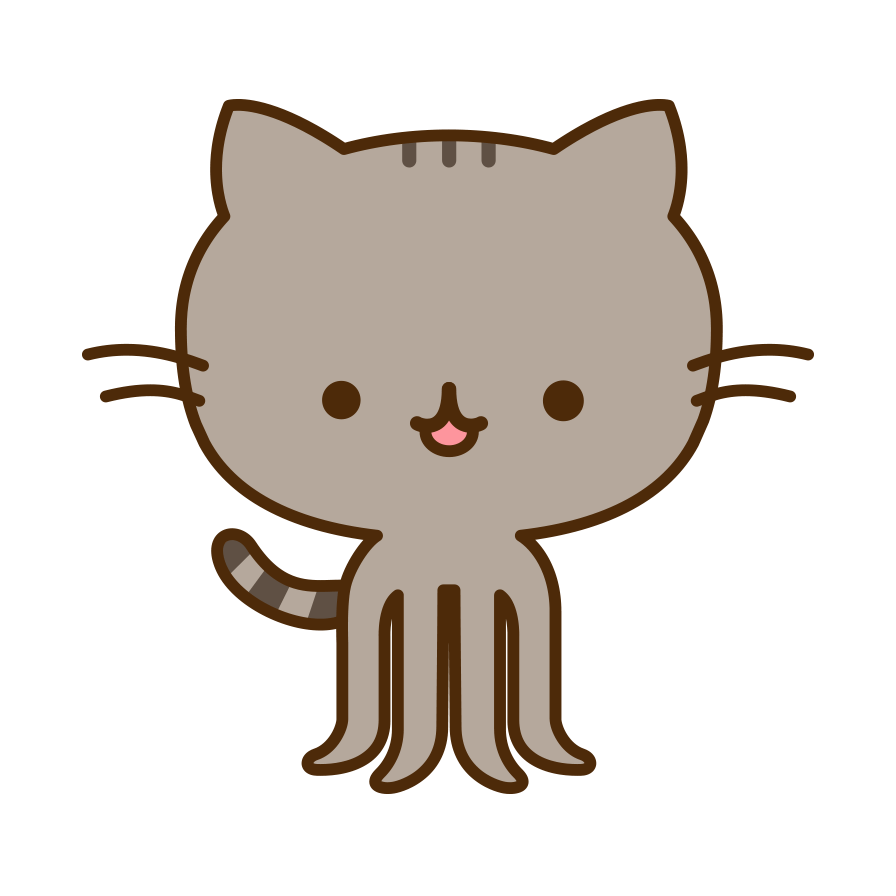
## Contributors
Thanks goes to these wonderful people ([emoji key](https://allcontributors.org/docs/en/emoji-key)):

Pavel
💻 🎨 📖 💡 🤔 📆 👀

mimibar
🐛 💻

Adam Chilton
🐛
This project follows the [all-contributors](https://github.com/all-contributors/all-contributors) specification. Contributions of any kind welcome!