https://github.com/gauge-sh/chatpdb
Chat with your Python debugger
https://github.com/gauge-sh/chatpdb
ai chat-gpt cli debugger developer-tools devtools ipdb open-source openai pdb python
Last synced: 3 months ago
JSON representation
Chat with your Python debugger
- Host: GitHub
- URL: https://github.com/gauge-sh/chatpdb
- Owner: gauge-sh
- License: gpl-3.0
- Created: 2024-04-17T01:17:20.000Z (over 1 year ago)
- Default Branch: main
- Last Pushed: 2024-05-02T23:43:53.000Z (over 1 year ago)
- Last Synced: 2024-11-16T18:20:22.098Z (11 months ago)
- Topics: ai, chat-gpt, cli, debugger, developer-tools, devtools, ipdb, open-source, openai, pdb, python
- Language: Python
- Homepage:
- Size: 666 KB
- Stars: 22
- Watchers: 2
- Forks: 1
- Open Issues: 0
-
Metadata Files:
- Readme: README.md
- License: LICENSE
Awesome Lists containing this project
README
[](https://pypi.python.org/pypi/chatpdb)
[](https://pypi.python.org/pypi/chatpdb)
[](https://pypi.python.org/pypi/chatpdb)
[](https://github.com/Never-Over/chatpdb/actions/workflows/ci.yml)
[](https://microsoft.github.io/pyright/)
[](https://github.com/astral-sh/ruff)
# chatpdb
`chatpdb` is a drop-in replacement for [ipdb](https://github.com/gotcha/ipdb) or [pdb](https://docs.python.org/3/library/pdb.html) that lets you ask questions while debugging.
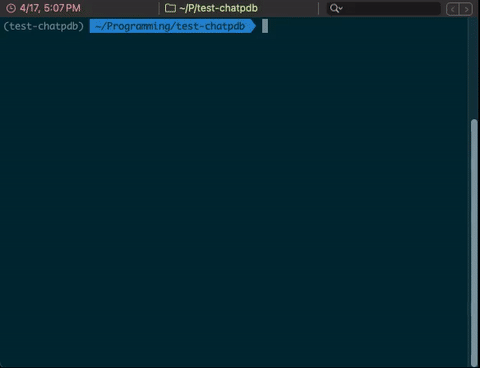
`chatpdb` meets you where you are - AI tooling that's only invoked when you need it.
## Installation
```bash
pip install chatpdb
```
Ensure that you have `OPENAI_API_KEY` set in your environment.
```bash
export OPENAI_API_KEY=...```
## Usage
In your code:
```python3
import chatpdb; chatpdb.set_trace()
```
Simply type `y` to receive a summary of the current code and stack trace.
```python3
> /Programming/test-chatpdb/lib.py(2)echo_platform()
1 def echo_platform(platform: str):
----> 2 print("You are running on:" + platform)
3
ipdb> y
The exception occurred because the function `echo_platform` tries to concatenate the string "You are running on:" with the `platform` variable, which is `None`. [...]
```
Type `y "prompt"` to ask a question.
```python3
> /Programming/test-chatpdb/lib.py(2)echo_platform()
1 def echo_platform(platform: str):
----> 2 print("You are running on:" + platform)
3
ipdb> y "Why is platform coming through as None?"
The variable `platform` is coming through as `None` because the environment variable `"PLATFORM"` is not set in your system's environment variables. [...]
```
## How does it work?
`chatpdb` uses the OpenAI API to generate responses to your questions. It uses the `gpt-4-turbo` model by default.
`chatpdb` will automatically include relevant context from the current frame and stack trace, as well as
exception information if one has been raised.
### Advanced Usage
Just like [ipdb](https://github.com/gotcha/ipdb) and [pdb](https://docs.python.org/3/library/pdb.html), `chatpdb` supports many different entrypoints.
Running code:
```python3
import chatpdb; chatpdb.run('print("hello")')
import chatpdb; chatpdb.runcall(lambda x: x + 1, 1)
```
As a decorator:
```python3
@chatpdb.cex
def sample_cex_function():
raise # any exception within the decorated function will trigger chatpdb
```
As a context manager:
```python3
with chatpdb.launch_chatpdb_on_exception():
raise # any exception within the with block will trigger chatpdb
```
On files:
```bash
python3 -m chatpdb file.py
```
post-mortem support:
```python3
chatpdb.pm()
```
See the documentation of [ipdb](https://github.com/gotcha/ipdb) or [pdb](https://docs.python.org/3/library/pdb.html) for the full api.
### Configuration
You can use more specific environment variables to configure an OpenAI key and preferred model
for chatpdb. The following environment variables are supported:
- `CHAT_PDB_OPENAI_API_KEY`: Your OpenAI API key
- `CHAT_PDB_OPENAI_MODEL`: The model to use for chatpdb. Default is 'gpt-4-turbo'