https://github.com/gaurav-deep01/card-notes
Create and share notes as cards for quick collaboration with friends
https://github.com/gaurav-deep01/card-notes
bootstrap css expressjs html javascript mongodb moongose nodejs
Last synced: 8 months ago
JSON representation
Create and share notes as cards for quick collaboration with friends
- Host: GitHub
- URL: https://github.com/gaurav-deep01/card-notes
- Owner: GAURAV-DEEP01
- Created: 2023-09-11T15:22:50.000Z (about 2 years ago)
- Default Branch: main
- Last Pushed: 2025-01-20T09:46:59.000Z (9 months ago)
- Last Synced: 2025-01-20T10:37:24.534Z (9 months ago)
- Topics: bootstrap, css, expressjs, html, javascript, mongodb, moongose, nodejs
- Language: JavaScript
- Homepage: https://card-notz.vercel.app
- Size: 1.98 MB
- Stars: 1
- Watchers: 1
- Forks: 0
- Open Issues: 0
-
Metadata Files:
- Readme: README.md
Awesome Lists containing this project
README
# My Full-Stack Web Project using MongoDB
I've been working on a project. It's all about ***Card Notes*** and sharing notes with your friends
_**The project website deployed on render**_ -> [Card Notes](card-notes.render.com)
### Project Highlights :
- **Card Notes**: _Make_, _edit_, and _delete_ digital cards easily.
- **Share with** Friends: Send notes to your pals with a few clicks.
- **Authentication**: No fancy stuff, just using MongoDB's _id for user checks.
### What I've Learned:
- **Node.js and Express**: I became skilled in using Node.js and Express for server-side development.
- **Mongoose Schema and Models**: I learned to create schemas and models using Mongoose, making data management easier.
- **MongoDB Data Handling**: I discovered how to sort and work with data in MongoDB.
- **Full-Stack Progress**: I gained proficiency in full-stack development, using Node, Express, Mongoose, and MongoDB. I also integrated the bcrypt module for secure password hashing and grasped project deployment techniques.
This project is my way of sharing my web development skills and the exciting knowledge I've gained!.
No sales pitch here, just my love for coding.
## Project View
Video of the project -> [Card Notes](https://sendvid.com/4ov64pnx)
Image url may break, page refresh might work sometimes
### Sign Up
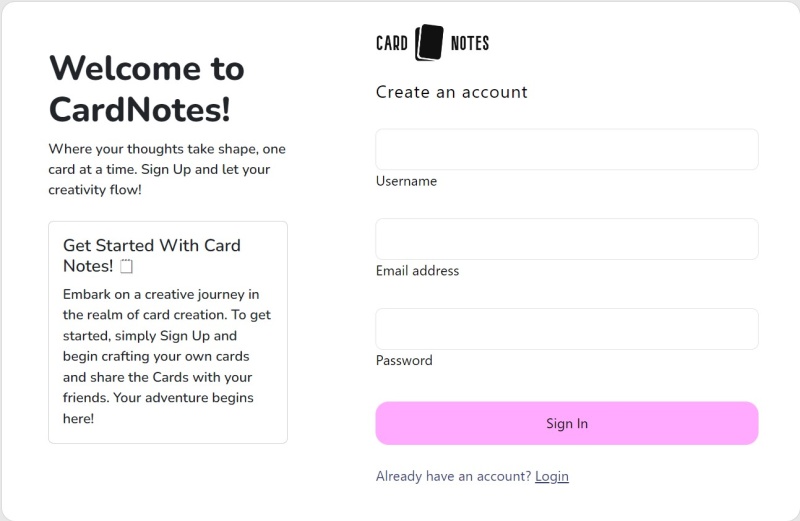
The Sign Up page is your gateway to creating an account on our platform. To get started, simply enter your chosen username, email, and password. This step ensures that you can access all the features and benefits our platform has to offer
### Login
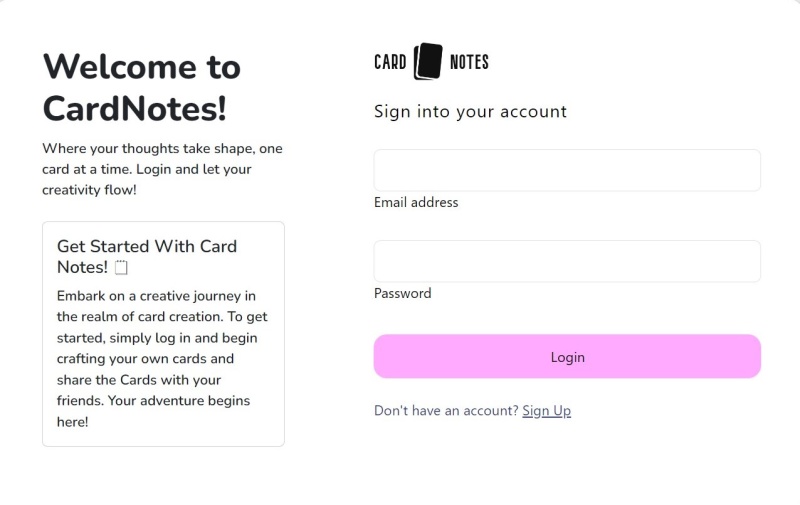
For returning users, the Login page is where you can access your account by entering your registered email and password. Once logged in, you'll gain access to your personalized dashboard and all your saved card notes.
### Dashboard
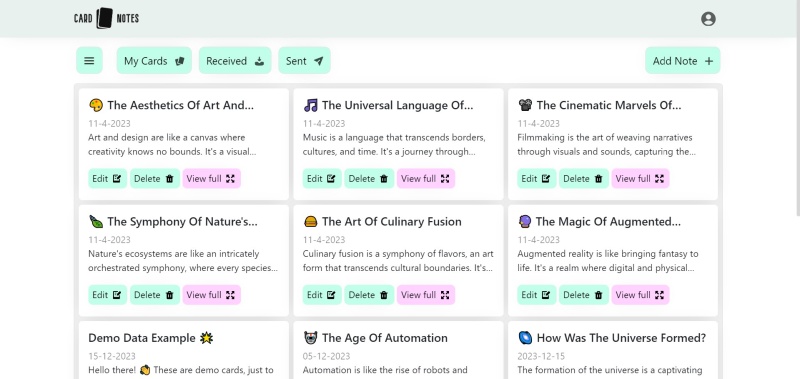
The Dashboard serves as your central hub for managing and interacting with your card notes. It provides an overview of all the cards you've created and received. With the dashboard, you can easily navigate through your digital collection of card notes, making it a breeze to find, edit, or delete them.
### Add Note

Adding a Note is where your creativity shines. This feature allows you to craft new card notes from scratch. You can add headings, dates, and your unique insights or messages to create meaningful and personalized digital cards.
### Options
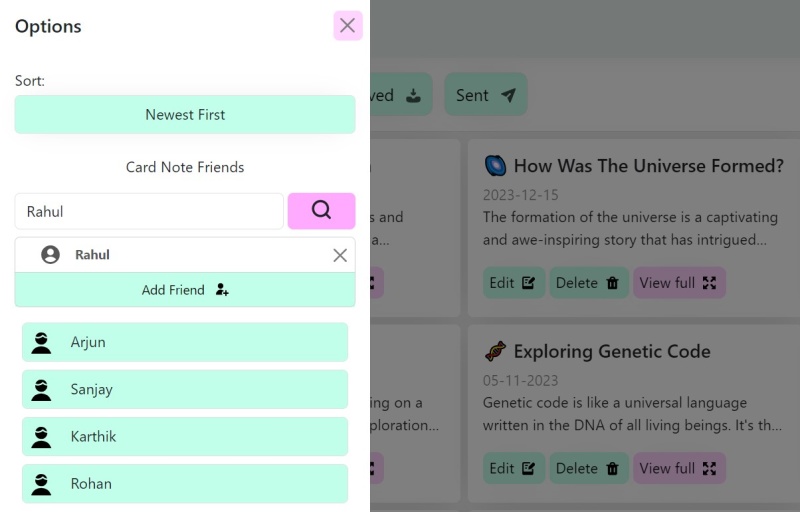
In the Options menu, you have some functionalities, including the ability to sort your cards. You can also view your friends and add new friends to your network.
### Share Card Note
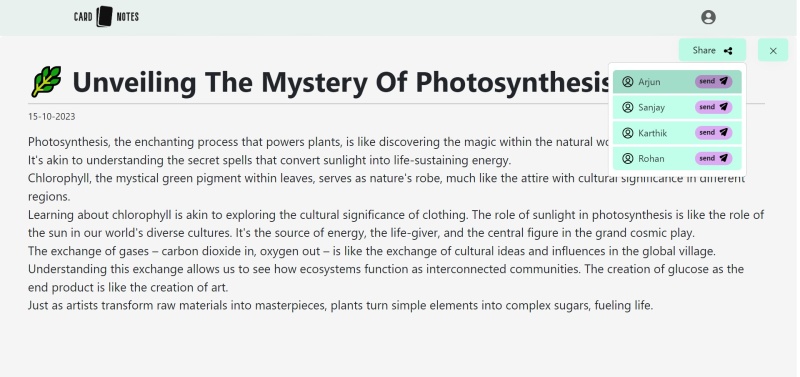
The Share Card Note feature lets you share your card creations with others. Whether you want to send a heartfelt message or share a creative idea, this function makes it easy to distribute your digital cards to your chosen recipients.
### Sent Card Notes
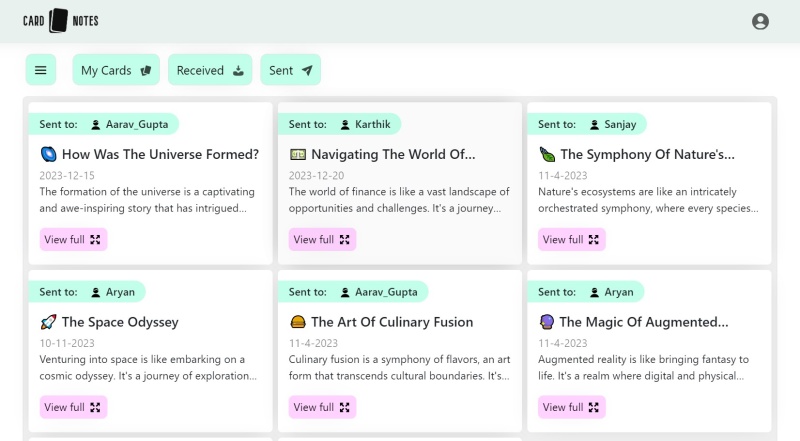
Sent Card Notes provide a record of all the digital cards you've shared with others. This section helps you keep track of your outgoing communications, making it convenient to review past interactions.
### Received Card Notes
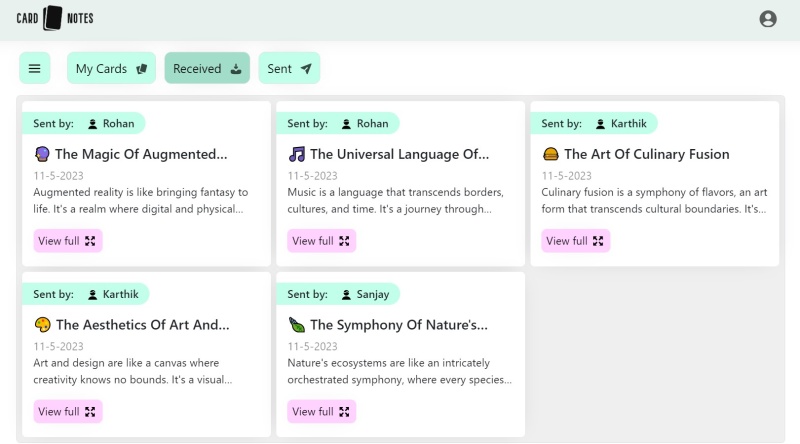
Received Card Notes keep a log of all the cards you've received from other users. You can revisit these cards at any time, making it easy to relive cherished memories or access valuable information shared with you.
### Log Out
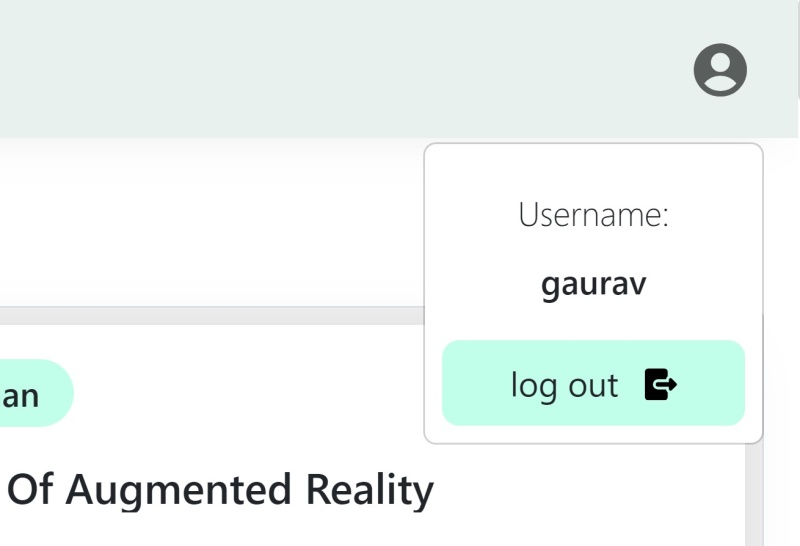
To end your current session, you can log out from this page.