Ecosyste.ms: Awesome
An open API service indexing awesome lists of open source software.
https://github.com/gaurav-nelson/github-action-vale-lint
⛔️ DEPRECATED ~~ GitHub action lint with Vale ✅❎ ~~ DEPRECATED ⛔️
https://github.com/gaurav-nelson/github-action-vale-lint
actions archived deprecated lint obsolete vale
Last synced: 3 months ago
JSON representation
⛔️ DEPRECATED ~~ GitHub action lint with Vale ✅❎ ~~ DEPRECATED ⛔️
- Host: GitHub
- URL: https://github.com/gaurav-nelson/github-action-vale-lint
- Owner: gaurav-nelson
- Created: 2019-03-27T07:00:05.000Z (almost 6 years ago)
- Default Branch: master
- Last Pushed: 2020-04-14T23:52:45.000Z (almost 5 years ago)
- Last Synced: 2024-09-17T08:11:08.065Z (4 months ago)
- Topics: actions, archived, deprecated, lint, obsolete, vale
- Language: Shell
- Homepage:
- Size: 662 KB
- Stars: 8
- Watchers: 3
- Forks: 3
- Open Issues: 0
-
Metadata Files:
- Readme: README.md
Awesome Lists containing this project
README
[](http://unmaintained.tech/)
# DEPRECATED ⛔️
Use the official Vale action available at https://github.com/errata-ai/vale-action
## Github action: Lint with Vale ✅❎
Automatically lint all modified text files in your GitHub pull requests. This GitHub action uses [Vale](https://errata-ai.github.io/vale/) to lint prose.
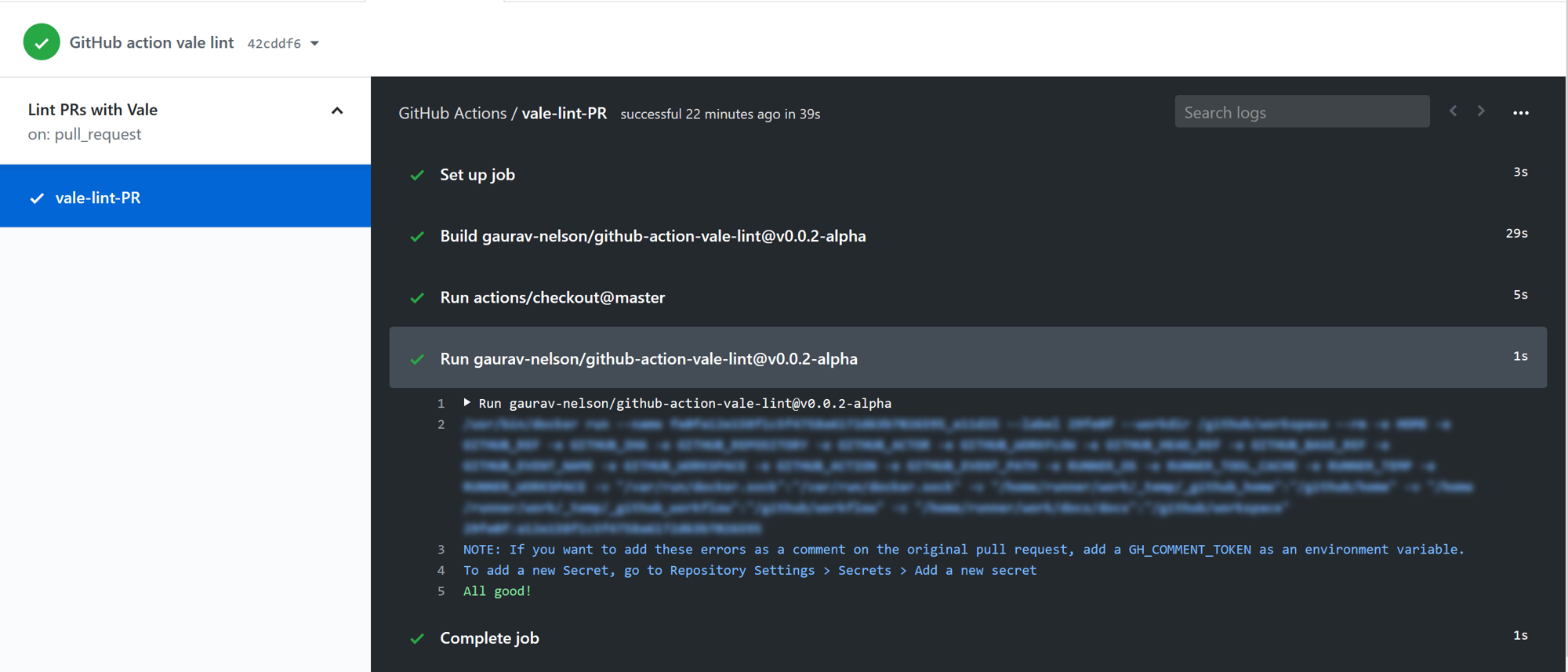
The `github-action-vale-lint` checks all modified text (including markup) files and reports failure on error.
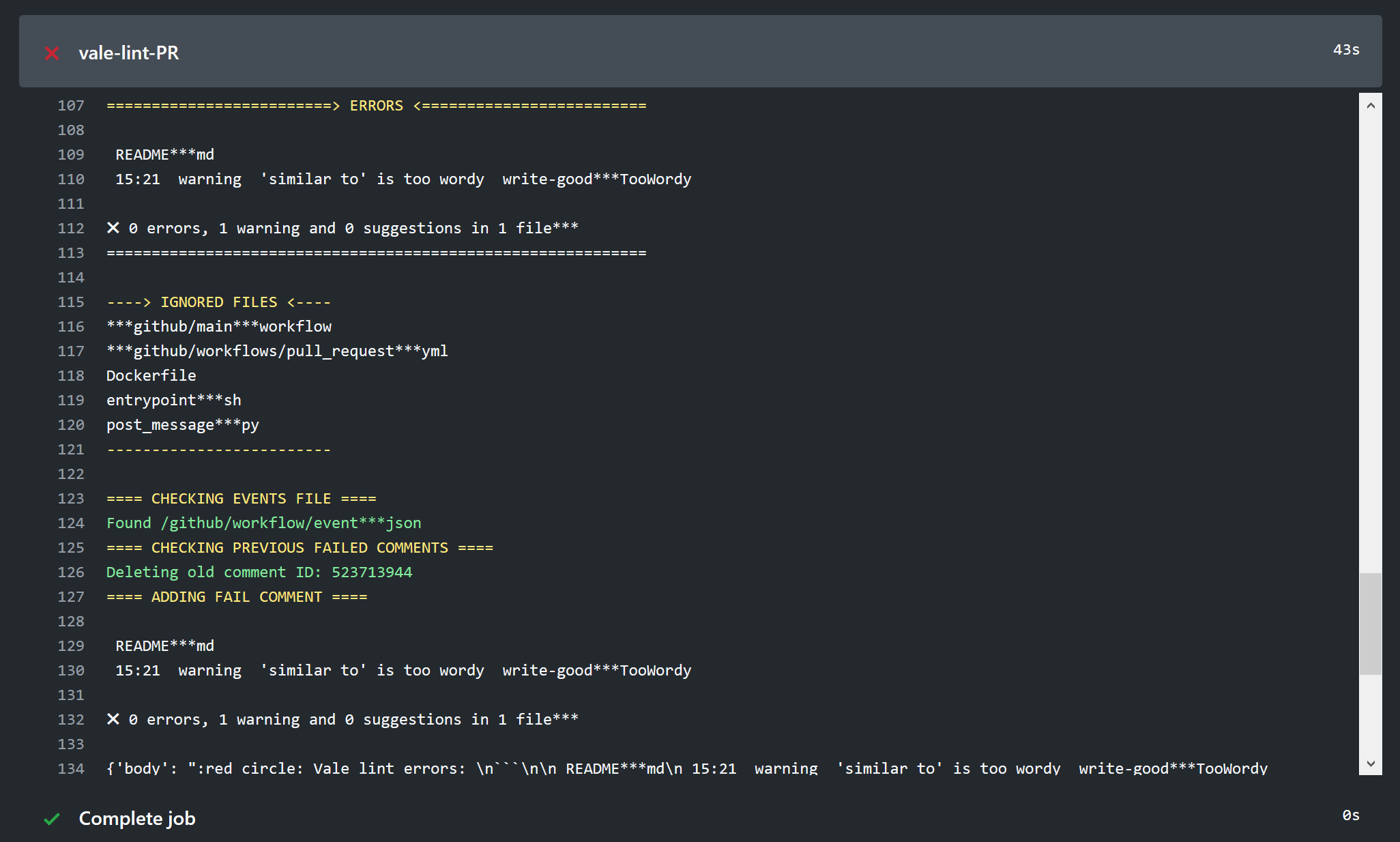
## Prerequisite
You must have [Vale configuration file](https://errata-ai.github.io/vale/config/) `.vale.ini` in your repository.
## How to use
1. Create a new file in your repository `.github/workflows/action.yml`.
```bash
touch .github/workflows/pull_request.yml
```
1. Copy-paste the folloing workflow in your `pull_request.yml` file:
```yml
name: Lint PRs with Vale
on: pull_request
jobs:
vale-lint-PR:
runs-on: ubuntu-latest
steps:
- uses: actions/checkout@master
with:
fetch-depth: 1
- uses: gaurav-nelson/[email protected]
env:
GH_COMMENT_TOKEN: ${{ secrets.GH_COMMENT_TOKEN }}
```
1. Or, if you want to lint all files (or files in a specific folder)
and not just modified files, use the following workflow in your
`pull_request.yml` file:
```yml
name: Lint PRs with Vale
on: pull_request
jobs:
vale-lint-PR:
runs-on: ubuntu-latest
steps:
- uses: actions/checkout@master
with:
fetch-depth: 1
- uses: gaurav-nelson/[email protected]
with:
lint-all-files: 'yes'
dir-to-lint: 'directory/path/to/lint'
env:
GH_COMMENT_TOKEN: ${{ secrets.GH_COMMENT_TOKEN }}
```
### Add Vale errors as comments on PR
If you want to show errors as comments on the pull request, in your repository:
1. Go to **Settings** > **Secrets**, and slect **Add a new secret**.
1. Enter **GH_COMMENT_TOKEN** for **Name**, and enter your secret token as
**Value**.
1. Select **Add secret**.