Ecosyste.ms: Awesome
An open API service indexing awesome lists of open source software.
https://github.com/gaurisp10/streamlit_login_auth_ui
It lets you connect your streamlit application to a pre-built and secure Login/ Sign-Up page.
https://github.com/gaurisp10/streamlit_login_auth_ui
authentication cookies forgot-password login-system lottie-animation python streamlit streamlit-component user-authentication
Last synced: 1 day ago
JSON representation
It lets you connect your streamlit application to a pre-built and secure Login/ Sign-Up page.
- Host: GitHub
- URL: https://github.com/gaurisp10/streamlit_login_auth_ui
- Owner: GauriSP10
- License: mit
- Created: 2022-08-20T16:46:43.000Z (about 2 years ago)
- Default Branch: main
- Last Pushed: 2024-04-07T12:45:58.000Z (6 months ago)
- Last Synced: 2024-09-23T09:31:21.319Z (2 days ago)
- Topics: authentication, cookies, forgot-password, login-system, lottie-animation, python, streamlit, streamlit-component, user-authentication
- Language: Python
- Homepage:
- Size: 4.88 MB
- Stars: 200
- Watchers: 2
- Forks: 61
- Open Issues: 25
-
Metadata Files:
- Readme: README.md
- License: LICENSE
Awesome Lists containing this project
README
HOW TO INSTALL ALL LIBRARIES:
python3.10 -m venv venv
source venv/bin/activate
python3.10 -m pip install -r requirement.txt
# Streamlit Login/ Sign Up Library [](https://pepy.tech/project/streamlit-login-auth-ui)
The streamlit_login_auth_ui library is meant for streamlit application developers.
It lets you connect your streamlit application to a pre-built and secure Login/ Sign-Up page.
You can customize specific parts of the page without any hassle!
The library grants users an option to reset their password, users can click on ```Forgot Password?``` after which an Email is triggered containing a temporary, randomly generated password.
The library also sets encrypted cookies to remember and automatically authenticate the users without password. \
The users can logout using the ```Logout``` button.
## Authors
- [@gauriprabhakar](https://github.com/GauriSP10)
## PyPi
https://pypi.org/project/streamlit-login-auth-ui/
## The UI:
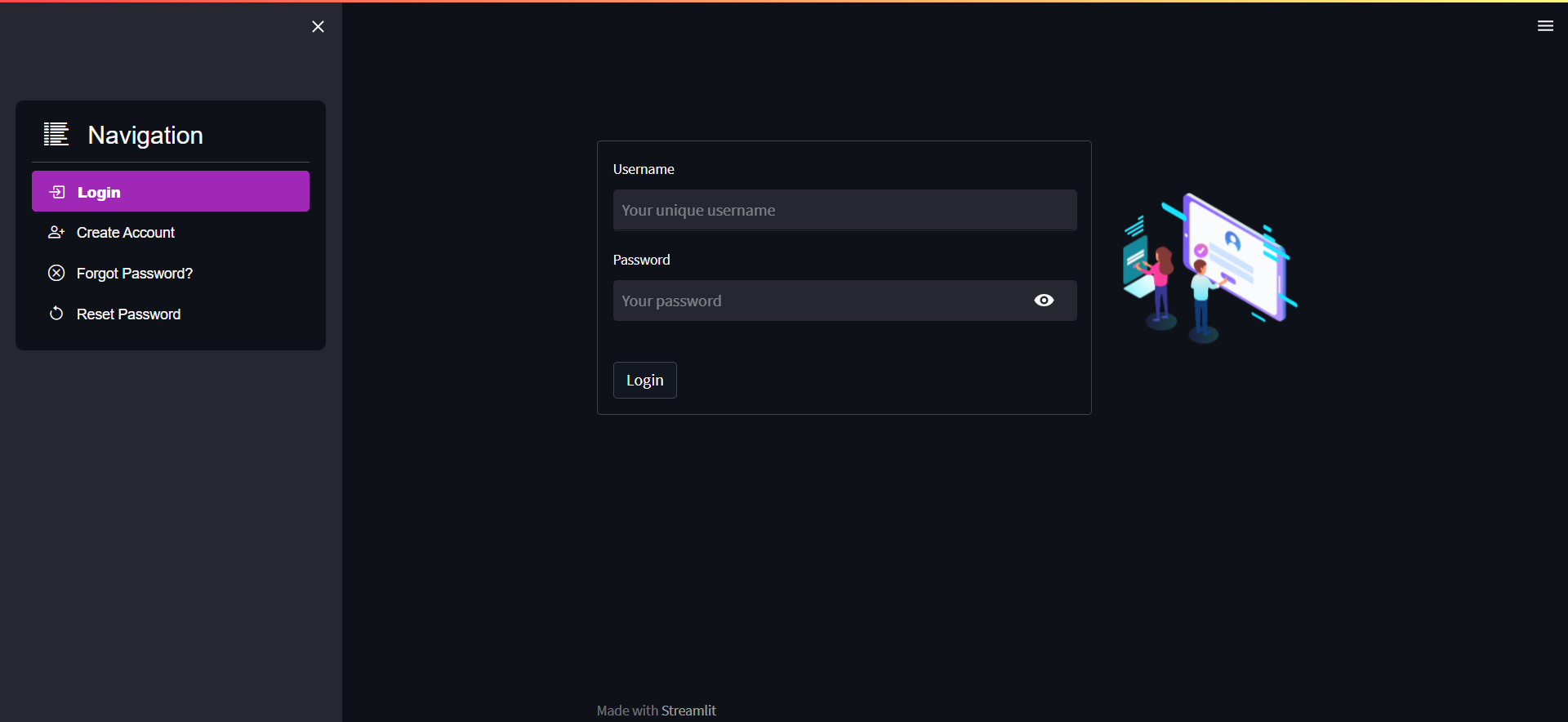
## Installation
```python
pip install streamlit-login-auth-ui
```
## How to implement the library?
To import the library, just paste this at the starting of the code:
```python
from streamlit_login_auth_ui.widgets import __login__
```
All you need to do is create an object for the ```__login__``` class and pass the following parameters:
1. auth_token : The unique authorization token received from - https://www.courier.com/email-api/
2. company_name : This is the name of the person/ organization which will send the password reset email.
3. width : Width of the animation on the login page.
4. height : Height of the animation on the login page.
5. logout_button_name : The logout button name.
6. hide_menu_bool : Pass True if the streamlit menu should be hidden.
7. hide_footer_bool : Pass True if the 'made with streamlit' footer should be hidden.
8. lottie_url : The lottie animation you would like to use on the login page. Explore animations at - https://lottiefiles.com/featured
#### Mandatory Arguments:
* ```auth_token```
* ```company_name```
* ```width```
* ```height```
#### Non Mandatory Arguments:
* ```logout_button_name``` [default = 'Logout']
* ```hide_menu_bool``` [default = False]
* ```hide_footer_bool``` [default = False]
* ```lottie_url``` [default = https://assets8.lottiefiles.com/packages/lf20_ktwnwv5m.json]
After doing that, just call the ```build_login_ui()``` function using the object you just created and store the return value in a variable.
# Example:
```python
import streamlit as st
from streamlit_login_auth_ui.widgets import __login__
__login__obj = __login__(auth_token = "courier_auth_token",
company_name = "Shims",
width = 200, height = 250,
logout_button_name = 'Logout', hide_menu_bool = False,
hide_footer_bool = False,
lottie_url = 'https://assets2.lottiefiles.com/packages/lf20_jcikwtux.json')
LOGGED_IN = __login__obj.build_login_ui()
if LOGGED_IN == True:
st.markown("Your Streamlit Application Begins here!")
```
That's it! The library handles the rest. \
Just make sure you call/ build your application indented under ```if st.session_state['LOGGED_IN'] == True:```, this guarantees that your application runs only after the user is securely logged in.
## Explanation
### Login page
The login page, authenticates the user.
### Create Account page
Stores the user info in a secure way in the ```_secret_auth_.json``` file. \
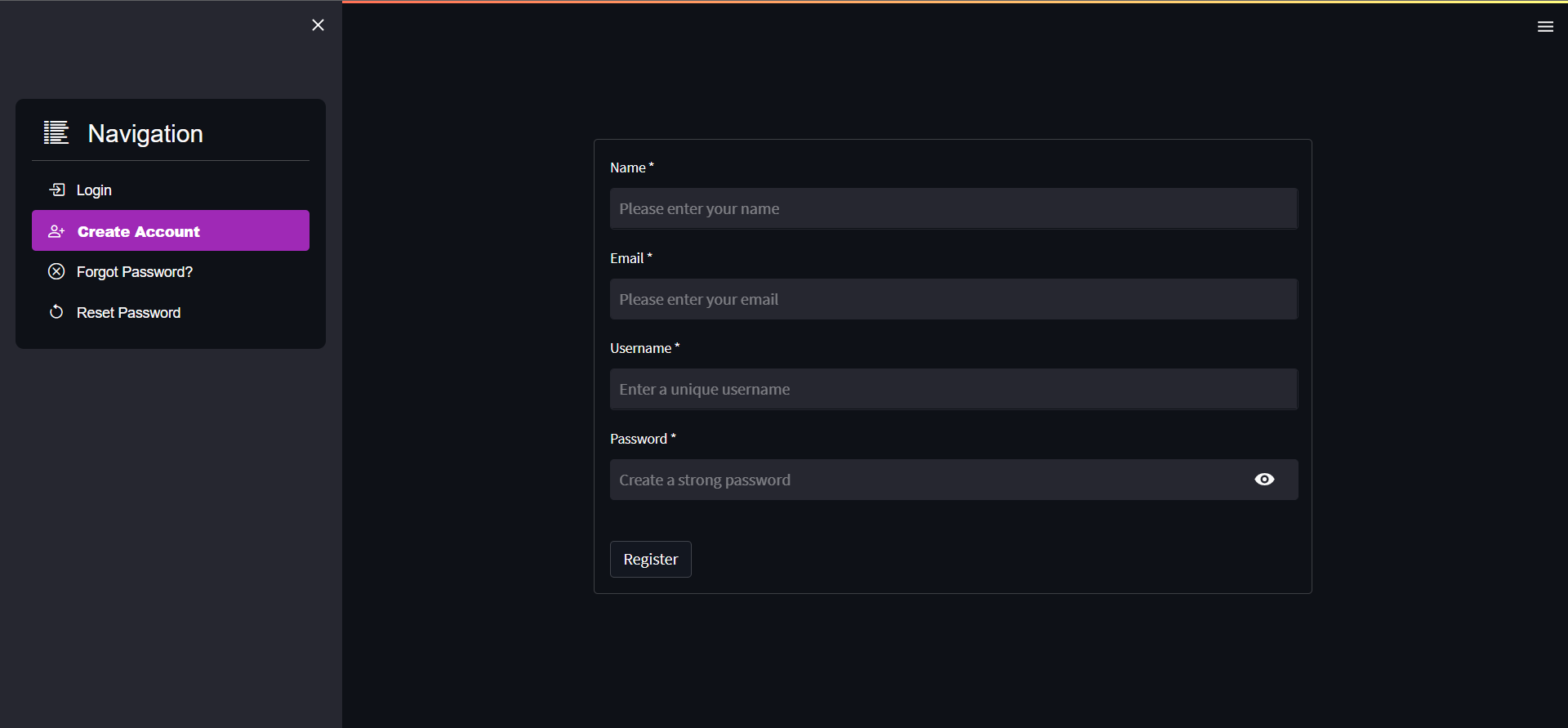
### Forgot Password page
After user authentication (email), triggers an email to the user containing a random password. \
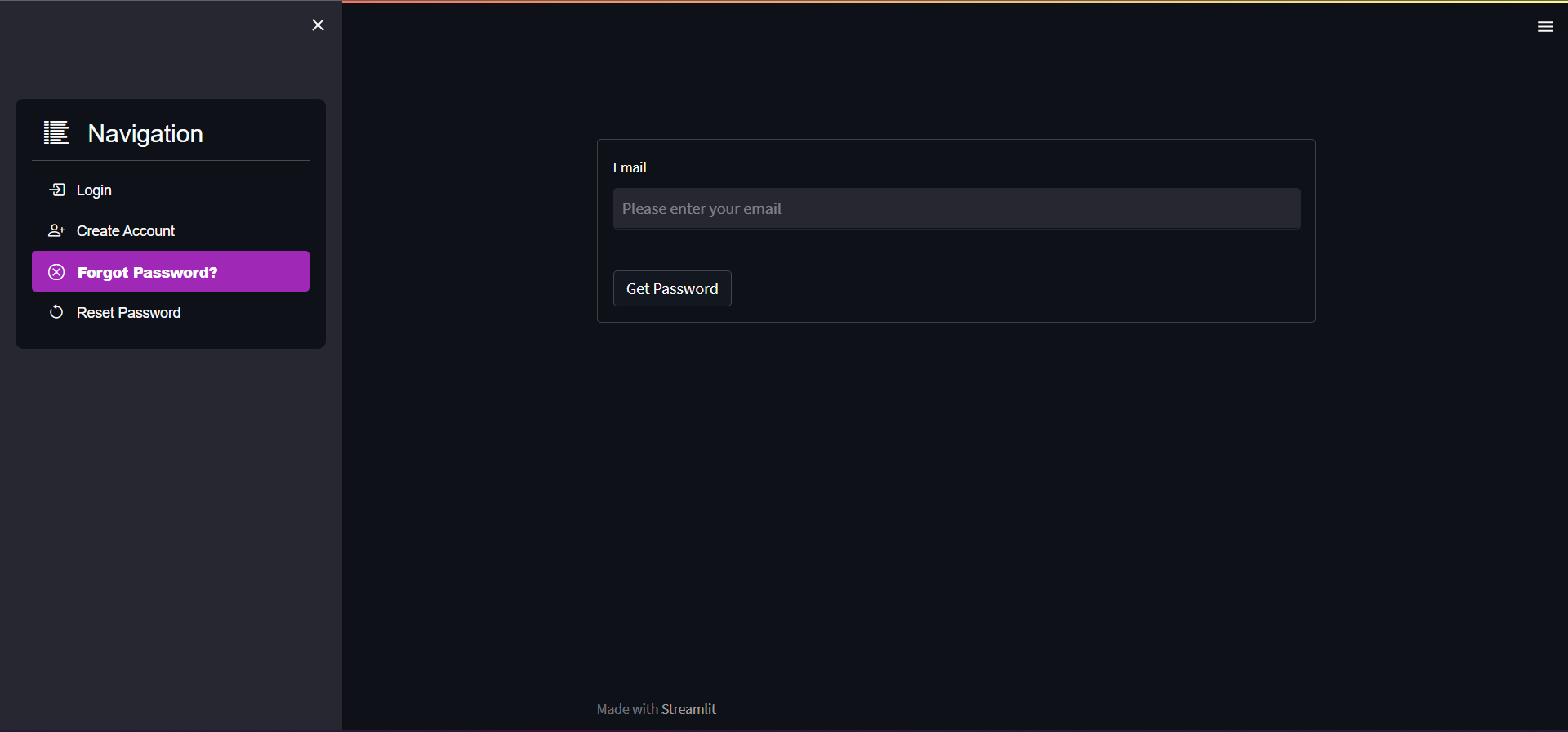
### Reset Password page
After user authentication (email and the password shared over email), resets the password and updates the same \
in the ```_secret_auth_.json``` file. \
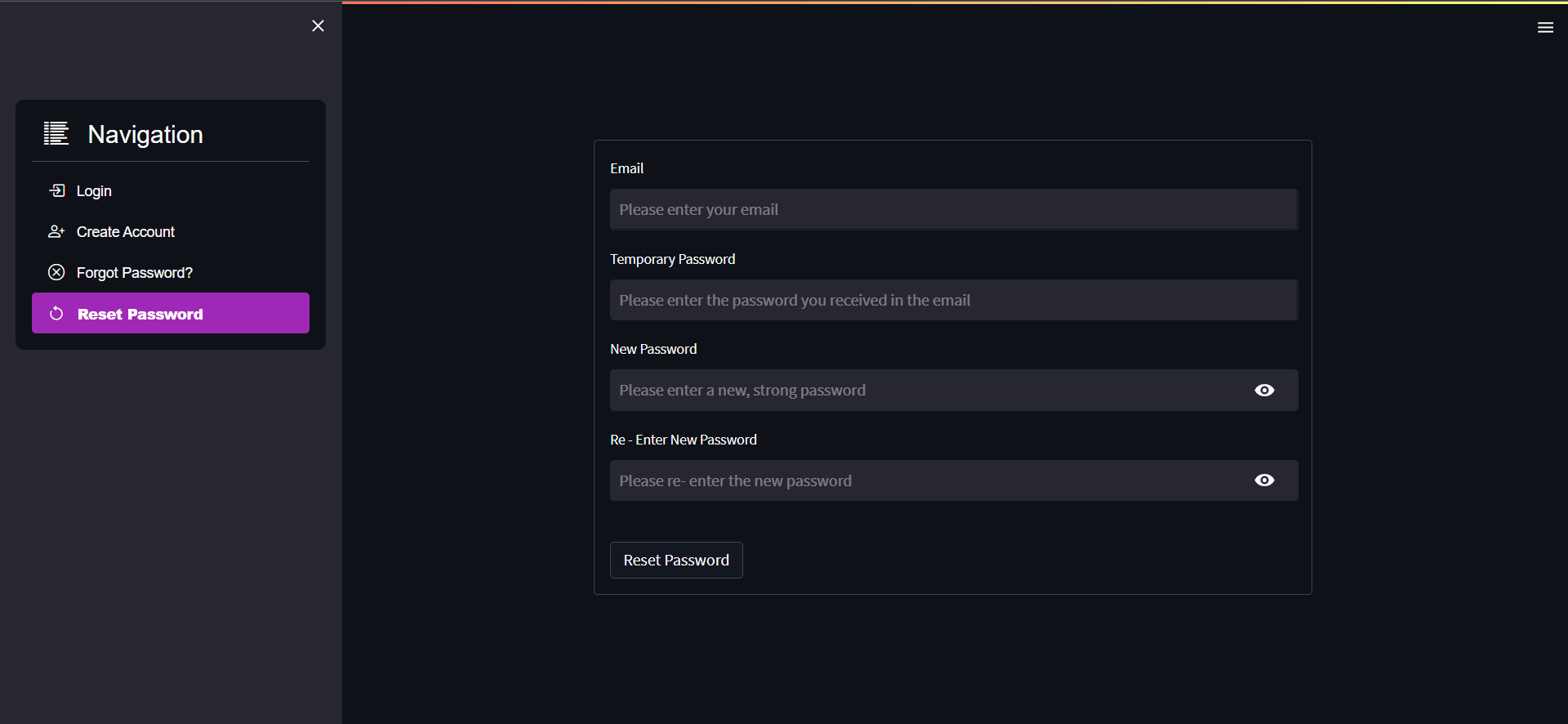
### Logout button
Generated in the sidebar only if the user is logged in, allows users to logout. \
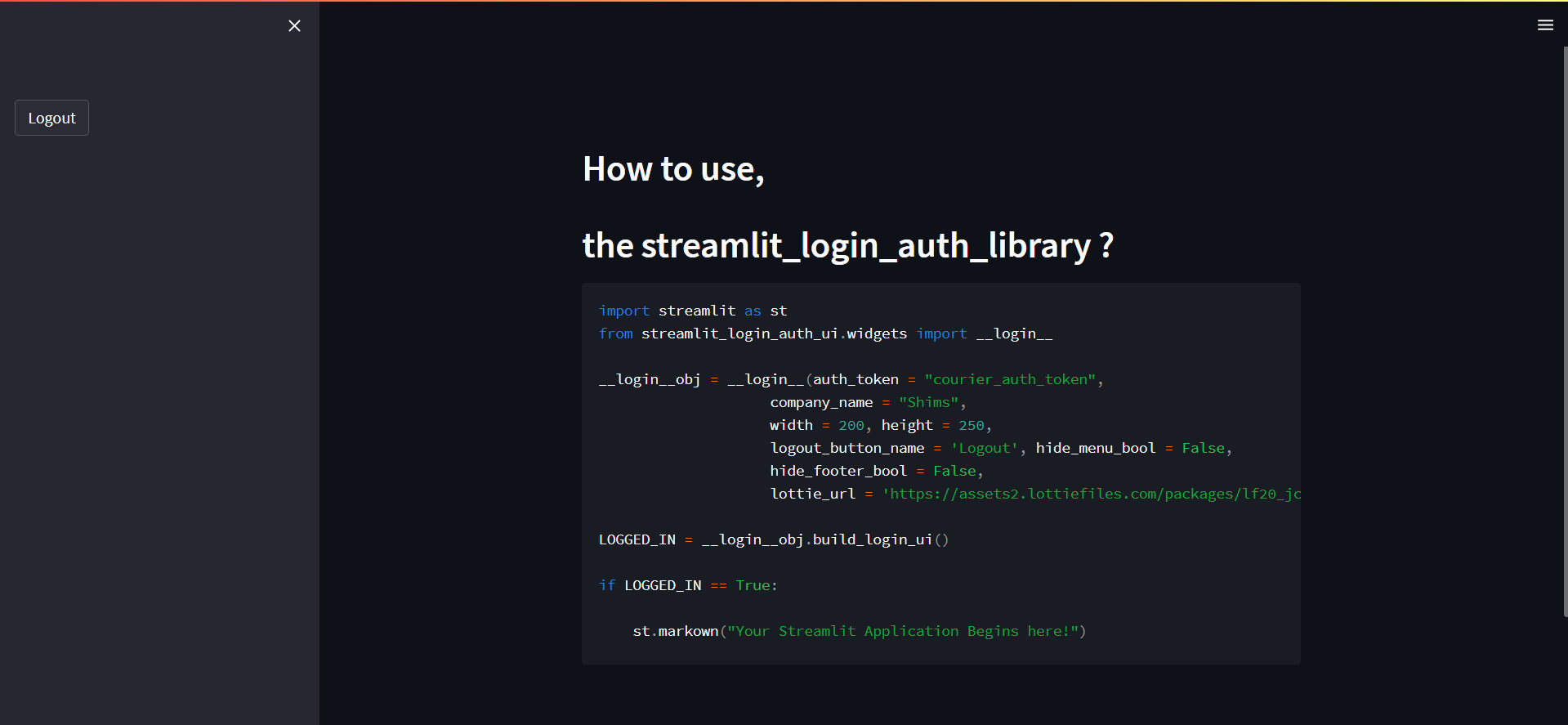
__Cookies are automatically created and destroyed depending on the user authentication status.__
## Version
v0.2.0
## License
[MIT](https://github.com/GauriSP10/streamlit_login_auth_ui/blob/main/LICENSE)