https://github.com/gayanvoice/openvpn-install-for-multiple-users
Share your OpenVPN server with multiple users on Debian, Ubuntu, and CentOS based on Nyr/openvpn-install
https://github.com/gayanvoice/openvpn-install-for-multiple-users
bash centos debian openvpn openvpn-server shell ubuntu vpn
Last synced: 19 days ago
JSON representation
Share your OpenVPN server with multiple users on Debian, Ubuntu, and CentOS based on Nyr/openvpn-install
- Host: GitHub
- URL: https://github.com/gayanvoice/openvpn-install-for-multiple-users
- Owner: gayanvoice
- License: apache-2.0
- Created: 2019-09-14T02:33:22.000Z (over 5 years ago)
- Default Branch: master
- Last Pushed: 2022-11-30T12:47:16.000Z (over 2 years ago)
- Last Synced: 2024-05-29T17:13:35.043Z (12 months ago)
- Topics: bash, centos, debian, openvpn, openvpn-server, shell, ubuntu, vpn
- Language: Shell
- Homepage:
- Size: 60.5 KB
- Stars: 37
- Watchers: 10
- Forks: 27
- Open Issues: 4
-
Metadata Files:
- Readme: README.md
- License: LICENSE
Awesome Lists containing this project
README
# OpenVPN Install for Multiple Users [ ](https://github.com/gayanvoice/insights/blob/master/readme/208378302/week.md)
](https://github.com/gayanvoice/insights/blob/master/readme/208378302/week.md)
[](https://github.com/gayanvoice/insights/blob/master/readme/208378302/week.md)
| Set up 📈 [GitHub Insights](https://github.com/gayanvoice/github-insights-template) counter to track how many people have viewed your GitHub repositories |
| ---- |
Share the same client-certificate with everyone. This script pre-enabled the duplicate-cn.
## Watch video
[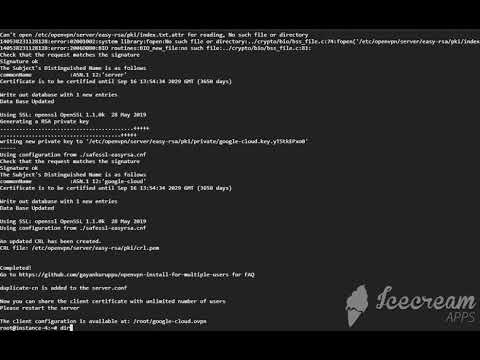](https://www.youtube.com/watch?v=lBelfmMkQYU)
## Installation
Run this script
```
wget https://git.io/JeFPU -O openvpn-install.sh && bash openvpn-install.sh
```
## OpenVPN Server
* Start
```
service openvpn start
```
* Status
```
service openvpn status
```
* Stop
```
service openvpn stop
```
## Remove
* Uninstall OpenVPN
```
sudo apt remove openvpn
```
* Remove it's dependencies
```
sudo rm -rfv /etc/openvpn
```
## Prerequisites
* Ubuntu 16.04 is no longer supported, use a latest version of OS
* Only works with Debian, Ubuntu or CentOS
* Enable 'tun' device before running this script
```
cat /dev/net/tun
# if you receive this message, your 'tun' device is running
# cat: /dev/net/tun: File descriptor in bad state
```
* This script run on 'bash', not 'sh' for Debian users
```
echo {$BASH_VERSION}
```
* Run this as 'root'
```
sudo su
```