https://github.com/gbaptista/sublime-3-smart-region
Open and search files directly from your source code.
https://github.com/gbaptista/sublime-3-smart-region
Last synced: 5 months ago
JSON representation
Open and search files directly from your source code.
- Host: GitHub
- URL: https://github.com/gbaptista/sublime-3-smart-region
- Owner: gbaptista
- License: mit
- Created: 2015-06-04T21:51:05.000Z (over 10 years ago)
- Default Branch: master
- Last Pushed: 2015-06-12T16:46:52.000Z (over 10 years ago)
- Last Synced: 2025-04-08T17:51:22.287Z (7 months ago)
- Language: Python
- Homepage: https://packagecontrol.io/packages/Smart%20Region
- Size: 613 KB
- Stars: 2
- Watchers: 1
- Forks: 0
- Open Issues: 0
-
Metadata Files:
- Readme: README.md
- License: LICENSE
Awesome Lists containing this project
README
# Smart Region
Open and search files directly from your source code.
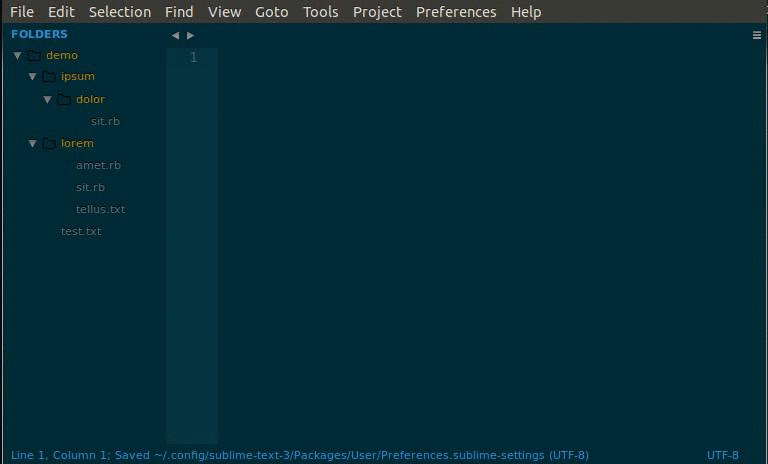
### Hiding Text Underline
`User/Preferences.sublime-settings`:
```javascript
"smart_region_draw_regions": ["hide_on_minimap", "hidden"]
```
### Command Palette
Smart Region: Open `smart_region_open`
Smart Region: Create Regions `smart_region_create_regions`
### Default Shortcuts
* Open with keyboard: _ctrl + enter_
* Open with mouse: _ctrl + double click_
### Settings
`User/Preferences.sublime-settings`:
```javascript
"smart_region_create_regions_on": ["load", "modified"],
// Draw Regions Options:
// draw_empty, hide_on_minimap, draw_empty_as_overwrite, draw_no_fill
// draw_no_outline, draw_solid_underline, draw_stippled_underline
// draw_squiggly_underline, persistent, hidden
// Suggested combinations:
//
// ["hide_on_minimap", "draw_no_fill", "draw_no_outline", "draw_stippled_underline"]
//
// ["hide_on_minimap", "draw_no_fill", "draw_no_outline", "draw_solid_underline"]
//
// ["hide_on_minimap", "hidden"]
//
"smart_region_draw_regions": ["hide_on_minimap", "draw_no_fill", "draw_no_outline", "draw_solid_underline"],
"smart_region_debug": false
```
### Custom Shortcuts
`User/Default.sublime-keymap`:
```javascript
{ "keys": ["ctrl+enter"], "command": "smart_region_open" }
```
`User/Default.sublime-mousemap`:
```javascript
{
"button": "button1", "count": 2, "modifiers": ["ctrl"],
"press_command": "drag_select",
"command": "smart_region_open"
}
```
### To-Do
* URL's support.
* Improve performance for large files.