https://github.com/gblach/imge
Write disk images to physical drive or vice versa with on-the-fly compression/decompression.
https://github.com/gblach/imge
disk-image flash iso usb-drive
Last synced: 11 months ago
JSON representation
Write disk images to physical drive or vice versa with on-the-fly compression/decompression.
- Host: GitHub
- URL: https://github.com/gblach/imge
- Owner: gblach
- License: mpl-2.0
- Created: 2024-05-18T20:40:45.000Z (almost 2 years ago)
- Default Branch: main
- Last Pushed: 2025-03-01T16:01:22.000Z (12 months ago)
- Last Synced: 2025-03-01T17:19:08.043Z (12 months ago)
- Topics: disk-image, flash, iso, usb-drive
- Language: Rust
- Homepage:
- Size: 369 KB
- Stars: 0
- Watchers: 1
- Forks: 0
- Open Issues: 0
-
Metadata Files:
- Readme: README.md
- License: LICENSE
Awesome Lists containing this project
- awesome-rust - gblach/imge - the-fly compression/decompression. [](https://github.com/gblach/imge/actions/workflows/rust-check.yml) (Applications / System tools)
README
# imge
Write disk images to physical drive or vice versa with on-the-fly compression/decompression.
## Install
```
# Install from source
$ cargo install imge
# Install from binary
$ cargo binstall imge
# If ~/.cargo/bin is not in your PATH
$ export PATH=$PATH:~/.cargo/bin
```
## Synopsis
```
imge [-a] [-d ] [-f] [-v]
Positional Arguments:
image path to image
Options:
-a, --all-drives show all drives
-d, --drive use this drive, do not ask
-f, --from-drive copy drive to image (instead of image to drive)
-v, --verify verify if data was copied correctly
--help display usage information
```
## Description
`Imge` is a TUI tool for writing disk images to removable (by default) or non-removable
(by `-a` option) drives. It also has an option to copy the drive to the disk image.
When copying from image to disk and the image is compressed, the image is decompressed on the fly.
When copying from disk to image and the image ends in .gz, .bz2 or .xz,
the image is compressed on the fly.
It's intended to be an easier to use and less error-prone than `dd`,
since choosing the wrong disk may have a big impact on the data on your hard drive.
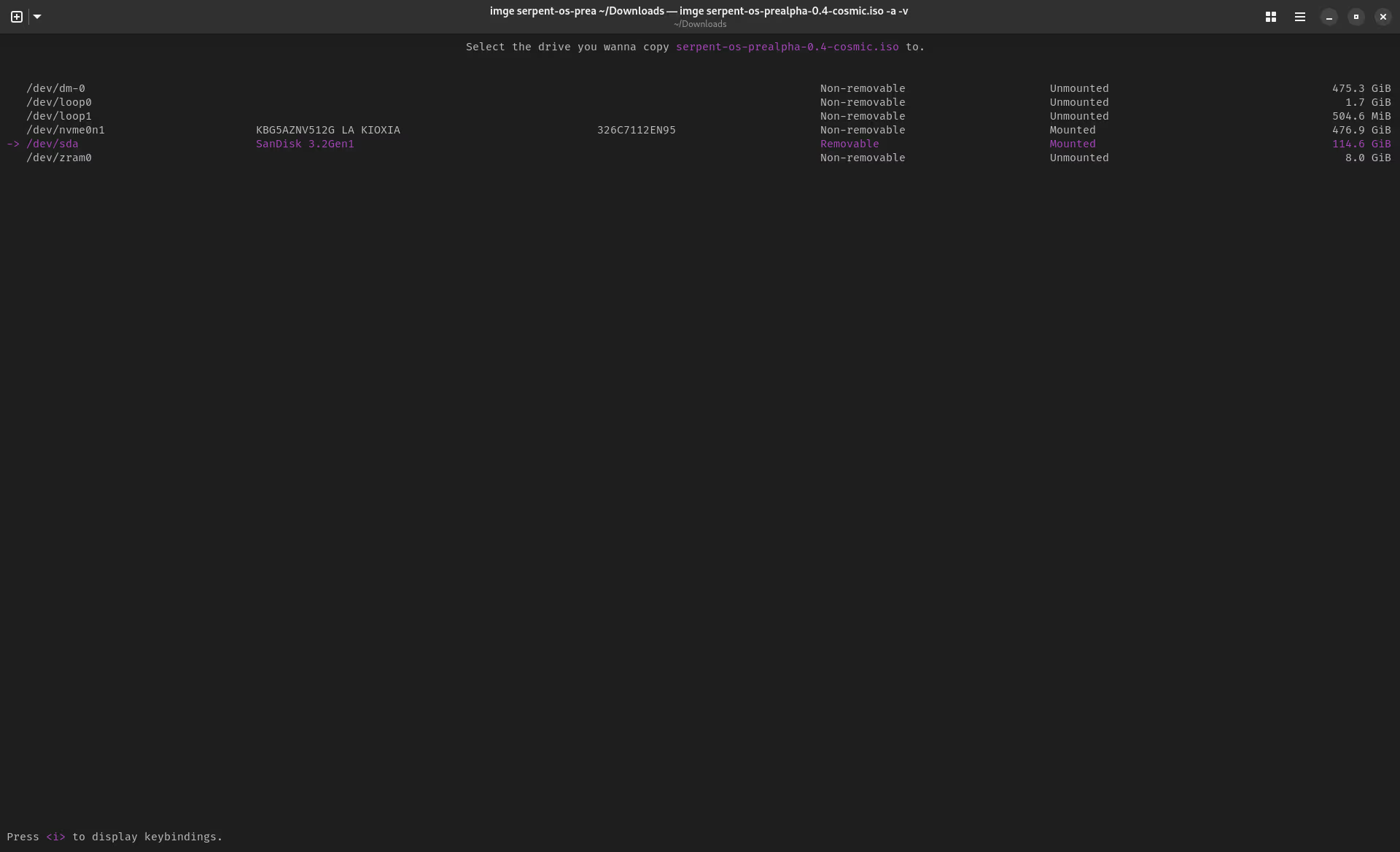
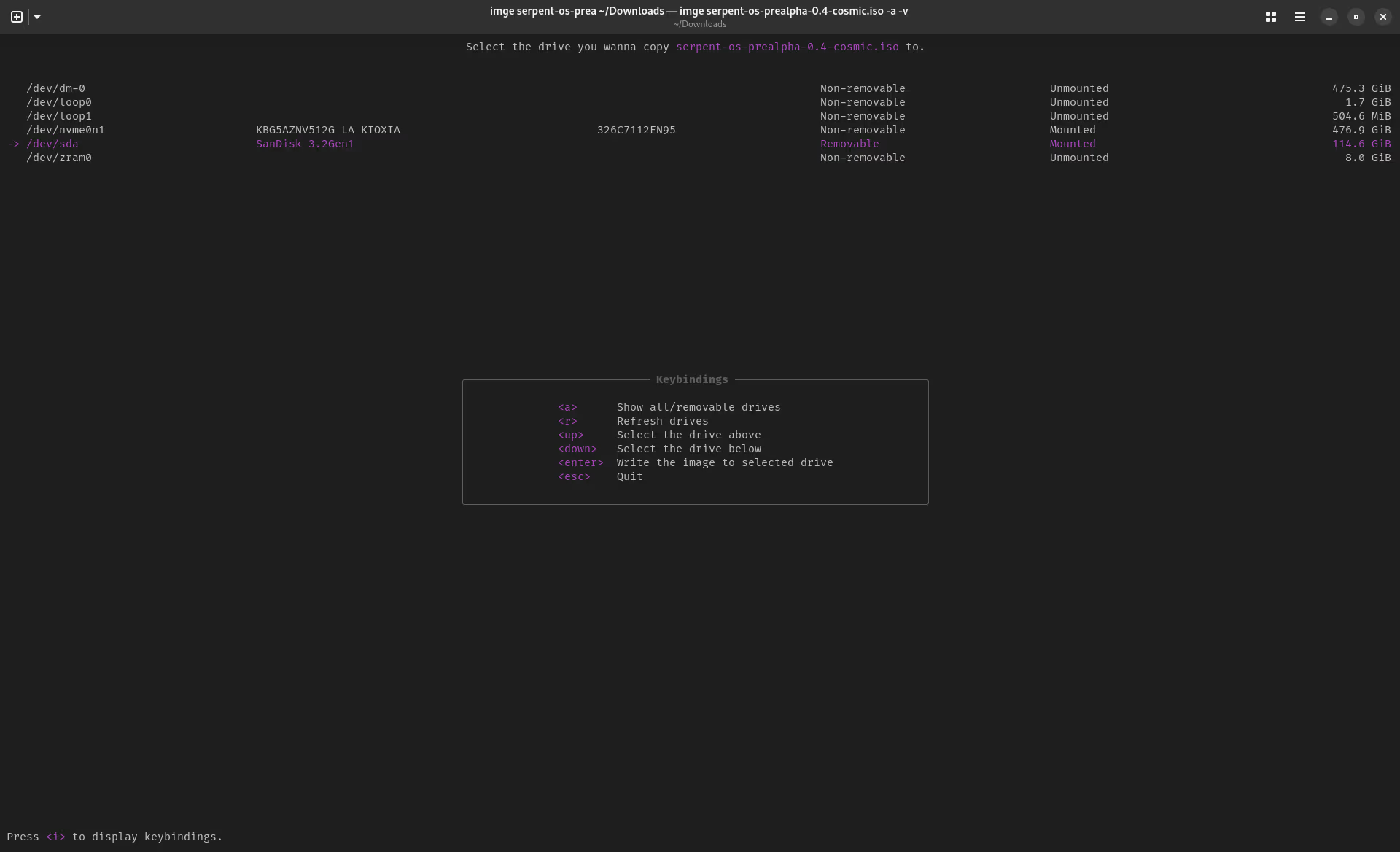
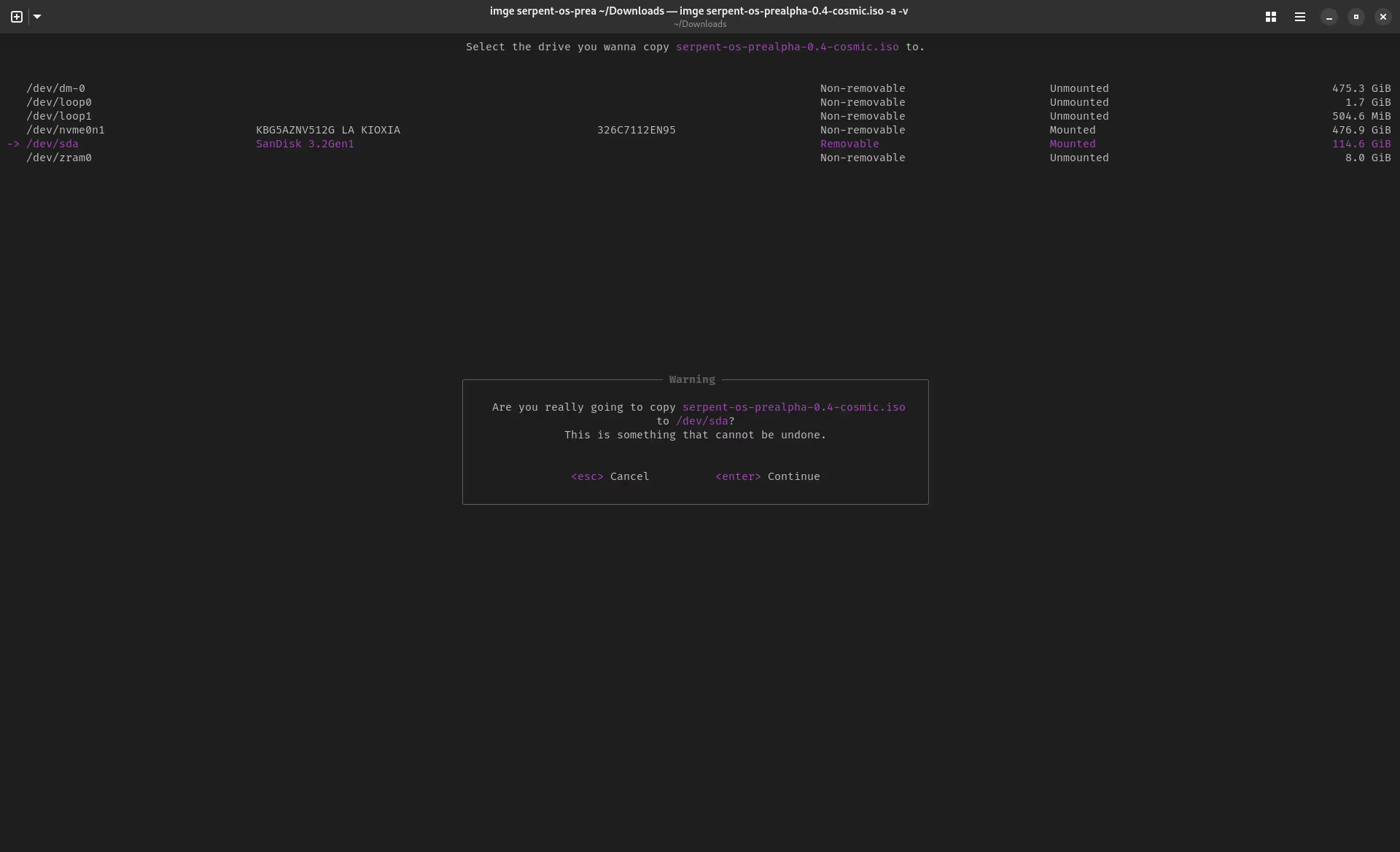
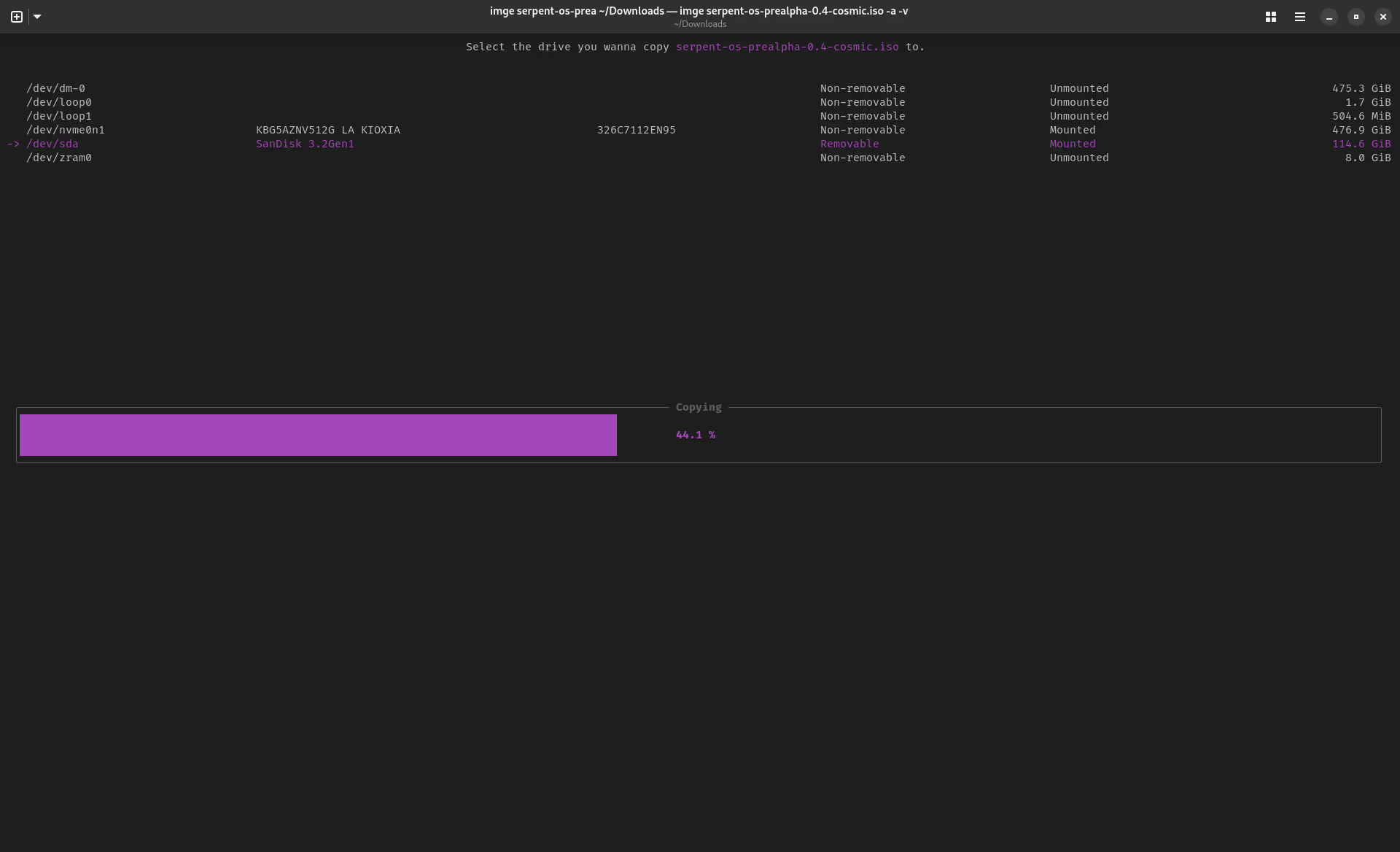
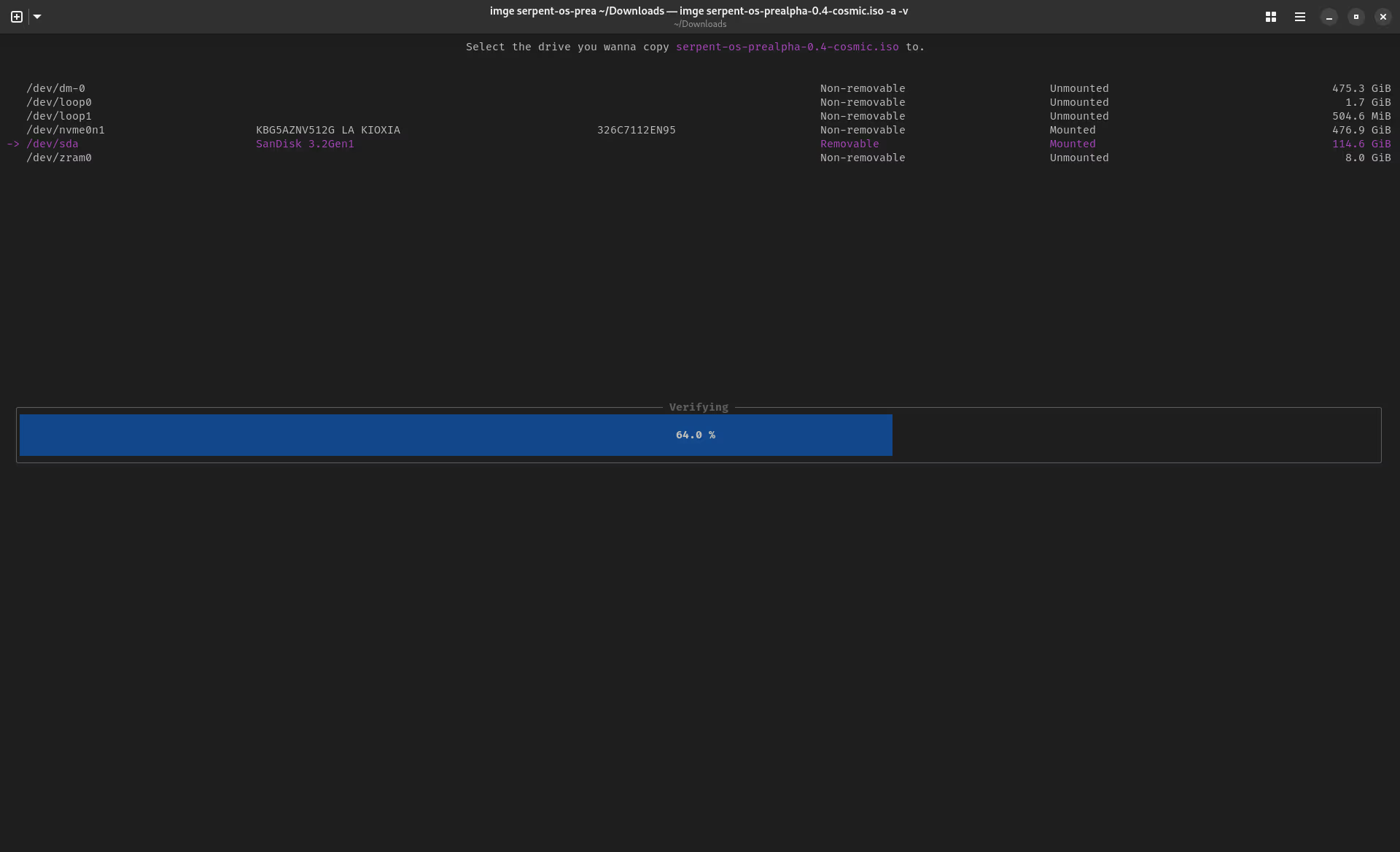
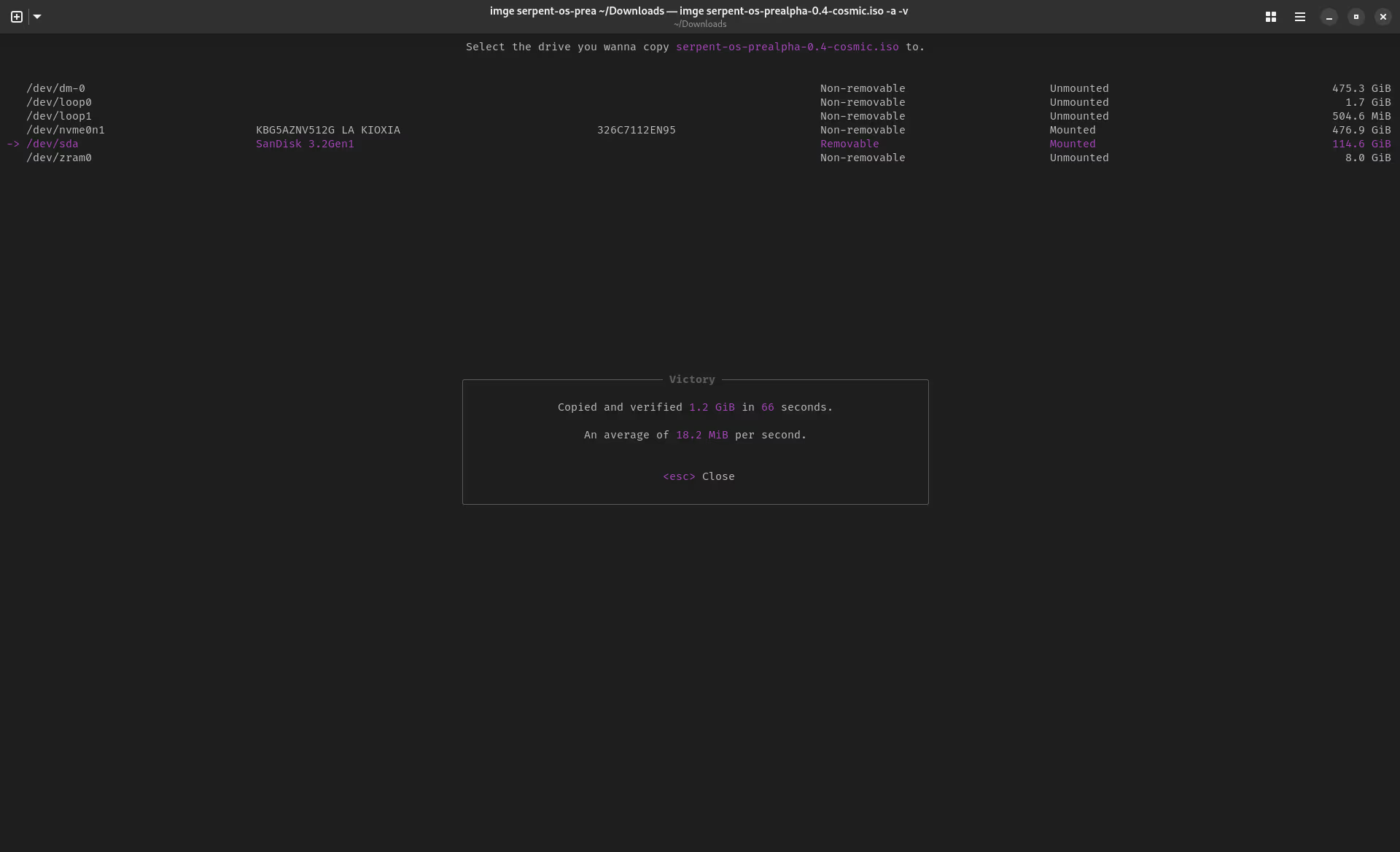
## TODO
- Verify checksum before making copy.
- Support copying /dev/zero and /dev/urandom to the drive.