https://github.com/gbmiranda/flutter_plus
Develop applications in Flutter more quickly and easily. Customize Containers, Buttons, Texts and TextFields in a few lines. Navigate between Screens and open BottomSheets, Dialogs and Snackbars without context from any point.
https://github.com/gbmiranda/flutter_plus
android biblioteca dart flutter ingles ios portugues pubspec yaml
Last synced: 3 months ago
JSON representation
Develop applications in Flutter more quickly and easily. Customize Containers, Buttons, Texts and TextFields in a few lines. Navigate between Screens and open BottomSheets, Dialogs and Snackbars without context from any point.
- Host: GitHub
- URL: https://github.com/gbmiranda/flutter_plus
- Owner: gbmiranda
- License: mit
- Created: 2020-10-13T20:21:21.000Z (over 4 years ago)
- Default Branch: master
- Last Pushed: 2024-05-29T15:13:48.000Z (about 1 year ago)
- Last Synced: 2025-01-29T09:43:37.116Z (4 months ago)
- Topics: android, biblioteca, dart, flutter, ingles, ios, portugues, pubspec, yaml
- Language: Dart
- Homepage:
- Size: 2.89 MB
- Stars: 21
- Watchers: 4
- Forks: 8
- Open Issues: 2
-
Metadata Files:
- Readme: README.md
- Changelog: CHANGELOG.md
- License: LICENSE
Awesome Lists containing this project
README
> #### 🌐 _Languages: EN_ - [PT](README_PT.md)
[](https://pub.dev/packages/flutter_plus/score)
[](https://pub.dev/packages/flutter_plus/score)
[](https://pub.dev/packages/flutter_plus/score)
# 🗂 Index
- [FlutterPlus](#-flutterplus)
- [Demonstration](#-demonstration)
- [Installation](#-installation)
- [Examples](#-examples)
- [Widgets](#-widgets)
- [ContainerPlus](#-containerplus)
- [ButtonPlus](#-buttonplus)
- [TextFieldPlus](#-textfieldplus)
- [TextPlus](#-textplus)
- [RichTextPlus](#-richtextplus)
- [Utils](#-utils)
- [NavigatorPlus](#-navigatorplus)
- [BottomSheetPlus](#-bottomsheetplus)
- [DialogPlus](#-dialogplus)
- [SnackBarPlus](#-snackbarplus)
- [LocalStoragePlus](#-localstorageplus)
- [UtilsPlus](#-utilsplus)
- [Extensions](#-extensions)
- [StringExtensionPlus](#-stringextensionplus)
- [DateExtensionPlus](#-dateextensionplus)
- [NumExtensionPlus](#-numextensionplus)
- [FileExtensionPlus](#-fileextensionplus)
- [DurationExtensionPlus](#-durationextensionplus)
- [Attributes](#-attributes)
- [BorderPlus](#-borderplus)
- [GradientPlus](#-gradientplus)
- [InnerShadowPlus](#-innershadowplus)
- [RadiusPlus](#-radiusplus)
- [ShadowPlus](#-shadowplus)
- [SkeletonPlus](#-skeletonplus)
- [TextDecorationPlus](#-textdecorationplus)
- [Next steps](#-next-steps)
# 👾 FlutterPlus
### Creating apps using Flutter is great, but it can get better!
FlutterPlus is an open-source library created to make Flutter development faster, easier and more intuitive.
Create **Containers**, **Buttons**, **TextFields**, **Texts** and **RichTexts** customized with few lines.
Navigate between **Screens**, open **BottomSheets**, **Dialogs** and **Snackbars** without context anywhere in your code.
Use extensions to treat **dates**, **strings**, **numbers** and **files**.
> Many of the solutions found here were created for my own use throughout my journey with Flutter.
> I decided to bring everything together in a single place to help my work and that of anyone interested. ;)
> I will always try to keep the documentation up to date but it may happen that I forget to put something or other here.
## 🍬 Demonstration
An appetizer of the real meaning of the library. Two codes that do the same thing, the first using the library and the second with native widgets.
> A customized Container with centralized text that accepts user interaction.
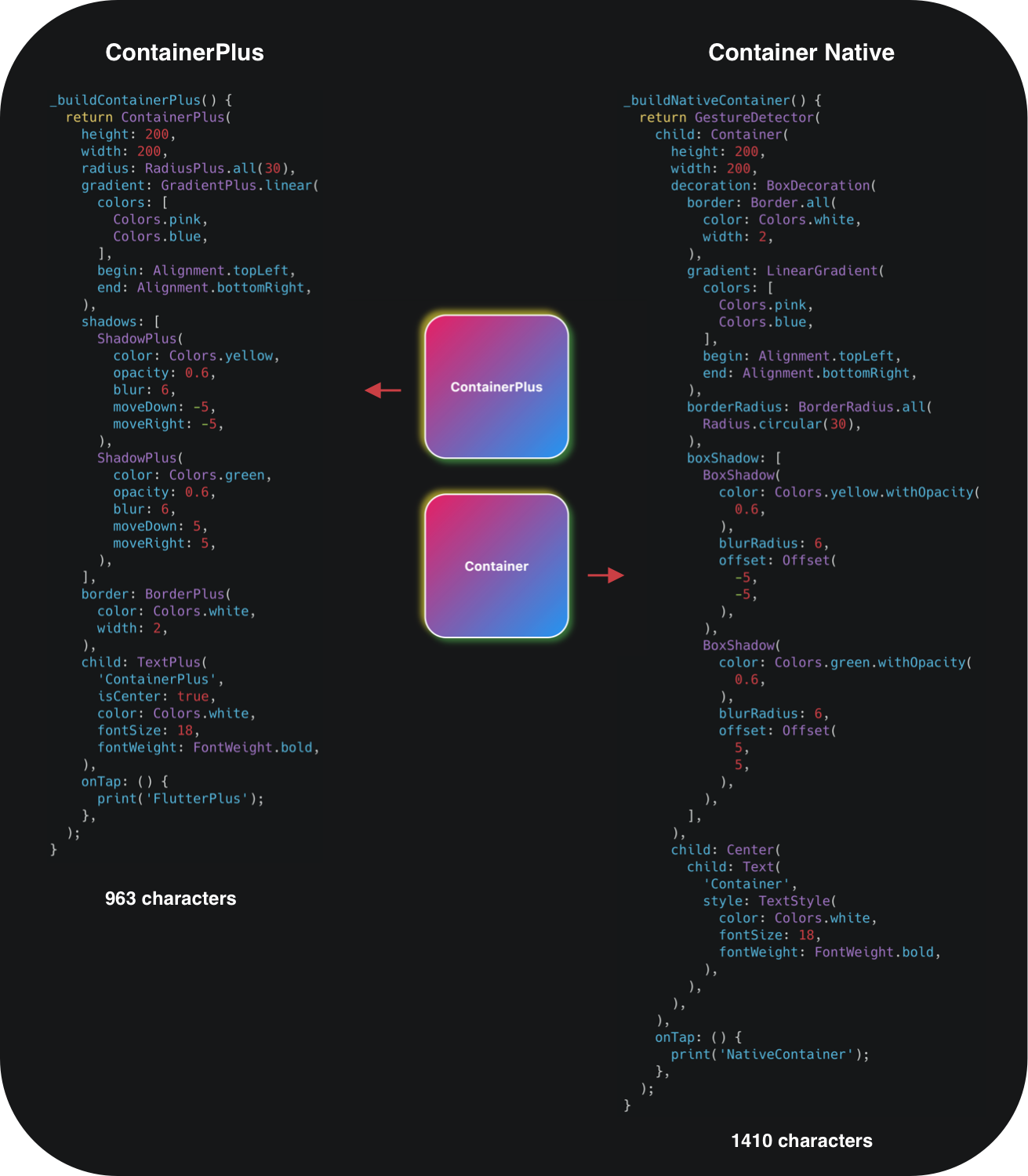
# 🔩 Installation
Add the flutter_plus dependency to your project's pubspec.yaml file.
```yaml
dependencies:
flutter_plus: any
```
Import a single file to access all components.
```dart
import 'package:flutter_plus/flutter_plus.dart';
```
> **- This library will always be in constant evolution, so:**
>
> 1- If you don't want to have problems with names or attributes changing and stopping, I suggest setting the version when you start using it.
>
> 2- If you're like me who likes evolution and don't mind a little rework when it is for the best, leave it without a fixed version and stay tuned for updates ;)
_*No extra adjustments are required to work on iOS, Android, Web or Desktop._
# 📚 Examples
The following are examples of how to use and configure the main features of the library.
_*You can also find an example project showing how to use the library [here](https://github.com/gbmiranda/flutter_plus/tree/master/example)._
## 🛠 Widgets
The *Widgets* below are evolutions of the native Flutter. They were created to increase productivity and facilitate customization, with more powerful and intuitive attributes.
> **Create more complex widgets with less code.**
### `📌 ContainerPlus`
For me, the *Container* widget is the basis of Flutter. Our **ContainerPlus** is an evolution of the native, easier to customize and with several properties.
> **Example 1:**
```dart
ContainerPlus(
width: 150,
height: 150,
radius: RadiusPlus.all(20),
color: Colors.yellow,
shadows: [
ShadowPlus(
color: Colors.red,
moveDown: -10,
moveRight: -10,
blur: 5,
spread: 1,
opacity: 0.2,
),
ShadowPlus(
color: Colors.blue,
moveDown: 10,
moveRight: 10,
blur: 10,
spread: 5,
opacity: 0.5,
),
],
border: BorderPlus(
color: Colors.black,
width: 2,
),
child: TextPlus(
'EXAMPLE 1',
isCenter: true,
color: Colors.white,
),
);
```
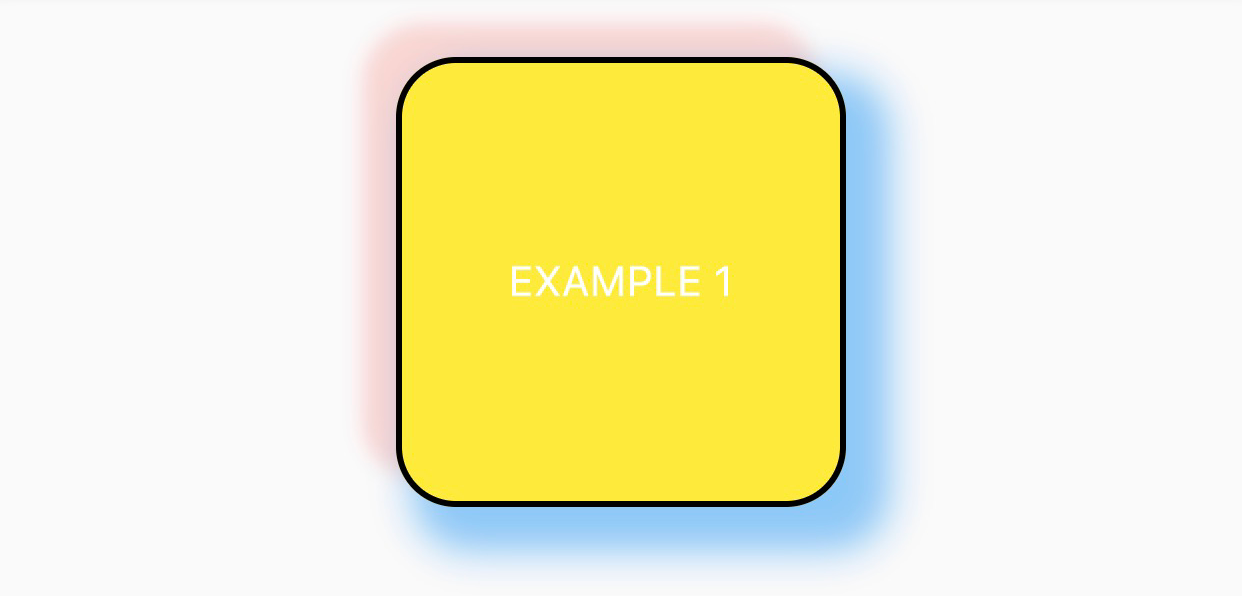
> **Example 2:**
```dart
ContainerPlus(
margin: EdgeInsets.only(top: 48),
width: 150,
height: 150,
isCircle: true,
gradient: GradientPlus.linear(
colors: [
Colors.yellow,
Colors.orange,
Colors.pink,
],
begin: Alignment.topLeft,
end: Alignment.centerRight,
),
innerShadows: [
InnerShadowPlus(
color: Colors.green,
blur: 10,
)
],
child: TextPlus(
'EXAMPLE 2',
isCenter: true,
color: Colors.white,
),
);
```
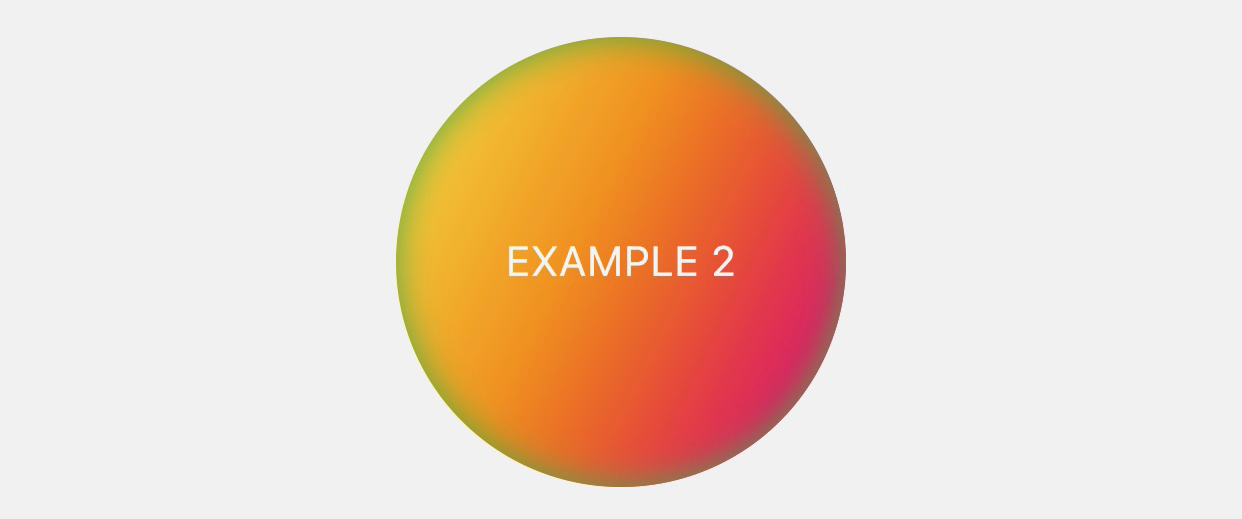
> **Example 3:**
```dart
bool isLoading = false;
ContainerPlus(
margin: EdgeInsets.only(top: 48),
width: 150,
height: 150,
color: Colors.black,
radius: RadiusPlus.only(topLeft: 40, bottomRight: 10),
skeleton: SkeletonPlus.automatic(enabled: this.isLoading),
onTap: () {
setState(() {
this.isLoading = !this.isLoading;
});
Future.delayed(Duration(seconds: 5), () {
setState(() {
this.isLoading = !this.isLoading;
});
});
},
child: TextPlus(
'EXAMPLE 3',
isCenter: true,
color: Colors.white,
),
);
```
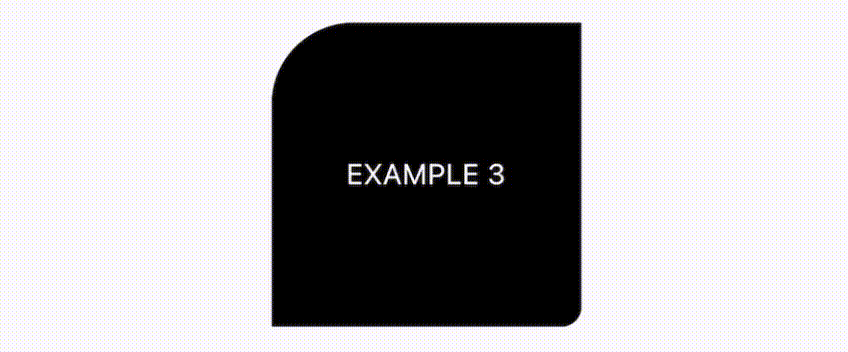
### `📌 ButtonPlus`
> **Example 1:**
```dart
ButtonPlus(
width: 200,
height: 60,
radius: RadiusPlus.all(12),
color: Colors.blue,
enabled: true,
splashColor: Colors.red,
highlightColor: Colors.yellow,
focusColor: Colors.green,
hoverColor: Colors.pink,
child: TextPlus(
'EXAMPLE 1',
color: Colors.white,
),
onPressed: () {
print('EXAMPLE 1');
},
);
```
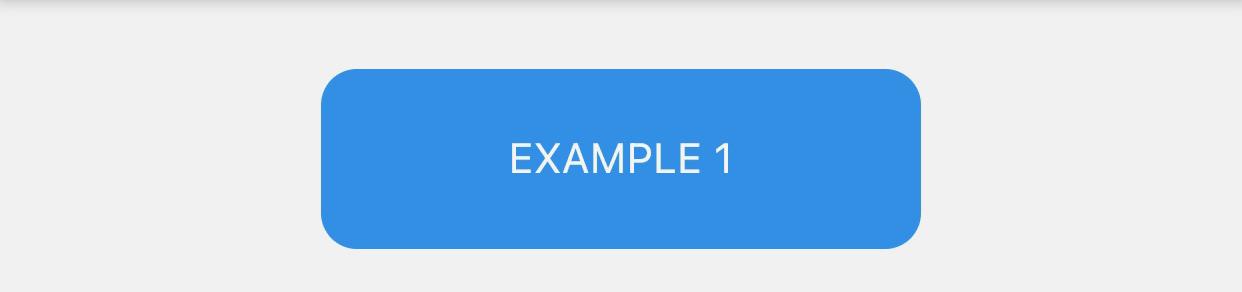
> **Example 2:**
```dart
ButtonPlus(
margin: EdgeInsets.only(top: 48),
width: 200,
height: 60,
radius: RadiusPlus.bottom(20),
color: Colors.yellow,
shadows: [
ShadowPlus(
color: Colors.red,
moveDown: -10,
moveRight: -10,
blur: 5,
spread: 1,
opacity: 0.2,
),
ShadowPlus(
color: Colors.blue,
moveDown: 10,
moveRight: 10,
blur: 10,
spread: 5,
opacity: 0.5,
),
],
border: BorderPlus(
color: Colors.black,
width: 2,
),
child: TextPlus(
'EXAMPLE 2',
color: Colors.white,
),
onPressed: () {
print('EXAMPLE 2');
},
);
```
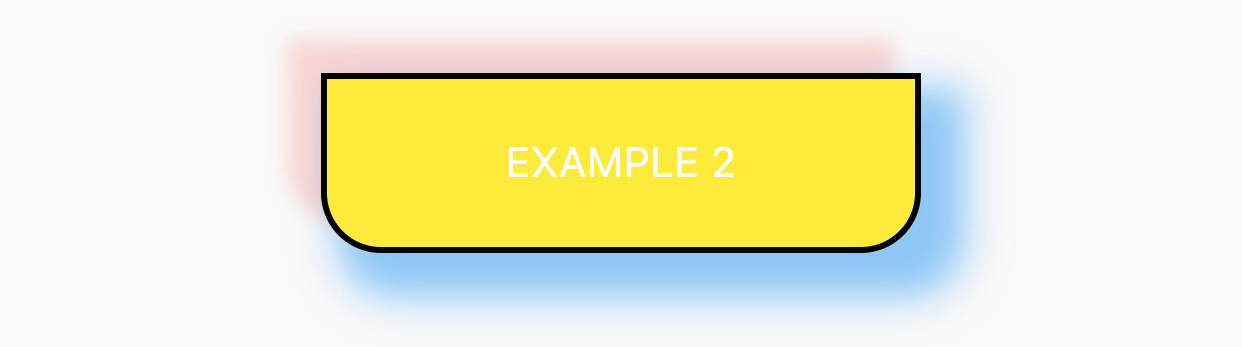
> **Example 3:**
```dart
ButtonPlus(
margin: EdgeInsets.only(top: 48),
width: 200,
height: 60,
isCircle: true,
gradient: GradientPlus.linear(
colors: [
Colors.yellow,
Colors.orange,
Colors.pink,
],
begin: Alignment.topLeft,
end: Alignment.centerRight,
),
innerShadows: [
InnerShadowPlus(
color: Colors.green,
blur: 10,
)
],
child: TextPlus(
'EXAMPLE 3',
color: Colors.white,
),
onPressed: () {
print('EXAMPLE 3');
},
);
```
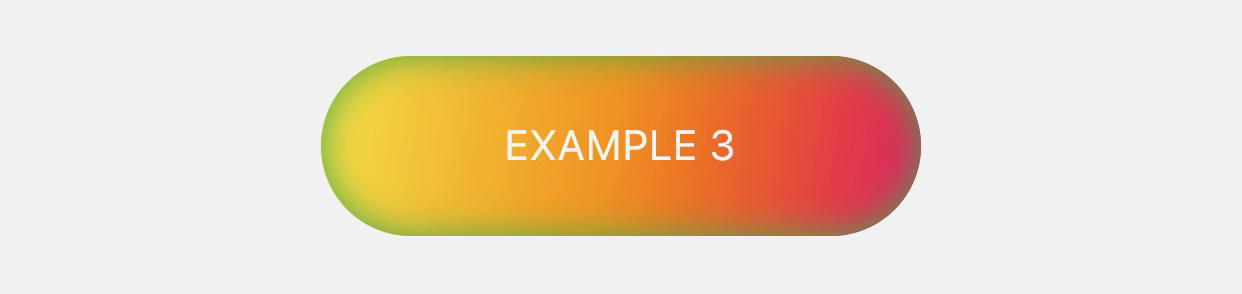
> **Example 4:**
```dart
bool isLoading = false;
ButtonPlus(
margin: EdgeInsets.only(top: 48),
width: 200,
height: 60,
color: Colors.black,
radius: RadiusPlus.only(topLeft: 40, bottomRight: 10),
skeleton: SkeletonPlus.automatic(enabled: this.isLoading),
child: TextPlus(
'EXAMPLE 4',
color: Colors.white,
),
onPressed: () {
print('EXAMPLE 4');
setState(() {
this.isLoading = !this.isLoading;
});
Future.delayed(Duration(seconds: 5), () {
setState(() {
this.isLoading = !this.isLoading;
});
});
},
);
```
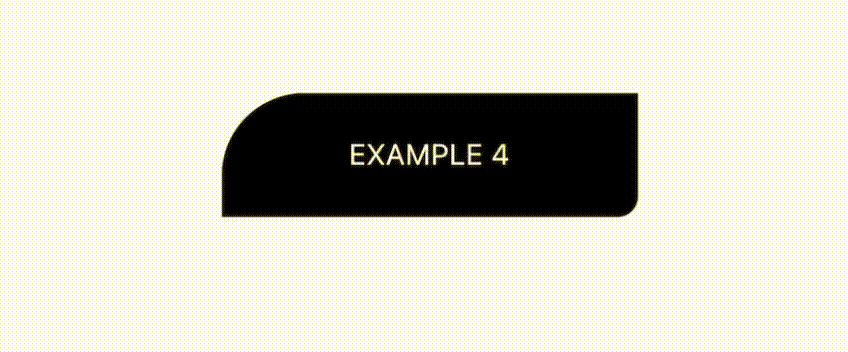
### `📌 TextFieldPlus`
> **Example 1:**
```dart
TextFieldPlus(
padding: EdgeInsets.symmetric(horizontal: 8),
height: 60,
backgroundColor: Colors.black12,
cursorColor: Colors.red,
enabled: true,
textInputType: TextInputType.emailAddress,
placeholder: TextPlus(
'E-mail',
color: Colors.black38,
),
prefixWidget: Icon(
Icons.alternate_email,
color: Colors.redAccent,
),
suffixWidget: Icon(
Icons.email,
color: Colors.redAccent,
),
);
```
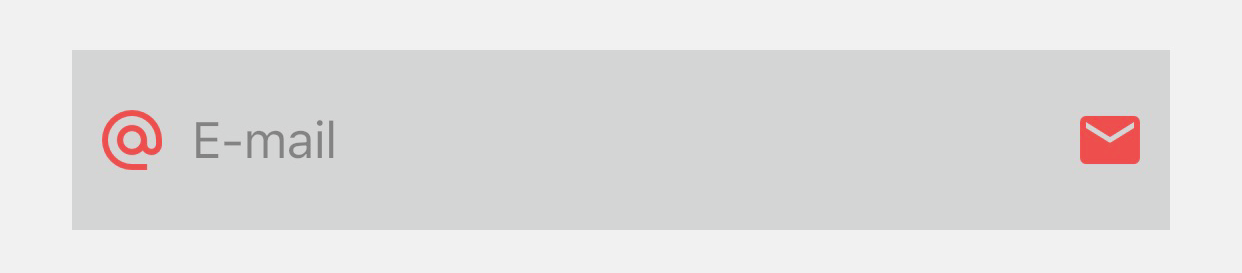
> **Example 2:**
```dart
TextFieldPlus(
margin: EdgeInsets.only(top: 24),
padding: EdgeInsets.symmetric(horizontal: 8),
height: 60,
backgroundColor: Colors.black12,
cursorColor: Colors.red,
textInputType: TextInputType.number,
mask: '###.###.###-##',
placeholder: TextPlus(
'CPF',
color: Colors.black38,
),
);
```
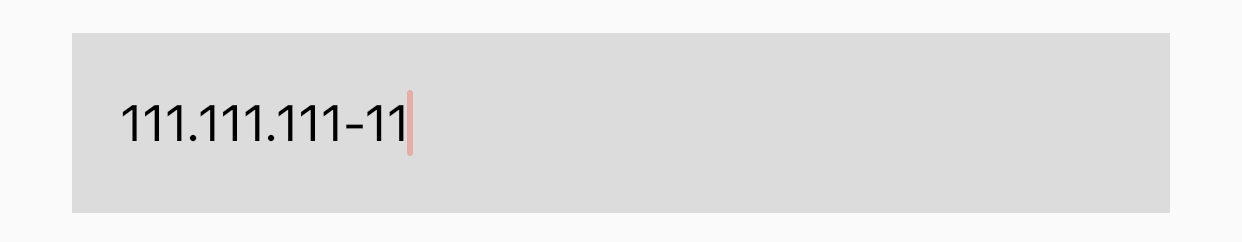
> **Example 3:**
```dart
TextFieldPlus(
margin: EdgeInsets.only(top: 24),
padding: EdgeInsets.symmetric(horizontal: 8),
height: 60,
cursorColor: Colors.white,
textCapitalization: TextCapitalization.words,
maxLines: 1,
letterSpacing: 2,
gradient: GradientPlus.linear(
colors: [
Colors.red,
Colors.orange,
Colors.yellow,
],
),
radius: RadiusPlus.all(12),
placeholder: TextPlus(
'Name',
color: Colors.white70,
),
suffixWidget: Icon(
Icons.person,
color: Colors.white70,
),
textColor: Colors.white,
fontSize: 16,
fontWeight: FontWeight.bold,
);
```
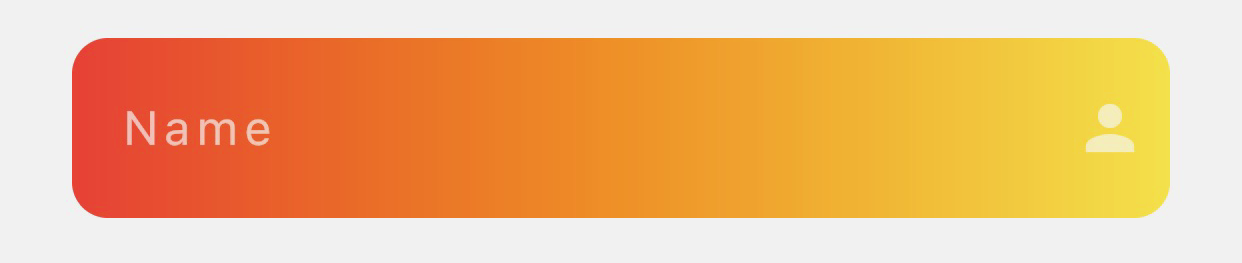
### `📌 TextPlus`
> **Example 1:**
```dart
TextPlus(
'Exemplo 1',
padding: EdgeInsets.all(16),
backgroundColor: Colors.red,
color: Colors.white,
fontSize: 20,
fontWeight: FontWeight.w700,
letterSpacing: 2,
wordSpacing: 20,
maxLines: 1,
textOverflow: TextOverflow.ellipsis,
);
```
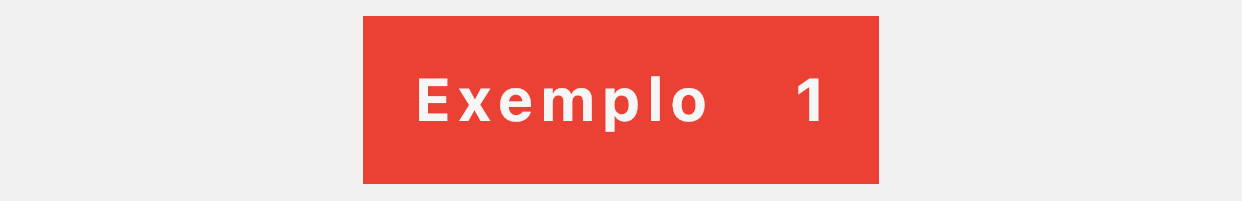
> **Example 2:**
```dart
TextPlus(
'Exemplo 2',
color: Colors.white,
fontSize: 20,
margin: EdgeInsets.only(top: 24),
padding: EdgeInsets.all(16),
backgroundGradient: GradientPlus.linear(
colors: [
Colors.yellow,
Colors.orange,
Colors.pink,
],
begin: Alignment.topLeft,
end: Alignment.centerRight,
),
backgroundRadius: RadiusPlus.all(10),
backgroundBorder: BorderPlus(
color: Colors.blue,
width: 2,
),
textShadows: [
ShadowPlus(
color: Colors.black45,
blur: 10,
)
],
);
```
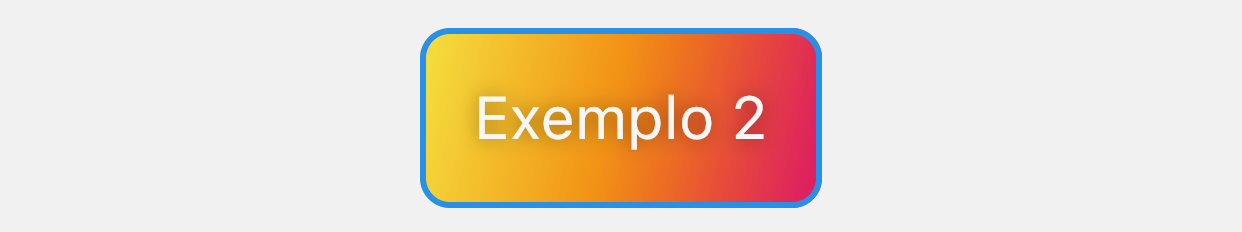
> **Example 3:**
```dart
TextPlus(
'00000000000',
margin: EdgeInsets.only(top: 24),
padding: EdgeInsets.all(16),
backgroundColor: Colors.black,
color: Colors.white,
fontSize: 20,
mask: '###.###.###-##',
onTap: () {
print('Exemplo 3');
},
);
```

### `📌 RichTextPlus`
```dart
RichTextPlus(
texts: [
TextPlus(
'Flutter ',
color: Colors.black,
fontWeight: FontWeight.normal,
fontSize: 30,
),
TextPlus(
'Plus ',
color: Colors.red,
fontWeight: FontWeight.bold,
fontSize: 30,
),
TextPlus(
'!',
color: Colors.blue,
fontWeight: FontWeight.bold,
fontSize: 30,
),
TextPlus(
'!',
color: Colors.green,
fontWeight: FontWeight.bold,
fontSize: 30,
),
TextPlus(
'!',
color: Colors.orange,
fontWeight: FontWeight.bold,
fontSize: 30,
),
],
);
```

## 🔧 Utils
In addition to the standard widgets we have some abstractions that will save you code and time so you can focus on what really matters to your project.
### `📌 NavigatorPlus`
NavigatorPlus makes it possible to navigate between screens from anywhere in your code, without the need for a `context`.
> You need to configure it to work.
**• Navigate to the next screen:**
```dart
// Navigate to desired screen
navigatorPlus.show(NextScreen());
```
```dart
// Open desired screen as modal
navigatorPlus.showModal(NextScreen());
```
**• Back or close screen:**
```dart
// Back or close to previous screen
navigatorPlus.back();
```
```dart
// Check if there is a previous screen to go back
if (navigatorPlus.canBack) {
navigatorPlus.back();
}
```
```dart
// Back to first stack screen
navigatorPlus.backAll();
```
**• Return data to source screen:**
```dart
// Call the next screen with await waiting for a return
var result = await navigatorPlus.show(NextScreen());
// Return to the previous screen passing the desired data
navigatorPlus.back(result: customData);
```
**• Configuration:**
> Recommended: Replace MaterialApp with FlutterAppPlus.
```dart
return FlutterAppPlus(
title: 'Flutter Plus Example',
home: HomeScreen(),
);
```
> Alternative: Add the keys of the navigatorPlus and snackBarPlus.
```dart
MaterialApp(
title: 'Flutter Plus Example',
navigatorKey: navigatorPlus.key,
builder: (context, child) {
return Scaffold(
key: snackBarPlus.scaffoldKey,
body: child,
);
},
);
```
**• Context:**
```dart
// Get current context
BuildContext context = navigatorPlus.currentContext;
```
**• Access:**
```dart
navigatorPlus.show(NextScreen());
FlutterPlus.navigator.show(NextScreen());
```
### `📌 BottomSheetPlus`
O BottomSheetPlus possibilita a abertura em qualquer lugar do seu código, sem a necessidade de um `context`.
> You need to configure it to work.
```dart
bottomSheetPlus.show(
child: CustomWidget(),
radius: RadiusPlus.top(20),
heightPercentScreen: 0.3,
);
```
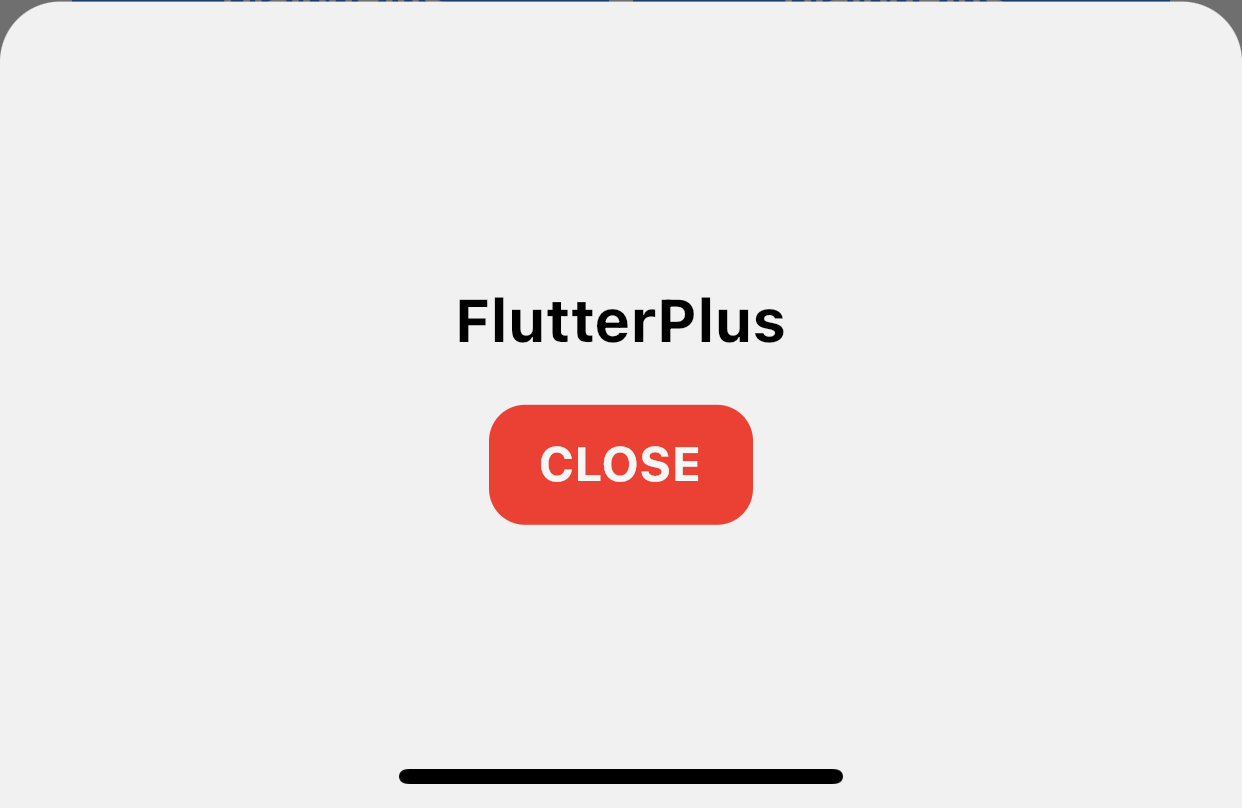
**• Access:**
```dart
bottomSheetPlus.show(...);
FlutterPlus.bottomSheet.show(...);
```
**• Configuration:**
> Recommended: Replace MaterialApp with FlutterAppPlus.
```dart
return FlutterAppPlus(
title: 'Flutter Plus Example',
home: HomeScreen(),
);
```
> Alternative: Add the keys of the navigatorPlus and snackBarPlus.
```dart
MaterialApp(
title: 'Flutter Plus Example',
navigatorKey: navigatorPlus.key,
builder: (context, child) {
return Scaffold(
key: snackBarPlus.scaffoldKey,
body: child,
);
},
);
```
### `📌 DialogPlus`
DialogPlus makes it possible to open a dialog with an already defined layout.
> You need to configure it to work.
```dart
// Opening of customizable default Dialog
const url = 'https://github.com/gbmiranda/flutter_plus';
dialogPlus.showDefault(
title: 'FlutterPlus',
message: url,
elementsSpacing: 16,
buttonOneText: 'Close',
buttonOneColor: Colors.red,
buttonOneCallback: () {
navigatorPlus.back();
},
buttonTwoText: 'Open',
buttonTwoCallback: () async {
if (await canLaunch(url)) {
await launch(url);
} else {
throw 'Could not launch $url';
}
},
);
```
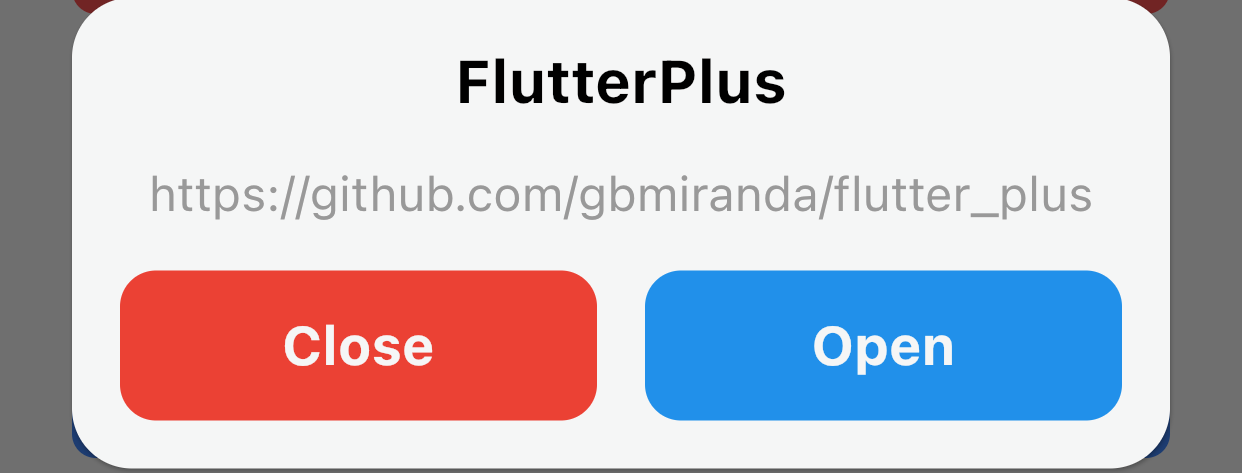
```dart
// Dialog opening with its own layout
dialogPlus.show(
child: CustomWidget(),
radius: RadiusPlus.all(20),
closeKeyboardWhenOpen: true,
);
```
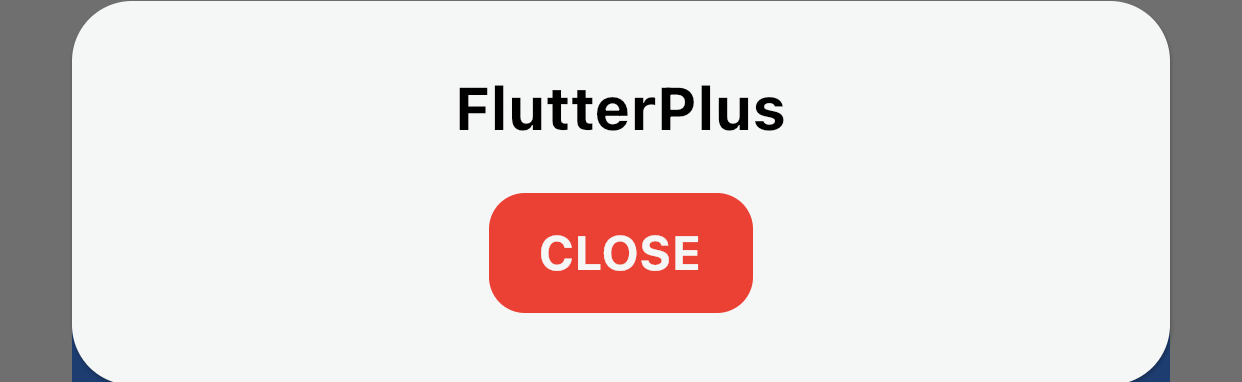
**• Access:**
```dart
dialogPlus.show(...);
FlutterPlus.dialog.show(...);
```
**• Configuration:**
> Recommended: Replace MaterialApp with FlutterAppPlus.
```dart
return FlutterAppPlus(
title: 'Flutter Plus Example',
home: HomeScreen(),
);
```
> Alternative: Add the keys of the navigatorPlus and snackBarPlus.
```dart
MaterialApp(
title: 'Flutter Plus Example',
navigatorKey: navigatorPlus.key,
builder: (context, child) {
return Scaffold(
key: snackBarPlus.scaffoldKey,
body: child,
);
},
);
```
### `📌 SnackBarPlus`
SnackBarPlus allows you to open your code anywhere, without the need for a scaffold.
> You need to configure it to work.
```dart
// SnackBar opening with plain text
snackBarPlus.showText(
'FlutterPlus',
textColor: Colors.white,
fontSize: 18,
fontWeight: FontWeight.bold,
backgroundColor: Colors.green,
);
```

```dart
// SnackBar opening with custom widget
snackBarPlus.show(
backgroundColor: Colors.green,
child: Row(
mainAxisAlignment: MainAxisAlignment.center,
children: [
Icon(
Icons.star,
color: Colors.yellow,
),
SizedBox(
width: 8,
),
TextPlus(
'FlutterPlus!',
color: Colors.white,
fontSize: 18,
fontWeight: FontWeight.bold,
),
SizedBox(
width: 8,
),
Icon(
Icons.star,
color: Colors.yellow,
),
],
),
);
```

**• Configuration:**
> Recommended: Replace MaterialApp with FlutterAppPlus.
```dart
return FlutterAppPlus(
title: 'Flutter Plus Example',
home: HomeScreen(),
);
```
> Alternative: Add the keys of the navigatorPlus and snackBarPlus.
```dart
MaterialApp(
title: 'Flutter Plus Example',
navigatorKey: navigatorPlus.key,
builder: (context, child) {
return Scaffold(
key: snackBarPlus.scaffoldKey,
body: child,
);
},
);
```
**• Access:**
```dart
snackBarPlus.show(...);
FlutterPlus.snackBar.show(...);
```
### `📌 LocalStoragePlus`
LocalStoragePlus makes it possible to persist and access local data anywhere in your code.
```dart
// Save local data
await localStoragePlus.write('lib_name', 'flutter_plus');
// Read local data
await localStoragePlus.read('lib_name');
// Erase local data
await localStoragePlus.delete('lib_name');
// Check for local data
await localStoragePlus.containsKey('lib_name');
// Clear all local data
await localStoragePlus.clear();
```
**• Access:**
```dart
localStoragePlus...;
FlutterPlus.localStorage...;
```
> Uses the `shared_preferences` dependency.
### `📌 UtilsPlus`
UtilsPlus provides functions to assist in the development of your application.
```dart
// Close the keyboard if it is open
utilsPlus.closeKeyboard();
// Get a Color from a Hex
Color customColor = utilsPlus.colorHex('FFFFFF');
```
**• Access:**
```dart
utilsPlus...;
FlutterPlus.utils...;
```
## 🧩 ExtensionsPlus
Last but not least, *** Extensions *** are a powerful tool to make certain tasks easier without having to replicate code multiple times.
In this section you will find various extensions for the types ***String***, ***Date***, ***Num***, ***File***, ***Duration***.
> Sometimes it is difficult to keep everything up to date, so new properties may appear that are not here.
### `📌 StringExtensionPlus`
**• Properties:**
| Property | Example | Result |
| ---| --- | --- |
| toDate | `"11/08/1992".toDate(format: "dd/MM/yyyy");` | DateTime
| capitalizeFirstWord | `"flutter plus".capitalizeFirstWord;` | Flutter plus
| capitalizeAllWords | `"flutter plus".capitalizeAllWords;` | Flutter Plus
| setMask | `"00000000000".setMask(mask: "###.###.###-##");` | 000.000.000-00
| cleanDiacritics ou removerAcentos | `"fluttér plús". cleanDiacritics;` | flutter plus
| firstLetter | `"flutter plus".firstLetter;` | f
| firstWord | `"flutter plus".firstWord;` | flutter
| toBase64 | `"flutter plus".toBase64;` | base64Str
| fromBase64 | `base64Str.fromBase64;` | flutter plus
| cleanString | `"* flutter plus *".cleanString;` | flutter plus
| cleanStringAndSpaces | `"* flutter plus *".cleanStringAndSpaces;` | flutterplus
| isNotNullOrEmpty | `"flutter plus".isNotNullOrEmpty;` | true
| isEmail | `"flutter plus".isEmail;` | false
| isNum | `"flutter plus".isNum;` | false
| isBool | `"flutter plus".isBool;` | false
| isDateTime | `"flutter plus".isDateTime;` | false
| isURL | `"flutter plus".isURL;` | false
| isCpf | `"flutter plus".isCpf;` | false
| isCelular | `"flutter plus".isCelular;` | false
| isTelefone | `"flutter plus".isTelefone;` | false
**• Example:**
```dart
String dateStr = "01/01/2020 10:00:00";
DateTime date = dateStr.toDate("dd/MM/yyyy");
print(date.year);
// 2020
```
### `📌 DateExtensionPlus`
**• Properties:**
| Property | Return Type | Result |
| ---| --- | --- |
| format | `String` | String with formatted date
| daysOfMonth | `int` | Number of days of the month
| daysOfYear | `int` | Number of days in the year (366 when binary year)
| isToday | `bool` | True or false
| monthName | `String` | Month name
| monthNameSort | `String` | Summarized month name
| weekName | `String` | Day of the week
| weekNameSort | `String` | Summary day of the week
**• Example:**
```dart
DateTime.now date = DateTime.now();
String dateStr = date.format("dd/MM/yyyy");
print(dateStr);
// 01/01/2020
```
### `📌 NumExtensionPlus`
**• Properties:**
| Property | Return Type | Result |
| ---| --- | --- |
| toCurrency | `String` | Formats to local currency
| toCurrencyCompact | `String` | Formats to summarized local currency
| toPrecision | `double` | Sets number of decimal places
| daysToHours | `int` | Days to hours
| minutesToHours | `int` | Minutes to hours
| secondsToHours | `int` | Seconds to hours
| hoursToDays | `int` | Hours to days
| secondsToMinutes | `int` | Seconds to minutes
| hoursToMinutes | `int` | Hours to minutes
| isNullOrZero | `bool` | Checks if it is different from null or zero
**• Example:**
```dart
double value = 13512.98;
print(value.toCurrency());
// $ 13,512.98
// R$ 13.512,98
```
### `📌 FileExtensionPlus`
**• Properties:**
| Property | Return Type | Result |
| ---| --- | --- |
| base64Sync | `String` | Converts to base64 sync
| base64Async | `String` | Converts to base64 async
**• Example:**
```dart
File customFile = File(path);
String base64 = customFile.base64Sync;
```
### `📌 DurationExtensionPlus`
**• Properties:**
| Property | Return Type | Result |
| ---| --- | --- |
| months | `int` | Returns the number of months of Duration
| days | `int` | Returns the number of days of Duration
| hours | `int` | Returns the number of hours of Duration
| hoursStr | `String` | Returns the formatted number of hours of Duration
| minutes | `int` | Returns the number of minutes of Duration
| minutesStr | `String` | Returns the formatted number of minutes of Duration
| seconds | `int` | Returns the number of seconds of Duration
| secondsStr | `String` | Returns the formatted number of seconds of Duration
| formattedDuration | `String` | Returns the formatted Duration
**• Example:**
```dart
Duration customDuration = Duration(hours: 10, minutes: 4, seconds: 55);
print(customDuration.days); // 0
print(customDuration.hours); // 10
print(customDuration.minutesStr); // 04
print(customDuration.formattedDuration); // 10:04:55
```
## ⚙️ Attributes
The customization attributes below are used in most of the widgets above.
### `📌 BorderPlus`
```dart
BorderPlus(
color: Colors.black,
style: BorderStyle.solid,
width: 2.0,
);
```
### `📌 GradientPlus`
```dart
GradientPlus.linear(
colors: [Colors.black, Colors.white],
begin: Alignment.centerLeft,
end: Alignment.centerRight,
stops: [0.2, 0.8],
);
```
```dart
GradientPlus.radial(
colors: [Colors.black, Colors.white],
center: Alignment.centerLeft,
focal: Alignment.bottomCenter,
focalRadius: 1.5,
radius: 4.5,
stops: [0.3, 0.7],
);
```
```dart
GradientPlus.sweep(
colors: [Colors.black, Colors.white],
center: Alignment.centerLeft,
startAngle: 1.5,
endAngle: 3.2,
stops: [0.5, 0.8],
);
```
### `📌 InnerShadowPlus`
```dart
InnerShadowPlus(
color: Colors.red,
blur: 10.0,
moveDown: 4.5,
moveRight: 2.5,
opacity: 0.5,
);
```
### `📌 RadiusPlus`
```dart
RadiusPlus.all(12.0);
```
```dart
RadiusPlus.bottom(12.0);
```
```dart
RadiusPlus.top(12.0);
```
```dart
RadiusPlus.only(
topLeft: 10.0,
topRight: 16.0,
bottomLeft: 4.0,
bottomRight: 8.0,
);
```
### `📌 ShadowPlus`
```dart
ShadowPlus(
color: Colors.red,
blur: 10.0,
spread: 2.5,
moveDown: 4.5,
moveRight: 2.5,
opacity: 0.5,
);
```
### `📌 SkeletonPlus`
```dart
bool isLoading = true;
SkeletonPlus.automatic(enabled: isLoading);
```
```dart
bool isLoading = true;
SkeletonPlus.custom(
enabled: isLoading,
baseColor: Colors.black87,
highlightColor: Colors.black26,
duration: Duration(
milliseconds: 500,
),
showBorders: false,
showShadows: false,
);
```
### `📌 TextDecorationPlus`
```dart
TextDecorationPlus(
color: Colors.red,
decorationStyle: TextDecorationStyle.dashed,
decorationThickness: 0.5,
);
```
# 🎯 Next Steps
📌 Detailed documentation of the components.
📌 Route Navigation
📌 ScaffoldPlus.
📌 GridViewPlus.
📌 ListViewPlus.
📌 LoadingPlus.
📌 ThemePlus.
📌 TranslatePlus.
📌 ∞