https://github.com/gbr-rl/smartsort-cam
End-to-end industrial part classification system using Blender-generated synthetic data, ConvNeXt, Grad-CAM, and FastAPI — fully containerized with Docker for real-time inference.
https://github.com/gbr-rl/smartsort-cam
blender computer-vision convnext docker explainable-ai fastapi grad-cam industrial-classification mlops synthetic-data uvicorn
Last synced: 6 months ago
JSON representation
End-to-end industrial part classification system using Blender-generated synthetic data, ConvNeXt, Grad-CAM, and FastAPI — fully containerized with Docker for real-time inference.
- Host: GitHub
- URL: https://github.com/gbr-rl/smartsort-cam
- Owner: GBR-RL
- Created: 2025-04-09T11:07:21.000Z (6 months ago)
- Default Branch: main
- Last Pushed: 2025-04-17T22:31:57.000Z (6 months ago)
- Last Synced: 2025-04-24T01:14:17.304Z (6 months ago)
- Topics: blender, computer-vision, convnext, docker, explainable-ai, fastapi, grad-cam, industrial-classification, mlops, synthetic-data, uvicorn
- Language: Jupyter Notebook
- Homepage: https://gbr-rl.github.io/SmartSort-CAM/
- Size: 39.4 MB
- Stars: 0
- Watchers: 1
- Forks: 0
- Open Issues: 0
-
Metadata Files:
- Readme: README.md
Awesome Lists containing this project
README
# SmartSort-CAM: Intelligent Industrial Part Classification with Grad-CAM Explainability
[](https://hub.docker.com/)
[](https://fastapi.tiangolo.com/)
[](https://www.blender.org/)
[](./LICENSE)
[](https://www.python.org/downloads/release/python-3100/)
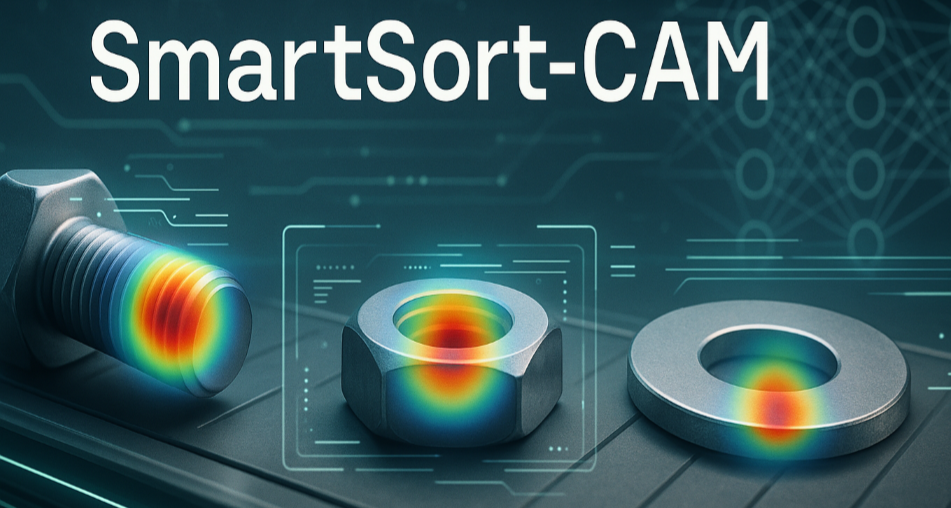
SmartSort-CAM is a comprehensive computer vision pipeline designed to classify industrial parts (bolts, nuts, washers, gears, bearings etc.) using a ConvNeXt-based deep learning model. The system includes a Blender-based synthetic dataset generator, a REST API for deployment, Grad-CAM visualization for explainability, Docker integration, and detailed exploratory analysis.
---
## Project Structure Overview
```plaintext
SmartSort-CAM/
├── app/ # REST API handler
│ └── main.py # Inference API client (calls FastAPI endpoint)
│
├── cv_pipeline/ # Core CV logic
│ └── inference.py # Model loading, Grad-CAM, and FastAPI server
│
├── assets/ # Blender rendering assets
│ ├── hdri/ # HDR lighting maps
│ ├── textures/ # Steel surface textures
│ └── stl/ # 3D models of industrial parts
│
├── data/ # Synthetic dataset samples and label CSV
│ └── part_labels.csv
│ ├── test_images/
│ ├── dataset_samples/
│
├── models/ # Trained PyTorch model weights
│ └── convnext_large.pth
│
├── outputs/ # Inference results
│ ├── predictions/ # JSON output from API inference
│ └── visualizations/ # Grad-CAM image overlays
│
├── notebooks/ # Exploratory and training notebooks
│ ├── exploratory.ipynb # EDA of generated dataset
│ └── model_training.ipynb # Training & evaluation of ConvNeXt
│
├── scripts/ # Dataset rendering logic
│ └── Render_dataset.py # Synthetic render generator using Blender
│
├── docker/ # Containerization support
│ ├── Dockerfile
│ └── Makefile
│
├── requirements.txt # Python dependencies
├── .gitignore
└── README.md
```
---
## Synthetic Dataset Generation with Blender
Located in `scripts/Render_dataset.py`, the rendering pipeline utilizes:
- **Blender's Cycles Renderer** for high-fidelity image generation.
- **Randomized lighting (HDRI)** via `setup_hdri_white_background()`.
- **Random camera angles & object jitter** using `setup_camera_aimed_at()` and `apply_positional_jitter()`.
- **Steel texture application** to STL meshes using `import_stl()`.
- **HDRI strength and exposure control** to simulate real-world lighting variance.
- **Positional randomness and material reflectivity** to increase dataset diversity.
The output directory is organized by class and tag (e.g., `data/dataset_samples/bolt/good/bolt_001.png`).
Finally, the script auto-generates a CSV:
```
filepath,label
bolt/good/bolt_001.png,bolt
...
```
This CSV is used for model training.
---
## Exploratory Data Analysis (EDA)
Found in `notebooks/exploratory.ipynb`, this notebook analyzes:
- Class distribution bar plots
- Image shape distributions
- Random render samples
- Augmentation previews
- Trained model sanity checks on generated images
This helped verify:
- Data cleanliness
- Label balance
- Visual consistency across categories
---
## Model Training: ConvNeXt + Mixed Precision(FP16)
Defined in `notebooks/model_training.ipynb`:
- **Backbone**: `convnext_large` from TIMM
- **Image Size**: 512x512
- **Loss**: CrossEntropy
- **Optim**: AdamW
- **Regularization**: Dropout (0.3), weight decay (1e-5)
- **Augmentations**: Flip, rotation, color jitter
- **Split**: 80/20 train-validation split
### Results:
- **Validation Accuracy**: 100% on synthetic validation set
- **F1 / Precision / Recall**: All 1.0 (confirmed clean split)
- **Domain shift test (blur, noise, rotation)**: ~99.5% accuracy with high confidence
---
## Inference Pipeline: FastAPI + Grad-CAM
Found in `cv_pipeline/inference.py`, the pipeline offers:
- **API Endpoint**: `/predict`
- **Input**: Multipart image upload
- **Outputs**:
- `predicted_class`
- `confidence`
- `entropy`
- `top-3 predictions`
- `gradcam_overlay` (base64 PNG)
### Grad-CAM Details:
- Hooked into the last `conv_dw` block
- Produces pixel-level heatmaps
- Visualizations show part regions influencing predictions
---
## Outputs: Results and Visuals
All inference outputs are saved to `outputs/`:
- Grad-CAM overlays: `outputs/visualizations/gradcam_bolt.png`
- API JSONs: `outputs/predictions/result_bolt.json`
These can be used for audits, reports, or additional UI visualization.
---
## Docker + Automation
In `docker/`, you’ll find:
### Dockerfile (CUDA compatible)
```dockerfile
FROM pytorch/pytorch:2.1.0-cuda11.8-cudnn8-runtime
WORKDIR /app
COPY . /app
RUN pip install --no-cache-dir -r requirements.txt
EXPOSE 8000
CMD ["uvicorn", "cv_pipeline.inference:app", "--host", "0.0.0.0", "--port", "8000"]
```
### Makefile
```makefile
make build # Builds Docker image
make run-gpu # Runs inference server with GPU
make stop # Stops all containers
```
## 🚀 Getting Started
```bash
# Clone repo
https://github.com/gbr-rl/SmartSort-CAM
# Build Docker image
make build
# Run container (GPU)
make run-gpu
# Send test request
python app/main.py bolt.png
```
---
## 📬 Contact
I’m excited to connect and collaborate!
- **Email**: [gbrohiith@gmail.com](mailto:your.email@example.com)
- **LinkedIn**: [https://www.linkedin.com/in/rohiithgb/](https://linkedin.com/in/yourprofile)
- **GitHub**: [https://github.com/GBR-RL/](https://github.com/yourusername)
---
## 📚 License
This project is open-source and available under the [MIT License](LICENSE).
---
🌟 **If you like this project, please give it a star!** 🌟