https://github.com/gdsoumya/rss_feed_tweet_bot
The 'RSS Feed Tweet Bot' is a bot for twitter that can post tweets about new posts/updates using multiple RSS feed links. It has a web interface that streamlines the whole experience.
https://github.com/gdsoumya/rss_feed_tweet_bot
python rss-feed-bot tweet-bot twitter-bot
Last synced: about 2 months ago
JSON representation
The 'RSS Feed Tweet Bot' is a bot for twitter that can post tweets about new posts/updates using multiple RSS feed links. It has a web interface that streamlines the whole experience.
- Host: GitHub
- URL: https://github.com/gdsoumya/rss_feed_tweet_bot
- Owner: gdsoumya
- License: mit
- Created: 2019-03-07T10:26:47.000Z (about 6 years ago)
- Default Branch: master
- Last Pushed: 2019-04-01T08:22:41.000Z (about 6 years ago)
- Last Synced: 2025-01-29T22:31:06.501Z (4 months ago)
- Topics: python, rss-feed-bot, tweet-bot, twitter-bot
- Language: Python
- Size: 146 KB
- Stars: 1
- Watchers: 2
- Forks: 0
- Open Issues: 0
-
Metadata Files:
- Readme: README.md
- License: LICENSE
Awesome Lists containing this project
README
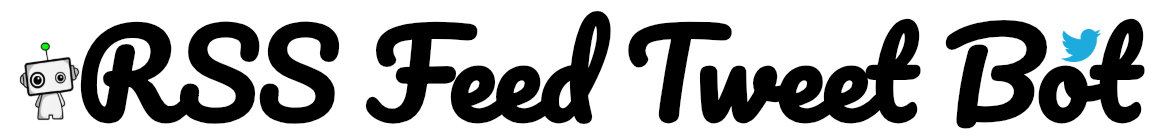
[](https://opensource.org/licenses/MIT)  [](https://app.codeship.com/projects/331218)
[](https://app.codeship.com/projects/331218) 

The 'RSS Feed Tweet Bot' is a single user bot for twitter that automatically posts tweets about new posts/updates using multiple RSS feed links. It has a web interface that streamlines the whole experience.
For a simpler and modular implementation of **RSS Feed Tweet Bot** check out **"[RSS Feed Tweet Bot Lite](https://github.com/gdsoumya/rss_feed_tweet_bot_lite)"**
## Getting Started
These instructions will get you a copy of the project up and running on your local machine for development and testing purposes.
### Prerequisites
**RSS Feed Tweet Bot** requires [ **Python (> Python 3.6)**](https://www.python.org/) .
### Getting the project.
```sh
$ git clone https://github.com/gdsoumya/rss_feed_tweet_bot.git
or
Download and extract the Zip-File
```
### Setting up Virtual Environemt
Setting up a virtual environment would be better for both development and normal execution purposes.
```sh
$ cd rss_feed_tweet_bot
$ python -m virtualenv env
$ source env/bin/activate
or (Windows machine)
$ .\env\Scripts\activate
```
### Installing Dependencies
The Project has a few dependencies which can be installed by running.
```sh
$ pip install -r dependencies.txt
```
## Starting the Bot
To start the Flask server run
```sh
$ python server.py
```
A Flask development server will be initialized at http://127.0.0.1:5000/
### Warnings
A possible warning that one might get is :
**WARNING: Do not use the development server in a production environment.**
This warning is displayed because currently a Flask Development Server is running but the default environment of Flask is set to Production, to remove this warning change the FLASK_ENV environment variable.
***Setting environment to development automatically sets the debugger on.**
```sh
$ export FLASK_ENV=development
or (Windows machine)
$ set FLASK_ENV=development
```
## Setting up the Bot
After starting the server for the first time a few things are needed to be setup for it to run properly.
- **Setting up the API Keys** : Visit the settings tab and provide the api keys and tokens. For help regarding setting up a twitter app and getting the API keys check **[this](https://developer.twitter.com/en/docs/basics/developer-portal/overview)**
- **Add RSS Links** : Visit the Feed List tab and add ur RSS Feed links.
After completing the setup just start the bot from the homepage and let it work in the background.
## Errors and Debugging options
The server by default does not start in debugger mode but to initialize debugger mode change the last line of the '[server.py](https://github.com/gdsoumya/rss_feed_tweet_bot/blob/master/server.py)' file to :
```python
app.run() -> app.run(debug=True)
```
Most errors will be logged to the console and can be referenced later for debugging.
## Packages Used
- **[Tweepy](http://www.tweepy.org/)** : For accessing the twitter api.
- **[Flask](http://flask.pocoo.org/)** : For hosting the web interface.
- **[Feedparser](https://pypi.org/project/feedparser/)** : For parsing feeds from RSS links.
## Author
- **Soumya Ghosh Dastidar**
## Contributting
Any contribution/suggestions are welcomed.