https://github.com/gee1k/upic
📤uPic is a native, powerful, beautiful and simple picture and file upload tool for macOS.
https://github.com/gee1k/upic
aliyun-oss amazon amazon-s3 baiducloud finder-extension gitee github host image-uploader macos macos-app minio qiniu qiniu-uploader smms swift tencent-cos upic upyun weibo
Last synced: 9 months ago
JSON representation
📤uPic is a native, powerful, beautiful and simple picture and file upload tool for macOS.
- Host: GitHub
- URL: https://github.com/gee1k/upic
- Owner: gee1k
- License: apache-2.0
- Created: 2019-06-08T10:27:04.000Z (over 6 years ago)
- Default Branch: master
- Last Pushed: 2025-01-14T07:56:54.000Z (about 1 year ago)
- Last Synced: 2025-04-10T01:03:45.328Z (11 months ago)
- Topics: aliyun-oss, amazon, amazon-s3, baiducloud, finder-extension, gitee, github, host, image-uploader, macos, macos-app, minio, qiniu, qiniu-uploader, smms, swift, tencent-cos, upic, upyun, weibo
- Language: Swift
- Homepage: https://blog.svend.cc/upic
- Size: 52.9 MB
- Stars: 3,562
- Watchers: 39
- Forks: 240
- Open Issues: 2
-
Metadata Files:
- Readme: README-cn.md
- Contributing: CONTRIBUTING.md
- Funding: .github/FUNDING.yml
- License: LICENSE
Awesome Lists containing this project
README

Picture and file upload tool for macOS. - A native, powerful, beautiful and simple
[](https://travis-ci.org/gee1k/uPic) [](https://github.com/gee1k/uPic/blob/master/LICENSE)
[](https://paypal.me/geeee1k) [](https://t.me/upic_host) [](https://twitter.com/realSvend) [](https://weibo.com/6436660358)
-----
**👬联系: _[Telegram](https://t.me/upic_host), [Twitter](https://twitter.com/realSvend), [微博](https://weibo.com/6436660358)_**
**☕️赞助: _[Paypal](https://paypal.me/geeee1k), [支付宝](https://raw.githubusercontent.com/gee1k/oss/master/qrcode/alipay.JPG), [微信支付](https://raw.githubusercontent.com/gee1k/oss/master/qrcode/wechat_pay.JPG)_**
**📱uPic for iOS: [](https://apps.apple.com/us/app/id1510718678)**
## 📑 简介
> **uPic(upload Picture) 是一款 Mac 端的图床(文件)上传客户端**
**💡 特点:** 无论是本地文件、或者屏幕截图都可自动上传,菜单栏显示实时上传进度。上传完成后文件链接自动复制到剪切板,让你无论是在写博客、灌水聊天都能快速插入图片。
连接格式可以是普通 URL、HTML 或者 Markdown,仍由你掌控。
**🔋 支持图床:** [smms](https://sm.ms/)、 [又拍云 USS](https://www.upyun.com/products/file-storage)、[七牛云 KODO](https://www.qiniu.com/products/kodo)、 [阿里云 OSS](https://www.aliyun.com/product/oss/)、 [腾讯云 COS](https://cloud.tencent.com/product/cos)、 [百度云 BOS](https://cloud.baidu.com/product/bos.html)、[微博](https://weibo.com/)、[Github](https://github.com/settings/tokens)、 [Gitee](https://gitee.com/profile/personal_access_tokens)、 [Amazon S3](https://aws.amazon.com/cn/s3/)、[Imgur](https://imgur.com/)、[自定义上传接口](https://blog.svend.cc/upic/tutorials/custom)、...
## 🚀 如何安装
### 下载安装
#### 1.AppStore(推荐):
> 只有 AppStore 才是最新的版本。其他方式安装的停留在 `v0.21.1`,可以自行拉取代码编译打包。
[](https://apps.apple.com/cn/app/id1549159979)
#### 2.Homebrew
```bash
brew install bigwig-club/brew/upic --cask
```
#### 3.手动
从 [Github release](https://github.com/gee1k/uPic/releases) 下载。
**如果在国内访问 Github 下载困难的,可以从[Gitee release](https://gitee.com/gee1k/uPic/releases)下载。**
### 检查 Finder 扩展权限
- 1.打开 uPic
- 2.打开`系统偏好设置` - `扩展` - `访达扩展` 确保 `uPicFinderExtension`是勾选状态

## 🕹 使用方式
| 功能 | 描述 | 预览 |
| --- | --- | --- |
| **🖥 选择文件上传** | 从`Finder`选择文件上传。`可设置全局快捷键` | 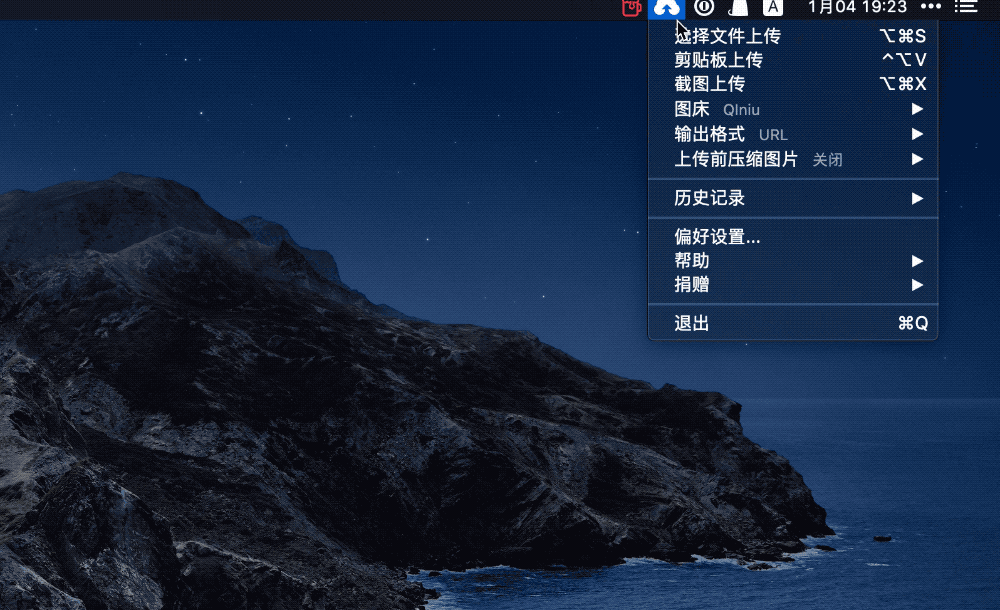 |
| **⌨️ 复制文件上传** | 上传已拷贝到剪切板的文件。`可设置全局快捷键` | 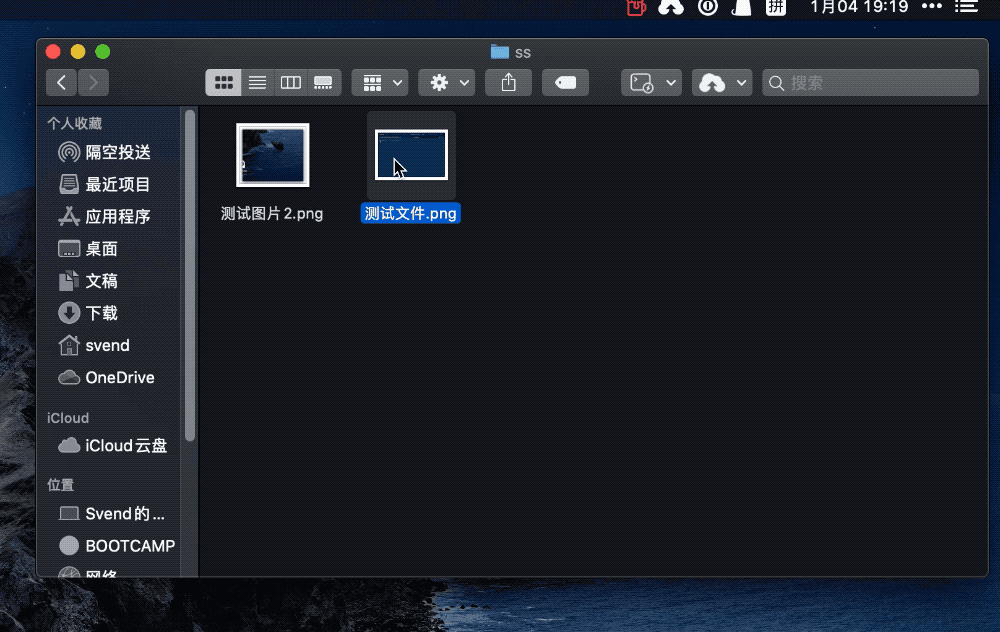 |
| **📸 截图上传** | 直接拉框截图上传。`可设置全局快捷键` | 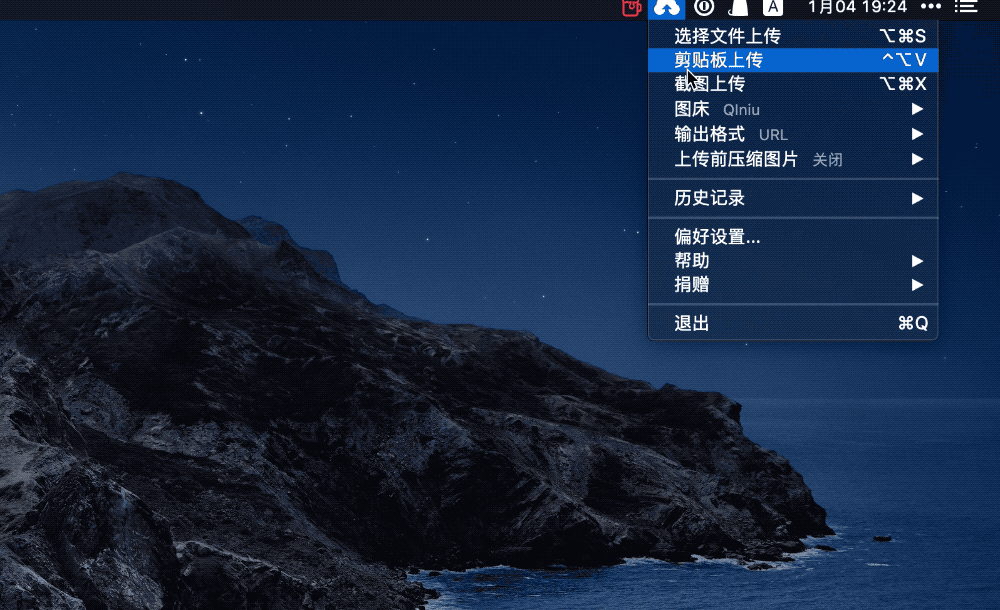 |
| **🖱 拖拽本地文件上传** | 拖拽文件到状态栏上传 | 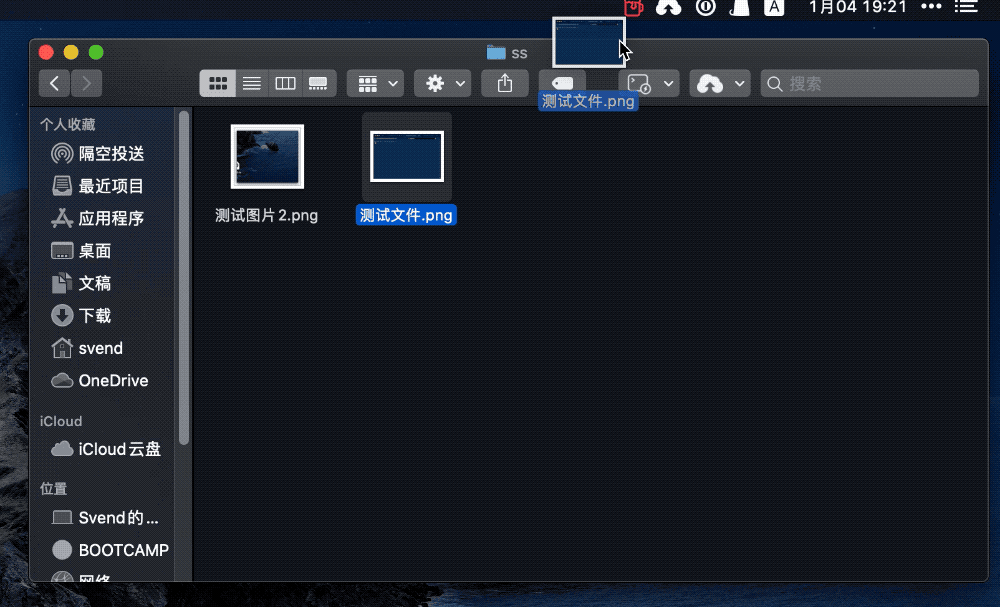 |
| **🖱 拖拽浏览器图片上传** | 从浏览器拖拽图片到状态栏上传 | 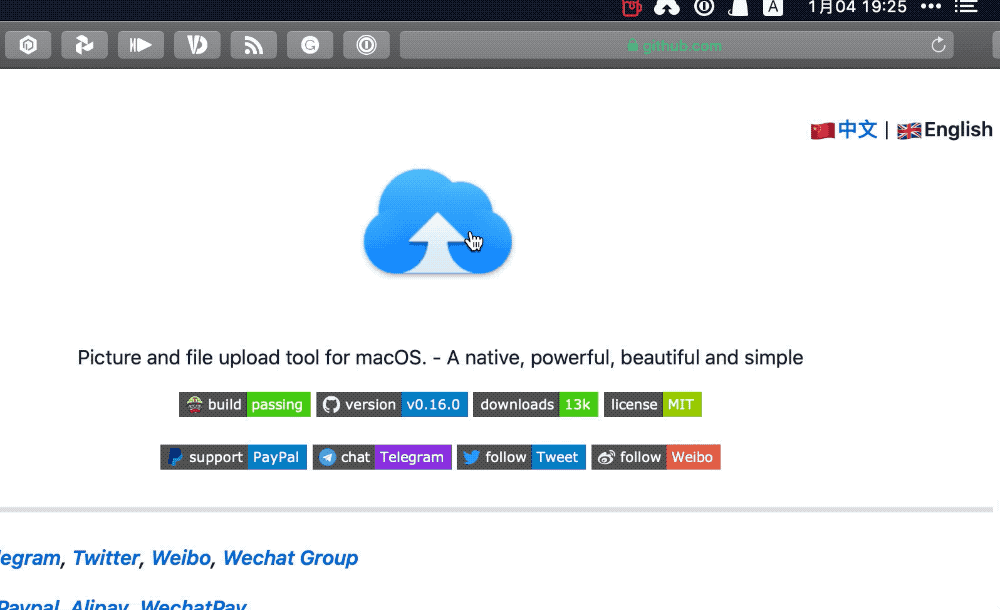 |
| **📂 Finder 中右键上传** | 右击文件上传 | 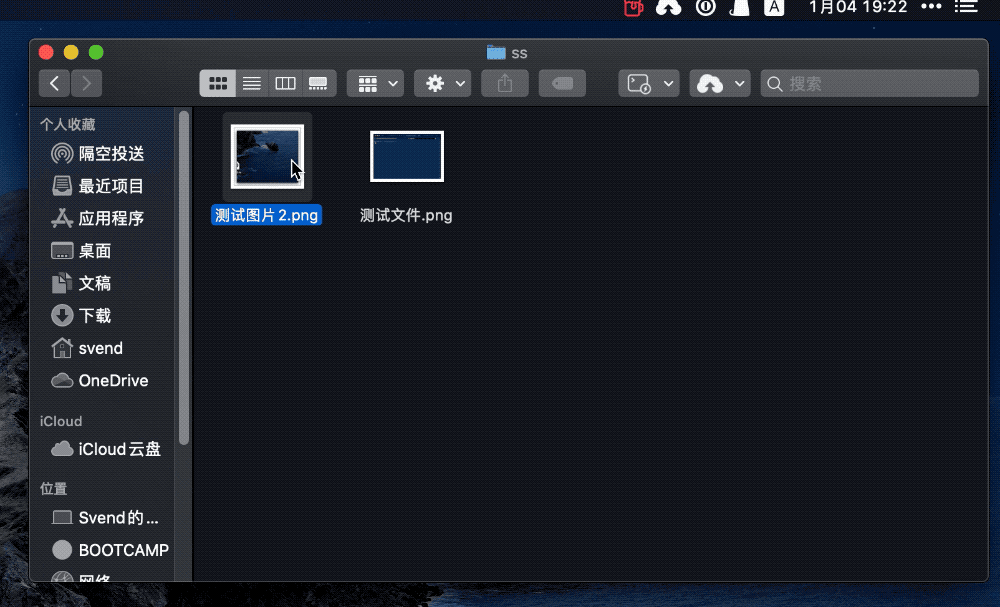 |
| **⌨️ 命令行上传** | 通过执行命令调用 uPic 上传文件 | 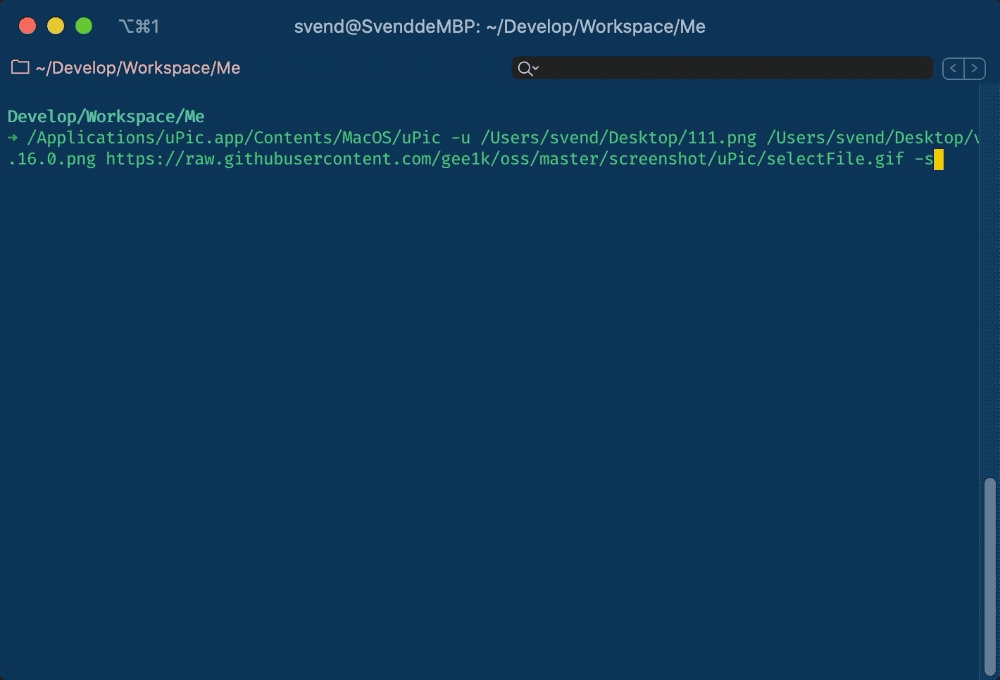 |
## 🧰 更多功能
### 1.全局快捷键
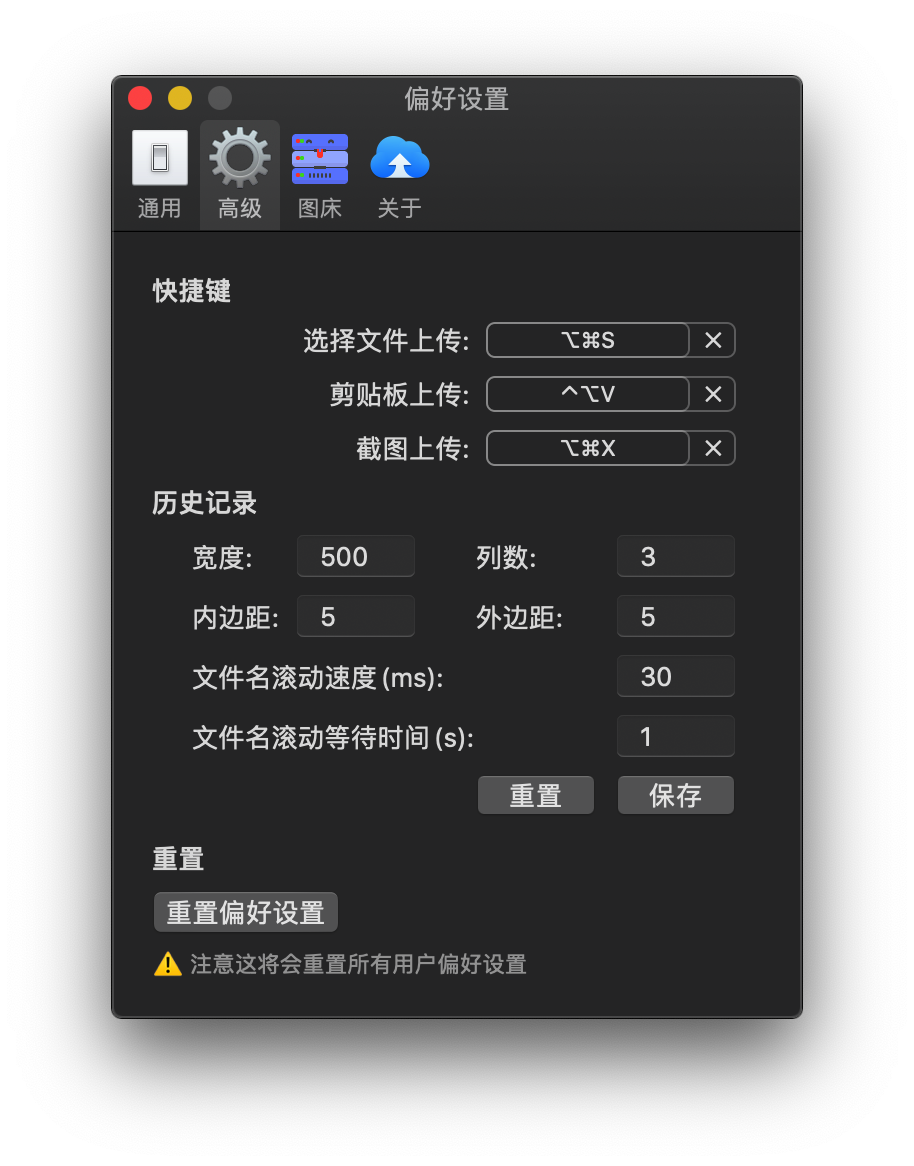
### 2. 上传历史

## 优秀软件推荐
- [Bob:macOS 平台上最强的翻译和 OCR 软件](https://github.com/ripperhe/Bob)
## ✨ Contributors
### Code Contributors
This project exists thanks to all the people who contribute. [[Contribute](CONTRIBUTING.md)].

### Other Contributors
Thanks goes to these wonderful people ([emoji key](https://allcontributors.org/docs/en/emoji-key)):

alley
🌍

Jackxun123
🌍

eleven
🌍

zhucebuliaomax
🎨
-----
**uPic** © [Svend](https://github.com/gee1k), Released under the [MIT](./LICENSE) License.
Authored and maintained by Svend with help from contributors ([list](https://github.com/gee1k/uPic/contributors)).