https://github.com/gemisis/discord-bot-cdk-construct
A CDK Construct for creating a serverless Discord bot. All you need to do is supply your code to handle the commands!
https://github.com/gemisis/discord-bot-cdk-construct
aws aws-cdk aws-cloudformation aws-lambda cdk csharp discord discord-api discord-bot discord-js discordapp discordbot discordjs dotnet java nodejs python serverless typescript
Last synced: 7 months ago
JSON representation
A CDK Construct for creating a serverless Discord bot. All you need to do is supply your code to handle the commands!
- Host: GitHub
- URL: https://github.com/gemisis/discord-bot-cdk-construct
- Owner: GEMISIS
- License: mit
- Created: 2021-03-23T06:55:46.000Z (over 4 years ago)
- Default Branch: main
- Last Pushed: 2023-10-03T06:08:32.000Z (about 2 years ago)
- Last Synced: 2025-03-24T12:21:28.412Z (8 months ago)
- Topics: aws, aws-cdk, aws-cloudformation, aws-lambda, cdk, csharp, discord, discord-api, discord-bot, discord-js, discordapp, discordbot, discordjs, dotnet, java, nodejs, python, serverless, typescript
- Language: TypeScript
- Homepage: https://constructs.dev/packages/discord-bot-cdk-construct/
- Size: 397 KB
- Stars: 27
- Watchers: 2
- Forks: 16
- Open Issues: 2
-
Metadata Files:
- Readme: README.md
- License: LICENSE
Awesome Lists containing this project
README
# discord-bot-cdk-construct
 [](https://github.com/facebook/jest)
A CDK Construct for creating a serverless Discord bot. All you need to do is supply your code to handle the commands!
# Architecture Overview
This is the architecture for how this project is laid out server-side. The tools used to create these diagrams are:
- [Architecture Diagrams](https://app.diagrams.net)
The bot has a fairly straightforward setup:
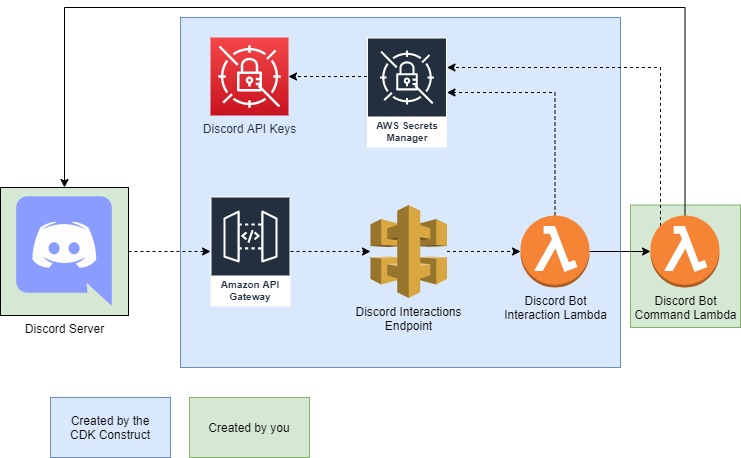
The biggest confusion likely stems from the use of two Lambda functions instead of one. This is to ensure that the initial request can respond within Discord's 3 second time limit and return a proper response to the user.
# Sample Usage
The usage is split into two parts: The [AWS CDK](https://docs.aws.amazon.com/cdk/latest/guide/home.html) stack that will be used, and a "commands" script that actually handles responding. It's recommended that you are familiar with CDK first before diving into using this.
## Handling Commands
For handling commands, you just need to provide a Lambda function for sending response to Discord's Web APIs. As an example of how this can be done:
```typescript
import {Context, Callback} from 'aws-lambda';
import { IDiscordEventRequest, IDiscordResponseData, getDiscordSecrets, sendFollowupMessage } from 'discord-bot-cdk-construct';
export async function handler(event: IDiscordEventRequest, context: Context,
callback: Callback): Promise {
const discordSecret = await getDiscordSecrets();
const endpointInfo = {
authToken: discordSecret?.authToken,
applicationId: discordSecret?.applicationId
};
const response = {
tts: false,
content: 'Hello world!',
embeds: [],
allowedMentions: [],
};
if (event.jsonBody.token && await sendFollowupMessage(endpointInfo, event.jsonBody.token, response)) {
console.log('Responded successfully!');
} else {
console.log('Failed to send response!');
}
return '200';
}
```
## Using the Construct
To create a stack to make use of the above script, you can create a stack like so:
```typescript
import {Duration, Stack} from 'aws-cdk-lib';
import {Runtime} from 'aws-cdk-lib/aws-lambda';
import {NodejsFunction} from 'aws-cdk-lib/aws-lambda-nodejs';
import {DiscordBotConstruct} from 'discord-bot-cdk-construct';
import {Construct} from 'constructs';
import * as path from 'path';
/**
* Creates a sample Discord bot endpoint that can be used.
*/
export class SampleDiscordBotStack extends Stack {
/**
* The constructor for building the stack.
* @param {Construct} scope The Construct scope to create the stack in.
* @param {string} id The ID of the stack to use.
*/
constructor(scope: Construct, id: string) {
super(scope, id);
// Create the Commands Lambda.
const discordCommandsLambda = new NodejsFunction(this, 'discord-commands-lambda', {
runtime: Runtime.NODEJS_18_X,
entry: path.join(__dirname, '../functions/DiscordCommands.ts'),
handler: 'handler',
timeout: Duration.seconds(60),
});
const discordBot = new DiscordBotConstruct(this, 'discord-bot-endpoint', {
commandsLambdaFunction: discordCommandsLambda,
});
}
}
```
This can of course then be used in your CDK application like so:
```typescript
import { App } from 'aws-cdk-lib';
import { SampleDiscordBotStack } from './stacks/sample-discord-bot-stack';
const app = new App();
const startAPIStack = new SampleDiscordBotStack(app, 'SampleDiscordBotStack');
```
## Full Demo Project
A full example project utilzing this construct can be found [here](https://github.com/RGB-Schemes/oculus-start-bot). Specifically, the [start-api-stack.ts](https://github.com/RGB-Schemes/oculus-start-bot/blob/mainline/src/stacks/start-api-stack.ts) file uses the construct, with [DiscordCommands.ts](https://github.com/RGB-Schemes/oculus-start-bot/blob/mainline/src/functions/DiscordCommands.ts) being the commands file (like shown above).
## Packaging with JSII
In order to package everything with JSII, ensure you have the following installed:
- Python3
- Open JDK
- Maven
See [JSII's Prerequisites Documentation](https://aws.github.io/jsii/user-guides/lib-author/) for more information.
# Useful commands
- `npm run build` compile typescript to js
- `npm run watch` watch for changes and compile
- `npm run test` perform the jest unit tests
- `npm run lint` perform a lint check across the code
- `npm run fix-lint` fix any lint issues automatically where possible
- `npm run package` package all of the bindings for distribution