https://github.com/geneseframework/cli
@genese CLI
https://github.com/geneseframework/cli
Last synced: 6 months ago
JSON representation
@genese CLI
- Host: GitHub
- URL: https://github.com/geneseframework/cli
- Owner: geneseframework
- License: mit
- Created: 2021-04-06T11:54:23.000Z (almost 5 years ago)
- Default Branch: develop
- Last Pushed: 2021-04-28T16:14:38.000Z (almost 5 years ago)
- Last Synced: 2024-08-29T18:34:22.378Z (over 1 year ago)
- Language: JavaScript
- Size: 66.4 KB
- Stars: 1
- Watchers: 2
- Forks: 1
- Open Issues: 0
-
Metadata Files:
- Readme: README.md
- License: LICENSE
Awesome Lists containing this project
README
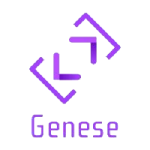
# @genese/cli [](https://badge.fury.io/js/%40genese%2Fcli)
`@genese/cli` is a command line interface to ease the use of [@genese](https://www.npmjs.com/package/genese) packages:
* [@genese/complexity](https://github.com/geneseframework/complexity)
* [@genese/api](https://github.com/geneseframework/api)
## Installation
Please install globally the npm module:
```sh
npm i -g @genese/cli
```
### @genese/complexity
The [@genese/complexity](https://www.npmjs.com/package/@genese/complexity) module analyzes the cognitive complexity and the cyclomatic complexity of projects in different languages.
After installing `@genese/cli` globally, you must install the complexity module.
```sh
npm i -g @genese/complexity
```
Then, you can launch the analysis with this command-line:
```sh
genese cpx [pathDir]
```
#### Options
| Option | Possible values | Default | Description |
| ----- | ----- | ----- | ----- |
| -l --language | ts, js, tsx, jsx, java | ts | Start the analysis for the given language |
| -m --markdown | | | Generate a Markdown report instead of a HTML report |
| -c --console | | | Disable report generation and output result to console |
| -r --refactor | | | Enable refactoring report generation |
`@genese/complexity` is available for TypeScript, JavaScript and Java.
You will find more information in the [@genese/complexity documentation](https://github.com/geneseframework/complexity).
### @genese/api
[@genese/api](https://www.npmjs.com/package/@genese/api) is a code generator which allows you to generate data-services and DTO models from an OpenAPI file.
This module is available for Angular and React.
After installing `@genese/cli` globally, you'll need to install the `@genese/api` module.
```sh
npm i -g @genese/api
```
Then, you can start the generation with this command-line:
```sh
genese api
```
You will find more information in the [@genese/api documentation](https://github.com/geneseframework/api).