https://github.com/genielabs/homegenie-mini
Programmable smart device for smart homes, IoT applications, wearable devices, robotics and more...
https://github.com/genielabs/homegenie-mini
arduino automation building-automation esp32 esp32-arduino esp8266 esp8266-arduino firmware health-monitoring homegenie homegenie-api iot-device open-api robotics smart-device smart-home smart-light smart-shutters transceiver wearable-devices
Last synced: 8 months ago
JSON representation
Programmable smart device for smart homes, IoT applications, wearable devices, robotics and more...
- Host: GitHub
- URL: https://github.com/genielabs/homegenie-mini
- Owner: genielabs
- License: other
- Created: 2019-01-26T08:29:09.000Z (almost 7 years ago)
- Default Branch: master
- Last Pushed: 2025-04-03T21:11:07.000Z (8 months ago)
- Last Synced: 2025-04-03T22:23:45.989Z (8 months ago)
- Topics: arduino, automation, building-automation, esp32, esp32-arduino, esp8266, esp8266-arduino, firmware, health-monitoring, homegenie, homegenie-api, iot-device, open-api, robotics, smart-device, smart-home, smart-light, smart-shutters, transceiver, wearable-devices
- Language: C
- Homepage: https://homegenie.it
- Size: 5.31 MB
- Stars: 12
- Watchers: 3
- Forks: 5
- Open Issues: 0
-
Metadata Files:
- Readme: README.md
- License: LICENSE
Awesome Lists containing this project
README

# HomeGenie Mini v1.2 `ESP32 / ESP8266`
HomeGenie mini *(code name **Sbirulino**)* is an **open source library** for building custom firmware for smart devices
based on *ESP32* or *ESP8266* SoC.
https://homegenie.it/mini
## Features
- Easy device configuration using Wi-Fi protected setup button (WPS) or Bluetooth
- Does not require an Internet connection to be configured or to work properly
- Time synchronization using internal RTC (ESP32), mobile app time or NTP
- Integrated actions scheduler supporting *extended cron expressions* and JavaScript
- Device discovery via SSDP/UPnP with customizable device name
- Multi-channel I/O: HTTP, WebSocket, SSE, MQTT, Serial
- Builtin status LED logic
- Builtin Wi-Fi Configuration/Pairing button
- Builtin GPIO control API
- Multi-threading support, event router, extensible API
- Can connect directly to *HomeGenie Panel* either via Wi-Fi access point or hotspot/tethering
- Can be easily connected to *HomeGenie Server* and other services via MQTT
- Works also without Internet connection
## Applications
- Wearable devices
- Smart Homes
- Building Automation
- Robotics
- Remote controls
- Health monitoring
- Education
## Building and flashing the firmware
The firmware can be installed using [Platform.IO core](https://docs.platformio.org/en/latest/installation.html) CLI.
After installing *Platform.IO core*, download [HomeGenie Mini](https://github.com/genielabs/homegenie-mini/releases) source code,
unzip it and open a terminal with the current directory set to `homegenie-mini` folder.
Then enter the following commands to install libraries required to build the firmware:
```bash
pio update
pio lib install
```
To actually build and install *HomeGenie Mini* firmware, connect your ESP device to your
PC's USB port and issue the command:
```bash
pio run -e default -t upload
```
**Congratulations!! =)** You've just got a new shiny HomeGenie Mini device up and running.
## Configuration environments
The option `-e default` shown in the previous command is used to specify the configuration environment.
The **default** environment is for building the base firmware for a generic *ESP32* board.
To list all available configurations enter the following command:
```bash
pio project config
```
By editing the `platformio.ini` file is possible to add custom configurations to build your own version
of the firmware to support different hardware and functionality.
## Connecting the device
Once the firmware is installed you can configure and control the device using
the [HomeGenie Panel](https://play.google.com/store/apps/details?id=com.glabs.homegenieplus) app available on Google Play.
The status LED of the device will blink continuously indicating that it is not
connected to Wi-Fi.
The device can be configured and connected to Wi-Fi very easily by enabling
WPS on your router and by pressing the WPS button on the device for at least 5
seconds. The status LED will stop blinking and stay on while the WPS mode is
active on the device.
After pairing, the device will start blinking quickly again for about 5 seconds, and then
it will blink slowly indicating that is connected correctly to Wi-Fi. It will then appear
in the list of detected devices in the connections discovery page of *HomeGenie Panel*.

Select it from the list and click the *"Done"* button.
If WPS is not available on your router, you can alternatively set up your device
via Bluetooth if it is enabled on your phone when you start the connection discovery
process on the *HomeGenie Panel*.
The new HG-Mini device will be detected via Bluetooth and the app will display a
dialog to configure the device name and data to connect it to Wi-Fi.
After confirming the settings, the HG-Mini device will exit pairing mode, reset
and connect to Wi-Fi.
Depending on the installed firmware version you will be able to select different kind of modules
to show in the panel dashboard. The following picture refers to the `smart-sensor-d1-mini-esp32`
firmware that implements temperature and light sensor and 4 GPIO switches.

### Connecting to HomeGenie Server
HG-Mini devices can also be connected to [HomeGenie Server](https://github.com/genielabs/HomeGenie)
configuring the *MQTT client* as shown in the following picture.

Is then possible to use HG-mini device for automation tasks, logging, statistics and use of all other
features available in *HomeGenie Server*.

## Monitoring via serial port
When the device is connected to your PC's USB port, you can monitor its activity logs
by entering the following command::
```bash
pio device monitor -b 115200
```
**Example output**
```
[1970-01-01T00:00:00.055Z] HomeGenie Mini 1.2.0
[1970-01-01T00:00:00.056Z] Booting...
[1970-01-01T00:00:00.057Z] + Starting HomeGenie service
[1970-01-01T00:00:00.068Z] + Starting NetManager
[1970-01-01T00:00:00.068Z] | - Connecting to WI-FI .
[1970-01-01T00:00:00.187Z] | - WI-FI SSID: HG-NET
[1970-01-01T00:00:00.188Z] | - WI-FI Password: *
[1970-01-01T00:00:00.214Z] | x WiFi disconnected
[1970-01-01T00:00:00.774Z] | ✔ HTTP service
[1970-01-01T00:00:00.784Z] | ✔ WebSocket server
[1970-01-01T00:00:00.786Z] | ✔ MQTT service
[1970-01-01T00:00:00.791Z] @IO::GPIO::GPIOPort [Status.Level 0]
[1970-01-01T00:00:00.792Z] :Service::HomeGenie [IOManager::IOEvent] >> [domain 'HomeAutomation.HomeGenie' address '14' event 'Status.Level']
[1970-01-01T00:00:00.807Z] @IO::GPIO::GPIOPort [Status.Level 0]
[1970-01-01T00:00:00.809Z] :Service::HomeGenie [IOManager::IOEvent] >> [domain 'HomeAutomation.HomeGenie' address '27' event 'Status.Level']
[1970-01-01T00:00:00.822Z] READY.
[1970-01-01T00:00:00.823Z] @IO::Sys::Diagnostics [System.BytesFree 147128]
[1970-01-01T00:00:00.835Z] :Service::HomeGenie [IOManager::IOEvent] >> [domain 'HomeAutomation.HomeGenie' address 'mini' event 'System.BytesFree']
[1970-01-01T00:00:00.848Z] :Service::EventRouter dequeued event >> [domain 'HomeAutomation.HomeGenie' address 'mini' event 'System.BytesFree']
[2023-12-29T17:01:11.050Z] | - RTC updated via TimeClient (NTP)
[2023-12-29T17:01:11.053Z] | ✔ UPnP friendly name: Bagno
[2023-12-29T17:01:11.054Z] | ✔ SSDP service
[2023-12-29T17:01:11.200Z] | - Connected to 'HG-NET'
[2023-12-29T17:01:11.201Z] | - IP: 192.168.x.y
[2023-12-29T17:01:15.048Z] @IO::Sys::Diagnostics [System.BytesFree 143268]
[2023-12-29T17:01:15.049Z] :Service::HomeGenie [IOManager::IOEvent] >> [domain 'HomeAutomation.HomeGenie' address 'mini' event 'System.BytesFree']
[2023-12-29T17:01:15.063Z] :Service::EventRouter dequeued event >> [domain 'HomeAutomation.HomeGenie' address 'mini' event 'System.BytesFree']
```
### Firmware configuration commands
HomeGenie Mini device support also commands via serial terminal. You can enter any API
command using the `/api/` prefix, or enter system commands prefixed by `#` character.
#### System core commands
```
#CONFIG:device-name
#CONFIG:wifi-ssid
#CONFIG:wifi-password
#CONFIG:system-time ::.
#CONFIG:system-zone-id
#CONFIG:system-zone-offset
#VERSION
#RESET
```
#### Getting/Setting parameters
```
#GET:
#SET:
```
##### System configuration parameters list
| Key | Description | Default |
|------------|----------------------------|------------------|
| `sys-rb-n` | Factory reset button GPIO# | -1 (-1=not used) |
| `sys-sl-n` | System status LED GPIO# | -1 (-1=not used) |
| `io-typ01` | I/O Ch.1 type | |
| `io-pin01` | I/O Ch.1 GPIO# | -1 (-1=not used) |
| `io-typ02` | I/O Ch.2 type | |
| `io-pin02` | I/O Ch.2 GPIO# | -1 (-1=not used) |
| `io-typ03` | I/O Ch.3 type | |
| `io-pin03` | I/O Ch.3 GPIO# | -1 (-1=not used) |
| `io-typ04` | I/O Ch.4 type | |
| `io-pin04` | I/O Ch.4 GPIO# | -1 (-1=not used) |
| `io-typ05` | I/O Ch.5 type | |
| `io-pin05` | I/O Ch.5 GPIO# | -1 (-1=not used) |
| `io-typ06` | I/O Ch.6 type | |
| `io-pin06` | I/O Ch.6 GPIO# | -1 (-1=not used) |
| `io-typ07` | I/O Ch.7 type | |
| `io-pin07` | I/O Ch.7 GPIO# | -1 (-1=not used) |
| `io-typ08` | I/O Ch.8 type | |
| `io-pin08` | I/O Ch.8 GPIO# | -1 (-1=not used) |
*Example **setting** configuration from a terminal connected to the serial port of the device:*
```
#SET:sys-sl-n=10
#SET:sys-rb-n=0
#RESET
```
*Example **getting** configuration value:*
```
#GET:sys-sl-n
```
response:
```
#GET:sys-sl-n=10
```
## Firmwares examples with source code
In the examples folder you can find some smart device projects using *HomeGenie Mini* library.
You can use the following command to list all possible configurations to build the examples:
```shell
pio project config
```
See also [HomeGenie Mini Documentation](https://homegenie.it/mini/) for further information
about included examples.
---
# Disclaimer
THIS PROJECT IS PROVIDED BY THE COPYRIGHT HOLDERS AND CONTRIBUTORS "AS IS" AND ANY EXPRESS OR IMPLIED WARRANTIES, INCLUDING, BUT NOT LIMITED TO, THE IMPLIED WARRANTIES OF MERCHANTABILITY AND FITNESS FOR A PARTICULAR PURPOSE ARE DISCLAIMED. IN NO EVENT SHALL THE COPYRIGHT OWNER OR CONTRIBUTORS BE LIABLE FOR ANY DIRECT, INDIRECT, INCIDENTAL, SPECIAL, EXEMPLARY, OR CONSEQUENTIAL DAMAGES (INCLUDING, BUT NOT LIMITED TO, PROCUREMENT OF SUBSTITUTE GOODS OR SERVICES; LOSS OF USE, DATA, OR PROFITS; OR BUSINESS INTERRUPTION) HOWEVER CAUSED AND ON ANY THEORY OF LIABILITY, WHETHER IN CONTRACT, STRICT LIABILITY, OR TORT (INCLUDING NEGLIGENCE OR OTHERWISE) ARISING IN ANY WAY OUT OF THE USE OF THIS PROJECT, EVEN IF ADVISED OF THE POSSIBILITY OF SUCH DAMAGE.
---
# Previous release (2019)
## HomeGenie Mini v1.1 (playground board)
[](https://youtu.be/CovB1jl3980)
(click the picture above to watch the video)
**Hardware features**
- WPS button for quick Wi-Fi protected setup
- Temperature and light sensors
- RF transceiver (315/330/433Mhz)
- Expansion connector (P1) with 4 GPIO configurable as SPI/DIO/PWM
*Example applications of the P1 connector:*
- control up to 4 relays to actuate lights and appliances (DIO)
- hosting additional sensors, connecting a display or other hardware (SPI)
- control the brightness of a LED or drive a motor at different speed (PWM)
- breadboard playground
**Firmware features**
- Automatic discovery (SSDP) for instant client setup
- GPIO mapping to virtual modules: switch for digital output, dimmer for analog output or sensor for inputs (work in progress)
- X10 home automation RF protocol encoding and decoding with mapping to virtual modules
- Modules state persistence
- HTTP API (subset of standard HomeGenie API)
- Real time event stream over WebSocket or SSE connection
- MQTT broker over websocket
- NTP client for time sync
- Scripting engine (work in progress)
- Serial CLI with same API as HTTP
## Assembling a HomeGenie Mini device
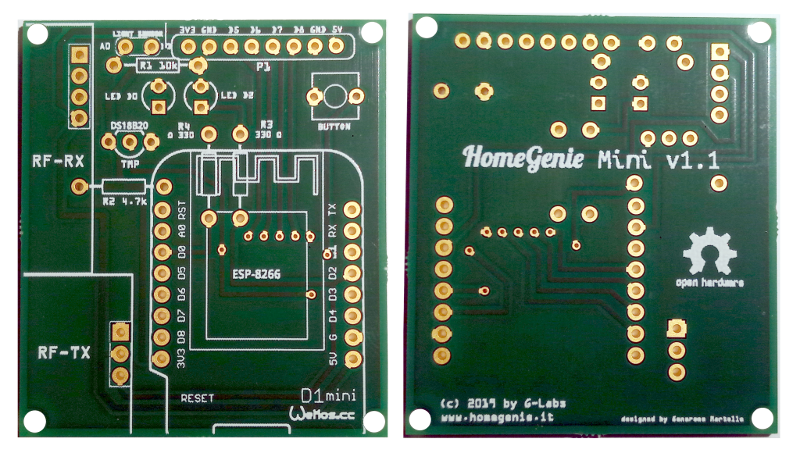
*HomeGenie Mini board front and rear view*
### STEP 1: Start by soldering the 3 resistors, 2 LEDs, light sensor, temperature sensor and the momentary switch button
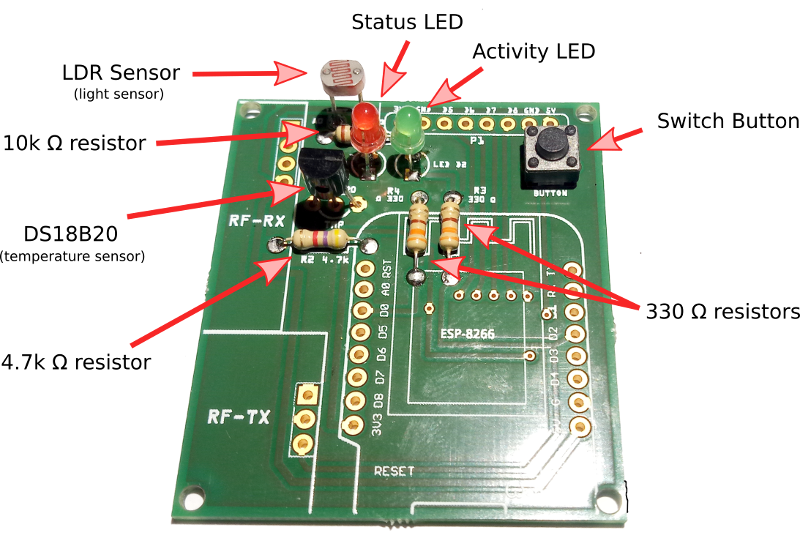
### STEP 2: Solder the header pins to the D1 Mini
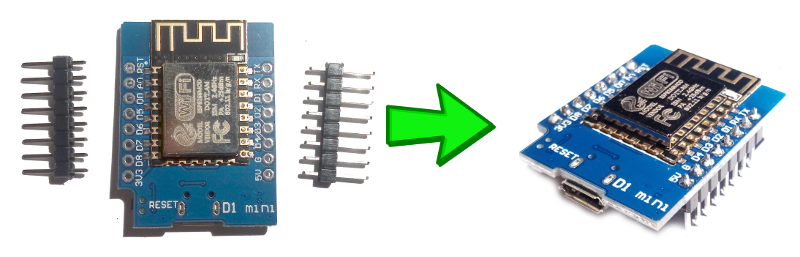
### STEP 3: Solder the D1 Mini to HomeGenie Mini board
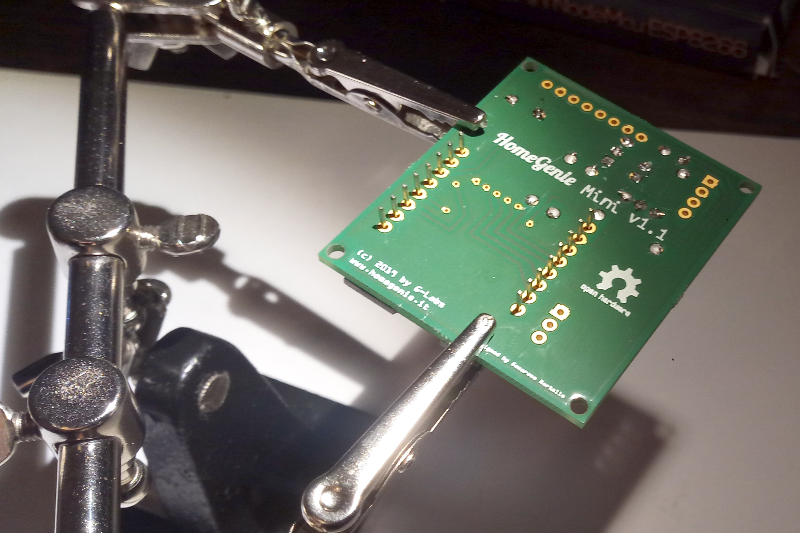
### STEP 4: Optionally solder the RF receiver and transmitter: the firmware currently only support X10 home automation protocol. More protocols might be added in the future (any request?).
The picture below shows a basic HomeGenie Mini device **without** the RF transceiver but adding the RF transceiver is easy as solder [two more components](https://www.google.it/search?q=rf+MX-FS-03V+MX-05V+315+433+transmitter-receiver+module).
You can also take advantage of the expansion port (P1) to connect a [relay module](https://www.google.it/search?q=buy+4+or+2+channels+relay+module+arduino) to control lights and appliances or
any other additional sensors/components required for your projects.
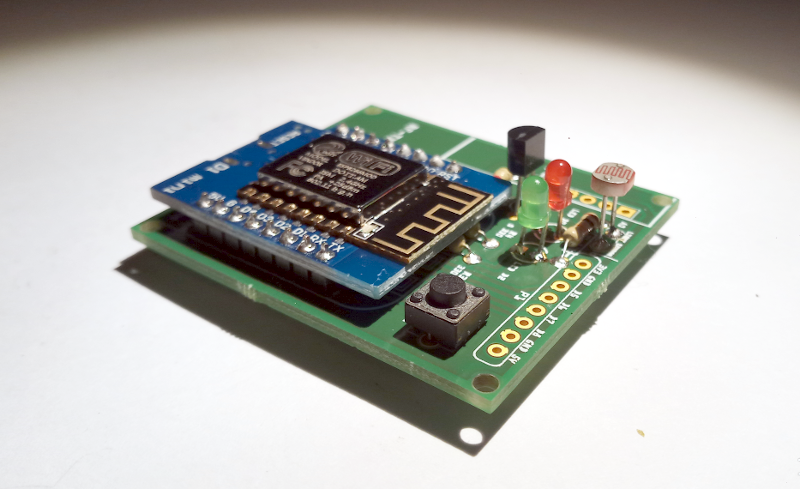
## Components listing
Gerber files required for printing the circuit board are located in the `./pcb` folder.
- https://github.com/genielabs/homegenie-mini/tree/master/pcb
You can use the Gerber file and autonomously get HomeGenie Mini board manufactured from any PCB
print service.
If just need a few boards you can get 3 boards for less than $20 from [AISLER](https://aisler.net/).
Open **AISLER** website and click **Get Started** then you will be able to upload
[HomeGenie Mini Gerber](https://github.com/genielabs/homegenie-mini/raw/master/pcb/HomeGenie_Mini_Gerber_V1.1.25.zip) file and order your PCBs.
The PCB size is 44mm*50mm.
**Components listing**
- 1 ESP8266 WeMoo D1 mini Wi-Fi module (or equivalent)
- 1 DS18B20 (temperature sensor)
- 1 LDR (light sensor)
- 1 FS1000A (RF transmitter)
- 1 XY-MK-5V (RF receiver)
- 1 R1 10kΩ
- 1 R2 4.7kΩ
- 1 R3 330Ω
- 1 R4 330Ω
- 2 LED 3mm
- 1 Push button 6mm*6mm
**Source code**
- https://github.com/genielabs/homegenie-mini/tree/master/src
**Release**
- https://github.com/genielabs/homegenie-mini/releases/