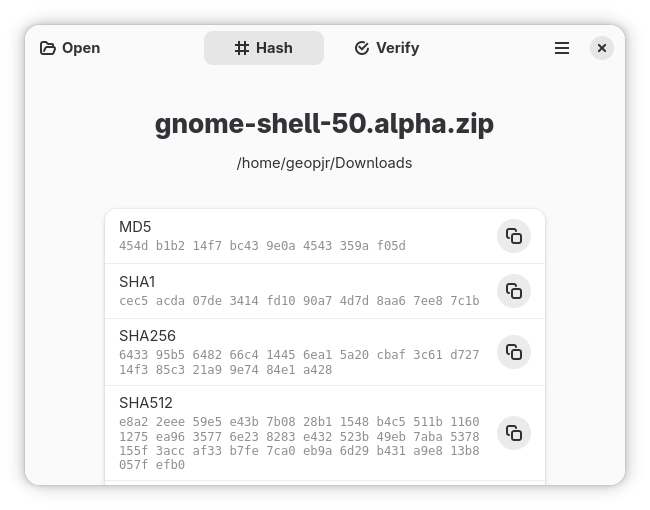https://github.com/geopjr/collision
Check hashes for your files - A GUI tool to generate, compare and verify MD5, SHA-1, SHA-256, SHA-512, Blake3, CRC32 & Adler32 hashes.
https://github.com/geopjr/collision
adler32 blake3 crc32 crystal gtk gui hacktoberfest libadwaita md5 sha-1 sha-256 sha-512
Last synced: 6 months ago
JSON representation
Check hashes for your files - A GUI tool to generate, compare and verify MD5, SHA-1, SHA-256, SHA-512, Blake3, CRC32 & Adler32 hashes.
- Host: GitHub
- URL: https://github.com/geopjr/collision
- Owner: GeopJr
- License: bsd-2-clause
- Created: 2021-02-05T21:01:35.000Z (over 4 years ago)
- Default Branch: main
- Last Pushed: 2025-03-25T05:11:56.000Z (7 months ago)
- Last Synced: 2025-03-28T07:02:09.908Z (7 months ago)
- Topics: adler32, blake3, crc32, crystal, gtk, gui, hacktoberfest, libadwaita, md5, sha-1, sha-256, sha-512
- Language: Crystal
- Homepage: https://collision.geopjr.dev
- Size: 1.57 MB
- Stars: 161
- Watchers: 3
- Forks: 17
- Open Issues: 4
-
Metadata Files:
- Readme: README.md
- License: LICENSE
- Code of conduct: CODE_OF_CONDUCT.md
Awesome Lists containing this project
README

Collision
Check hashes for your files
# Building
## Dependencies
- `Crystal` - `~1.15.1`
- `GTK`
- `libadwaita`
- `gettext`
### Makefile
1. `$ make`
2. `# make install` # To install it
# Nautilus Extension
Collision offers a nautilus / GNOME Files extension that adds a "Check Hashes" context menu item.
## Dependencies
- `nautilus`
- [`nautilus-python`](https://repology.org/project/nautilus-python/versions)
## Makefile
`$ make install_nautilus_extension`
# Sponsors
[](https://github.com/sponsors/GeopJr)
# Contributing
1. Read the [Code of Conduct](https://github.com/GeopJr/Collision/blob/main/CODE_OF_CONDUCT.md)
2. Fork it ( https://github.com/GeopJr/Collision/fork )
3. Create your feature branch (git checkout -b my-new-feature)
4. Commit your changes (git commit -am 'Add some feature')
5. Push to the branch (git push origin my-new-feature)
6. Create a new Pull Request