https://github.com/georgejecook/burp
Script processing utility for Roku brightscript projects
https://github.com/georgejecook/burp
Last synced: 26 days ago
JSON representation
Script processing utility for Roku brightscript projects
- Host: GitHub
- URL: https://github.com/georgejecook/burp
- Owner: georgejecook
- License: mit
- Created: 2019-02-17T00:14:51.000Z (over 6 years ago)
- Default Branch: master
- Last Pushed: 2022-07-18T19:28:47.000Z (almost 3 years ago)
- Last Synced: 2025-05-05T03:06:24.135Z (about 1 month ago)
- Language: Brightscript
- Size: 341 KB
- Stars: 4
- Watchers: 1
- Forks: 0
- Open Issues: 10
-
Metadata Files:
- Readme: README.md
- Changelog: CHANGELOG.md
- License: LICENSE
Awesome Lists containing this project
- awesome-roku - burp - Script processing utility for Roku brightscript projects (Build Tools)
README
Burp - Lightweight script processing for Roku brightscript projects
[](https://codecov.io/gh/georgejecook/burp) [](https://travis-ci.org/georgejecook/burp)
[](https://github.com/georgejecook/burp/releases)
[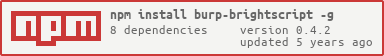](https://npmjs.org/package/burp-brightscrip)
## Links
- [Roku developer slack group](https://join.slack.com/t/rokudevelopers/shared_invite/enQtMzgyODg0ODY0NDM5LTc2ZDdhZWI2MDBmYjcwYTk5MmE1MTYwMTA2NGVjZmJiNWM4ZWY2MjY1MDY0MmViNmQ1ZWRmMWUzYTVhNzJiY2M)
- [Issue tracker](https://github.com/georgejecook/burp/issues)
- [CHANGELOG](CHANGELOG.md)
## Development
Burp is an independent open-source project, maintained exclusively by volunteers.
You might want to help! Get in touch via the slack group, or raise issues.
## What is Burp?
It's a simple tool for executing regex replacements on source code files, a bit like _awk_. The killer feature is that it understands brightscript syntax, so it knows what line and function it's in. It can be used from command line, or from a js environment (such as when using gulp for building)
## What kinds of things can you do with it?
- Add line numbers to log calls in your files, or disable logs
- Prevent further asserts executing in unit tests, if a test has failed
- Replace tokens in your files
- and more
## Usage
### From javascript/typescript/node
#### Gulp typescript example
The following working gulpfile can be found in my [roku MVVM spike](https://github.com/georgejecook/rokuNavSpike/tree/feature/viewModels); but the process is as follows.
- `npm install burp-brightscript --save-dev`
- Add the following to the top of gulpfile.ts `import { BurpConfig, BurpProcessor } from "burp-brightscript";
- Create a task to process your files, with the desired regex replacements, such as:
```
export function addDevLogs(cb) {
let config: BurpConfig = {
"sourcePath": "build/.roku-deploy-staging",
"globPattern": ["**/*.brs","**/*.bs"],
"replacements": [
{
"regex": "(^.*(logInfo|logError|logVerbose|logDebug)\\((\\s*\"))",
"replacement": "$1#FullPath# "
},
{
"regex": "(^.*(logMethod)\\((\\s*\"))",
"replacement": "$1#FullPath# "
}
]
}
const processor = new BurpProcessor(config);
processor.processFiles();
cb();
}
```
### From command line
- Install burp globally with `npm install -g burp-brightscript`
- Create a config file for your source, such as `burpConfig.json` containing:
```
{
"sourcePath": "build/.roku-deploy-staging",
"globPattern": ["**/*.brs"],
"replacements": [
{
"regex": "(^.*(logInfo|logError|logVerbose|logDebug)\\((\\s*\"))",
"replacement": "$1#FullPath# "
},
{
"regex": "(^.*(logMethod)\\((\\s*\"))",
"replacement": "$1#FullPath# "
}
]
}
```
- Execute Burp `burp burpConfig.json`
### Replacement values
You can use the following constants in your regex replacements:
- `#FullPath#` - full path of file
- `#LineNumber#` - line number of replacement
- `#FileName#` - filename of replacement
- `#FunctionName#` - function name of replacement
- `#CommentLine#` - will result in the line being commented out
## Why call it Burp?
I like the name. It doesn't mean anything.
## Using with .bs files
Note, you should invoke burp BEFORE you transpile, until further notice - this is because the line numbers will be completely wrong in your transpiled code.
Burp will rename all file paths in the output from .bs to .brs
Here's a gulp example of how you can achieve this (please feel free to put up a pr with docs improvements, for a better suggestion) - the following is for mac/linux:
```
export async function compile(cb) {
// copy all sources to tmp folder
// so we can add the line numbers to them prior to transpiling
await copyFiles();
await sleep(100);
await applyBurpPreprocessing();
let builder = new ProgramBuilder();
await builder.run({
stagingFolderPath: outDir,
createPackage: false,
"rootDir": tmpBuildDir,
"autoImportComponentScript": true,
});
}
public async copyFiles() {
let oldPath = path.resolve(process.cwd());
try {
let outPath = path.resolve(this.config.outputPath);
fs.mkdirSync(this.config.outputPath);
let sourcePaths = this.config.sourcePaths.map((p) => {
p = path.resolve(p);
p = p.endsWith('/') ? p : p + '/';
if (!fs.existsSync(p)) {
feedbackError(new File(p, '', '', ''), `cannot find source path ${p}`, true);
}
return p;
}).join(' ');
await exec(`rsync -az ${sourcePaths} ${outPath}`);
console.log(`files copied to ${outPath} dir is now ${process.cwd()}`);
} catch (err) {
console.error(err);
}
process.chdir(oldPath);
}
```
## Why did you make this?
I also made [rLog](https://github.com/georgejecook/rLog) and needed a tool that could process source files to insert the line number and function name. I figured this is a more generally useful way of doing it, which other's might leverage in their own tool-chains and build processes.