https://github.com/gerhynes/reading-habit
A fullstack Jamstack app built with Next.js, FaunaDB, Auth0 and Tailwind CSS.
https://github.com/gerhynes/reading-habit
auth0 faunadb nextjs tailwind
Last synced: 30 days ago
JSON representation
A fullstack Jamstack app built with Next.js, FaunaDB, Auth0 and Tailwind CSS.
- Host: GitHub
- URL: https://github.com/gerhynes/reading-habit
- Owner: gerhynes
- Created: 2021-06-30T14:03:44.000Z (almost 4 years ago)
- Default Branch: main
- Last Pushed: 2021-08-10T10:27:11.000Z (over 3 years ago)
- Last Synced: 2025-01-31T11:48:52.803Z (3 months ago)
- Topics: auth0, faunadb, nextjs, tailwind
- Language: JavaScript
- Homepage: https://reading-habit.vercel.app/
- Size: 1020 KB
- Stars: 0
- Watchers: 1
- Forks: 0
- Open Issues: 0
-
Metadata Files:
- Readme: README.md
Awesome Lists containing this project
README
# Reading Habit
A fullstack Jamstack app to help you keep track of the books you're reading.
Built with:
- [Next.js](https://nextjs.org/) for UI, routing and serverless functions
- [FaunaDB](https://fauna.com/) for cloud-based data storage
- [Auth0](https://auth0.com/) for authentication
- [Tailwind CSS](https://tailwindcss.com/) for styling
[Try it out for yourself](https://reading-habit.vercel.app/)
Originally inspired by James Q Quick's [Fullstack Jamstack tutorial](https://youtu.be/TNKzKtNTjls)
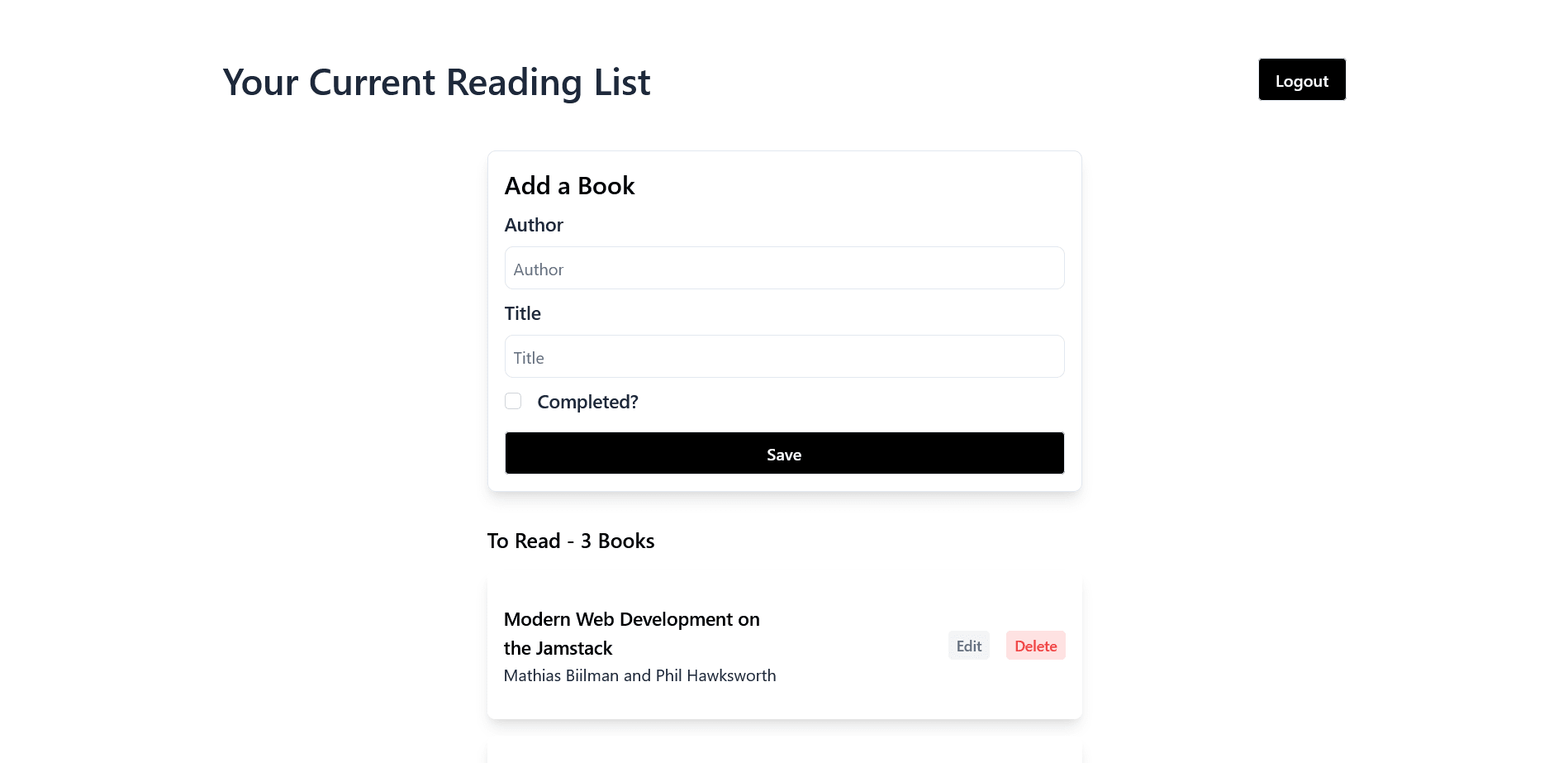
### To run locally
1. Clone this repo.
2. Install dependencies with `npm install`.
3. In the root of the project, add a `.env.local` file with the following keys
```js
AUTH0_SECRET=
AUTH0_BASE_URL=
AUTH0_ISSUER_BASE_URL=
AUTH0_CLIENT_ID=
AUTH0_CLIENT_SECRET=
FAUNA_SECRET=
```
4. Follow the [Auth0 Next.js Quickstart](https://auth0.com/docs/quickstart/webapp/nextjs) to see how to set up Auth0 with Next.js.
5. Follow the [FaunaDB quickstart](https://docs.fauna.com/fauna/current/start/) to set up a FaunaDB database. Under Security, create a new key, associate it with the database, and give it the role of `server`.
6. Once you have your Auth0 and FaunaDB secrets, add them to `.env.local` and run `npm run dev` to spin up a local version of the app.