https://github.com/germanysources/fosswaresearch
Search engine for free and open source software on github, gitlab and other hosting services.
https://github.com/germanysources/fosswaresearch
github-api gitlab-api searching sql
Last synced: about 1 month ago
JSON representation
Search engine for free and open source software on github, gitlab and other hosting services.
- Host: GitHub
- URL: https://github.com/germanysources/fosswaresearch
- Owner: germanysources
- License: epl-2.0
- Created: 2018-10-20T13:37:42.000Z (over 7 years ago)
- Default Branch: master
- Last Pushed: 2022-11-16T02:35:07.000Z (over 3 years ago)
- Last Synced: 2025-04-07T18:35:29.714Z (11 months ago)
- Topics: github-api, gitlab-api, searching, sql
- Language: Java
- Homepage: https://germanysources.github.io/FOSSwareSearch
- Size: 12.4 MB
- Stars: 1
- Watchers: 1
- Forks: 1
- Open Issues: 4
-
Metadata Files:
- Readme: README.md
- Changelog: CHANGELOG.md
- Contributing: CONTRIBUTING.md
- License: LICENSE
Awesome Lists containing this project
README
# Free and open source software search engine #
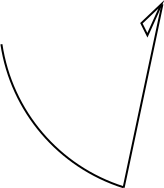
## Idea ##
This application should help us to find open source projects and software repositories.
It is constructed for people how like the command line more than a complex UI.
Instead of a algorithm choosing the best match for us,
we can decide actively which is the best match for our search.
For this purpose the search results are put in an [sqlite](https://sqlite.org/features.html) inmemory database.
This inmemory database gives us all the features of a RDBMS without a complex setup process.
## Design Approach ##
It should use the search api of the hosting provider, if such a api
exists. It should handle different hosting providers.
The search scope are projects, not issues or questions.
## Definitions ##
* The service www.github.com is called just github
* The service www.gitlab.com is called just gitlab
* Query without the prefix sql stands for the search term, we send to the hosting provider like github or gitlab.
## Hosting provider ##
The search api from github and from gitlab are included.
For github we don't need an authorization token. For gitlab we need a personal
access token, which we create in your user profile.
## Installation ##
The releases can be found at this repository. Since version 1.1.0 the zip
archive FOSSwareSearch-{v}.zip is contained in the release package.
The zip archive doesn't contain the dependencies, instead of they are downloaded
from the [central maven repository](https://mvnrepository.com). For installation
[maven](maven.apache.org) is needed.
### Installation steps: ###
* extract the contents from the zip file in a new directory
* run ```python Install.py``` (downloads the dependencies)
* now you can run the application ```python fosss.py [searchTerm]```
There are 2 python scripts for running the application. ```runMain.py``` is
only included in the source package. It is supposed to run the application after
compiling it. ```fosss.py``` is supposed to run the released application.
## User interface ##
A command line interface is included. Before open the program we supplie
the search term (for example we want to know where the source code of a repository called curl is):
```
python fosss.py curl in:name
```
The output will be:
```
Found 5 repositories. Filter or order them with your sql statement.
sql>
```
Now we can type in a sql query (for example order after stars and only with
language c or c++):
```
sql>select * from Repositories where planguage in ('C', 'C++') order by star_count asc view block
```
The view block is a special extension for the output. See chapter sql
syntax. The output looks like this:
```
--------------------------------------------------------------------------------
https://github.com/curl/curl
A command line tool and library for transferring data with URL syntax, supporting HTTP, HTTPS, FTP, FTPS, GOPHER, TFTP, SCP, SFTP, SMB, TELNET, DICT, LDAP, LDAPS, FILE, IMAP, SMTP, POP3, RTSP and RTMP. libcurl offers a myriad of powerful features
[c] [client] [curl] [ftp] [http] [https] [ldap] [libcurl] [library] [transfer-data] [user-agent]
license_key other
license_description Other
planguage C
homepage https://curl.haxx.se/
star_count 10828
forks_count 2589
last_activity 21.10.2018
created_at 18.03.2010
open_issues 62
score 158
sql>
```
First the html url is shown, afterwards the description and the topics (if they exists).
We typed ```select * from Repositories```, so all properties are shown for
this repository.
After the executing the sql query, we can type the next sql query or the command ```exit``` to quit the application.
## Proxy settings ##
The proxy settings are coming from Java virtual machine proxy settings (see https://docs.oracle.com/javase/8/docs/api/java/net/doc-files/net-properties.html#Proxies).
Set them in the file $JAVA_HOME/lib/net.properties or supply them to the python-bootstrap-scripts (`fosss.py` or `runMain.py`).
## SQL Syntax ##
The complete syntax of [sqlite](www.sqlite.org) is supported.
For output there is the non-sql extension ```view block```. It displays each
repository as a block. If we omit ```view block```, we can see the
repositories in a tabular view.
### Non SQL statements ###
For fetching more results from github:
```
fetch X rows from github
```
It means, we want to attach X (an integer value) search results to the
database. Not all search results are put immediately into the database. For
example only the first 20 results are put into the database. If we need more
results, we can type this command.
For fetching results from gitlab:
```
fetch rows from gitlab
```
The gitlab search api loads all results with one api call. We can't split the
results into smaller packages.
For changing the search query(which is send to github or gitlab):
```
new search [query]
```
[query] should be replaced by your query. Now the inmemory database is
refreshed with results of this new query.
### Quit ###
Exit the application with ```exit``` command.
## Database Scheme ##
In the table Repositories the repositories are stored with the following
properties:
* html_url (for example https://github.com/curl/curl)
* description Project description (string)
* license_key (string)
* license_description (string)
* planguage main programming language (string)
* homepage (string)
* star_count (integer)
* forks_count (integer)
* last_activity (datetime format)
* created_at (datetime format)
* open_issues (integer)
* score The score which github give to this repository (integer)
The topics are stored in the table RepositoryTopics. This table has just 2 key
fields:
* html_url (foreign key to Repositories.html_url)
* topic (string)
## Configuration ##
The configuration is saved in the file config.json (as can be seen in the javascript object notation).
Here we can control the following parameters.
### For searching with github: ###
* **maxNoResults**: The numbers of results, that are put into database after
executing the search query. If more results are available, we can fetch them
extra. This is also the number of results, which are fetched from one api
call. If we choose here 500, everytime 500 search results are fetched, if
available. It's recommended to choose a little number like 10 or 20.
* **FavoriteAdditions**: Here we can attach to the search term a suffix (for
example ```language:C++```, if we only interested in C++
programms). [At](https://help.github.com/articles/searching-for-repositories/)
we can take a look at the syntax for this parameter.
### For searching with gitlab: ###
* **GitLabToken**: The personal access token. If we don't want to hard code it
into the config file, we can supplie it with the ```-t``` option while
starting the application.
### For all hosting providers: ###
* **HostingProvider**: An array, which hosting providers are used. Each hosting
provider has a unique key (1 stands for github.com, 2 stands for gitlab.com).
* **InitialSQLQuery**: The sql query, which is executed after we received the
results from the hosting providers.
### SQLite
The sqlite-driver needs a temporary-directory. If the folder /tmp is not
writeable, you can use the enviroment-variable ```ORG_SQLITE_TMPDIR``` to set
an other tmporary-directory.
## Build ##
### Dependencies ###
Maven is used for building the java part.
All dependencies are available in the central maven repository.
### C part ###
The application contains a short native c part. This must be build extra with
the python script
[make.py](https://github.com/germanysources/FOSSwareSearch/blob/master/make.py). The
python script should compile, if gcc is installed.
#### Compile for 64-bit ####
`python make.py -m64`
## Notes ##
This application uses preview features from the [github api v3](https://developer.github.com/v3/). This preview
features can be changed without any notice. So we don't have a forerun to change the
application, if the preview features are changing.
## System/Library requirements ##
The application was tested on jre 8. The binaries are compiled for jre 8.
## Contributing ##
Contributions are welcome. If you know an open source hosting provider, which
can be included in this application, you are welcome the integrate this
provider in the application.
For further information see [CONTRIBUTING.md](https://github.com/germanysources/FOSSwareSearch/blob/master/CONTRIBUTING.md).
## Need help or have feedback? ##
* Open an issue in the
[issue tracker](https://github.com/germanysources/FOSSwareSearch/issues) for this repository