https://github.com/getanteon/ddosify-docker-extension
Ddosify Docker Extension - High-performance, simple-to-use load testing tool written in Golang
https://github.com/getanteon/ddosify-docker-extension
ddosify docker docker-extension go golang hacktoberfest load-generator loadtest nocode performancetest
Last synced: about 1 month ago
JSON representation
Ddosify Docker Extension - High-performance, simple-to-use load testing tool written in Golang
- Host: GitHub
- URL: https://github.com/getanteon/ddosify-docker-extension
- Owner: getanteon
- License: agpl-3.0
- Created: 2022-05-17T11:37:28.000Z (about 3 years ago)
- Default Branch: main
- Last Pushed: 2023-07-19T23:45:38.000Z (almost 2 years ago)
- Last Synced: 2025-04-01T12:01:43.421Z (2 months ago)
- Topics: ddosify, docker, docker-extension, go, golang, hacktoberfest, load-generator, loadtest, nocode, performancetest
- Language: JavaScript
- Homepage: https://ddosify.com/
- Size: 17.9 MB
- Stars: 30
- Watchers: 3
- Forks: 11
- Open Issues: 14
-
Metadata Files:
- Readme: README.md
- Contributing: CONTRIBUTING.md
- License: LICENSE
Awesome Lists containing this project
README


Ddosify Docker Extension - High-performance, simple-to-use load testing tool written in Golang
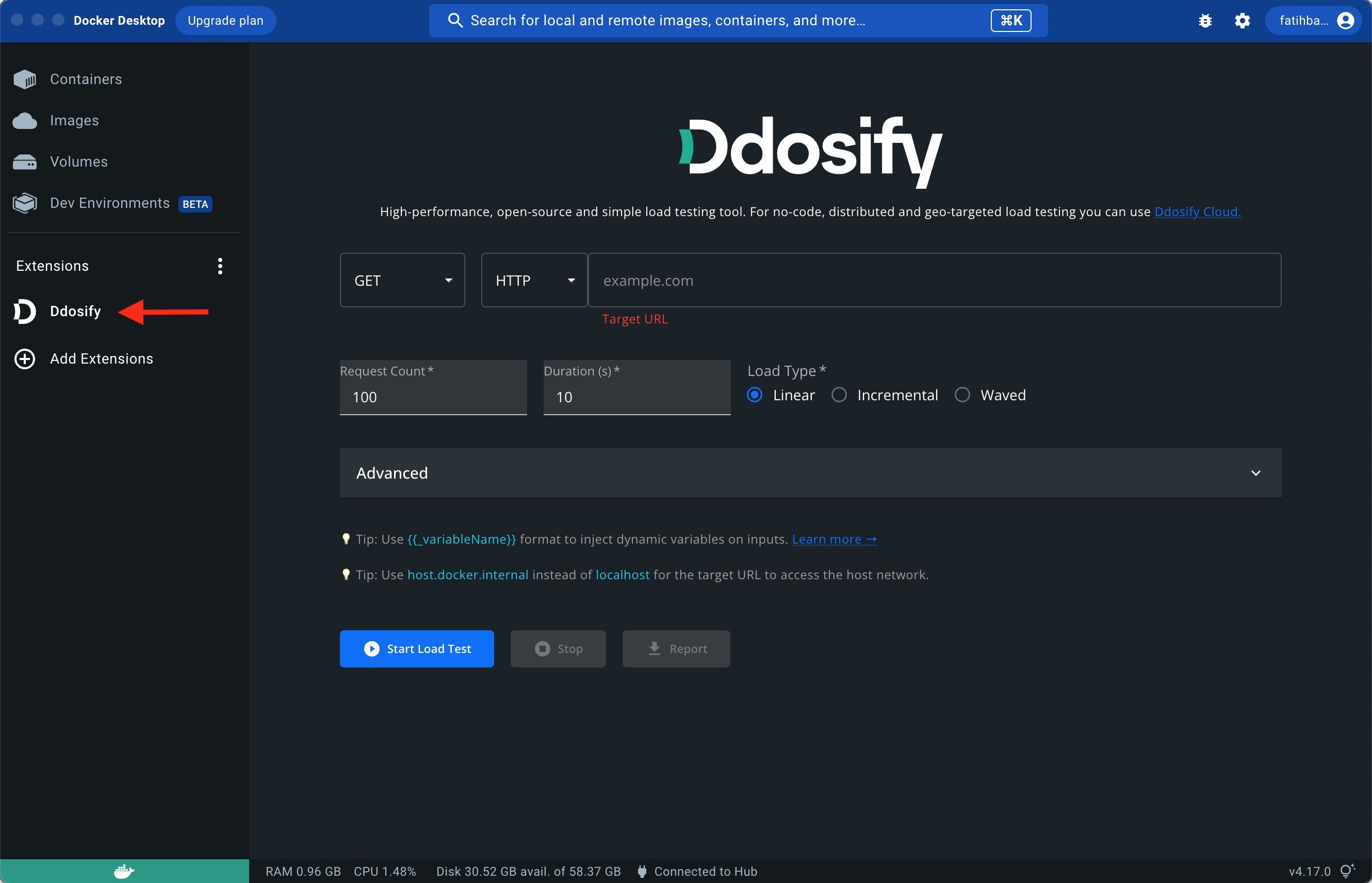
## Features
📌 **Using open-source engine** - [Ddosify](https://github.com/ddosify/ddosify) Load Generator.
📌 **Protocol Agnostic** - Currently supporting *HTTP, HTTPS*. Other protocols are on the way.
📌 **Different Load Types** - Test your system's limits across different load types.
📌 **Parameterization** - Use dynamic variables just like on Postman.
📌 **Minimal Disk Size** - Ddosify Docker Extension is under 10MB.
## Installation
Ddosify Docker Extension can be installed using [Docker Extensions Marketplace](#docker-extensions-marketplace-recommended) and [Terminal](#terminal). For automatic upgrades, the marketplace is recommended.
### Docker Extensions Marketplace (Recommended)
Ddosify Docker Extension is available via [Docker Extensions Marketplace](https://hub.docker.com/search?q=&type=extension) using Docker Desktop. This requires Docker Desktop `4.10` or higher.
- Open Docker Desktop (4.10+ version required)
- Click `Add Extensions` from the Extensions tab
- Find Ddosify from the extensions marketplace and click `Install`
- Ddosify Docker Extension is installed and can be accessible from the Extensions tab
**Note:** If you do not see the Extensions tab on Docker Desktop, please check your version on the right bottom (4.10+ version required), click the Settings button, and click Extensions. `Enable Docker Extensions` checkbox must be enabled.
### Terminal
You can also install the Ddosify Docker extension using a terminal without Docker Extensions Marketplace.
Build the Ddosify Docker Extension image and install:
```bash
docker build --tag=ddosify/ddosify-docker-extension:latest .
docker extension install ddosify/ddosify-docker-extension:latest
```
Debug with Chrome Devtools and Hot reload:
```bash
docker extension dev debug ddosify/ddosify-docker-extension
docker extension dev ui-source ddosify/ddosify-docker-extension http://localhost:3000
cd ui && npm install && npm start
```
Reset extension configuration:
```bash
docker extension dev reset ddosify/ddosify-docker-extension
```
Remove the Ddosify Docker Extension:
```bash
docker extension rm ddosify/ddosify-docker-extension:latest
```
## Parameterization (Dynamic Variables)
You can use Parameterization feature on Ddosify Docker Extension. See [Ddosify](https://github.com/ddosify/ddosify#parameterization-dynamic-variables).
## Communication
You can join our [Discord Server](https://discord.gg/9KdnrSUZQg) for issues, feature requests, feedbacks or anything else.
## More
Ddosify Docker extension uses the single-node version of the Ddosify. For distributed, no-code, and geo-targeted load testing you can use [Ddosify Cloud](https://ddosify.com)
## Disclaimer
Ddosify is created for testing the performance of web applications. Users must be the owner of the target system. Using it for harmful purposes is extremely forbidden. Ddosify team & company is not responsible for its’ usages and consequences.
## License
Licensed under the AGPLv3: https://www.gnu.org/licenses/agpl-3.0.html





