https://github.com/gethinode/mod-bootstrap
A Hugo module to add the Bootstrap toolkit to your Hinode site
https://github.com/gethinode/mod-bootstrap
bootstrap hugo hugo-theme hugo-theme-component
Last synced: 5 months ago
JSON representation
A Hugo module to add the Bootstrap toolkit to your Hinode site
- Host: GitHub
- URL: https://github.com/gethinode/mod-bootstrap
- Owner: gethinode
- License: mit
- Created: 2023-07-14T03:35:06.000Z (almost 2 years ago)
- Default Branch: main
- Last Pushed: 2024-05-15T14:29:38.000Z (about 1 year ago)
- Last Synced: 2024-05-16T03:43:28.142Z (about 1 year ago)
- Topics: bootstrap, hugo, hugo-theme, hugo-theme-component
- Language: SCSS
- Homepage: https://gethinode.com
- Size: 1.13 MB
- Stars: 1
- Watchers: 1
- Forks: 1
- Open Issues: 0
-
Metadata Files:
- Readme: README.md
- License: LICENSE
Awesome Lists containing this project
README
# Hinode Module - Bootstrap
A Hugo module to add the Bootstrap toolkit to your Hinode site
## About
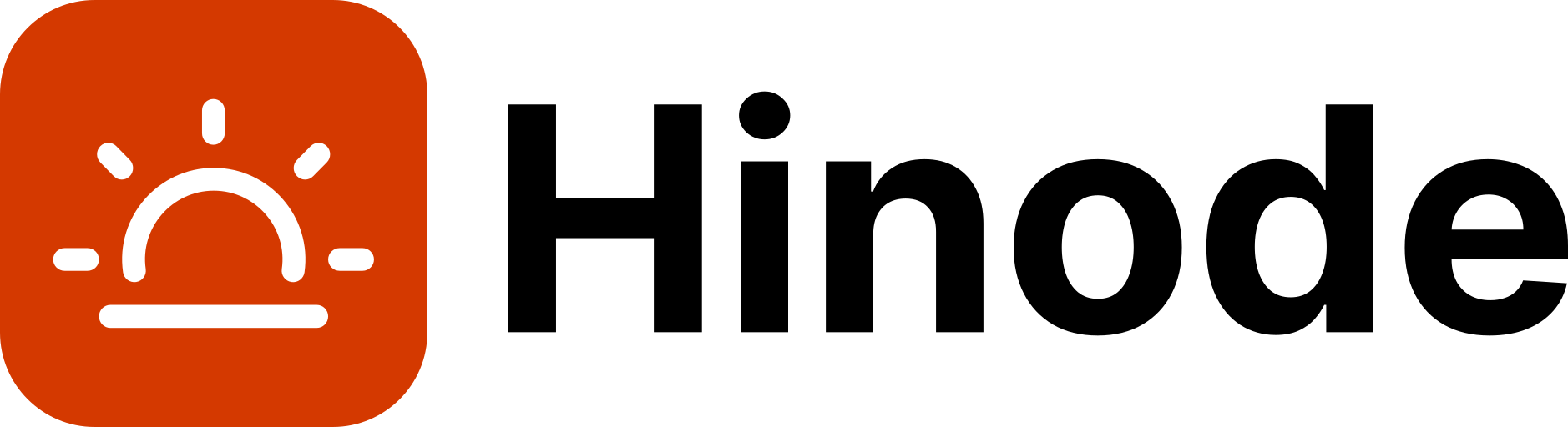
Hinode is a clean blog theme for [Hugo][hugo], an open-source static site generator. Hinode is available as a [template][repository_template], and a [main theme][repository]. This repository maintains a Hugo module to add the [Bootstrap toolkit][bootstrap] to a Hinode site. Visit the Hinode documentation site for [installation instructions][hinode_docs].
## Notes
### Vendor files
Hugo uses Go Modules under the hood. The top-level `/vendor` directory has a special meaning and is deleted from the release bundle after downloading. Unfortunately the algorithm is a bit too aggressive and removes the `scss/modules/bootstrap/vendor` from the Bootstrap repository too.
This modules uses a workaround to mount the folder from the project itself. The concerned file `_rfs.scss` is copied from the npm release assets by running the npm script `update:vendor:step1`. See https://github.com/gohugoio/hugo/issues/6945 for more details.
### Dart support
When transpiling with Dart Sass, use the file `assets/scss/bootstrap-dart.scss` as entrypoint instead of `assets/scss/bootstrap.scss`. The former file includes modifications to address several deprecation warnings. Run the npm command `update-scss` to recreate the modified files, which are derived from the Bootstrap source files. The script is **not compatible with Windows**, due to the different handling of double quotes on this Operating System.
[hugo]: https://gohugo.io
[hinode_docs]: https://gethinode.com
[bootstrap]: https://getbootstrap.com
[repository]: https://github.com/gethinode/hinode.git
[repository_template]: https://github.com/gethinode/template.git





