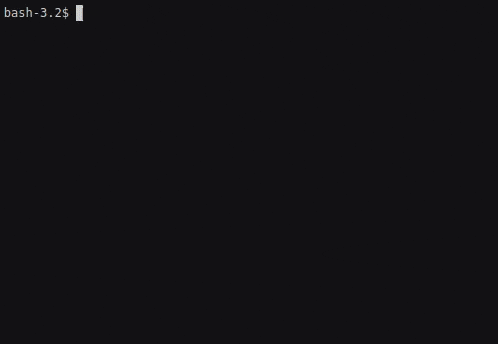https://github.com/ggerganov/imtui
ImTui: Immediate Mode Text-based User Interface C++ Library
https://github.com/ggerganov/imtui
text tui ui user-interface
Last synced: 7 months ago
JSON representation
ImTui: Immediate Mode Text-based User Interface C++ Library
- Host: GitHub
- URL: https://github.com/ggerganov/imtui
- Owner: ggerganov
- License: mit
- Created: 2019-12-08T18:53:02.000Z (about 6 years ago)
- Default Branch: master
- Last Pushed: 2024-05-04T06:54:07.000Z (over 1 year ago)
- Last Synced: 2025-04-13T22:39:39.135Z (8 months ago)
- Topics: text, tui, ui, user-interface
- Language: C++
- Homepage: https://imtui.ggerganov.com
- Size: 421 KB
- Stars: 3,247
- Watchers: 47
- Forks: 139
- Open Issues: 18
-
Metadata Files:
- Readme: README.md
- Changelog: CHANGELOG.md
- License: LICENSE
Awesome Lists containing this project
- fucking-awesome-cpp - imtui - Immediate Mode Text-based User Interface. [MIT] (CLI)
- awesome-tuis - imtui - based user interface **C++** library, supporting 256 ANSI colors and mouse/keyboard input. (Table of Contents)
- awesome-cpp - imtui - Immediate Mode Text-based User Interface. [MIT] (CLI)
- awesome-github-repos - ggerganov/imtui - ImTui: Immediate Mode Text-based User Interface C++ Library (C++)
- AwesomeCppGameDev - imtui - based User Interface (Graphics)
README
imtui
=====
[](https://github.com/ggerganov/imtui/actions)
[![ImTui v1.0.4 badge][changelog-badge]][changelog]
[![Dear ImGui version badge][imgui-version-badge]](https://github.com/ocornut/imgui)
ImTui is an immediate mode text-based user interface library. Supports 256 ANSI colors and mouse/keyboard input.
---

Text-based client for Slack
---
---

Text-based client for Hacker News
---

Text-based configuration editor for the WTF Dashboard
## Live demo in the browser
Even though this library is supposed to be used in the terminal, for convenience here is an [Emscripten](https://emscripten.org) build to demonstrate what it looks like, by simulating a console in the browser:
- Demo 0: [imtui.ggerganov.com](https://imtui.ggerganov.com/)
- Demo 1: [hnterm.ggerganov.com](https://hnterm.ggerganov.com/)
- Demo 2: [wtf-tui.ggerganov.com](https://wtf-tui.ggerganov.com/)
- Demo 3: [slack.ggerganov.com](https://slack.ggerganov.com/)
Note: the demos work best with **Chrome**
## Details
This library is 99.9% based on the popular [Dear ImGui](https://github.com/ocornut/imgui) library. ImTui simply provides an [ncurses](https://en.wikipedia.org/wiki/Ncurses) interface in order to draw and interact with widgets in the terminal. The entire Dear ImGui interface is available out-of-the-box.
For basic usage of ImTui, check one of the available samples:
- [example-ncurses0](https://github.com/ggerganov/imtui/blob/master/examples/ncurses0/main.cpp)
- [example-emscripten0](https://github.com/ggerganov/imtui/blob/master/examples/emscripten0/main.cpp)
- [hnterm](https://github.com/ggerganov/hnterm) - a simple tool to browse Hacker News in the terminal
- [wtf-tui](https://github.com/ggerganov/wtf-tui) - text-based UI for configuring the WTF terminal dashboard
- [slack](https://github.com/ggerganov/imtui/blob/master/examples/slack) - text-based mock UI for Slack
## Building
ImTui depends only on `libncurses`
### Linux and Mac:
```bash
git clone https://github.com/ggerganov/imtui --recursive
cd imtui
mkdir build && cd build
cmake ..
make
./bin/imtui-example-ncurses0
```
### Windows:
Partial Windows support is currently available using MSYS2 + MinGW + PDCurses:
```
# install required packages in an MSYS2 terminal:
pacman -S git cmake make mingw-w64-x86_64-dlfcn mingw-w64-x86_64-gcc mingw-w64-x86_64-pdcurses mingw-w64-x86_64-curl
# build
git clone https://github.com/ggerganov/imtui --recursive
cd imtui
mkdir build && cd build
cmake ..
make
./bin/hnterm.exe
```

For more information, checkout the following discussion: [#19](https://github.com/ggerganov/imtui/discussions/19)
### Emscripten:
```bash
git clone https://github.com/ggerganov/imtui --recursive
cd imtui
mkdir build && cd build
emconfigure cmake ..
make
```
[changelog]: ./CHANGELOG.md
[changelog-badge]: https://img.shields.io/badge/changelog-ImTui%20v1.0.4-dummy
[imgui-version-badge]: https://img.shields.io/badge/Powered%20by%20Dear%20ImGui-v1.81-blue.svg